您正在查看 Apigee Edge 說明文件。
查看 Apigee X 說明文件。 資訊
XSLEmpty 資源網址
錯誤訊息
透過 Edge UI 或 Edge Management API 部署 API Proxy 的作業會失敗,並顯示以下錯誤訊息:
Error Saving Revision revision_number Error occurred while validation of bean policy_name.xml. Reason:- Non null value expected for element ResourceURL in XSL
錯誤訊息示例
在下列錯誤訊息範例中,導致錯誤的 XSL 轉換政策名稱為 xslt:
Error Saving Revision 1
Error occurred while validation of bean xslt.xml. Reason: - Non null value
expected for element ResourceURL in XSL
螢幕截圖範例
在 Edge UI 中,您會看到如下的彈出式錯誤:
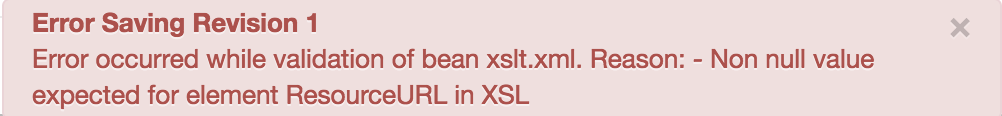
原因
如果 XSL 轉換政策中的 <ResourceURL> 元素為空白,則 API Proxy 的部署作業會失敗。
診斷
檢查錯誤訊息中指出的 XSL 轉換政策中的 <ResourceURL> 元素。如果 <ResourceURL> 元素中未指定資源網址,則造成錯誤。例如,下列 XSL 轉換政策具有空白的 <ResourceURL> 元素:
<?xml version="1.0" encoding="UTF-8" standalone="yes"?>
<XSL async="false" continueOnError="false" enabled="true" name="xslt">
<DisplayName>xslt</DisplayName>
<Properties/>
<ResourceURL></ResourceURL>
<Parameters ignoreUnresolvedVariables="true"/>
<OutputVariable/>
</XSL>
由於 <ResourceURL> 元素為空白,因此 API Proxy 部署失敗。
解析度
確認 XSL 轉換政策中的 <ResourceURL> 元素具備指向 XSLT 檔案的有效網址。
例如:
<?xml version="1.0" encoding="UTF-8" standalone="yes"?>
<XSL async="false" continueOnError="false" enabled="true" name="xslt">
<DisplayName>xslt</DisplayName>
<Properties/>
<ResourceURL>xsl://my_transform.xsl</ResourceURL>
<Parameters ignoreUnresolvedVariables="true"/>
<OutputVariable/>
</XSL>
XSLInvalidResourceType
錯誤訊息
透過 Edge UI 或 Edge Management API 部署 API Proxy 的作業會失敗,並顯示以下錯誤訊息:
Error Deploying Revision revision_number to env_name XSL policy_name: Resource type must be xsl. Context Revision:revision_number; APIProxy:api_proxy_name;Organization:org_name;Environment:env_name.
錯誤訊息示例
在下列錯誤訊息範例中,導致錯誤的 XSL 轉換政策名稱為 xslt:
Error Deploying Revision 1 to test
XSL xslt: Resource type must be xsl. Context Revision:1;APIProxy:XSLTransform;
Organization:jdoe-test;Environment:test.
螢幕截圖範例
在 Edge UI 中,您會看到如下的彈出式錯誤:
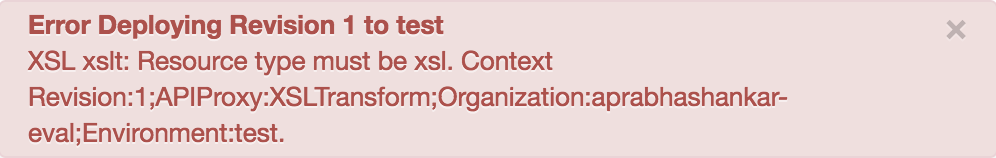
原因
如果 XSL 轉換政策的 <ResourceURL> 元素中指定的資源類型不屬於 xsl 類型,API Proxy 的部署就會失敗。
正確的指定格式,如下所示:
<ResourceURL>xsl://<file_name>.xsl</ResourceURL>
例如,如果在 XSL 轉換政策的 <ResourceURL> 元素中將資源類型指定為 jsc (如下所示),則 API Proxy 的部署作業會失敗:
<ResourceURL>jsc://my_transform.xsl</ResourceURL>
診斷
找出發生錯誤的 XSL 轉換政策名稱。您可以在錯誤訊息中找到這項資訊。舉例來說,在下列錯誤中,政策名稱是
xslt。XSL xslt: Resource type must be xsl. Context Revision:1;APIProxy:XSLTransform; Organization:jdoe-test;Environment:test.在失敗的 XSL 轉換政策 XML 中,確認
<ResourceURL>元素中指定的資源類型是否為xsl類型。如果並非xsl類型,就是錯誤的原因。舉例來說,下列政策在
<ResourceURL>元素中指定了非xsl類型:<?xml version="1.0" encoding="UTF-8" standalone="yes"?> <XSL async="false" continueOnError="false" enabled="true" name="xslt"> <DisplayName>xslt</DisplayName> <Properties/> <ResourceURL>jsc://my_transform.xsl</ResourceURL> <Parameters ignoreUnresolvedVariables="true"/> <OutputVariable/> </XSL>由於資源網址指定為
jsc://my_transform.xsl,但不屬於xsl類型,因此 API Proxy 部署作業會失敗,並顯示以下錯誤:XSL xslt: Resource type must be xsl. Context Revision:1;APIProxy:XSLTransform; Organization:jdoe-test;Environment:test.
解析度
確保 XSL 轉換政策的 <ResourceURL> 元素中指定的資源類型一律為 xsl 類型。例如:
<?xml version="1.0" encoding="UTF-8" standalone="yes"?>
<XSL async="false" continueOnError="false" enabled="true" name="xslt">
<DisplayName>xslt</DisplayName>
<Properties/>
<ResourceURL>xsl://my_transform.xsl</ResourceURL>
<Parameters ignoreUnresolvedVariables="true"/>
<OutputVariable/>
</XSL>

