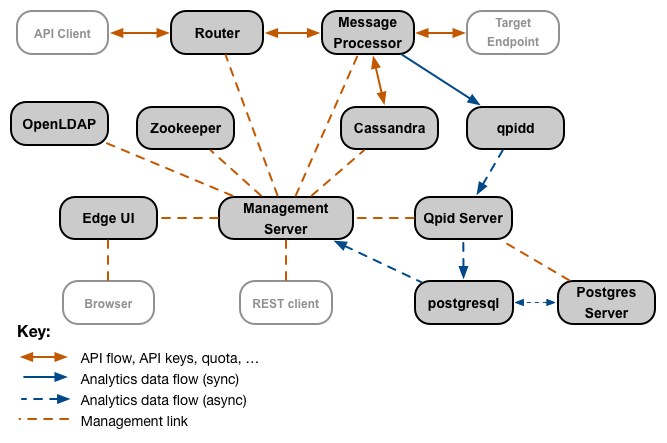Nouveautés
Consultez les notes de version 4.53.01 d'Edge pour le cloud privé.
Accéder à la communauté Apigee
La communauté Apigee est une ressource gratuite grâce auquel vous pouvez contacter Apigee, ainsi que d'autres clients Apigee, pour leur poser des questions, demander des conseils et rechercher de l'aide sur d'autres problèmes. Avant de publier dans la communauté, veillez à rechercher d'abord les posts existants pour voir si une question a déjà été traitée.
Présentation de l'architecture
Avant d'installer Apigee Edge pour le cloud privé, vous devez vous familiariser avec l'organisation globale des modules et des composants logiciels Edge.
Apigee Edge pour le cloud privé se compose des modules suivants :
- Passerelle Apigee Edge (également appelée Services d'API)
- Apigee Edge Analytics
- Services de monétisation Apigee Edge (également appelés "Services de monétisation pour les développeurs")
L'image suivante montre comment les différents modules interagissent dans Apigee :
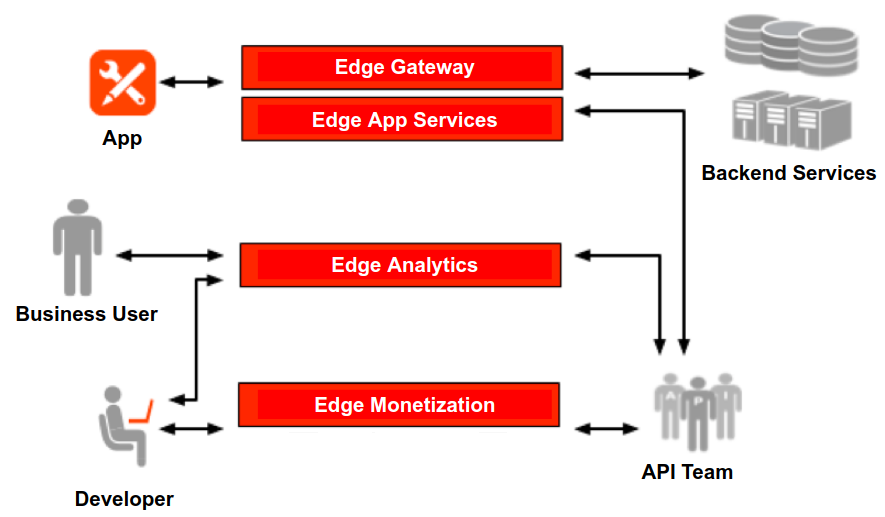
Pour en savoir plus sur la création d'un portail des développeurs, consultez Créer votre portail avec Drupal 9.
Passerelle Apigee Edge
Edge Gateway est le module principal d'Apigee Edge et l'outil principal de gestion de vos API. L'interface utilisateur de Gateway fournit des outils permettant d'ajouter et de configurer vos API, de configurer des ensembles de ressources et de gérer les développeurs et les applications. La passerelle décharge de nombreux problèmes de gestion courants de votre API de backend. Lorsque vous ajoutez une API, vous pouvez appliquer des règles de sécurité, de limitation du débit, de médiation, de mise en cache et d'autres contrôles. Vous pouvez également personnaliser le comportement de votre API en appliquant des scripts personnalisés, en appelant des API tierces, etc.
Composants logiciels
Edge Gateway est conçu à partir des principaux composants suivants :
- Serveur de gestion Edge
- Apache ZooKeeper
- Apache Cassandra
- Routeur de bordure
- Processeur de messages Edge
- OpenLDAP
- Interface utilisateur Edge (anciennement appelée Nouvelle expérience Edge) et interface utilisateur classique
Edge Gateway est conçu pour que ces composants puissent être installés sur un seul hôte ou répartis sur plusieurs hôtes.
Apigee Edge Analytics
Edge Analytics propose des données analytiques d'API puissantes pour visualiser les tendances d'utilisation à long terme. Vous pouvez segmenter votre audience en fonction des meilleurs développeurs et applications, comprendre l'utilisation par méthode API pour savoir où investir, et créer des rapports personnalisés sur les informations au niveau de l'entreprise.
Lorsque les données transitent par Apigee Edge, plusieurs types d'informations par défaut sont collectés, y compris l'URL, l'adresse IP, l'ID utilisateur pour les informations d'appel d'API, la latence et les données d'erreur. Vous pouvez utiliser des règles pour ajouter d'autres informations, telles que des en-têtes, des paramètres de requête et des parties d'une requête ou d'une réponse extraite de XML ou de JSON.
Toutes les données sont transférées vers Edge Analytics, où elles sont gérées en arrière-plan par le serveur d'analyse. Les outils d'agrégation de données peuvent être utilisés pour compiler différents rapports intégrés ou personnalisés.
Composants logiciels
Edge Analytics comprend les éléments suivants :
- Qpid, qui comprend les éléments suivants :
- Système de messagerie Apache Qpid
- Service Apigee Qpid Server : service Java d'Apigee utilisé pour gérer Apache Qpid
- Postgres, qui comprend les éléments suivants :
- Base de données PostgreSQL
- Service Apigee Postgres Server : service Java d'Apigee utilisé pour gérer la base de données PostgreSQL
Services de monétisation Apigee Edge
Les services de monétisation Edge sont une nouvelle extension puissante d'Apigee Edge pour le cloud privé. En tant que fournisseur d'API, vous avez besoin d'une solution flexible et facile à utiliser pour monétiser vos API, et ainsi générer des revenus pour l'utilisation de vos API. Les Services de monétisation répondent à ces exigences. Les services de monétisation vous permettent de créer différents plans tarifaires pour facturer aux développeurs l'utilisation de vos API regroupées dans des packages. La solution offre une grande flexibilité : vous pouvez créer des forfaits prépayés, des forfaits postpayés, des forfaits à prix fixe, des forfaits à tarif variable, des forfaits freemium, des forfaits adaptés à des développeurs spécifiques, des forfaits couvrant des groupes de développeurs, et plus encore.
Les Services de monétisation incluent également des outils de reporting et de facturation. Par exemple, en tant que fournisseur d'API, vous pouvez obtenir des rapports récapitulatifs ou détaillés sur le trafic vers vos packages d'API pour lesquels les développeurs ont souscrit un forfait. Vous pouvez également modifier ces enregistrements si nécessaire. Vous pouvez également créer des documents de facturation (incluant les taxes applicables) pour l'utilisation de vos packages d'API et les publier pour les développeurs.
Vous pouvez également définir des limites pour contrôler et surveiller les performances de vos packages d'API, et réagir en conséquence. Vous pouvez aussi configurer des notifications automatiques lorsque ces limites sont atteintes ou sur le point de l'être.
Fonctionnalités des Services de monétisation
Voici les principales fonctionnalités des services de monétisation Edge :
- L'intégration complète à la plate-forme d'API permet une interaction en temps réel.
- Prise en charge prête à l'emploi de tous les modèles économiques, des forfaits simples payants aux forfaits de partage des revenus/de facturation les plus complexes (plans faciles à créer et à modifier)
- Évaluez les transactions en fonction du volume ou des attributs personnalisés de chaque transaction. Une transaction peut être constituée d'API provenant de la passerelle et d'autres systèmes (externes à Apigee Edge).
- Outils automatisés tels que les limites et les notifications pour surveiller les performances et gérer le processus
- Flux de travail et contrôles intégrés pour les développeurs/partenaires afin de gérer les achats via la facturation/le paiement
- Entièrement en libre-service pour les utilisateurs professionnels, les développeurs et les partenaires, ce qui évite toute intervention technique coûteuse
- Intégration à n'importe quel système de vente, de comptabilité et ERP de backend
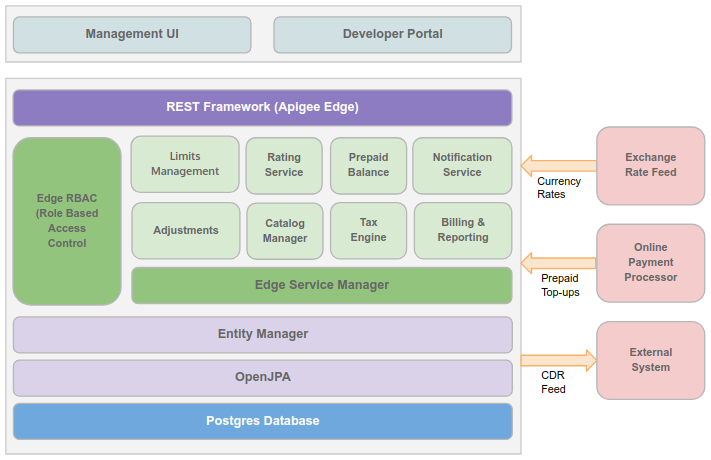
Composants logiciels
Les services de monétisation Edge s'appuient sur les principaux composants suivants :
- Serveur de gestion Edge
- Processeur de messages Edge
Pour en savoir plus sur les premiers pas avec les services de monétisation à l'aide de l'interface utilisateur Edge, consultez Premiers pas avec la monétisation.
Déploiement sur site
Une installation sur site d'Apigee Edge pour Private Cloud (passerelle et Analytics) fournit l'infrastructure requise pour exécuter le trafic d'API au nom des clients du client sur site.
Les vidéos suivantes vous présentent les modèles de déploiement pour Apigee Edge pour Private Cloud :
S26E01 : Introduction au modèle de déploiement
S26E04 : Architecture de déploiement
Les composants fournis par l'installation sur site d'Edge Gateway incluent (sans s'y limiter) :
- Un routeur gère tout le trafic API entrant provenant d'un équilibreur de charge, détermine l'organisation et les environnements du proxy d'API qui traite la requête, équilibre les requêtes entre les processeurs de messages disponibles, puis distribue la requête. Le routeur met fin à la requête HTTP, gère le trafic TLS/SSL et utilise le nom d'hôte virtuel, le port et l'URI pour orienter les requêtes vers le processeur de messages approprié.
- Un processeur de messages traite les requêtes API. Le processeur de messages évalue les requêtes entrantes, exécute toutes les règles Apigee et appelle les systèmes de backend et les autres systèmes pour récupérer les données. Une fois ces réponses reçues, le processeur de messages les met en forme et les renvoie au client.
- Apache Cassandra est le dépôt de données d'exécution qui stocke les configurations d'application, les compteurs de quotas distribués, les clés API et les jetons OAuth pour les applications exécutées sur la passerelle.
- Apache ZooKeeper contient des données de configuration sur l'emplacement et la configuration des différents composants Apigee, et informe les différents serveurs des modifications de configuration.
- OpenLDAP (LDAP) pour gérer les utilisateurs et les rôles du système et de l'organisation.
- Un serveur de gestion pour rassembler ces éléments. Le serveur de gestion est le point de terminaison des requêtes de l'API Edge Management. Il interagit également avec l'UI Edge.
- Une UI fournit des outils basés sur le navigateur qui vous permettent d'effectuer la plupart des tâches nécessaires pour créer, configurer et gérer des proxys d'API, des produits d'API, des applications et des utilisateurs.
L'installation sur site d'Edge Analytics fournit les composants suivants :
- Un serveur Qpid gère le système de mise en file d'attente pour les données analytiques.
- Un serveur Postgres gère la base de données d'analyse PostgreSQL.
Le schéma suivant illustre l'interaction entre les composants Apigee Edge :