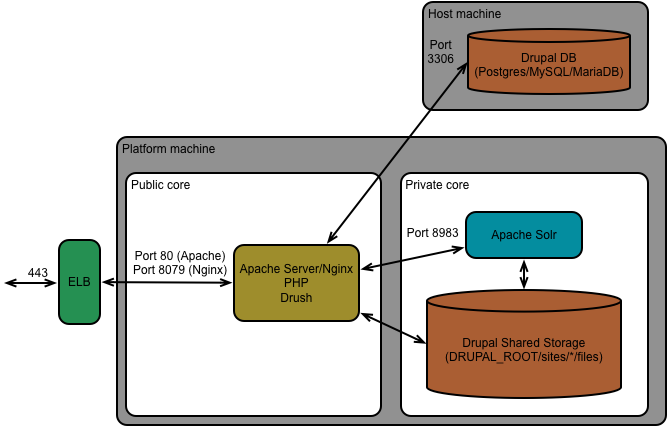Developer Services Portal v. 4.17.01
Apigee Developer Channel Services is a template portal for content and community management. It is based on the open source Drupal (www.drupal.org) project. The default setup allows creating and managing API documentation, forums, and blogs. A built-in test console allows testing of APIs in real time from within the portal.
Apart from content management, Developer Channel Services has various features for community management such as manual/automatic user registration and moderating user comments. Role-Based Access Control (RBAC) model controls the access to features on the Developer Channel Services. For example, you can enable controls to allow registered user to create forum posts, use test consoles, and so on.
This version of this document has details specific to version 4.17.01. Any references that are specific to previous versions are oversights and should be reported as bugs.
Access the Apigee Community for your questions
The Apigee Community is a free resource where you can contact Apigee as well as other Apigee customers with questions, tips, and other issues. Before posting to the community, be sure to first search existing posts to see if your question has already been answered.
Supported Network Topologies
The components of the Apigee Developer Channel Services can be installed in different network configurations, or topologies, including:
- Single machine - All Apigee Developer Channel Services components installed on a single machine.
- Small - The Drupal database is installed on a separate machine from the other components.
The following figure shows the single-machine topology where all components of the Apigee Developer Channel Services are installed on a single machine:
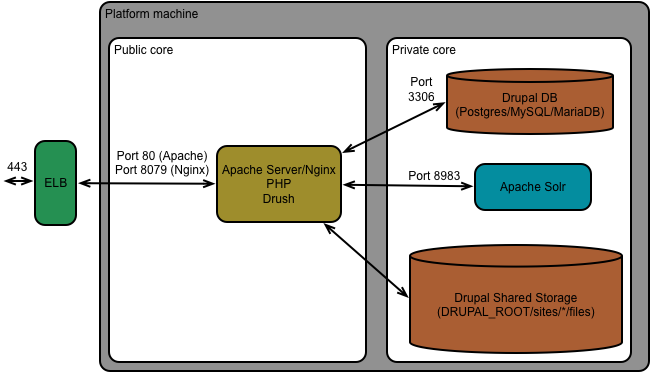
In this figure, the Public core contains the components that are publicly accessible. The Private core contains components that are not publicly accessible.
|
Component |
Description |
Installed by |
|
ELB |
An Enterprise Load Balancer (ELB). |
Your network provider. For example, both Amazon and Rackspace provide Enterprise load balancers for use with their instances. |
| Nginx 1.10.1 | The Nginx web server used for new installations of 4.17.01. | Apigee |
|
Apache Server Version 2.2 |
The Apache web server used for upgrades from a previous version of the portal. |
Apigee |
|
Postgres 9.4 |
The database used by Drupal for new installations of 4.17.01. |
Apigee, or connect to an existing installation. If you want to connect to a remote Postgres installation, it must be version 9.4. |
|
MySQL 5.0.15 or later |
The database used for upgrades on RedHat 6.x or CentOS 6.x. |
Apigee, or connect to an existing installation. If MySQL is installed by the Apigee installer, it installs the latest version available for your OS. If you want to connect to a remote MySQL installation, it must be version 5.0.15 or later. |
|
MariaDB 5.1.38 or later |
The database used for upgrades on RedHat 7.x or CentOS 7.x. |
Apigee, or connect to an existing installation. If MariaDB is installed by the Apigee installer, it installs the latest version available for your OS. If you want to connect to a remote MariaDB installation, it must be version 5.1.38 or later. |
|
Drupal shared storage |
The shared storage area used by Drupal for uploaded files, static scripts, and other information. |
Apigee |
|
Drush 6.2 |
The Drupal command line interface. |
Apigee |
|
PHP 7.0 |
Server-side scripting engine. |
Apigee |
|
Apache Solr |
The Drupal search server. Apache Solr uses the Apache Lucene search library. |
Apigee, but it is not enabled by default. Only enable it if you have a large amount of data on the portal. See Developer Services portal installation for instructions on enabling it. |
Shown below is the small topology where the MySQL server resides on a separate machine: