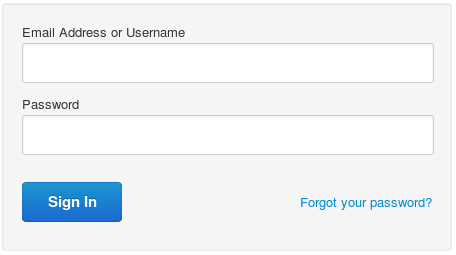在 Edge 界面中停用重置密码链接
Edge for Private Cloud v. 4.17.01
默认情况下,Edge 界面的登录屏幕包含一个链接,可让用户重置其密码:
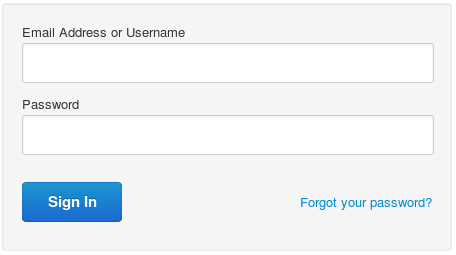
但是,此链接未与外部身份验证服务器集成,因此您可以按照以下步骤将其隐藏:
- 在编辑器中打开 ui.properties 文件。如果该文件不存在,请创建:
> vi
/<inst_root>/apigee/customer/application/ui.properties
- 在 ui.properties 中将 conf_apigee_apigee.feature.disablepasswordreset 令牌设置为 true:
conf_apigee_apigee.feature.disablepasswordreset="true"
- 保存更改。
- 重启边缘界面:
>
/<inst_root>/apigee/apigee-service/bin/apigee-service edge-ui restart
稍后要重新启用此链接,请将 conf_apigee_apigee.feature.disablepasswordreset 令牌设置为 false 并重启边缘界面。
如未另行说明,那么本页面中的内容已根据知识共享署名 4.0 许可获得了许可,并且代码示例已根据 Apache 2.0 许可获得了许可。有关详情,请参阅 Google 开发者网站政策。Java 是 Oracle 和/或其关联公司的注册商标。
最后更新时间 (UTC):2025-11-19。
[[["易于理解","easyToUnderstand","thumb-up"],["解决了我的问题","solvedMyProblem","thumb-up"],["其他","otherUp","thumb-up"]],[["没有我需要的信息","missingTheInformationINeed","thumb-down"],["太复杂/步骤太多","tooComplicatedTooManySteps","thumb-down"],["内容需要更新","outOfDate","thumb-down"],["翻译问题","translationIssue","thumb-down"],["示例/代码问题","samplesCodeIssue","thumb-down"],["其他","otherDown","thumb-down"]],["最后更新时间 (UTC):2025-11-19。"],[],[]]