Edge for Private Cloud v4.18.05
This section describes the Edge installation topologies (i.e., the node configurations supported by Edge).
The following table gives you an overview of the configurations*:
| Topology | Nodes | Installation Instructions |
|---|---|---|
| Non-production Topologies | ||
| All‑in‑One (1‑node) |
|
All-in-one installation |
| 2‑node (standalone) |
|
2-node standalone installation |
| 5-node |
|
5-node installation |
| Production topologies | ||
| Single Data Center (9 or 13 nodes per DC) | ||
| 9-node |
|
9-node clustered installation |
| 13-node |
|
13-node clustered installation |
| Multiple Data Centers (6 nodes per DC) | ||
| 12-node | Two data centers, each with 6 nodes, each consisting of the following:
|
12-node clustered installation |
| * These configurations do not include the Apigee Developer Services portal (or simply, the portal). For more information, see Portal overview. | ||
For Apigee Edge for Private Cloud, please work with your Sales Rep or Account Executive to engage with Apigee Edge Professional Services and Customer Success to plan out any custom topology requirements. Performance varies by use case, so we recommend setting up a performance environment to analyze and tune your performance before rolling changes out to your production environment.
All-in-one Installation (1-node)
A single node runs all Edge components.
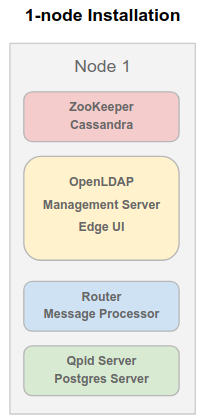
The following videos introduce you to the requirements and process for installing a single-node Edge installation:
S26E07: Installation Requirements
S26E08: Install on a Single Node
Additional notes:
- Apigee recommends this topology be used only for non-production or development installations, as this configuration is not optimal for performance.
- This topology should not be used for performance testing.
- This topology does not support high availability.
For installation information, see All-in-one installation.
Standalone installation (2-node)
In this scenario, a single node runs Gateway standalone servers and associated components: Apigee Management Server, Apache ZooKeeper, Apache Cassandra, OpenLDAP, Edge UI, Apigee Router, and Apigee Message Processor. The other node runs Analytics standalone components: Qpid Server and Postgres Server.
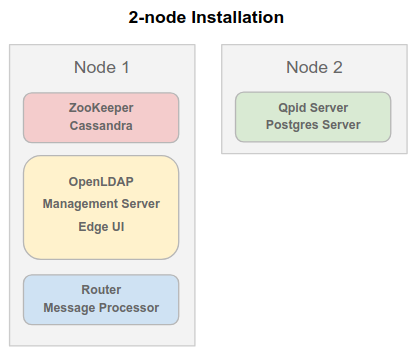
Additional notes:
- Apigee recommends this topology be used only for non-production or development installations, as this configuration is not optimal for performance.
- This topology should not be used for performance testing.
- This topology does not support high availability.
For installation information, see 2-node standalone installation.
5-node clustered installation
In a 5-node topology, three nodes run ZooKeeper and Cassandra clusters. One of those three nodes also runs the Apigee Management Server, OpenLDAP, and Edge UI. Two of those three nodes also run Apigee Router and Message Processor. Two nodes run Apigee Analytics.
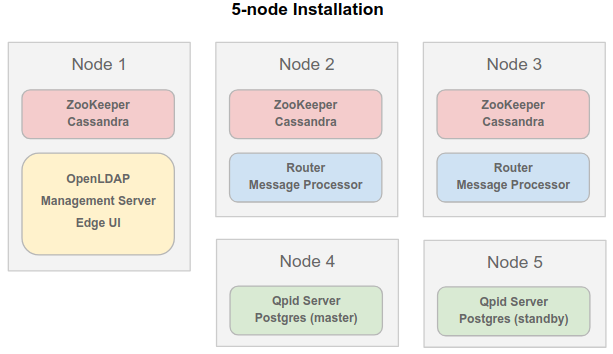
Additional notes:
- Apigee recommends this topology be used only for non-production or development installations, as this configuration is not optimal for performance.
- This topology limits the ability to scale the deployment for future expansion needs. Only Routers and Message Processors can be expanded easily in this topology, as described in Adding a Router or Message Processor node.
- This topology should not be used for performance testing.
- This topology does not support high availability.
For installation information, see 5-node installation.
9-node clustered installation
This scenario is similar to 5-node clustered installation but has different Analytics components setup to achieve performance high availability.
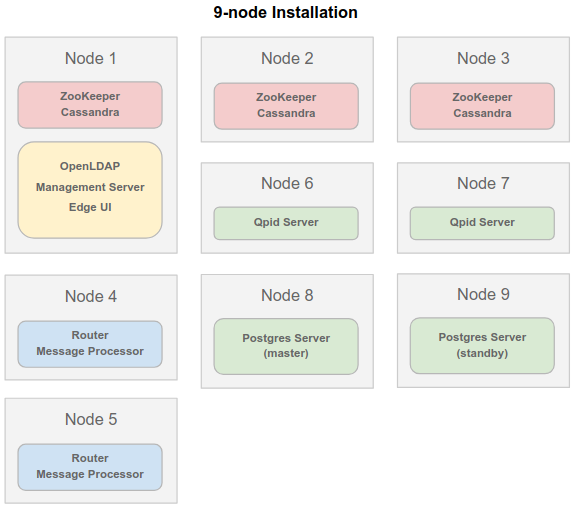
Additional notes:
- While this topology represents the minimum number of nodes for a production installation, it is not optimal for performance.
- You can expand this topology to support high availability across multiple data centers, as described in Adding a data center.
- In this topology, Routers and Message Processors are hosted on the same nodes and may result in “noisy neighbor” problems.
- This topology is limited to a 3-node Cassandra setup with a quorum of two. As a result, your ability to take a node out for maintenance is limited.
For installation information, see 9-node clustered installation.
13-node clustered installation
This scenario is an enhancement of 9-node clustered installation covering separate data zones for data and Apigee servers in one datacenter setup. Here LDAP is installed as an independent separate node.
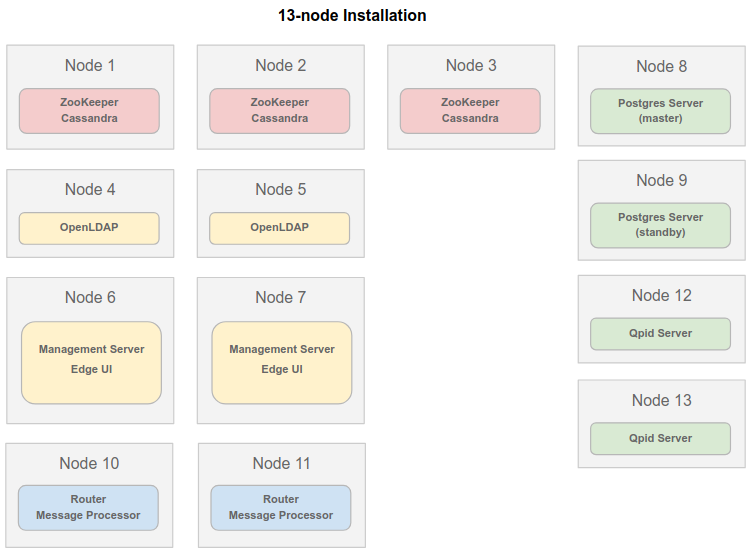
Additional notes:
- Apigee recommends this configuration as a minimum topology for production setups with the documented hardware specifications. For more information, see Hardware requirements.
- You can expand this topology to support high availability, as described in Adding a data center.
- In this topology, Routers and Message Processors are hosted on the same nodes and may result in “noisy neighbor” problems.
- This topology is limited to a 3-node Cassandra setup with a quorum of two. As a result, your ability to take a node out for maintenance is limited.
For installation information, see 13-node clustered installation.
12-node clustered installation
This scenario covers disaster recovery and analytics high availability across two data centers.
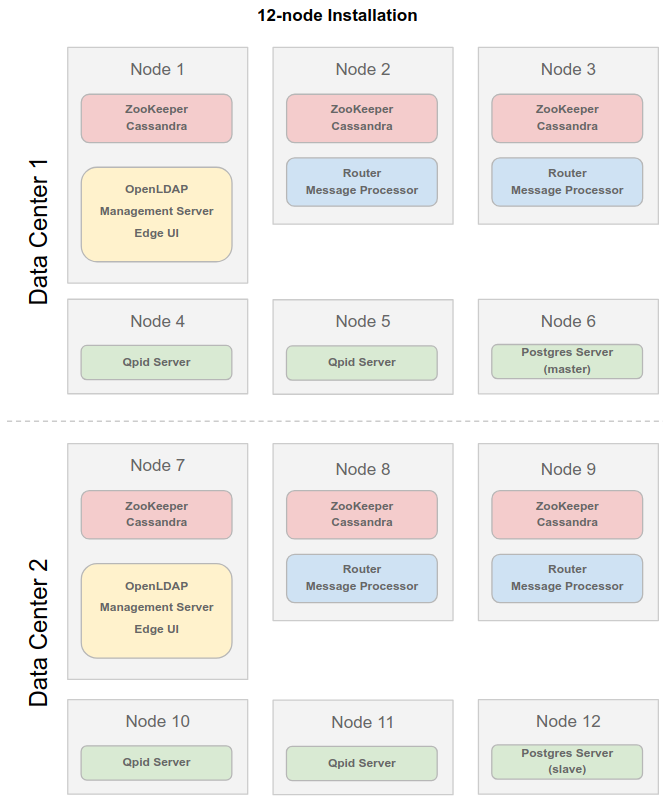
Additional notes:
- Apigee considers this topology adequate for production purposes. However, since every installation has its own unique requirements and challenges, please contact your Sales Rep or Account Executive to engage with Apigee Edge Professional Services and Customer Success.
- In this topology, Routers and Message Processors are hosted on the same nodes and may result in “noisy neighbor” problems.
For installation information, see 12-node clustered installation.
Installing Monetization Services
Monetization Services runs within any existing Apigee Edge setup. In this scenario, you install Monetization Services the Apigee Management Server and Message Processor. To install Monetization on Edge where the Edge installation has multiple Postgres nodes, the Postgres nodes must be configured in Master/Standby mode. You cannot install Monetization on Edge if you have multiple Postgres master nodes.
For more information, see Installing Monetization Services.
