You're viewing Apigee Edge documentation.
Go to the
Apigee X documentation. info
After you launch your API program on Apigee Edge, the operations team is responsible for ensuring that the APIs are available and performing as expected to maintain a seamless experience for your consumers.
Proactive detection of API traffic and performance issues is a key component to the team's success. As API traffic increases, without access to in-depth data analysis and contextual alerting, the ability to meet customer service-level agreements (SLAs) may be put at risk.
Apigee API Monitoring helps operations teams increase API availability for application developers, customers, and partners. Apigee API Monitoring works in conjunction with Apigee Edge Cloud to provide real-time contextual insights into API performance, helps quickly diagnose issues, and facilitates remedial actions for business continuity.
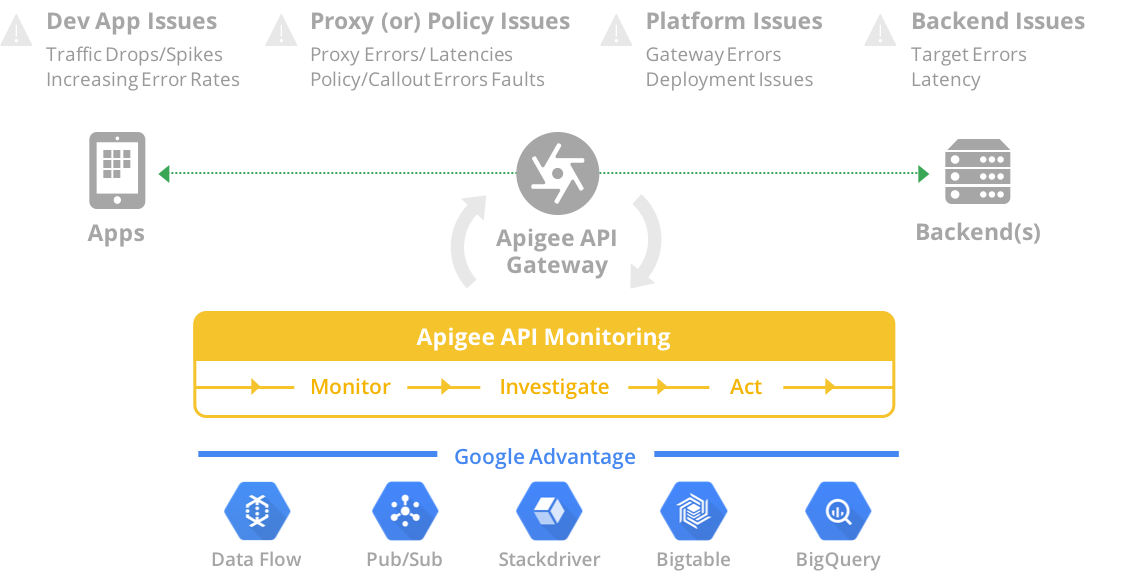
Video
Watch a short video for an overview of Apigee API Monitoring.
Key benefits
API Monitoring enables you to:
- Increase API availability and reduce the mean-time-to-diagnosis (MTTD) by quickly investigating issues with your APIs.
- Take appropriate actions based on contextual alerts before consumers are impacted.
- Leverage fault codes to speed diagnosis. See Fault code reference for a list of all fault codes.
- Isolate problem areas quickly to diagnose error, performance, and latency issues and their source, such as developer apps, API proxies, backend targets, or the API platform.
- Leverage the best of Google technologies, such as Data Flow, Pub/Sub, Cloud Operations Suite, Bigtable, and BigQuery, to compute complex metrics efficiently and at scale.
Requirements
Apigee API Monitoring requires customers to use Apigee Edge for Public Cloud Enterprise.
Edge for Public Cloud customers with Standard accounts cannot access security reporting. For more information on Edge pricing plans, see Apigee pricing.
Get started
Get started using API Monitoring by performing the following tasks:
