Private Cloud v4.18.05 專用 Edge
您可以在使用者首次存取 Edge UI 時顯示同意橫幅。同意橫幅 會顯示 HTML 格式的文字以及使用者選取的按鈕,以繼續登入畫面。 例如:
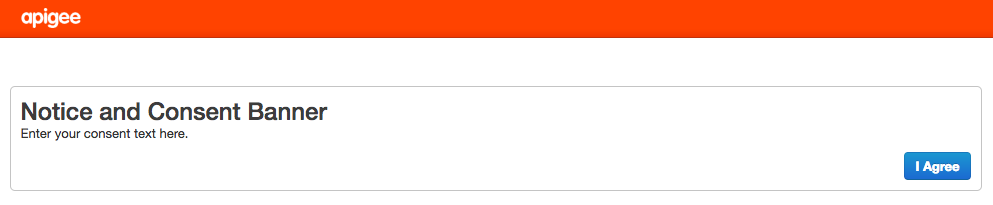
新增同意橫幅的步驟如下:
- 在編輯器中開啟
ui.properties檔案。如果檔案不存在,請建立 它:vi /opt/apigee/customer/application/ui.properties
- 設定下列屬性:
# Enable the consent banner: conf_apigee-base_apigee.feature.enableconsentbanner="true" # Set the button text: conf_apigee-base_apigee.consentbanner.buttoncaption="I Agree" # Set the HTML text: conf_apigee-base_apigee.consentbanner.body="<h1>Notice and Consent Banner</h1> <div><p>Enter your consent text here.</p></div>"
- 儲存變更。
- 重新啟動 Edge UI:
/opt/apigee/apigee-service/bin/apigee-service edge-ui restart
您下次在瀏覽器中開啟 Edge UI 時,必須接受同意聲明協議 才能登入
