Private Cloud v4.19.01 版
根據預設,使用者在 Edge UI 中變更密碼時,系統會顯示對話方塊,其中包含 欄位來設定密碼,以及說明密碼規定的文字:
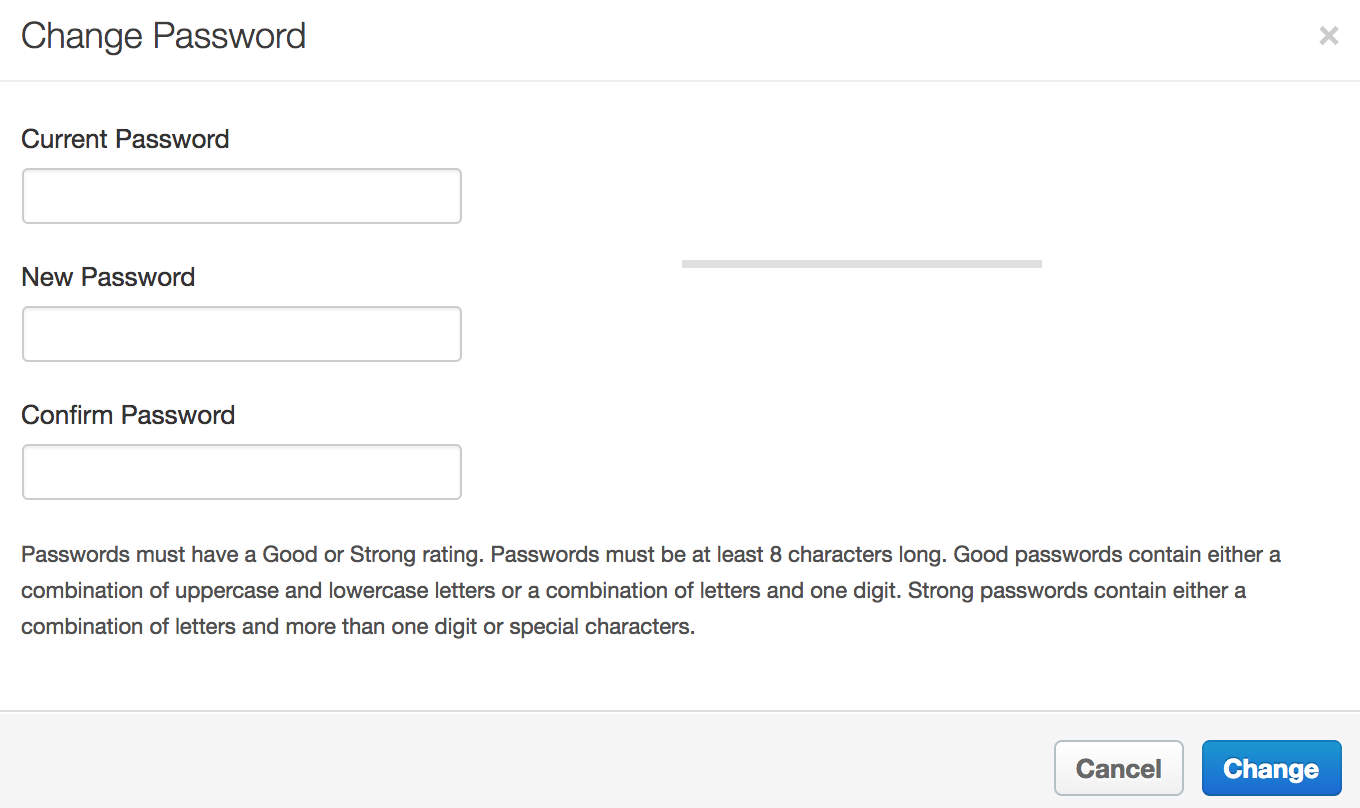
您可以設定 conf_apigee-base_apigee.passwordpolicy.pwdhint
寫入 /opt/apigee/customer/application/ui.properties 檔案中的屬性。
如何設定這項屬性:
- 在編輯器中開啟
ui.properties檔案。如果檔案不存在,請建立一個:vi /opt/apigee/customer/application/ui.properties
- 舉例來說,將
conf_apigee-base_apigee.passwordpolicy.pwdhint.設為conf_apigee-base_apigee.passwordpolicy.pwdhint為:conf_apigee-base_apigee.passwordpolicy.pwdhint="Password must be 13 characters long and contain at least on special character."
- 儲存變更。
- 重新啟動 Edge UI:
/opt/apigee/apigee-service/bin/apigee-service edge-ui restart
