You can make minor changes to the Edge UI to improve the experience of your developer community. For example, you can change the following:
- Support contact: The recipient of internal UI errors.
- Consent banner: Text that is displayed when a user first accesses the Edge UI. The consent banner displays HTML-formatted text and a button that the user selects to proceed to the log in screen.
Changing these settings will give your developers a more cohesive experience and help ensure that issues are routed to the proper place.
You make these changes by editing properties files using the Code with config (CwC) technique.
Change the support contact
When the UI experiences certain errors (such as when a developer logs in as a user that has no organization associated with it), a developer may be presented with an error like the following:
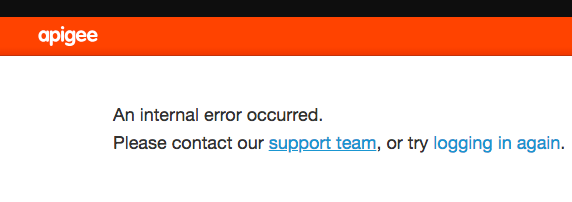
You should change the default value of the "support team" contact to point to an active resource within your organization that can provide your developers with timely assistance.
To change the support contact:
- Open the
/opt/apigee/customer/application/ui.propertiesfile in an editor. If the file does not exist, create it. - If you just created the file, change the owner to "apigee:apigee", as the following example
shows:
chown apigee:apigee /opt/apigee/customer/application/ui.properties
- Set the value of the
conf_apigee_apigee.branding.contactemailsupportproperty to your internal support contact. For example:conf_apigee_apigee.branding.contactemailsupport="api-support@mycompany.com"
- Save your changes.
- Restart the Edge UI service:
/opt/apigee/apigee-service/bin/apigee-service edge-ui restart
The next time your developers experience an internal error, the "contact team" link will send an email to your internal support organization.
Change the consent banner
The consent banner is displayed when a user first accesses the Edge UI. For example:
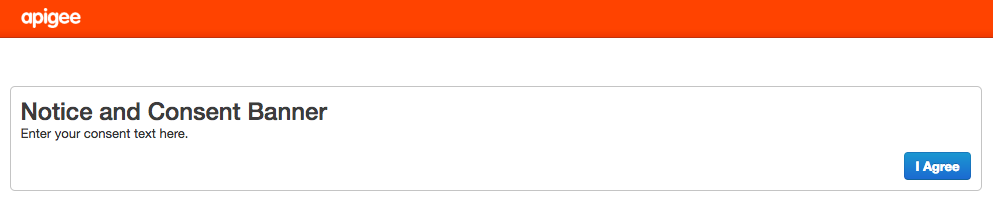
To add a consent banner:
- Open the
/opt/apigee/customer/application/ui.propertiesfile in an editor. If the file does not exist, create it. - If you just created the file, change the owner to "apigee:apigee", as the following example
shows:
chown apigee:apigee /opt/apigee/customer/application/ui.properties
- Set the following properties:
# Enable the consent banner: conf_apigee-base_apigee.feature.enableconsentbanner="true" # Set the button text: conf_apigee-base_apigee.consentbanner.buttoncaption="I Agree" # Set the HTML text: conf_apigee-base_apigee.consentbanner.body="<h1>Notice and Consent Banner</h1> <div><p>Enter your consent text here.</p></div>"
- Save your changes.
- Restart the Edge UI service:
/opt/apigee/apigee-service/bin/apigee-service edge-ui restart
The next time your developers open the Edge UI in a browser, they must accept the consent agreement before they can log in.
