默认情况下,当用户在 Edge 界面中更改密码时,系统会显示一个对话框,其中包含 字段来设置密码和描述密码要求的文本:
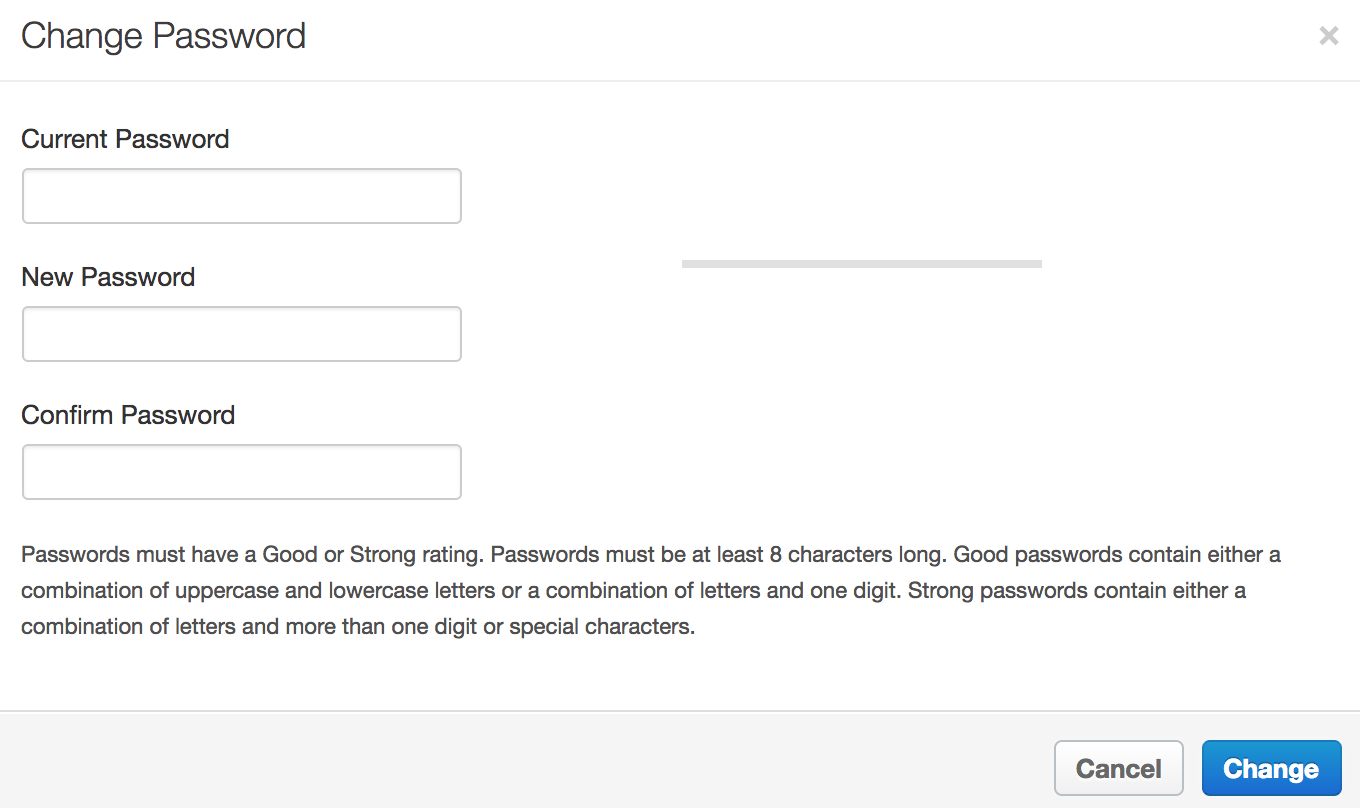
您可以通过设置 conf_apigee-base_apigee.passwordpolicy.pwdhint 来配置文本
属性(位于 /opt/apigee/customer/application/ui.properties 文件中)。
如需设置此属性,请执行以下操作:
- 通过编辑器打开
ui.properties文件。 如果该文件不存在,请创建该文件:vi /opt/apigee/customer/application/ui.properties
- 设置
conf_apigee-base_apigee.passwordpolicy.pwdhint.。例如,设置 以conf_apigee-base_apigee.passwordpolicy.pwdhint的身份登录:conf_apigee-base_apigee.passwordpolicy.pwdhint="Password must be 13 characters long and contain at least on special character."
- 保存更改。
- 重启 Edge 界面:
/opt/apigee/apigee-service/bin/apigee-service edge-ui restart

