SAML 规范定义了三个实体:
- 主账号(Edge UI 用户)
- 服务提供商 (Apigee SSO)
- 身份提供方(返回 SAML 断言)
启用 SAML 后,主账号(Edge 界面用户)会请求对服务提供商的访问权限 (Apigee 单点登录)。然后,Apigee SSO(作为 SAML 服务提供商)请求并获取 来自 SAML IDP 的身份断言,并使用该断言来创建 OAuth2 访问 Edge 界面所需的令牌。然后,用户会被重定向到 Edge 界面。
此过程如下所示:
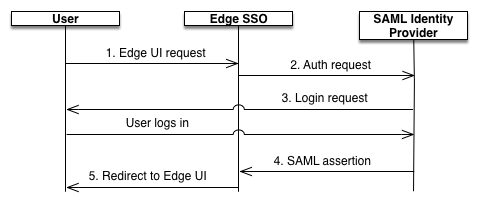
在此图中:
- 用户尝试通过向 Edge 的登录网址发出请求来访问 Edge 界面
界面。例如:
https://edge_UI_IP_DNS:9000 - 未经身份验证的请求会被重定向到 SAML IDP。例如: “https://idp.customer.com”。
- 如果您尚未登录 IDP,系统会提示您登录。
您已通过 SAML IDP 进行身份验证。
SAML IDP 会生成 SAML 2.0 断言,并将其返回到 Apigee SSO 模块。
- Apigee SSO 验证断言,从断言中提取用户身份,
用于 Edge 界面的 OAuth 2 身份验证令牌,并将用户重定向到 Edge 主界面
页面:
https://edge_ui_IP_DNS:9000/platform/orgName
其中,orgName 是 Edge 组织的名称。
