You're viewing Apigee Edge documentation.
Go to the
Apigee X documentation. info
Introduction
Fees apply to app developers when they sign up for the rate plan. You can configure fees for any rate plan type except adjustable notification. Fees are optional; you do not have to specify any fees in a rate plan.
Configuring fees for a rate plan using the UI
Configure fees for a rate plan, as described below.
Edge
To configure fees, when creating or editing a rate plan select any rate plan type (except Adjustable Notification) and configure:
Configuring contract details
Configure contract details in the Contract details section when creating or editing a rate plan.
| Field | Description | Default |
|---|---|---|
| Currency | Currency for all fees. Select a value from the drop-down. | USD |
| Setup fee | One-time fee that is charged to each developer on the start date of the plan. Enter a monetary value in the field, or use the up/down arrow keys to select a value. | 0 |
| Early termination fee | One-time fee that is charged if the developer ends the plan before the renewal term. | 0 |
| Contract length | Time interval at which time the plan is automatically renewed (unless the developer terminates the agreement before the renewal date). Specify the number and unit (day, week, or month). If you set this value to 0, the plan remains in effect until the developer chooses to end it. | 1 month |
| Payment due within | Number of days at which payment is due. | 30 |
Configuring cost of the rate plan
Configure the cost of the rate plan in the Cost section when creating or editing a rate plan.
| Field | Description | Default |
|---|---|---|
| Base fee | Fee that is charged to the developer on an ongoing basis until the developer ends the plan. If you specify a base fee, you need to also specify the billing period (or duration), that is, indicate the period of time between base fee charges (such as 30 days). | 0 |
| Billing period | Duration or time between base fee charges. For example, 30 days. Specify the number and unit (day, week, or month). | 1 Month |
| Prepaid | Specify whether the base fee is charged in advance. If the base fee is charged in advance (
If the base fee is not charged in advance (
|
Enabled |
| Prorate fee | Specify whether the fee is prorated. This pertains to developers that start or end the plan part of the way through a month. If the fee is prorated, the initial fee is based on the number of days until the end of the period (or the number of days used in the period). If the fee is not prorated, developers are charged the full initial fee irrespective of when they start (or end) the plan. | Enabled |
Classic Edge (Private Cloud)
To configure fees to a rate plan using the Classic Edge UI:
- Select the Fees tab in the Rate Plan window.
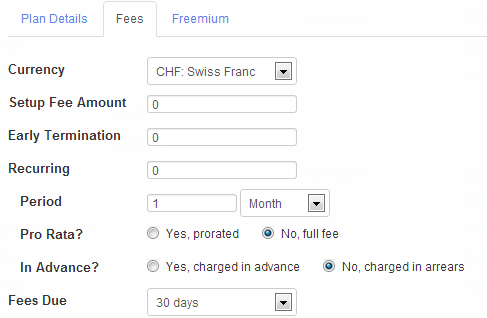
- Enter the following information:
Field Description Currency The currency in which you want the fees to be charged. Select a currency from the list of supported currencies in the drop-down menu.
Setup Fee Amount A one-time fee that is charged to each developer on the start date of the plan (that is, the date the developer purchases the plan). Enter the amount to be charged.
Early Termination A one-time fee that is charged if the developer ends the plan before the renewal term. Enter the amount to be charged.
Recurring A fee that is charged to the developer on an ongoing basis until the developer ends the plan. Specify the amount to be charged.
Period The period of time between recurring fee charges. Enter a number (between 1 and 12) and select Week or Month. For example, enter 1 and select Month to specify that the developer is charged the recurring fee once per month.
Pro Rata? Indicates whether or not the recurring fee is prorated. This field pertains to the developer starting or ending the plan part of the way through a month. Select one of the following radio buttons:
- Yes, prorated. Monetization prorates the initial fee based on the number of days until the end of the period (or the number of days used in the period).
- No, full fee. Monetization charges the full initial fee irrespective of when the developer starts (or ends) the plan. This is the default.
In Advance? Indicates whether or not the recurring fee is charged in advance. Select one of the following radio buttons:
- Yes, charged in advance. Monetization charges the recurring fee in advance. For example, if the period is 1 month, the recurring fee is charged on the invoice generated when the prior billing month ends.
- No, in arrears. Monetization charges the fee at the end of the period. For example, if the period is 1 month, the recurring fee is charged on the invoice when the current billing month ends. This is the default.
Fees Due Indicates when the fees are due. Select either 30, 45, 60, or 90 days. Or choose Custom to specify another fees due period.
Configuring fees for a rate plan using the API
You can add fees to a rate plan when you create or update the plan. You specify the fees in the request body of the call.
For example, the following request creates a standard rate plan with an early termination fee, a setup fee, and a recurring fee (each are set at 10 U.S. dollars). The fee duration is 30 days, fees are due in 30 days, and the recurring fee is prorated. (The fee-related specifications are highlighted.)
$ curl -H "Content-Type:application/json" -X POST -d \
'{
"advance": false,
"name": "Simple rate plan",
"currency": {
"id" : "usd"
},
"earlyTerminationFee": "10",
"frequencyDuration": "30",
"description": "Simple rate plan",
"displayName" : "Simple rate plan",
"frequencyDurationType": "DAY",
"monetizationPackage": {
"id": "location_package"
},
"organization": {
"id": "myorg"
},
"prorate": "true",
"paymentDueDays": "30",
"published": "true",
"ratePlanDetails": [
{
…
}
],
"recurringFee": "10",
"setUpFee": "10",
"startDate": "2013-09-15",
"type": "STANDARD"
}' \
"https://api.enterprise.apigee.com/v1/mint/organizations/{org_name}/monetization-packages/location_package/rate-plans" \
-u email:password
See Configuration properties for rate plans for a complete list of rate plan options.
