You're viewing Apigee Edge documentation.
Go to the
Apigee X documentation. info
A freemium plan enables app developers to use the rate plan for free for a period that is based on usage, duration, or both. You can configure a freemium plan for any rate plan type except adjustable notification.
Configuring a freemium plan using the UI
Configure a freemium plan for a rate plan, as described below.
Edge
To configure a freemium plan using the Edge UI when creating or editing a rate plan select any rate plan type (except Adjustable Notification) and in the Freemium section enable the freemium plan and select one of the following options:
- Offer by usage (number of API calls)
- Offer by period
- Whichever comes first
Based on your selection, configure one or both of the following fields:
| Field | Description |
|---|---|
| Freemium usage (API calls) | Note: Required if you select Offer by Quantity or Whichever Comes First.
Number of transactions (or value pertaining to a custom attribute recorded in the transaction recording policy) for which developers are not charged. The volume is measured for the API product. |
| Freemium time period | Note: Required if you select Offer by Duration or Whichever Comes First.
Time interval during which developers are not charged. For example, 30 days. Specify the number and unit (day, week, or month). |
Classic Edge (Private Cloud)
To configure a freemium plan using the Classic Edge UI:
- Select the Freemium tab.
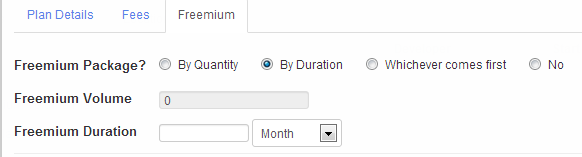
- Enter the following information:
Field Description Freemium Package? The extent of the free period. Select one of the following radio buttons:
- By Quantity. The free period is based on a quantity specified in the Volume field.
- By Duration. The free period is based on a time interval specified in the Freemium Duration field.
- Whichever comes first. The free period ends when either the quantity in the Volume field or the time interval in the Freemium Duration field is reached, whichever happens first.
- No. This is not a Freemium plan. This is the default.
Freemium Volume The volume of transactions (or volume pertaining to a custom attribute recorded in the transaction recording policy) for which developers are charged. The volume is measured across all products in the API package. Enter a volume number, such as 5000. This means that when developers start the plan, they are not charged for the first 5000 transactions (or for the first 5000 uses of a custom attribute-related item). This field is enabled only if you select "By Quantity" or "Whichever comes first" in the "Freemium Package?" field.
Freemium Duration The time interval during which developers are not charged. Enter a number and select a time period, for example, 1 Month. This means that developers are not charged for 1 month following the start date of the purchased plan. This field is enabled only if you select "By Duration" or "Whichever comes first" in the "freemium Package?" field.
Configuring a freemium plan to a rate plan using the API
You can add a freemium plan when you create or update the rate plan plan. You specify the freemium properties in the request body of the call.
For example, the following request creates a standard rate plan with freemium duration period of 30 days. (The freemium-related specifications are highlighted.)
$ curl -H "Content-Type:application/json" -X POST -d \
'{
"name": "Simple rate plan",
"currency": {
"id" : "usd"
},
"description": "Simple rate plan",
"displayName" : "Simple rate plan",
"freemiumDuration": "30",
"freemiumDurationType": "DAY",
"monetizationPackage": {
"id": "location_package"
},
"organization": {
"id": "{org_name}
},
"published": "true",
"ratePlanDetails": [
{
…
}
],
"startDate": "2013-09-15",
"type": "STANDARD"
}' \
"https://api.enterprise.apigee.com/v1/mint/organizations/{org_name}/monetization-packages/location_package/rate-plans" \
-u email:password
To specify a freemium-based quantity (such as the number of transactions involving the API package or the volume pertaining to a custom attribute recorded in the transaction recording policy), specify it as a number of freemium units. For example, the following property assignment, specifies that the freemium is based on 5000 freemium units:
"freemiumUnit": "5000"
See Rate plan configuration settings for a complete list of rate plan options.
