You're viewing Apigee Edge documentation.
Go to the
Apigee X documentation. info
What is a rate plan?
A rate plan specifies the monetization approach for your API product bundle or for individual API products in the product bundle. For example, it specifies whether you charge for the use of your API product bundle and products based on a flat rate or a variable rate, and whether there are additional fees. Alternatively, you can use monetization to manage transaction limits and to notify you when those limits are reached, without charging any fees.
Developers can register their apps to use an API product bundle only by purchasing one of the rate plans currently in effect. If an API product doesn't have a published rate plan that is currently in effect, the product isn't monetized, meaning app developers can use the APIs without restrictions or fees after their registration is approved.
When you create a plan, you can:
- Select the rate plan type and configure the rate plan based on the selected type. See Supported rate plan types.
- Specify the audience of the rate plan so that it is available to all developers,
or only to a specific developer, company, or developer category.
Configure developer categories as required, as described in Manage developer categories.
- Set the rate plan as public or private. See Public versus private rate plans.
- For API product bundles that include multiple API products, you can make the plan generic (that is, it applies to all API products in an API product bundle) or API product-specific.
For more information, see Managing rate plans.
After you create a rate plan, you can publish the plan or save it as a draft. Publish it only when you're absolutely sure it's final. After you publish you can only modify the end date; you cannot delete a published rate plan. See Publishing rate plans.
After you publish a rate plan, you can perform one or more of the following task, as necessary:
Supported rate plan types
You configure rate plans to use one or more of the rate plan types shown in the following figure.
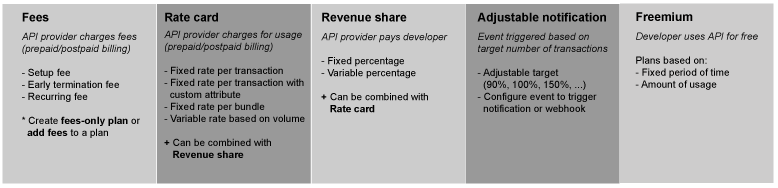
The following table introduces each rate plan type, describes the configuration options, and provides a link to more information.
| Rate Plan | Description |
|---|---|
| Fees | App developer is charged fees to use the API product bundle and its resources. Create a fee-only plan or add fees to a rate plan. Fees can include:
|
| Rate card | Developer is charged for each transaction. You must configure one of the following charging models:
|
| Revenue share | API provider shares with the developer a percentage of the revenue generated from each transaction. For example, the consumer purchases a physical or digital product using the API and a portion of the proceeds are shared with the app developer. The following sharing models are supported:
You also configure:
|
| Rate card and revenue share | API provider shares a percentage of the revenue generated from each transaction with the app developer, and the app developer is charged for each transaction. |
| Adjustable notification | Notification only plan. API provider can adjust the target number of transactions for each app developer that will trigger the notification. Note: An adjustable notification rate plan can be adjusted after the rate plan is published. For all other rate plan types, the rate plan details are final once the plan is published and are the same for all app developers that accept the plan. You can configure if and when notifications are sent based on what percentage of the target number has been reached, such as 90%, 100%, or 150%. Additional transactions are not blocked after the target number is reached. You also configure the renewal period (in months or years). If you defined custom attributes for your API product, you can configure a custom rating parameter to charge the app developer based on a custom attribute within each transaction. |
| Freemium | Developer has use of an API product without charge over a period of time or based on the amount of usage. |
Public versus private rate plans
When creating a rate plan, you can specify whether it is public or private.
| Type | Description |
|---|---|
| Public | Public rate plans are visible to app developers in the developer portal. App developers can self-subscribe to the rate plan. |
| Private | Private rate plans are not visible to app developers in the developer portal. You must manually purchase the rate plan on behalf of the app developer using the management UI or monetization API. After it is purchased, the app developer will see the rate plan in the list of purchased rate plans. |
