You're viewing Apigee Edge documentation.
Go to the
Apigee X documentation. info
The Edge SSO Service Provider (SP) uses an x509 certificate to sign authentication requests and decrypt SAML assertions. As part of Apigee's security process, we update our SP certificate annually, typically in January of each year. Apigee will contact you when the certificate is due to expire.
If you are using SAML with an Identity Provider (IDP) that is not configured to refresh the certificate metadata automatically, you will not be able to access the Apigee Management Console UI until after you update the certificate. This change will not impact your runtime API traffic.
Download the certificate metadata file
If you configured your SAML IDP by manually adding metadata containing the certificate, or you uploaded the certificate from a static file, your users will not be able to login the Apigee Management Console UI after Apigee updates the certificate. You must download the latest certificate metadata after the January release and replace your current certificate metadata on the IDP.
You can download the latest certificate metadata from the following location:
https://zoneName.login.apigee.com/saml/metadata/alias/zoneName.apigee-saml-login
where zoneName corresponds to the zone name you received from Apigee. For example, if your zone name is 'myzone', then the URL is:
https://myzone.login.apigee.com/saml/metadata/alias/myzone.apigee-saml-login
Updating the certificate metadata for ADFS
This section describes how to update the metadata for Microsoft Active Directory Federation Services (ADFS).
For all other IDPs, please see the IDP documentation on metadata refresh.
The way you update the certificate metadata depends on how you configured ADFS:
If you have setup your ADFS instance to monitor relying party (Apigee in this case), then refresh the metadata after the January release by clicking the option Update from Federation metadata available within ADFS management tool:
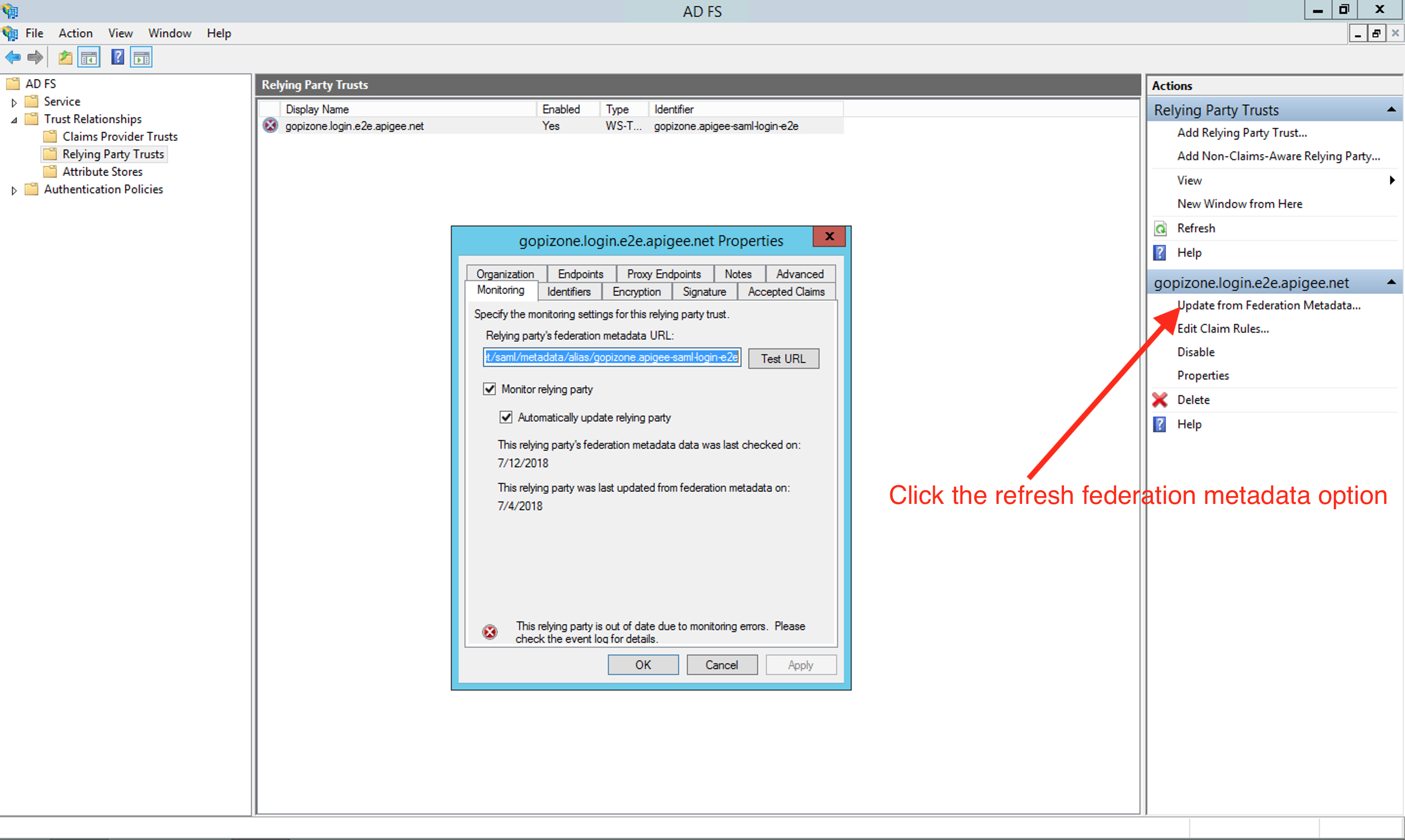
If you use file based metadata:
Download the new metadata from the below location after the January release from:
https://zoneName.login.apigee.com/saml/metadata/alias/zoneName.apigee-saml-login
where zoneName corresponds to the zone name you received from Apigee.
- Recreate the relying party trust by deleting the existing one. See Configuring Edge as a Relying Party in ADFS IDP doc for more information.
If you have any questions or require assistance, please contact Apigee Edge Support.
