You're viewing Apigee Edge documentation.
Go to the
Apigee X documentation. info
First, you need to create a new portal:
Sign in to the Apigee UI.
Select Publish > Portals in the side navigation bar.
Perform one of the following:
- If no portals existing in the organization, click Get started.
- Otherwise, click + Portal above the list of existing portals.
In the Create a Portal dialog:
- Enter My first portal in the Name field.
Notice as you enter the portal name, the default domain for the portal is displayed. For example:orgname-portalname.apigee.io, where orgname is the organization name and portalname is defined using the portal name converted to all lowercase and with spaces removed. For example:myorg-myfirstporatal.apigee.io - Optionally enter a description in the Description field, such as Stepping through the tutorial.
- Enter My first portal in the Name field.
Click Create to create the new portal.
Your new portal is created and the portal landing page displays, as shown:
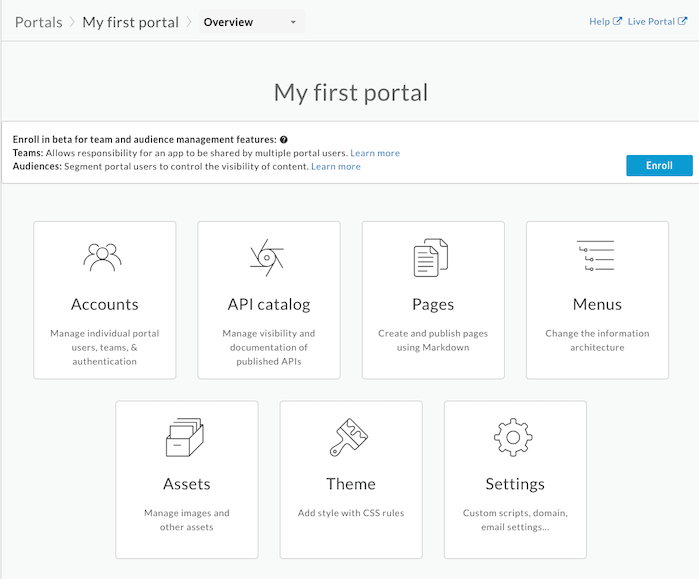
Next, you'll customize your new portal.
Next step
Step 1 Step 2: Customize the color palette Step 3 Step 4 Step 5 Step 6
