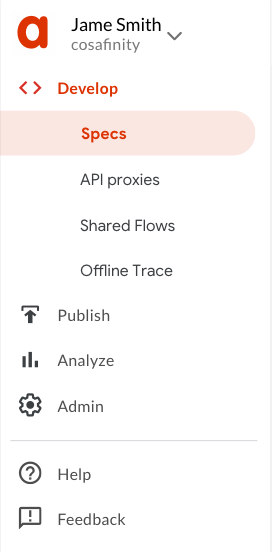You're viewing Apigee Edge documentation.
Go to the
Apigee X documentation. info
The new Edge UI delivers a set of enhancements and supports full backwards compatibility with the Classic Edge UI.
If you have questions or concerns about the Apigee Classic Edge UI transition, send us your feedback.
Summary of enhancements in the new Edge UI
The new Edge UI brings enhancements to the Edge API management platform, as summarized in the following table.
| Enhancement | Description |
| API proxy management phase navigation | Easily navigate through the phases of API proxy management using the new side navigation bar in the new Edge UI.
|
| Integrated OpenAPI Specification editor | Create and edit OpenAPI Specifications using the spec editor which is seamlessly integrated into the Edge UI design flow. |
| Simplified API proxy creation using OpenAPI Specification | Create an API proxy quickly and easily using an OpenAPI Specification that you've created or imported. |
| Self-service SAML | Enable SAML for Apigee Edge so that authentication for members of your organizations can be delegated to your own identity service. |
| Hosted targets | Run Node.js applications in a native runtime environment hosted by Apigee. |
| Virtual host management | Host multiple domains on a single server to handle API requests to multiple domain names. |
| Integrated portal development | Use Apigee's simple-to-use, robust portal development tools to build your developer portal, and document and manage access to your APIs. |
| Improved developer program management | Define the identity providers used for authentication and other aspects of the portal user registration and sign-in experience. |
| Asynchronous custom reports | Run custom reports asynchronously as a background job to analyze and create reports that span large time intervals. |
| API Monitoring | Enable operations teams to increase API availability for application developers, customers, and partners. API Monitoring provides access to real-time contextual insights into API performance, helps quickly diagnose issues, and facilitates remedial actions for business continuity. |
| Security reporting | Understand how your API proxies are configured for security, as well as the runtime conditions that might impact proxy security. Use this information to adjust your configuration to ensure you have the appropriate level of security for each proxy. |
| Extensions | Integrate external resources into your API proxies. For example, you could integrate Google Cloud Platform services such as Google Cloud Storage. At runtime, an API proxy uses the extension to exchange requests and responses with the external resource. |