You're viewing Apigee Edge documentation.
Go to the
Apigee X documentation. info
Apigee recommends that you apply the best practices described in the following sections when building your portal.
Engage your audience
Add content that engages your audience visually and compels them to want to learn more. Enable API consumers to explore a portion of your portal without logging in. Provide self-service registration so they can get up and running quickly to build apps using your APIs.
Let users try your APIs
Auto-generate interactive API documentation from your OpenAPI Specifications to enable users to:
- Learn about the API
- Send a live request to the API
View a live response returned from the API
For more information, see Publish your APIs.
Address primary learning paths
Provide use case examples and tutorials that are relevant to your audience and based on their level of experience. Demonstrate by example, such as a simple curl command sequence, or step through a more elaborate procedure.
Implement search engine optimization (SEO)
Ensure your content is searchable. Invest in SEO that improves your ranking in search results and enable users to find your content.
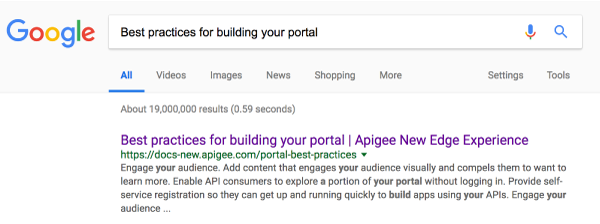
Use the following best practices when structuring your content. For more information and additional guidelines from Google, see the Google Search Engine Optimization Starter Guide.
| Best Practice | Description | Benefits |
|---|---|---|
| Create user-friendly URLs | Create easy-to-understand, human-readable URLs. Define a user-friendly page URL when adding pages to your portal, as described in Create a page. |
|
| Provide a descriptive portal name | Define a unique and descriptive portal name for your portal, as described in Manage your portals. This content is used to populate the <title> tag for the home page (index) of your portal. |
|
| Make your site easy to navigate | Define a navigation structure that makes logical sense, as described in Set up navigation. |
|
| Use a good mix of keyword phrases throughout content | Include keywords in your content when it is relevant and makes sense to do so. Prominence of a keyword string on your page can improve page ranking in search results. Try to predict the keyword strings users might use when searching for your content. Be cautious not to keyword stuff, that is, overuse keywords for the sole purpose of improving search ranking. This may result in your site being penalized by search engines. | Users searching for content will be more likely to get relevant hits. |
Build a developer community
Employ social media to promote your API community through standard social channels, such as Facebook, Twitter, and so on. Publish blogs and forums that foster communication and interaction among the developers in your API community.
