You're viewing Apigee Edge documentation.
Go to the
Apigee X documentation. info
All organizations in Apigee Edge, by default, have two environments: test and
prod. The naming is arbitrary. These
environments are merely designed to provide you with one area to work on and test API changes,
and another area where APIs are exposed to apps.
Depending on your role, you may not be able to deploy to all environments. Users can only
deploy to the test environment. If you're an administrator you can deploy to any
environment.
Deployment options
You can deploy proxies as revisions or versions. These are distinct concepts, as explained next.
About revisions
Each environment in an organization can only have one deployed revision of an API proxy. It is
common to have a proxy revision in prod while another revision is
in test as it's being tested or developed. For example, you could have
revision 1 deployed in test and revision 20 deployed
in prod. You can view
deployment of all revisions on the Overview page of the API proxy editor.
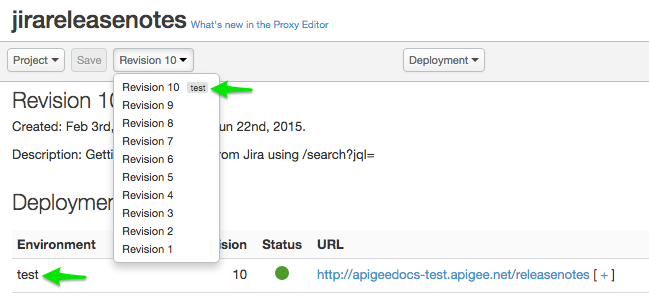
When you create a new revision of an API proxy without changing its base path, then deploy it to an environment in which it's already deployed, the previous version is undeployed and the new revision is deployed in its place. Note that deployment through the management UI might impact inbound calls. To handle and transition inbound calls more gracefully during deployment, use the management API. See the section on seamless deployment in Deploy API proxies using the management API.
The revisions feature in Apigee Edge is not designed to be used as a source control system. Use your existing source code repository and software development life cycle (SDLC) processes to manage changes to and retain history for your API proxies. Think of revisions in Edge as a way to quickly view or deploy different revisions of an API proxy. There is a limit of 50 API proxy revisions that can be retained in history in Apigee Edge, as documented in the Limits topic. When you reach the limit, you should back up and delete older revisions you no longer want to retain in history in Apigee Edge before creating new revisions.
About versions
Edge supports multiple version deployments of a proxy in a single environment. Each version
must have a different base path (for example /v1 and /v2).
Deploying and undeploying an API proxy
To deploy (or undeploy) an API proxy in the management UI:
- In the API proxy editor, select the revision you want to deploy (or undeploy).
- Click Deployment > {environment} and respond to the confirmation
dialog.
If the API proxy base path is the same as another deployed revision in that environment, the former revision is undeployed and the new revision is deployed in its place.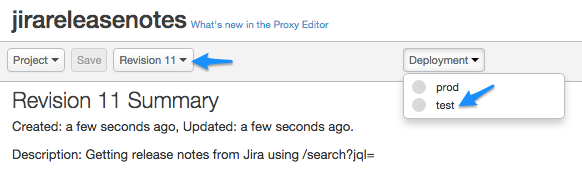
For deploying multiple versions in the same environment, see the next section.
