You're viewing Apigee Edge documentation.
Go to the
Apigee X documentation. info
Hosted Targets lets you run Node.js applications in a native runtime environment hosted by Apigee. The goal of Hosted Targets is simple: allow you to deploy applications in a native, secure, scalable, and isolated environment where Edge API proxies can call them as target services.
As the following figure illustrates, an Edge API proxy calls a Node.js application that is deployed to the Hosted Targets environment. Note that the Hosted Targets environment is scoped within an Apigee organization:environment.
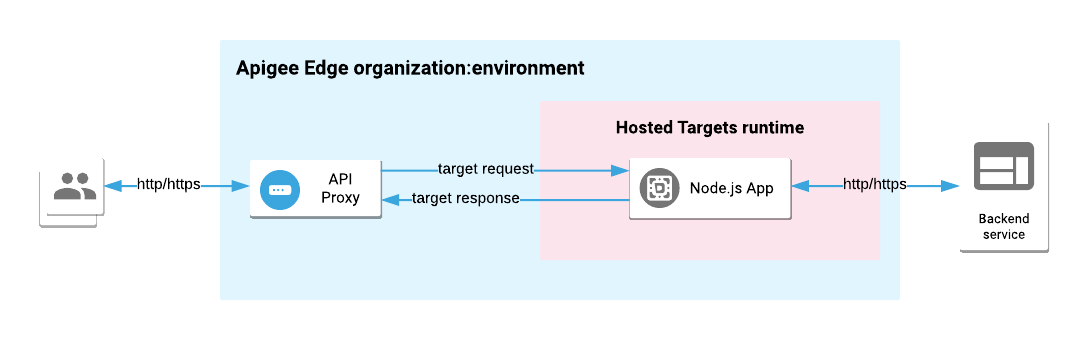
Getting an Edge API proxy to talk to a properly built and deployed Hosted Targets application requires a simple configuration in the proxy's Target Endpoint. To get started, go to the Hosted Targets tutorials.
What application runtimes does Hosted Targets support?
Currently, you can only deploy Node.js apps to Hosted Targets.
Installing Hosted Targets
Hosted Targets is available in all Edge Public Cloud orgs. You do not need to install anything to use Hosted Targets.
Verifying that Hosted Targets is enabled
If you would like to verify that your organization has
Hosted Targets enabled, get
your organization details and ensure that the features.isEdgeFunctionsEnabled
property is set to true. The property is read-only.
For example:
https://api.enterprise.apigee.com/v1/organizations/myorg
{ "createdAt":1507572884047, "createdBy":"jdoe@apigee.com", "displayName":"myorg", "environments":[ "prod", "dev", "test", "portal" ], "lastModifiedAt":1507578673194, "lastModifiedBy":"jdoe@apigee.com", "name":"jdoe", "properties":{ "property":[ { "name":"features.isSmbOrganization", "value":"false" }, { "name":"self.service.virtual.host.enabled", "value":"true" }, { "name":"features.isCpsEnabled", "value":"true" }, { "name":"features.isEdgeFunctionsEnabled", "value":"true" } ] }, "type":"paid" }
What you need to know about Hosted Targets
Hosted Targets allows Node.js applications to run in a native environment that does not depend on any Apigee-specific run-time technology. You can debug and test your app locally before deploying it and be assured that the deployed version will work exactly as it does locally. At deployment time, you can choose any application runtime version for running your application in Hosted Targets. For example, you might specifically choose to run a Node.js app in a v8.10.0 environment.
Limits
For usage limits on Hosted Targets, see Apigee product limits.
Basic steps to follow
If you are familiar with Edge proxy development, you only need to learn a few simple steps to use Hosted Targets successfully. Essentially, you create, deploy, and manage Edge proxies for Hosted Targets just as you do for any other Apigee Edge proxy.
To use Hosted Targets, you need to do the following tasks. The tutorials walk through each of these tasks in detail.
- Develop and test your Node.js application locally.
- Create a manifest file in the root directory of your application project. The manifest is a YAML file that specifies information needed to build and deploy the application.
- Add your application to the Edge proxy as a hosted resource type.
- In the proxy's Target Endpoint, add an empty
<HostedTarget/>tag. This tag tells Edge to deploy the Node.js application to the Hosted Targets environment. For example:
<?xml version="1.0" encoding="UTF-8"?>
<TargetEndpoint name="default">
<PreFlow name="PreFlow">
<Request />
<Response />
</PreFlow>
<PostFlow name="PostFlow">
<Request />
<Response />
</PostFlow>
<Flows />
<HostedTarget />
</TargetEndpoint>Scope of Hosted Targets applications
Hosted Targets applications are scoped to an Edge organization-environment. This scoping is the same as for any Edge proxy.
Can Hosted Targets applications access proxy data?
Hosted Targets apps do not currently have access to the proxy runtime environment. This means that you can't access flow variables, caches, and other entities directly from Hosted Targets applications.
With embedded Node.js (the traditional, Trireme-based Node.js support in Edge), you can use
apigee-access to
access flow variables and other entities in Edge. However, Hosted Targets does not
support the apigee-access module for Node.js deployments.
See also
Is it possible to work around the lack of apigee-access?
Migrating existing application code to Hosted Targets
There is currently no automated migration path from a traditional Trireme-based embedded Node.js application to Hosted Targets. However, you can convert existing application code to Hosted Targets manually. For an example, see Migrating an existing Node.js proxy to a Hosted Targets proxy.
