<ph type="x-smartling-placeholder"></ph>
現在、Apigee Edge のドキュメントが表示されています。
Apigee X のドキュメント。 詳細
SourceNotConfigured
エラー メッセージ
Edge UI または Edge 管理を使用した API プロキシのデプロイ API が失敗し、次のエラー メッセージが表示されます。
Error Deploying Revision revision_number to environment ValidateSAMLAssertion[policy_name]: Source is not correctly configured.
エラー メッセージの例
Error Deploying Revision 2 to test
ValidateSAMLAssertion[Validate-SAML-Assertion-1]: Source is not correctly configured.
エラーのスクリーンショットの例
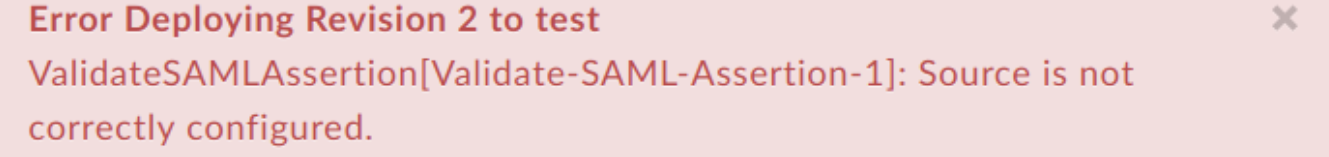
原因
Validate SAML Assertion ポリシーの次の要素のうち 1 つ以上が定義されていないか空の場合、API プロキシのデプロイはこのエラーで失敗します: <Source>、<XPath>、<Namespaces>、<Namespace>。
たとえば、<XPath> 要素が不足している場合、または <Source> 要素やそのエンティティを空のままにすると、API プロキシのデプロイに失敗します。
診断
エラーが発生した Validate SAML Assertion ポリシー名を エラー メッセージが表示されます。たとえば、次のエラーでは、Validate が SAML Assertion ポリシー名は
Validate-SAML-Assertion-1です。ValidateSAMLAssertion[Validate-SAML-Assertion-1]: Source is not correctly configured.エラーが発生した Validate SAML Assertion ポリシーの XML を調べます。確認する ポリシーの次の要素が 1 つ以上欠落しているか、空です。
<Source>、<XPath>、<Namespaces>、<Namespace>。該当する場合は、それがエラーの原因である可能性があります。たとえば、次のポリシーでは、
<Source>要素の下に空の<Namespaces>要素があります。<?xml version="1.0" encoding="UTF-8" standalone="yes"?> <ValidateSAMLAssertion name="SAML" ignoreContentType="false"> <Source name="request"> <Namespaces></Namespaces> </Source> <Description/> <TrustStore>ref://TrustStoreName</Truststore> <RemoveAssertion>false</RemoveAssertion> </ValidateSAMLAssertion>前述の例では、
<Namespaces>要素は空であるため、次のエラーが発生します。ValidateSAMLAssertion[Validate-SAML-Assertion-1]: Source is not correctly configured.
解決策
<Source> 要素の値が、<Namespaces> 要素とその子要素 <Namespace> で正しく設定されていることを確認します。また、<XPath> 要素が定義済みで、空でないことを確認する必要もあります。
上記の Validate SAML Assertion ポリシーの例を修正するには、
<Namespace> 要素と <XPath> を追加できます。
<?xml version="1.0" encoding="UTF-8" standalone="yes"?>
<ValidateSAMLAssertion name="SAML" ignoreContentType="false">
<Source name="request">
<Namespaces>
<Namespace prefix='soap'>http://schemas.xmlsoap.org/soap/envelope/</Namespace>
<Namespace prefix='wsse'>http://docs.oasis-open.org/wss/2004/01/oasis-200401-wss-wssecurity-secext-1.0.xsd</Namespace>
<Namespace prefix='saml'>urn:oasis:names:tc:SAML:2.0:assertion</Namespace>
</Namespaces>
<XPath>/soap:Envelope/soap:Header/wsse:Security/saml:Assertion</XPath>
</Source>
<Description/>
<TrustStore>ref://TrustStoreName</Truststore>
<RemoveAssertion>false</RemoveAssertion>
</ValidateSAMLAssertion>
TrustStoreNotConfigured
エラー メッセージ
Edge UI または Edge 管理を使用した API プロキシのデプロイ API が失敗し、次のエラー メッセージが表示されます。
Error Deploying Revision revision_number to environment ValidateSAMLAssertion[[Ljava.lang.Object;@object]: Trust store is not correctly configured.
エラー メッセージの例
Error Deploying Revision 2 to test
ValidateSAMLAssertion[[Ljava.lang.Object;@39537262]: Trust store is not correctly configured.
エラーのスクリーンショットの例
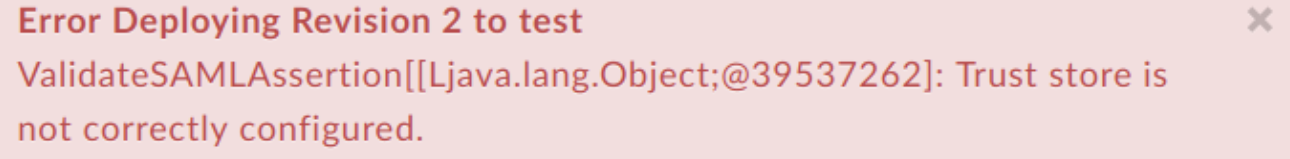
原因
ValidateSAMLAssertion ポリシーで <TrustStore> 要素が空であるか、指定されていない場合、API プロキシのデプロイが失敗します。有効なトラストストアが必要です。
診断
エラーが発生した特定の API プロキシで、すべての Validate SAML Assertion ポリシーを調べます。いずれかの Validate SAML Assertion ポリシーで、
<TrustStore>要素が空であるか指定されていない場合は、これがエラーの原因です。<?xml version="1.0" encoding="UTF-8" standalone="yes"?> <ValidateSAMLAssertion name="SAML" ignoreContentType="false"> <Source name="request"> <Namespaces> <Namespace prefix='soap'>http://schemas.xmlsoap.org/soap/envelope/</Namespace> <Namespace prefix='wsse'>http://docs.oasis-open.org/wss/2004/01/oasis-200401-wss-wssecurity-secext-1.0.xsd</Namespace> <Namespace prefix='saml'>urn:oasis:names:tc:SAML:2.0:assertion</Namespace> </Namespaces> <XPath>/soap:Envelope/soap:Header/wsse:Security/saml:Assertion</XPath> </Source> <Description/> <TrustStore/> <RemoveAssertion>false</RemoveAssertion> </ValidateSAMLAssertion>
解決策
要素 <TrustStore> は常に指定し、
Validate SAML Assertion ポリシー内の空白でない値を返します。<TrustStore>
name は、有効な TrustStore の名前と一致する必要があります。
存在する必要があります。
作成します。
上の例を修正するには、有効な値で <TrustStore> 要素を指定します。
<?xml version="1.0" encoding="UTF-8" standalone="yes"?>
<ValidateSAMLAssertion name="SAML" ignoreContentType="false">
<Source name="request">
<Namespaces>
<Namespace prefix='soap'>http://schemas.xmlsoap.org/soap/envelope/</Namespace>
<Namespace prefix='wsse'>http://docs.oasis-open.org/wss/2004/01/oasis-200401-wss-wssecurity-secext-1.0.xsd</Namespace>
<Namespace prefix='saml'>urn:oasis:names:tc:SAML:2.0:assertion</Namespace>
</Namespaces>
<XPath>/soap:Envelope/soap:Header/wsse:Security/saml:Assertion</XPath>
</Source>
<TrustStore>TrustStoreName</TrustStore>
<RemoveAssertion>false</RemoveAssertion>
</ValidateSAMLAssertion>
トラストストアの使用方法について詳しくは、トラストストアとキーストアをご覧ください。
NullKeyStore
エラー メッセージ
Edge UI または Edge を使用した API プロキシのデプロイ Management API が失敗し、次のエラー メッセージが表示されます。
Error Deploying Revision revision_number to environment Assertion KeyStore name cannot be null.
エラー メッセージの例
Error Deploying Revision 4 to test
Assertion KeyStore name cannot be null.
エラーのスクリーンショットの例
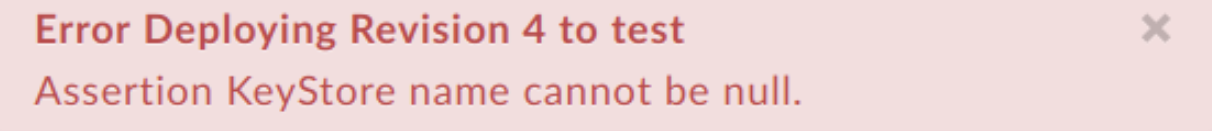
原因
子要素 <Name> が空であるか、
GenerateSAMLAssertion ポリシーの <Keystore> 要素、
API プロキシのデプロイに失敗します。有効なキーストア名が必要です。
診断
特定の Terraform 構成の [Generate SAML Assertion] ポリシーを エラーが発生した API プロキシ。[生成] ボタンをクリックすると、 子要素
<Name>がある SAML Assertion ポリシー<Keystore>要素で空または指定されていない場合、 エラーの原因を特定します。次の Generate SAML Assertion ポリシーには、
<Keystore>要素の中に空の子要素<Name>があります。<?xml version="1.0" encoding="UTF-8" standalone="yes"?> <GenerateSAMLAssertion name="SAML" ignoreContentType="false">` <CanonicalizationAlgorithm /> <Issuer ref="reference">Issuer name</Issuer> <KeyStore> <Name></Name> <Alias ref="reference">alias</Alias> </KeyStore> <OutputVariable> <FlowVariable>assertion.content</FlowVariable> <Message name="request"> <Namespaces> <Namespace prefix="test">http://www.example.com/test</Namespace> </Namespaces> <XPath>/envelope/header</XPath> </Message> </OutputVariable> <SignatureAlgorithm /> <Subject ref="reference">Subject name</Subject> <Template ignoreUnresolvedVariables="false"> <!-- A lot of XML goes here, in CDATA, with {} around each variable --> </Template> </GenerateSAMLAssertion>
解決策
Generate SAML Assertion ポリシーの <Keystore> 要素内に必ず子要素 <Name> を指定し、空にならないようにします。
上記の例を修正するには、<Name> 要素を正しく指定し、併せて <Alias> 要素に必ず有効な値を指定するようにします。
<?xml version="1.0" encoding="UTF-8" standalone="yes"?>
<GenerateSAMLAssertion name="SAML" ignoreContentType="false">
<CanonicalizationAlgorithm />
<Issuer ref="reference">Issuer name</Issuer>
<KeyStore>
<Name ref="reference">keystorename</Name>
<Alias ref="reference">alias</Alias>
</KeyStore>
<OutputVariable>
<FlowVariable>assertion.content</FlowVariable>
<Message name="request">
<Namespaces>
<Namespace prefix="test">http://www.example.com/test</Namespace>
</Namespaces>
<XPath>/envelope/header</XPath>
</Message>
</OutputVariable>
<SignatureAlgorithm />
<Subject ref="reference">Subject name</Subject>
<Template ignoreUnresolvedVariables="false">
<!-- A lot of XML goes here, in CDATA, with {} around
each variable -->
</Template>
</GenerateSAMLAssertion>
SAMLAssertion Policy Reference の記事の例をご覧ください。
NullKeyStoreAlias
エラー メッセージ
Edge UI または Edge 管理を使用した API プロキシのデプロイ API が失敗し、次のエラー メッセージが表示されます。
Error Deploying Revision revision_number to environment Assertion KeyStore alias cannot be null.
エラー メッセージの例
Error Deploying Revision 4 to test
Assertion KeyStore alias cannot be null.
エラーのスクリーンショットの例
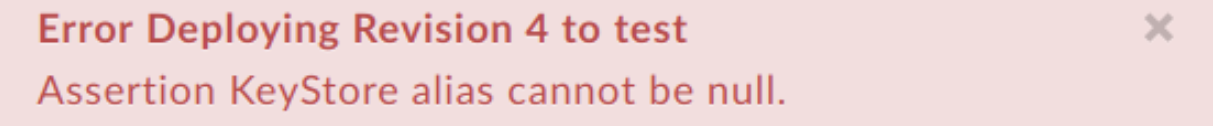
原因
子要素 <Alias> が空である、または Generate SAML Assertion ポリシーの <Keystore> 要素で指定されていない場合、API プロキシのデプロイは失敗します。有効なキーストア エイリアスが必要です。
診断
特定の Terraform 構成の [Generate SAML Assertion] ポリシーを エラーが発生した API プロキシ。[生成] ボタンをクリックすると、 子要素
<Alias>がある SAML Assertion ポリシー<Keystore>要素で空または指定されていない場合、 エラーの原因を特定します。次の Generate SAML Assertion ポリシーには、
<Keystore>要素の中に空の子要素<Alias>があります。<?xml version="1.0" encoding="UTF-8" standalone="yes"?> <GenerateSAMLAssertion name="SAML" ignoreContentType="false">` <CanonicalizationAlgorithm /> <Issuer ref="reference">Issuer name</Issuer> <KeyStore> <Name ref="reference">keystorename</Name> <Alias></Alias> </KeyStore> <OutputVariable> <FlowVariable>assertion.content</FlowVariable> <Message name="request"> <Namespaces> <Namespace prefix="test">http://www.example.com/test</Namespace> </Namespaces> <XPath>/envelope/header</XPath> </Message> </OutputVariable> <SignatureAlgorithm /> <Subject ref="reference">Subject name</Subject> <Template ignoreUnresolvedVariables="false"> <!-- A lot of XML goes here, in CDATA, with {} around each variable --> </Template> </GenerateSAMLAssertion>
解決策
子要素 <Name> が必ず指定されていて、空でないことを確認する
Generate SAML Assertion ポリシーの <Keystore> 要素内で指定します。
上記の例を修正するには、<Alias> 要素を正しく指定し、併せて <Name> 要素に必ず有効な値を指定するようにします。
<?xml version="1.0" encoding="UTF-8" standalone="yes"?>
<GenerateSAMLAssertion name="SAML" ignoreContentType="false">
<CanonicalizationAlgorithm />
<Issuer ref="reference">Issuer name</Issuer>
<KeyStore>
<Name ref="reference">keystorename</Name>
<Alias ref="reference">alias</Alias>
</KeyStore>
<OutputVariable>
<FlowVariable>assertion.content</FlowVariable>
<Message name="request">
<Namespaces>
<Namespace prefix="test">http://www.example.com/test</Namespace>
</Namespaces>
<XPath>/envelope/header</XPath>
</Message>
</OutputVariable>
<SignatureAlgorithm />
<Subject ref="reference">Subject name</Subject>
<Template ignoreUnresolvedVariables="false">
<!-- A lot of XML goes here, in CDATA, with {} around
each variable -->
</Template>
</GenerateSAMLAssertion>
SAMLAssertion Policy Reference の記事の例をご覧ください。
NullIssuer
エラー メッセージ
Edge UI または Edge 管理を使用した API プロキシのデプロイ API が失敗し、次のエラー メッセージが表示されます。
Error Deploying Revision revision_number to environment Assertion Issuer cannot be null.
エラー メッセージの例
Error Deploying Revision 4 to test
Assertion Issuer cannot be null.
エラーのスクリーンショットの例
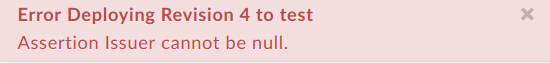
原因
<Issuer> 要素が空である、または Generate SAML Assertion ポリシーで指定されていない場合、API プロキシのデプロイは失敗します。有効な <Issuer> の値が必要です。
診断
特定の API で Generate SAML Assertion ポリシーを調べる エラーが発生したプロキシ。[Generate SAML
<Issuer>要素が空であるか、ないアサーション ポリシー 指定されている場合、それがエラーの原因です。次の Generate SAML Assertion ポリシーの
<Issuer>要素が空です。<?xml version="1.0" encoding="UTF-8" standalone="yes"?> <GenerateSAMLAssertion name="SAML" ignoreContentType="false">` <CanonicalizationAlgorithm /> <Issuer></Issuer> <KeyStore> <Name ref="reference">keystorename</Name> <Alias ref="reference">alias</Alias> </KeyStore> <OutputVariable> <FlowVariable>assertion.content</FlowVariable> <Message name="request"> <Namespaces> <Namespace prefix="test">http://www.example.com/test</Namespace> </Namespaces> <XPath>/envelope/header</XPath> </Message> </OutputVariable> <SignatureAlgorithm /> <Subject ref="reference">Subject name</Subject> <Template ignoreUnresolvedVariables="false"> <!-- A lot of XML goes here, in CDATA, with {} around each variable --> </Template> </GenerateSAMLAssertion>
解決策
<Issuer> 要素が必ず指定されていて、空でないことを確認する
Generate SAML Assertion ポリシー。
上の例を修正するには、<Issuer> 要素を正しく指定します。
<?xml version="1.0" encoding="UTF-8" standalone="yes"?>
<GenerateSAMLAssertion name="SAML" ignoreContentType="false">
<CanonicalizationAlgorithm />
<Issuer ref="reference">Issuer name</Issuer>
<KeyStore>
<Name ref="reference">keystorename</Name>
<Alias ref="reference">alias</Alias>
</KeyStore>
<OutputVariable>
<FlowVariable>assertion.content</FlowVariable>
<Message name="request">
<Namespaces>
<Namespace prefix="test">http://www.example.com/test</Namespace>
</Namespaces>
<XPath>/envelope/header</XPath>
</Message>
</OutputVariable>
<SignatureAlgorithm />
<Subject ref="reference">Subject name</Subject>
<Template ignoreUnresolvedVariables="false">
<!-- A lot of XML goes here, in CDATA, with {} around
each variable -->
</Template>
</GenerateSAMLAssertion>
SAMLAssertion Policy Reference の記事の例をご覧ください。

