You're viewing Apigee Edge documentation.
Go to the
Apigee X documentation. info
XSLEmptyResourceUrl
Error message
Deployment of the API proxy through either the Edge UI or Edge management API fails with this error message:
Error Saving Revision revision_number Error occurred while validation of bean policy_name.xml. Reason:- Non null value expected for element ResourceURL in XSL
Example error message
In the following example error message, the name of the XSL Transform policy causing
the error is xslt:
Error Saving Revision 1
Error occurred while validation of bean xslt.xml. Reason: - Non null value
expected for element ResourceURL in XSL
Example screenshot
In the Edge UI, you will see a pop-up error similar to the following:
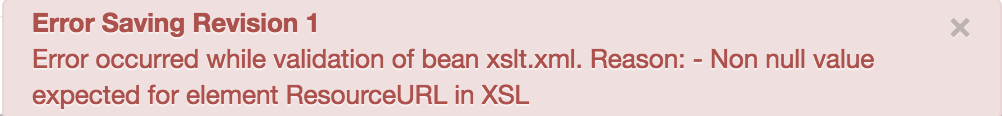
Cause
If the <ResourceURL> element in the XSL Transform policy is empty, then the
deployment of the API proxy fails.
Diagnosis
Examine the <ResourceURL> element in the XSL Transform policy named in the error
message. If there is no Resource URL specified in the <ResourceURL> element,
then that is the cause of the error. For example, the following XSL Transform
policy has an empty <ResourceURL> element:
<?xml version="1.0" encoding="UTF-8" standalone="yes"?>
<XSL async="false" continueOnError="false" enabled="true" name="xslt">
<DisplayName>xslt</DisplayName>
<Properties/>
<ResourceURL></ResourceURL>
<Parameters ignoreUnresolvedVariables="true"/>
<OutputVariable/>
</XSL>
Because the <ResourceURL> element is empty, the deployment of the API proxy fails.
Resolution
Ensure that the <ResourceURL> element in the XSL Transform policy has a valid
URL pointing to an XSLT file.
For example:
<?xml version="1.0" encoding="UTF-8" standalone="yes"?>
<XSL async="false" continueOnError="false" enabled="true" name="xslt">
<DisplayName>xslt</DisplayName>
<Properties/>
<ResourceURL>xsl://my_transform.xsl</ResourceURL>
<Parameters ignoreUnresolvedVariables="true"/>
<OutputVariable/>
</XSL>
XSLInvalidResourceType
Error message
Deployment of the API proxy through either the Edge UI or Edge management API fails with this error message:
Error Deploying Revision revision_number to env_name XSL policy_name: Resource type must be xsl. Context Revision:revision_number; APIProxy:api_proxy_name;Organization:org_name;Environment:env_name.
Example error message
In the following example error message, the name of the XSL Transform policy
causing the error is xslt:
Error Deploying Revision 1 to test
XSL xslt: Resource type must be xsl. Context Revision:1;APIProxy:XSLTransform;
Organization:jdoe-test;Environment:test.
Example screenshot
In the Edge UI, you will see a pop-up error similar to the following:
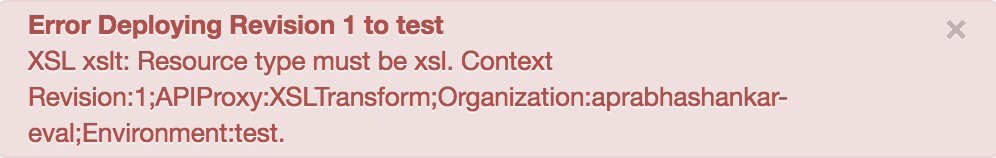
Cause
If the resource type specified in the <ResourceURL> element of the XSL Transform
policy is not of type xsl, then the deployment of the API proxy fails.
The correct format to specify this is as shown below:
<ResourceURL>xsl://<file_name>.xsl</ResourceURL>
For example, if the resource type is specified as jsc in the <ResourceURL>
element of the XSL Transform policy as shown below, then the deployment of the
API proxy fails:
<ResourceURL>jsc://my_transform.xsl</ResourceURL>
Diagnosis
Identify the name of the XSL Transform policy where the error has occurred. You can find this information from the error message. For example, in the following error, the policy name is
xslt.XSL xslt: Resource type must be xsl. Context Revision:1;APIProxy:XSLTransform; Organization:jdoe-test;Environment:test.In the failed XSL Transform policy XML, verify if the type of the resource specified in the
<ResourceURL>element is not of typexsl. If it is not ofxsltype, then that's the cause of the error.For example, the following policy specifies a non
xsltype in the<ResourceURL>element:<?xml version="1.0" encoding="UTF-8" standalone="yes"?> <XSL async="false" continueOnError="false" enabled="true" name="xslt"> <DisplayName>xslt</DisplayName> <Properties/> <ResourceURL>jsc://my_transform.xsl</ResourceURL> <Parameters ignoreUnresolvedVariables="true"/> <OutputVariable/> </XSL>Because the resource URL is specified as
jsc://my_transform.xsl, which is notofxsltype, the deployment of the API Proxy fails with the error:XSL xslt: Resource type must be xsl. Context Revision:1;APIProxy:XSLTransform; Organization:jdoe-test;Environment:test.
Resolution
Ensure that the resource type specified in the <ResourceURL> element of the XSL
Transform policy is always of xsl type. For example:
<?xml version="1.0" encoding="UTF-8" standalone="yes"?>
<XSL async="false" continueOnError="false" enabled="true" name="xslt">
<DisplayName>xslt</DisplayName>
<Properties/>
<ResourceURL>xsl://my_transform.xsl</ResourceURL>
<Parameters ignoreUnresolvedVariables="true"/>
<OutputVariable/>
</XSL>
