You're viewing Apigee Edge documentation.
Go to the
Apigee X documentation. info
InvalidResourceUrlFormat
Error message
Deployment of an API proxy through either the Edge UI or Edge management API fails with this error message:
Error Deploying Revision revision_number to environment Invalid resource url format. Resource url is invalid_URL.
Example error message
Error Deploying Revision 1 to test
Invalid resource url format. Resource url is jsc:add_variables.js.
Example screenshot
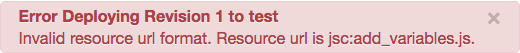
Cause
If the format of the resource URL specified within the <ResourceURL> or the <IncludeURL> element of the JavaScript policy is invalid, then the deployment of the API proxy fails.
The correct format to specify the resource URL is as shown below:
<ResourceURL>jsc://<file_name>.js</ResourceURL>
<IncludeURL>jsc://<file_name>.js</IncludeURL>
For example, if the <ResourceURL> element is specified as shown below, then the deployment of the API proxy fails because it does not follow the prescribed pattern:
<ResourceURL>jsc:add_variables.js</ResourceURL>
Diagnosis
Identify the invalid resource URL format used in the JavaScript policy. You can find this information from the error message. For example, in the following error, the invalid resource URL format is
jsc:add_variables.js.Error Deploying Revision 1 to test Invalid resource url format. Resource url is jsc:add_variables.js.Examine all the JavaScript policies in the specific API Proxy where the failure has occurred. If there is any JavaScript policy in which the resource URL specified in the
<ResourceURL>or the<IncludeURL>element matches the invalid entry identified in step #1 above, then that's the cause of the error.For example, the following policy specifies the resource URL as
jsc:add_variables.js, which matches what's in the error message:<?xml version="1.0" encoding="UTF-8" standalone="yes"?> <Javascript async="false" continueOnError="false" enabled="true" timeLimit="200" name="js-TotalVariable"> <DisplayName>js-TotalVariable</DisplayName> <Properties/> <ResourceURL>jsc:add_variables.js</ResourceURL> </Javascript>Because the resource URL is specified as
jsc:add_variables.js, which is invalid, the deployment of the API Proxy fails with the error:Invalid resource url format. Resource url is jsc:add_variables.js.
Resolution
Ensure that the resource URL format specified in the <ResourceURL> or <IncludeURL> element of the JavaScript policy is valid. For example:
<?xml version="1.0" encoding="UTF-8" standalone="yes"?>
<Javascript async="false" continueOnError="false" enabled="true" timeLimit="200" name="js-TotalVariable">
<DisplayName>js-TotalVariable</DisplayName>
<Properties/>
<ResourceURL>jsc://add_variables.js</ResourceURL>
</Javascript>
InvalidResourceUrlReference
Error message
Deployment of an API proxy through either the Edge UI or Edge management API fails with this error message:
Error Deploying Revision revision_number to environment Invalid resource url ref invalid_reference in policy policy_name in org_name
Example error message
Error Deploying Revision 8 to test
Invalid resource url ref jsc://dependent_js.js in policy js-TotalVariable in aprabhashankar-eval
Example screenshot
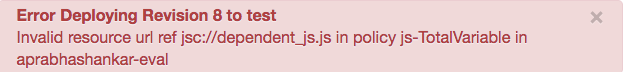
Cause
If the <ResourceURL> and <IncludeURL> elements refer to a JavaScript file that does not exist, then the deployment of the API proxy fails.
If you are deploying a proxy bundle from your local machine, then the JavaScript source files must be stored under /apiproxy/resources/jsc. In this case, the source files are scoped to the API proxy.
In the Edge UI, the JavaScript source files appear under jsc in the Scripts section of the API proxy editor's Navigator pane. You can also store resource files in organization and environment level repositories (to make JavaScript code available to all proxies in an org or env, for example).
If any resource files specified in the policy cannot be found in any of the available scopes (proxy, environment, or organization), then this error occurs.
Diagnosis
Identify the JavaScript policy where the error occurred and that contains the invalid resource URL reference. You can find this information from the error message. For example, in the following error, the policy name is
js-TotalVariableand the invalid resource URL reference isjsc://dependent_js.js.Invalid resource url ref jsc://dependent_js.js in policy js-TotalVariable in aprabhashankar-evalVerify that the resource URL reference specified in the failed JavaScript policy matches with the value identified in the error message (step #1 above). For example, the following policy specifies the resource URL reference as
jsc://dependent_js.js, which matches what's in the error message:<?xml version="1.0" encoding="UTF-8" standalone="yes"?> <Javascript async="false" continueOnError="false" enabled="true" timeLimit="200" name="js-TotalVariable"> <DisplayName>js-TotalVariable</DisplayName> <Properties/> <ResourceURL>jsc://add_variables.js</ResourceURL> <IncludeURL>jsc://dependent_js.js</IncludeURL> </Javascript>Check if the source file identified in step #1 file is part of the specific API Proxy bundle, or exists at the organization or environment scope.
- To check if the file is part of the specific API Proxy bundle, follow one of the below steps:
- In the Edge UI, check if this file is in the Scripts section of the API proxy.
- Download the API Proxy bundle and search if the file exists.
- If the file is not part of the specific API Proxy bundle, then check if it exists at the organization or environment level. You can use the Resource Files API for this investigation.
If the file does not exist at the API Proxy, organization, or environment level, then that's the cause of the error.
In the example described above, recall that the invalid JavaScript file name is
dependent_js.js. In the below screenshot, notice that the file specified as a resource URL in the policy does not appear in the Scripts section. Therefore, it is not part of the API Proxy. If it is also the case that the file does not exist at the organization or environment level, the deployment of the API Proxy fails with the error:Invalid resource url ref jsc://dependent_js.js in policy js-TotalVariable in aprabhashankar-eval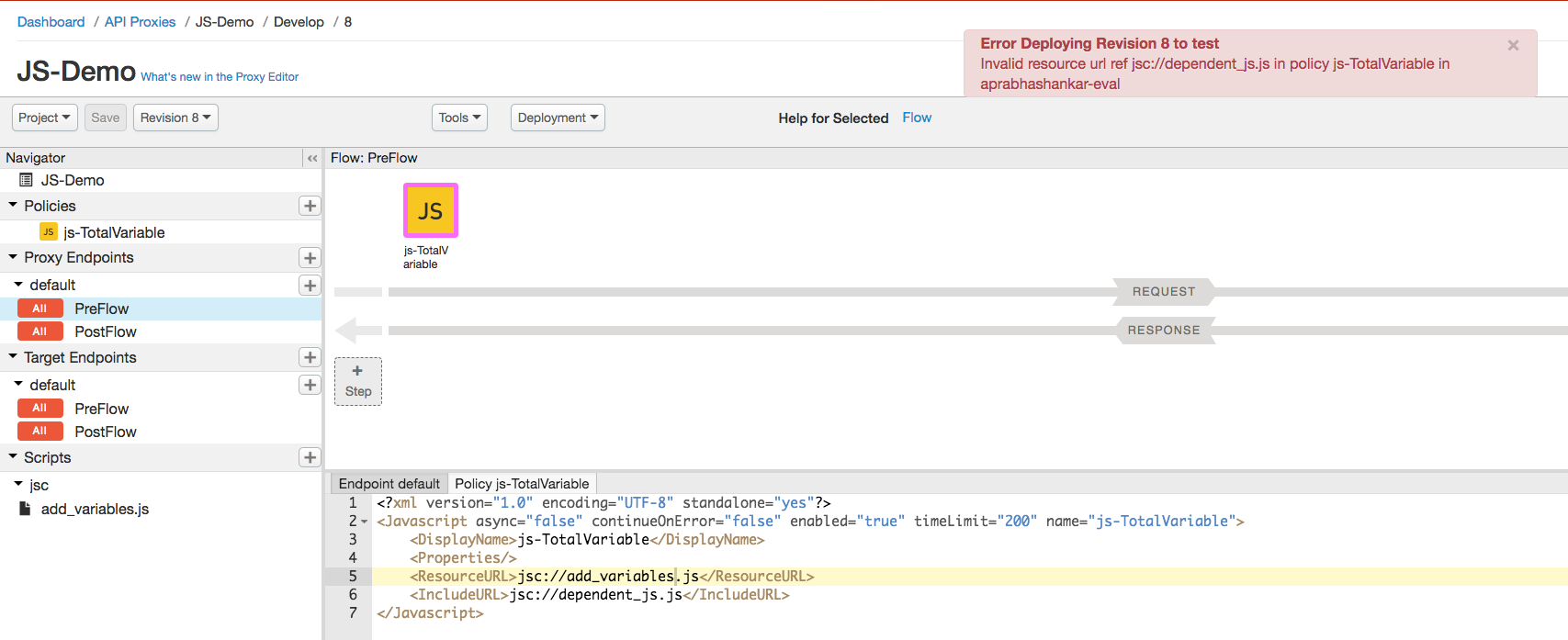
- To check if the file is part of the specific API Proxy bundle, follow one of the below steps:
Resolution
Ensure that the JavaScript files specified in the <ResourceURL> and <IncludeURL> elements refer to a valid file that exists at the API Proxy, organization or environment level.
To correct the example JavaScript policy shown above, add the file dependent_js.js to the API Proxy bundle. In the below screenshot you can see that the JavaScript files specified in <ResourceURL> and <IncludeURL> elements are visible in the Scripts section of the API Proxy bundle.
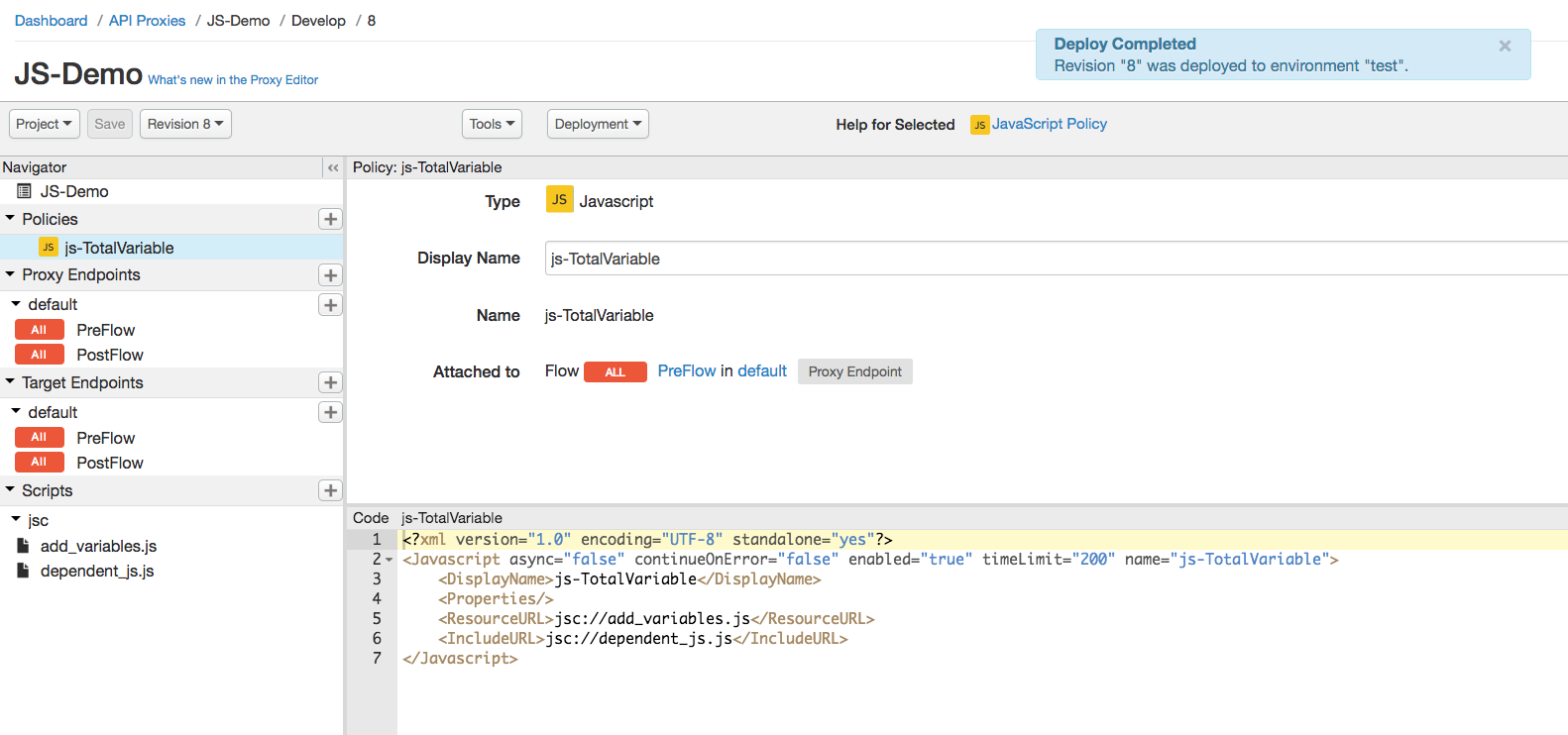
WrongResourceType
Error message
Deployment of an API proxy through either the Edge UI or Edge management API fails with this error message:
Error Deploying Revision revision_number to environment Resource JavaScript_file is the wrong type. It is invalid_type: but Javascript steps use type jsc:.
Example error message
Error Deploying Revision 2 to test
Resource js_checkType.js is the wrong type. It is node: but Javascript steps use type jsc:.
Example screenshot
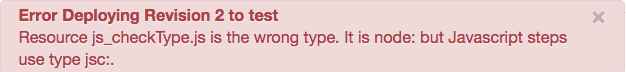
Cause
This error occurs during deployment if the <ResourceURL> and <IncludeURL> elements of the JavaScript policy refer to any resource type other than jsc (JavaScript file).
For example, if the <IncludeURL> element is declared as shown below, the deployment of the API proxy fails:
<IncludeURL>node://javascript-dependency.js</IncludeURL>
This is because it's referring to a node resource type which is incorrect.
Diagnosis
Identify the invalid resource type used in the JavaScript Policy. You can find this information from the error message. For example, in the following error, the invalid resource type is
node.Resource js_checkType.js is the wrong type. It is node: but Javascript steps use type jsc:.Examine all the JavaScript policies in the specific API Proxy where the failure has occurred. If there is any JavaScript policy in which the resource specified in the
<ResourceURL>or the<IncludeURL>element the matches the invalid resource type identified in Step #1 above, then that's the cause of the error.For example, the following policy specifies the resource type as
node, which matches what's in the error message:<?xml version="1.0" encoding="UTF-8" standalone="yes"?> <Javascript async="false" continueOnError="false" enabled="true" timeLimit="200" name="js-TotalVariable"> <DisplayName>js-TotalVariable</DisplayName> <Properties/> <ResourceURL>node://js_checkType.js</ResourceURL> <IncludeURL>jsc://javascript-dependency.js</IncludeURL> </Javascript>Because the resource type is specified as
node, which is invalid, the deployment of the API Proxy fails with the error:Resource js_checkType.js is the wrong type. It is node: but Javascript steps use type jsc:.
Resolution
Ensure that the <ResourceURL> and <IncludeURL> elements in the JavaScript policy always refer to jsc resource type.
To correct the example shown above, modify the <ResourceURL> element to have the jsc resource type.
<?xml version="1.0" encoding="UTF-8" standalone="yes"?>
<Javascript async="false" continueOnError="false" enabled="true" timeLimit="200" name="js-TotalVariable">
<DisplayName>js-TotalVariable</DisplayName>
<Properties/>
<ResourceURL>jsc://js_checkType.js</ResourceURL>
<IncludeURL>jsc://javascript-dependency.js</IncludeURL>
</Javascript>
NoResourceURLOrSource
Error message
Deployment of an API proxy through either the Edge UI or Edge management API fails with this error message:
Error Saving Revision revision_number Bundle is invalid. Errors:[Entity : Policy-policy_name, No ResourceURL or Source;].
Example error message
Error Saving Revision 10
Bundle is invalid. Errors:[Entity : Policy-js-example, No ResourceURL or Source;].
Example screenshot
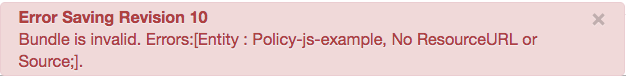
Cause
The deployment of the JavaScript policy can fail with this error under the following scenarios:
- If the
<ResourceURL>element is not declared or if the resource URL is not defined within this element.<ResourceURL>element is a mandatory element. - The
<IncludeURL>element is declared but the resource URL is not defined within this element.<IncludeURL>element is optional but if declared, the resource URL must be specified within the<IncludeURL>element.
For example, if the <IncludeURL> element is declared as shown below, the deployment of the API proxy fails:
<IncludeURL></IncludeURL>
Diagnosis
Identify the JavaScript policy where the error occurred. You can find this information from the error message. For example, in the following error, the policy name is
Policy-js-example:Bundle is invalid. Errors:[Entity : Policy-js-example, No ResourceURL or Source;].In the failed JavaScript policy XML file, perform the following checks:
- The
<ResourceURL>element must be declared and the element must have the resource URL defined. - If the
<IncludeURL>element is declared, you must specify a resource URL within. Declaring the<IncludeURL>element is optional.
If any of the above checks fail, then that's the cause of the error.
Example 1: The following policy doesn't have the
<ResourceURL>element declared:<?xml version="1.0" encoding="UTF-8" standalone="yes"?> <Javascript async="false" continueOnError="false" enabled="true" timeLimit="200" name="js-example"> <DisplayName>js-example</DisplayName> <Properties/> </Javascript>Because the
<ResourceURL>element is not declared, the deployment of the API Proxy fails with the error:Bundle is invalid. Errors:[Entity : Policy-js-example, No ResourceURL or Source;].Example 2: The following policy has an empty
<IncludeURL>element.- The
<?xml version="1.0" encoding="UTF-8" standalone="yes"?>
<Javascript async="false" continueOnError="false" enabled="true" timeLimit="200" name="js-example">
<DisplayName>js-example</DisplayName>
<Properties/>
<ResourceURL>jsc://check_var.js</ResourceURL>
<IncludeURL></IncludeURL>
</Javascript>
Because the <IncludeURL> element does not have the resource URL, the deployment of the API Proxy fails with the error:
Bundle is invalid. Errors:[Entity : Policy-js-example, No ResourceURL or Source;].
Resolution
Ensure the following in the JavaScript policy:
- The
<ResourceURL>element is declared and the resource URL is defined within this element.<ResourceURL>element is a mandatory element. If the
<IncludeURL>element is declared, the include resource URL must be defined within this element.<IncludeURL>element is optional but if declared, the resource URL must be specified within the<IncludeURL>element.To correct the Example 1 shown above, include the
<ResourceURL>element with a valid JavaScript file:<?xml version="1.0" encoding="UTF-8" standalone="yes"?> <Javascript async="false" continueOnError="false" enabled="true" timeLimit="200" name="js-example"> <DisplayName>js-example</DisplayName> <Properties/> <ResourceURL>jsc://check_var.js</ResourceURL> </Javascript>To correct the Example 2 shown above, include a valid JavaScript file in the
<IncludeURL>element<?xml version="1.0" encoding="UTF-8" standalone="yes"?> <Javascript async="false" continueOnError="false" enabled="true" timeLimit="200" name="js-example"> <DisplayName>js-example</DisplayName> <Properties/> <ResourceURL>jsc://check_var.js</ResourceURL> <IncludeURL>jsc://js_dependency.js</IncludeURL> </Javascript>
