You're viewing Apigee Edge documentation.
Go to the
Apigee X documentation. info
This topic provides information and guidance on troubleshooting commonly observed monetization problems.
Developer Suspended
Symptom
Developer is suspended and will not be able to make any additional monetization transactions/API calls.
Error Messages
<error>
<messages>
<message>Exceeded developer limit configuration -</message>
<message>Is Developer Suspended - true</message>
</messages>
</error>Diagnosis
To determine the reason that the developer has been suspended, perform the following steps:
- Execute the following API call to identify the error code associated with the suspended
developer:
- If you are a Public Cloud User, use the below API:
curl -X GET "https://api.enterprise.apigee.com/v1/mint/organizations/{org}/suspended-developers/{developer-email}" -u orgadminEmail:password - If you are a Private Cloud User, use the below API:
curl -X GET "http://<management-host>:<port#>/v1/mint/organizations/{org}/suspended-developers/{developer-email}" -u orgadminEmail:password
- If you are a Public Cloud User, use the below API:
- Compare the error code with the following reasons codes to determine why the developer was suspended.
See also: Summary of reason codes for suspended developers
|
Reason Code |
Cause |
Details |
|
INSUFFICIENT_FUNDS |
Developer account balance is depleted |
If the prepaid developer account balance does not have enough funds for any additional transactions, then the developer will be suspended. For postpaid developers, this error can occur if they exceed their credit limit or if the credit limit set on the currency used is depleted. |
|
LIMIT_VIOLATED RATE_PLAN_RATE_BAND_EXCEEDED |
Developer is unable to make any further transactions |
Every developer is allowed to make a fixed number of transactions based on the rate plan purchased. If the number of transactions is exceeded, then the developer is suspended and cannot complete additional transactions. |
|
NO_CURRENT_PUBLISHABLE_ENTITY |
Developer has not purchased any rate plan |
A developer must purchase a rate plan before completing any transactions. |
Resolution
|
Error |
Steps to Resolve |
|
INSUFFICIENT_FUNDS |
The developer needs to make sure that there is a sufficient account balance or available credit in order to complete any additional transactions. |
|
LIMIT_VIOLATED RATE_PLAN_RATE_BAND_EXCEEDED |
|
|
NO_CURRENT_PUBLISHABLE_ENTITY |
The developer has to purchase a rate plan to be able to make API calls. |
Monetization setup issues
Symptoms
The Monetization setup issues can manifest as different symptoms such as:
- Webhooks functionality not working
- Cannot create webhooks
- Webhook notifications not being triggered
- Monetization Reports not showing any transactions. For example, the Analytics data indicates that the developer has completed many transactions in a specific period of time, but the Monetization reports do not list any of those transactions.
- Transactions not getting recorded
Error Messages
You may not observe any error messages, but you will see issues as explained in the Symptoms section.
Possible Causes
If you are seeing any of the symptoms listed in Symptoms, then it is very likely the transactions are not being monetized.
Diagnosing the cause
-
Use the management API call described in the following section to check if the transactions are being monetized.
- If you do not see any transactions being listed as SUCCESS within the specified duration, then the transactions are not monetized.
The typical causes for the transactions not being monetized are:
- Monetization Limits Check Policy Not Attached To API Proxy
- APIProduct is not Monetized
- Transaction Recording Policy incorrectly defined
- Developer has not purchased rate plan
The following sections describe how to diagnose and resolve each issue.
Monetization Limits Check Policy not used in API Proxy
Diagnosis
- Check whether the Monetization Limits Check Policy is attached to the API proxies.
- If the policy is not attached, then this could be the reason that transactions are listed as FAILED.
Resolution
Attach the Monetization Limits Check Policy to the required API proxies, as described in Enforce monetization limits on API proxies.
If the problem persists, then check API Product is not monetized.
API Product is not monetized
Diagnosis
- Check if the API product is monetized (only monetized API products are rated and will be listed under transactions). A monetized product is one that has at least one active rate plan available.
- Use the following management API call to get the list of monetized API products:
- If you are a Public Cloud User, use the below API:
curl -v https://api.enterprise.apigee.com/v1/mint/organizations/{org_id}/products?monetized=true -u orgadminEmail:password - If you are a Private Cloud User, use the below API:
curl -v http://<management-host>:<port#>/v1/mint/organizations/{org_id}/products?monetized=true -u orgadminEmail:password
- If you are a Public Cloud User, use the below API:
- If the API product associated with your API Proxy is not monetized, then this could be the reason that the transactions are not being monetized.
Resolution
To monetize an API product, perform the following steps:
- Configure transaction recording policy.
- Check that the API Product has an active rate plan.
If the problem persists, then check Transaction recording policy incorrectly defined.
Transaction recording policy incorrectly defined
Diagnosis
- Enable the UI trace for the API Proxy that has the Monetization Limits Check Policy attached.
- Select a particular API request from the UI trace.
- Select the Analytics AX flow and check if the following monetization (mint)
flow variables have the proper values:
mint.tx.status - Should match the value set up for "success criteria" in the transaction recording policy for the API product being used. When tracing, the txProviderStatus in the transaction recording policy is stored in the variable 'mint.tx.status'. mint.tx.app_id - Application id of API product. mint.tx.prod_id - API product id.
Here is a sample UI trace that shows the mint flow variables are setup correctly.
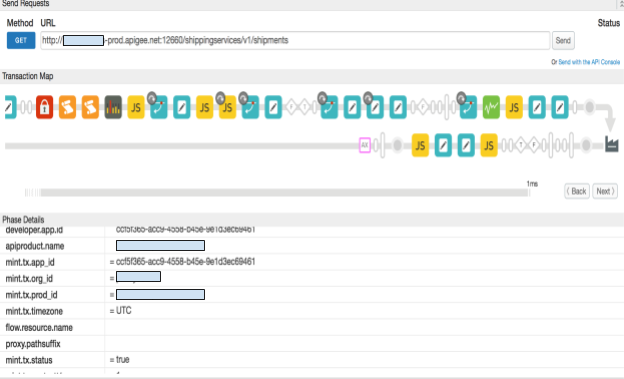
- If you observe an error in the
mint.tx.statusvariable, then it indicates that the transaction recording policy is incorrectly defined.
Resolution
- Ensure that all the steps documented in Create transaction recording policy have been followed correctly while creating the transaction recording policy.
- The key value is the ‘transaction success criteria’ set in the transaction recording policy. See Examples of setting transaction success criteria in a transaction recording policy
Developer has not purchased rate plan
Diagnosis
- Use the following management API call to verify the rate plans purchased by the developer:
- If you are a Public Cloud user, use the below API:
curl -v https://api.enterprise.apigee.com/v1/mint/organizations/{org}/developers/{dev_email}/products/{prod}/developer-rateplans -u orgadminEmail:password - If you are a Private Cloud user, use the below API:
curl -v http://<management-host>:<port#>/v1/mint/organizations/{org}/developers/{dev_email}/products/{prod}/developer-rateplans -u orgadminEmail:password
- If you are a Public Cloud user, use the below API:
- Based on the response from the above call, find the plan that was active at the time that the transaction was completed by the developer.
Resolution
Developer must purchase the rate plan based on their requirements and then execute the transactions/APIs.
If the problem persists, contact Apigee Edge Support.
