You're viewing Apigee Edge documentation.
Go to the
Apigee X documentation. info
InvalidRLPolicy
Error code
policies.resetquota.InvalidRLPolicy
Error response body
{
"fault": {
"faultstring": "Invalid rate limit policy quota_policy_name",
"detail": {
"errorcode": "policies.resetquota.InvalidRLPolicy"
}
}
}Example error message
{
"fault": {
"faultstring": "Invalid rate limit policy MyQuotaPolicy",
"detail": {
"errorcode": "policies.resetquota.InvalidRLPolicy"
}
}
}
Cause
This error occurs if the Quota policy specified in the <Quota> element of the
Reset Quota policy is not defined in the API proxy. The <Quota> element is mandatory
and it identifies the target Quota policy whose counter should be updated through
the Reset Quota policy. This target Quota policy must be created and defined within
the same API proxy and has to be available during the flow.
For example, let's say the<Quota> element is defined as seen below, but if
MyQuotaPolicy is not defined in the API Proxy then you get the above error.
<Quota name="MyQuotaPolicy">
Diagnosis
Identify the invalid Quota policy name specified in the Reset Quota policy. You can find the name of the Quota policy from the faultstring. For example, in the following faultstring, the Quota policy name is
MyQuotaPolicy:"faultstring": "Invalid rate limit policy MyQuotaPolicy"Examine each of the Reset Quota policies in the API Proxy where the failure has occurred. Identify the specific Reset Quota policy where the Quota policy specified within the mandatory element
<Quota>matches with the name identified in Step 1 above.For example, the following Reset Quota policy specifies a Quota policy named
MyQuotaPolicy, which matches what's in the faultstring:<?xml version="1.0" encoding="UTF-8" standalone="yes"?> <ResetQuota async="false" continueOnError="false" enabled="true" name="Reset_Quota_Demo"> <DisplayName>Reset_Quota_Demo</DisplayName> <Properties/> <Quota name="MyQuotaPolicy"> <Identifier name="identifierName" ref="request.header.identifier"> <Allow>100</Allow> </Identifier> </Quota> </ResetQuota>Determine if this Quota policy is created and defined within the same API proxy. If the Quota policy doesn't exist within the same API proxy, then that's the cause of the error.
In the example shown above, the Quota policy
MyQuotaPolicyis supposed to exist in the flow before the Reset Quota policyReset_Quota_Demoexecutes.Because the Quota Policy
MyQuotaPolicydoesn't exist in the flow, you will receive the error code:
"errorcode": "policies.resetquota.InvalidRLPolicy"
Resolution
Ensure that the Quota Policy declared in the <Quota> element is defined in the
API proxy. This target Quota policy has to be available when the Reset Quota policy
executes.
FailedToResolveAllowCountRef
Error code
policies.resetquota.FailedToResolveAllowCountRef
Error response body
Failed to resolve allow count reference reference_name for identifier identifier_name in ResetQuotaStepDefinition:policy_name;API Proxy:proxy_name;Revision: revision_number;Environment:env_name;Organization:org_name
Example error message
Failed to resolve allow count reference request.header.allowcount for identifier
identifierName in ResetQuotaStepDefinition:ResetQuota;API Proxy:Reset_Quota;
Revision:10;Environment:test;Organization:demo
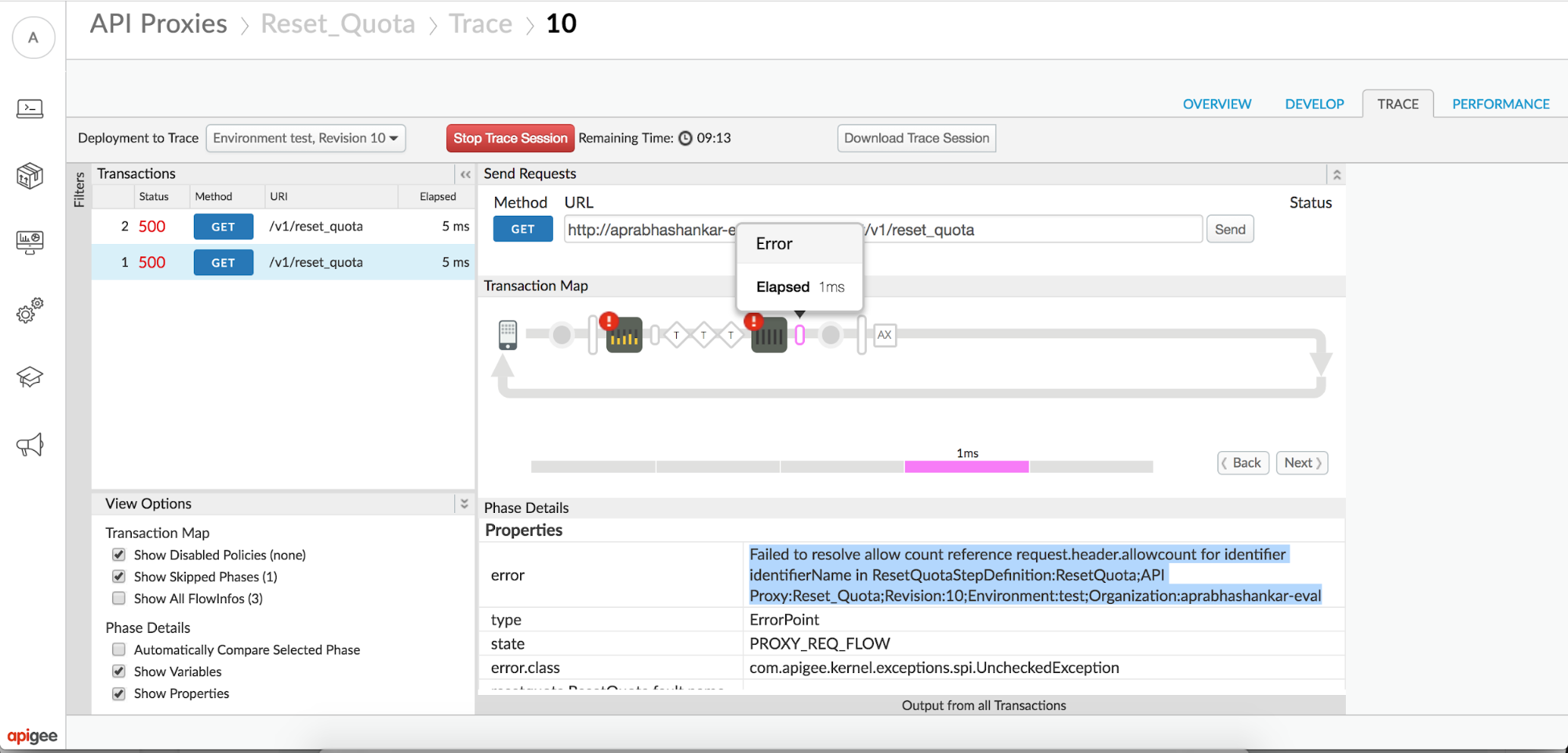
The error returned to the client will be simply: policies.ratelimit.QuotaViolation.
Cause
This error occurs if the reference to the variable containing the allow count in
the <Allow> element of the policy cannot be resolved to a value. This
element is mandatory and specifies the amount to decrease the quota counter.
Diagnosis
Identify the Reset Quota policy where the error has occurred and the name of the reference variable that cannot be resolved. You can find both of these items in the error response.
For example, in the following faultstring, the policy name is
ResetQuotaand the reference isrequest.header.allowcount:Failed to resolve allow count reference request.header.allowcount for identifier identifierName in ResetQuotaStepDefinition:ResetQuota;API Proxy:Reset_Quota; Revision:10;Environment:test;Organization:demoIn the failed Reset Quota policy XML, verify that the name of the reference variable used matches the reference name identified in the error response (Step 1 above).
For example, the following policy sets the element with the reference named
request.header.allowcount, which matches what's in the error:<ResetQuota async="false" continueOnError="false" enabled="true" name="ResetQuota"> <DisplayName>ResetQuota</DisplayName> <Properties/> <Quota name="MyQuotaPolicy"> <Identifier name="identifierName"> <Allow ref="request.header.allowcount"/> </Identifier> </Quota> </ResetQuota>Determine if the reference variable is defined and available in the flow in which the Reset Quota policy executes.
If the variable is either:
- out of scope (not available in the specific flow where the policy is being executed) or
- can't be resolved (is not defined)
then that's the cause of the error.
In the example shown above, the value of the allowed count in the
<Allow>element is supposed to be retrieved from the request header named allowcount. However, Edge is unable to resolve the request.header.allowcount. This happens if the header allowcount is not passed as part of the API request.Here's a sample API request that does not pass the header allowcount as part of the request:
curl -v http://demo-eval-test.apigee.net/v1/reset_quota -H "Content-Type: application/json"Because the header allowcount is not passed as part of the request, the variable request.header.allowcount used in the element
<Allow>in the above Reset Quota policy is undefined and therefore cannot be resolved. So you will receive the error response:Failed to resolve allow count reference request.header.allowcount for identifier identifierName in ResetQuotaStepDefinition:ResetQuota;API Proxy:Reset_Quota; Revision:10;Environment:test;Organization:demo
Resolution
Ensure that the variable referenced in the <Allow> element exists/is defined
and available in the specific flow, where the Reset Quota policy executes.
To correct the example shown above, you can modify the request to include the allowcount header as shown below:
curl -v http://demo-eval-test.apigee.net/v1/reset_quota -H "Content-Type: application/json" -H "allowcount:30"
FailedToResolveRLPolicy
Error code
policies.resetquota.FailedToResolveRLPolicy
Error response body
{
"fault": {
"faultstring": "Failed to resolve rate limit policy",
"detail": {
"errorcode": "policies.resetquota.FailedToResolveRLPolicy"
}
}
}
Example error message
{
"fault": {
"faultstring": "Failed to resolve rate limit policy",
"detail": {
"errorcode": "policies.resetquota.FailedToResolveRLPolicy"
}
}
}
Cause
This error occurs if the variable referenced by the ref attribute in the
<Quota> element cannot be resolved.
For example, if the ref attribute is set as request.header.quotapolicy in the
<Quota> element but is not available in the API proxy flow, then you get the
above error.
<Quota ref="request.header.quotapolicy">
Diagnosis
Examine each of the Reset Quota policies in the API Proxy where the failure occurred and identify the Reset Quota policy where the name of the reference variable specified in
<Quota>element cannot be resolved properly.Determine if the variable is defined and available in the flow in which the Reset Quota policy executes.
If the variable is either:
- out of scope (not available in the specific flow where the policy executes) or
- can't be resolved (is not defined)
then that's the cause of the error.
In the example shown below, the name of the target Quota policy is supposed to be retrieved from the request header named quotapolicy. However, Edge is unable to resolve the request.header.quotapolicy. This happens if the header quotapolicy is not passed as part of the API request.
<?xml version="1.0" encoding="UTF-8" standalone="yes"?> <ResetQuota async="false" continueOnError="false" enabled="true" name="Reset_Quota_Demo"> <DisplayName>Reset_Quota_Demo</DisplayName> <Properties/> <Quota ref="request.header.quotapolicy"> <Identifier name="identifierName" ref="request.header.identifier"> <Allow>100</Allow> </Identifier> </Quota> </ResetQuota>Here's a sample API request that does not pass the header quotapolicy as part of the request:
curl -v http://demo-eval-test.apigee.net/v1/reset_quota -H "Content-Type: application/json"Because the header quotapolicy is not passed as part of the request, the reference request.header.quotapolicy used in the element
<Quota>in the above Reset Quota policy is undefined and cannot be resolved. As a result, you receive the error response:"errorcode": "policies.resetquota.FailedToResolveRLPolicy"
Resolution
Ensure that the attribute ref referenced in the <Quota> element resolves at
runtime and is available in the specific flow, where the Reset Quota policy executes.
To correct the example shown above, you can modify the request to include the quotapolicy header as shown below:
curl -v http://demo-eval-test.apigee.net/v1/reset_quota -H "Content-Type: application/json" -H "quotapolicy:MyQuotaPolicy"
