You're viewing Apigee Edge documentation.
Go to the
Apigee X documentation. info
Symptom
The client application gets an HTTP status code of 404 with the message
Not Found and the error message
Unable to identify proxy for host: VIRTUAL_HOST and url: PATH
as a response to the API calls.
This error means that Edge could not find the API proxy for the specified virtual host and path.
Error Message
You will get the following HTTP status code:
HTTP/1.1 404 Not Found
You will also observe an error message something similar to the one shown below:
{
"fault":{
"faultstring":"Unable to identify proxy for host: default and url: \/oauth2\/token",
"detail":{
"errorcode":"messaging.adaptors.http.flow.ApplicationNotFound"
}
}
}
The above error message indicates that Edge could not find the API proxy for the
default virtual host and /oauth2/token path.
Possible Causes
Some of the possible causes for this error are listed below:
| Cause | Description | Troubleshooting instructions applicable for |
|---|---|---|
| API proxy not associated with the specific virtual host | The specific API proxy is not configured to accept requests on the virtual host specified in the error message. | Edge Public and Private Cloud users |
| Virtual host removed in a newly deployed revision of API proxy | Removing the virtual host from the newly deployed revision while the client is still using the specific virtual host can cause this issue. | Edge Public and Private Cloud users |
| Path not associated with any API proxy | The specific API proxy is not configured to accept requests on the path specified in the error message. | Edge Public and Private Cloud users |
| API proxy not deployed in an environment | The specific API proxy is not deployed in the specific environment in which you are trying to make the API requests. | Edge Public and Private Cloud users |
| Environment not loaded on the Message Processor | The specific environment (in which you are trying to make the API requests) has not been loaded on the Message Processors due to an error. | Edge Private Cloud users |
| API proxy not deployed on one or more Message Processors | The API proxy may not be deployed on one or more Message Processors due to missing event notification during deployment. | Edge Private Cloud users |
Common diagnosis steps
NGINX and Message Processor logs will be helpful in troubleshooting the 404 error.
Use the following steps to check the logs:
- View the NGINX logs using the following command:
/opt/apigee/var/log/edge-router/nginx/ORG~ENV.PORT#_access_log
- Check for the following fields in the log entries:
Field Value Upstream_status, status404X-Apigee-fault-codemessaging.adaptors.http.flow.ApplicationNotFoundMake a note of the message ID from the logs.
- Check the Message Processor logs
(
/opt/apigee/var/log/edge-message-processor/logs/system.log)to see if you havemessaging.adaptors.http.flow.ApplicationNotFoundfor the specific API or if you have the unique message ID from step 2 for the API request.Sample error message from Message Processor log
NIOThread@1 ERROR ADAPTORS.HTTP.FLOW - AbstractRequestListener.onException() : Request:POST, uri:/weather, message Id:null, exception:com.apigee.rest.framework.ResourceNotFoundException{ code = messaging.adaptors.http.flow.ApplicationNotFound, message = Unable to identify proxy for host: vh1 and url: /weather, associated contexts = []}, context:Context@342ea86b input=ClientInputChannel(SSLClientChannel[Accepted: Remote:10.123.123.123:8443 Local:10.135.33.68:62092]@1206954 useCount=1 bytesRead=0 bytesWritten=0 age=1ms lastIO=0ms isOpen=true)
The log above shows the error code and error message is as follows:
code = messaging.adaptors.http.flow.ApplicationNotFound, message = Unable to identify proxy for host: vh1 and url: /weather
Cause: API proxy not associated with the specific virtual host
If the API proxy is not configured to accept the requests for the specific virtual host, then
we can get a 404 Not Found response with the error message
Unable to identify proxy for host: VIRTUAL_HOST and url: PATH.
Diagnosis
- Check the Proxy Endpoint configuration for the API proxy and see if the API proxy is
configured to accept the requests for the virtual host specified in the error. This is
indicated by the
VirtualHostelement. Let's look at a sampleProxyEndpointconfiguration to understand this.Sample Proxy Endpoint configuration showing that the API proxy accepts requests on a secure virtual host
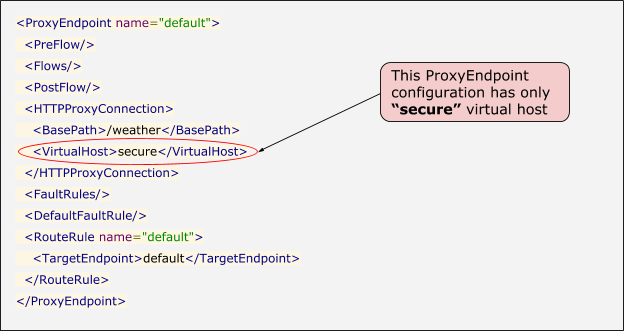
- Let's say the virtual hosts are defined in the specific environment as follows:
Name Port Host Alias default80myorg-prod.apigee.netsecure443myorg-prod.apigee.net - You make an API request to the
defaultVirtualHostusing the URLhttp://myorg-prod.apigee.net/weather - Since the
ProxyEndpointdoes not havedefaultVirtualHostas shown in the example above, you get the404response code with the following error message:{"fault":{"faultstring":"Unable to identify proxy for host: default and url: \/weather","detail":{"errorcode":"messaging.adaptors.http.flow.ApplicationNotFound"}}} - Go to the Resolution section below to address this issue.
- If the
ProxyEndpointis configured to accept the requests on thedefaultVirtualHost, go to the next cause - Path not associated with any API proxy.
Resolution
- Add the missing
VirtualHostto theProxyEndpointconfiguration to address the issue. For the example shown above, you can add the defaultVirtualHostto theProxyEndpointconfiguration as follows:<VirtualHost>default</VirtualHost>
Sample Proxy Endpoint configuration showing the default> VirtualHost> being added
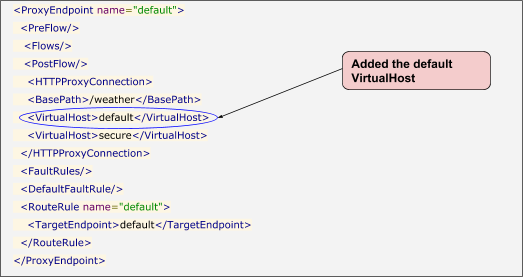
- Alternatively, in the example referred to above, if you intended to use only the
secureVirtualHostfor this specific API proxy, then make the API requests only to thesecureVirtualHostusing the HTTPS protocol:https://myorg-prod.apigee.net/weather
Cause: Virtual host removed in a newly deployed revision of API proxy
If a new revision of an API proxy is deployed after removing a specific virtual host (that was part of the previously deployed revision), that is still being used by the clients for making API requests, then it can cause this issue.
Diagnosis
- Check the Proxy Endpoint configuration for the API proxy to see if the API proxy is
configured to accept the requests for the virtual host specified in the error. This is
indicated by the
VirtualHostelement in theProxyEndpointconfiguration. - If the virtual host specified in the error doesn’t exist in the
ProxyEndpointconfiguration, then perform the following steps. Otherwise, go to the next cause - Path not associated with any API proxy. - Compare the
ProxyEndpointconfiguration of the previously deployed revision with the currently deployed revision.- For example, let’s say your previously deployed revision was
5and your currently deployed revision is6:- Virtual Hosts configured in Proxy Endpoint in revision 5
- Virtual Hosts configured in Proxy Endpoint in revision 6
<HTTPProxyConnection> <BasePath>/weather</BasePath> <Properties/> <VirtualHost>vh1</VirtualHost> </HTTPProxyConnection><HTTPProxyConnection> <BasePath>/weather</BasePath> <Properties/> <VirtualHost>secure</VirtualHost> </HTTPProxyConnection> - In the above example,
VirtualHost vh1existed inrevision 5,but is removed inrevision 6and replaced withVirtualHost secure. - So if you or your clients are making the requests to this API proxy using
VirtualHost vh1(that was part ofrevision 5), then you will get the404response code with the following error message:{"fault":{"faultstring":"Unable to identify proxy for host: vh1 and url: \/weather","detail":{"errorcode":"messaging.adaptors.http.flow.ApplicationNotFound"}}}
- For example, let’s say your previously deployed revision was
- Check to see if the virtual host change was made intentionally or unintentionally in the currently deployed revision and take the appropriate measures as explained in the Resolution section.
Resolution
If you identify that the virtual host or hosts are removed in a new revision, it could have been intentional or it may be by accident. For each case, perform the following resolution/recommended steps to resolve the issue.
Scenario #1: Intentional Change
In the case that the virtual host removal is intentional, then you can choose one of the following options with the first option being the recommended approach:
- Create a new proxy with a different base path and use a different virtual host (that does not exist in the previously deployed revision).
-
If you want to continue to use the existing API proxy but use a different virtual host, then it is better to retain the existing virtual host and add the additional virtual host.
This will ensure that the users of this API proxy are unaffected by the change.
If you want to use the existing API proxy and have only a different virtual host, then inform your users in advance and do this change during a maintenance period.
This will ensure that the users of this API proxy are aware of the change and they can use a different virtual host to make the calls to this API proxy. Hence, they will be unaffected by the change.
Scenario #2: Unintentional Change
In the case that the virtual host removal is done by mistake and not intentional,then do the following:
- Update the
ProxyEndpointconfiguration in the currently deployed revision to use the same virtual hosts that were used in the previously deployed revision. In the above example, change the following section from:<HTTPProxyConnection> <BasePath>/weather</BasePath> <Properties/> <VirtualHost>secure</VirtualHost> </HTTPProxyConnection>to
<HTTPProxyConnection> <BasePath>/weather</BasePath> <Properties/> <VirtualHost>vh1</VirtualHost> </HTTPProxyConnection> - Redeploy the revision.
Best practices
It is always advisable to deploy new proxies or new revisions during a maintenance period or when the traffic is expected least so that any issue arising during deployment can be avoided or the effect on traffic can be minimized.
Cause: Path not associated with any API proxy
If the API proxy is not configured to accept the requests for the specific path used in the
API Request URL, then we can get a 404 Not Found response with the error message
Unable to identify proxy for host: VIRTUAL_HOST and url: PATH.
Diagnosis
- Look at the
ProxyEndpointconfiguration for the specific API proxy for which you intended to make the API requests. - Check if the API proxy is configured to accept the requests for the specific path indicated in the error message. You can do this by performing the steps in Scenario #1 and Scenario #2.
Scenario #1: Path does not match the basepath of the API proxy
- If the
pathindicated in the error message is not same as thebasepathof the specific API proxy or it does not start with thebasepath, then that could be the cause for the error. - Let's take an example to explain this:
- The
basepathof the intended API proxy is/weather - The API Request URL is
https://myorg-prod.apigee.net/climate. This means that the path used in the API request URL is/climate. - In this example, the
pathis not the same as thebasepathand it does not start with thebasepath. Hence you get the following error:{ "fault":{ "faultstring":"Unable to identify proxy for host: secure and url: \/climate", "detail":{ "errorcode":"messaging.adaptors.http.flow.ApplicationNotFound" } } }
Resolution
- Ensure the
pathused in your API request URL is same as thebasepathof the specific API proxy. - In the example above, the API Request URL should be as follows:
{ https://myorg-prod.apigee.net/weather
Scenario #2: Path does not match any of the available conditional flows
- If the
pathused in the API Request URL starts with thebasepath, then it's possible that thepath suffix(the part that comes after thebasepath) indicated in the error message does not match any of the conditional flows, then that could cause the404error. - Let's take an example to explain this:
- The
basepathof the intended API proxy is/weather - The API Request URL is
https://myorg-prod.apigee.net/weather/Delhi. This means that path used in the API request URL is/weather/Delhi.
- The
- In this example, the
pathstarts with thebasepath/weather. In addition, it has apath suffixof/Delhi. - Now check to see if there are any conditional flows in the
ProxyEndpoint. - If there are no conditional flows or there are a few non-conditional flows, then go to the next cause - API proxy not deployed in an environment.
- If the
ProxyEndpointhas only conditional flows, then check for the following:- If the conditions in all these conditional flows check for a specific
proxy.pathsuffix(the path after the basepath). - And if the
path suffixspecified in the API Request URL does not match any of the conditions, then that's the cause for the error.
- If the conditions in all these conditional flows check for a specific
- Let's say we have two flows in the
ProxyEndpointand both of them are conditional flows as shown below:<Condition>(proxy.pathsuffix MatchesPath "/Bangalore") and (request.verb = "GET")</Condition> <Condition>(proxy.pathsuffix MatchesPath "/Chennai") and (request.verb = "GET")</Condition>
- In the example shown above, we have two conditional flows, one that matches
proxy.pathsuffix(path after the basepath) to/Bangaloreand the other one matches/Chennai. But there's none that matches/Delhiwhich is thepath suffixpassed in the API Request URL. - This is the cause for the
404error. Hence you would get the following error:{ "fault":{ "faultstring":"Unable to identify proxy for host: secure and url: \/weather\/Delhi", "detail":{ "errorcode":"messaging.adaptors.http.flow.ApplicationNotFound" } } }
- In the example shown above, we have two conditional flows, one that matches
Resolution
- Ensure the
path suffixmatches at least one of the conditional flows in your proxy endpoint. - In the example above, you can use of the following approaches to resolve the error:
- If you want to execute any specific set of policies for the path
/Delhi, then add a separate flow with the required set of policies and ensure there's a condition that matches the/proxy.pathsuffix/Delhias shown below:<Condition>(proxy.pathsuffix MatchesPath "/Delhi") and (request.verb = "GET")</Condition>
- If you want to execute common set of policies for the path
/Delhi, then in the common flow, ensure that there's a condition that allows a generic/proxy.pathsuffix. That is, it would allow any path after thebasepath/weatheras shown below:<Condition>(proxy.pathsuffix MatchesPath "/**") and (request.verb = "GET")</Condition>
- If you want to execute any specific set of policies for the path
If the ProxyEndpoint has the correct basepath and the path suffix specified in the API URL
does match one of the conditional flows, then move to next cause -
API proxy not deployed in an environment.
Cause: API proxy not deployed in an environment
Diagnosis
- Determine the environment to which the host alias used in your API request URL exists.
This can be done by checking the details of all virtual hosts in each of the environments
of your organization in the Edge UI.
For example, assume the following configuration:
- If
http://myorg-prod.apigee.net/weatheris your URL, thenmyorg-prod.apigee.netis the host alias. - The host alias
myorg-prod.apigee.netis configured as part of one of the virtual hosts in theprodenvironment of your organization.
- If
- Check to see if the specific API proxy is deployed in the specific environment determined in step 1 above.
- If the API proxy is not deployed in the specific environment, then that's the cause for
the
404error.- So in the example used in step 1 above, let's say the API proxy is not deployed in the
prodenvironment, then that's the cause for the error. - Go to the Resolution section below.
- So in the example used in step 1 above, let's say the API proxy is not deployed in the
- If the API proxy is deployed in the specific environment, then go to next cause - Environment not loaded on Message Processors.
Resolution
Deploy the API proxy in the specific environment in which you intend to make API requests.
Cause: Environment not loaded on the Message Processors
Diagnosis
- Log in to each of the Message Processors and check if the specific environment in which you
are making the API request is loaded on the Message Processor using the following command:
curl -v 0:8082/v1/runtime/organizations/<orgname>/environments
- If the specific environment is listed as part of the above command, then go to next cause - API proxy not deployed on one or more Message Processors.
- If the specific environment is not listed, then check
/opt/apigee/var/log/edge-message-processor/logs/system.logand/opt/apigee/var/log/edge-message-processor/logs/startupruntimeerrors.logon the Message Processors for any errors during loading of environments. - There could be many different errors that could lead to failure of loading an environment on the Message Processor. Resolution depends on the error that occurred.
Resolution
The environment may not be loaded on the Message Processor due to many reasons. This section illustrates a couple of possible reasons that can lead to this issue and explains how to resolve the issue.
-
If you see one of the following errors in the Message Processor log, then it is caused by an issue found with the certificates/keys that have been added to the specified keystore/truststore in the specified environment.
Error #1: java.security.KeyStoreException: Cannot overwrite own certificate
2018-01-30 12:04:38,248 pool-47-thread-4 ERROR MESSAGING.RUNTIME - AbstractConfigurator.propagateEvent() : Error while handling the update for the Configurator com.apigee.kernel.exceptions.spi.UncheckedException: Failed to add certificate : mycert in key store : mytruststore in environment : test at com.apigee.entities.configurators.KeyStore.setCertificateEntry(KeyStore.java:156) ~[config-entities-1.0.0.jar:na] at com.apigee.entities.configurators.KeyStore.handleUpdate(KeyStore.java:101) ~[config-entities-1.0.0.jar:na] at com.apigee.entities.AbstractConfigurator.propagateEvent(AbstractConfigurator.java:85) ~[config-entities-1.0.0.jar:na] at com.apigee.messaging.runtime.Environment.handleUpdate(Environment.java:238) [message-processor-1.0.0.jar:na] … Caused by: java.security.KeyStoreException: Cannot overwrite own certificate at com.sun.crypto.provider.JceKeyStore.engineSetCertificateEntry(JceKeyStore.java:355) ~[sunjce_provider.jar:1.8.0_151] at java.security.KeyStore.setCertificateEntry(KeyStore.java:1201) ~[na:1.8.0_151] at com.apigee.entities.configurators.KeyStore.setCertificateEntry(KeyStore.java:153) ~[config-entities-1.0.0.jar:na]
... 20 common frames omitted2018-01-30 12:04:38,250 pool-47-thread-4 ERROR MESSAGING.RUNTIME - AbstractConfigurator.rollbackTransaction() : Error in processing the changes : Unknown resource type cert
Error #2: java.security.KeyStoreException: Cannot overwrite secret key
2017-11-01 03:28:47,560 pool-21-thread-7 ERROR MESSAGING.RUNTIME - AbstractConfigurator.propagateEvent() : Error while handling the update for the Configurator com.apigee.kernel.exceptions.spi.UncheckedException: Failed to add certificate : mstore in key store : myTruststore in environment : dev at com.apigee.entities.configurators.KeyStore.setCertificateEntry(KeyStore.java:156) ~[config-entities-1.0.0.jar:na] at com.apigee.entities.configurators.KeyStore.handleUpdate(KeyStore.java:101) ~[config-entities-1.0.0.jar:na] ... Caused by: java.security.KeyStoreException: Cannot overwrite secret key at com.sun.crypto.provider.JceKeyStore.engineSetCertificateEntry(JceKeyStore.java:354) ~[sunjce_provider.jar:1.8.0_144] at java.security.KeyStore.setCertificateEntry(KeyStore.java:1201) ~[na:1.8.0_144] at com.apigee.entities.configurators.KeyStore.setCertificateEntry(KeyStore.java:153) ~[config-entities-1.0.0.jar:na] ... 20 common frames omitted 2017-11-01 03:28:47,562 pool-21-thread-7 ERROR MESSAGING.RUNTIME - AbstractConfigurator.rollbackTransaction() : Error in processing the changes : Unknown resource type cert
- Get the details of the keystore/truststore specified in the error message shown in the
previous step by using the following management API call:
curl -v "http://<management-IPaddress>:8080/v1/organizations/<org-name>/environments/<env-name>/keystores/myTruststore" -u <user>
Example output:
{ "certs":[ "mycert", "mycert-new" ], "keys":[ "mycert" ], "name":"myTruststore" } - The example output shows that there are two certificates and a key in the truststore
myTruststore. The truststore generally does not contain a key. If it does, it is better to have a single certificate and a single key. - Get the details about the two certificates using the following API:
curl -s http://<management-IPaddress>:8080/v1/runtime/organizations/<org-name>/environments/<env-name>/keystores/<keystore-name>/certs/<cert-name>
- Check the expiry date of each of the certificates and determine the expired/older certificate.
- Delete the expired or unwanted certificate from the truststore
myTruststore.
If the problem still persists or if you see any error other than the ones mentioned in step 1 above, go to Must gather diagnostic information.
Cause: API proxy not deployed on one or more Message Processors
The API proxy may not be deployed on one or more Message Processors. This issue occurs very rarely and happens mostly due to a missing event notification from the Management Server to Message Processor during the deployment of the specific API proxy. In this case also, you will not be able to create the trace session in the Edge UI.
Diagnosis
- Login to each of the Message Processors and check to see if the specific revision of the
API proxy is deployed or not using the following command:
curl -v 0:8082/v1/runtime/organizations/<orgname>/environments/<envname>/apis/<apiname>/revisions
- If the specific revision of the API proxy does not show up as the output of the command mentioned in step 1 above, then restart the specific Message Processor as explained in Resolution.
- Repeat steps 1-2 for all the Message Processors.
- If the specific revision of the API proxy is deployed on all the Message Processors, then this is not the cause for this issue. Go to Must gather diagnostic information.
Resolution
Restart the specific Message Processors on which the specific revision of the API proxy is not deployed.
/opt/apigee/apigee-service/bin/apigee-service edge-message-processor restart
Diagnose issues using API Monitoring
API Monitoring enables you to isolate problem areas quickly to diagnose error, performance, and latency issues and their source, such as developer apps, API proxies, backend targets, or the API platform.
For this issue, you can navigate to the API Monitoring > Investigate page and choose the appropriate date, proxy and so on, and you may see the following details:
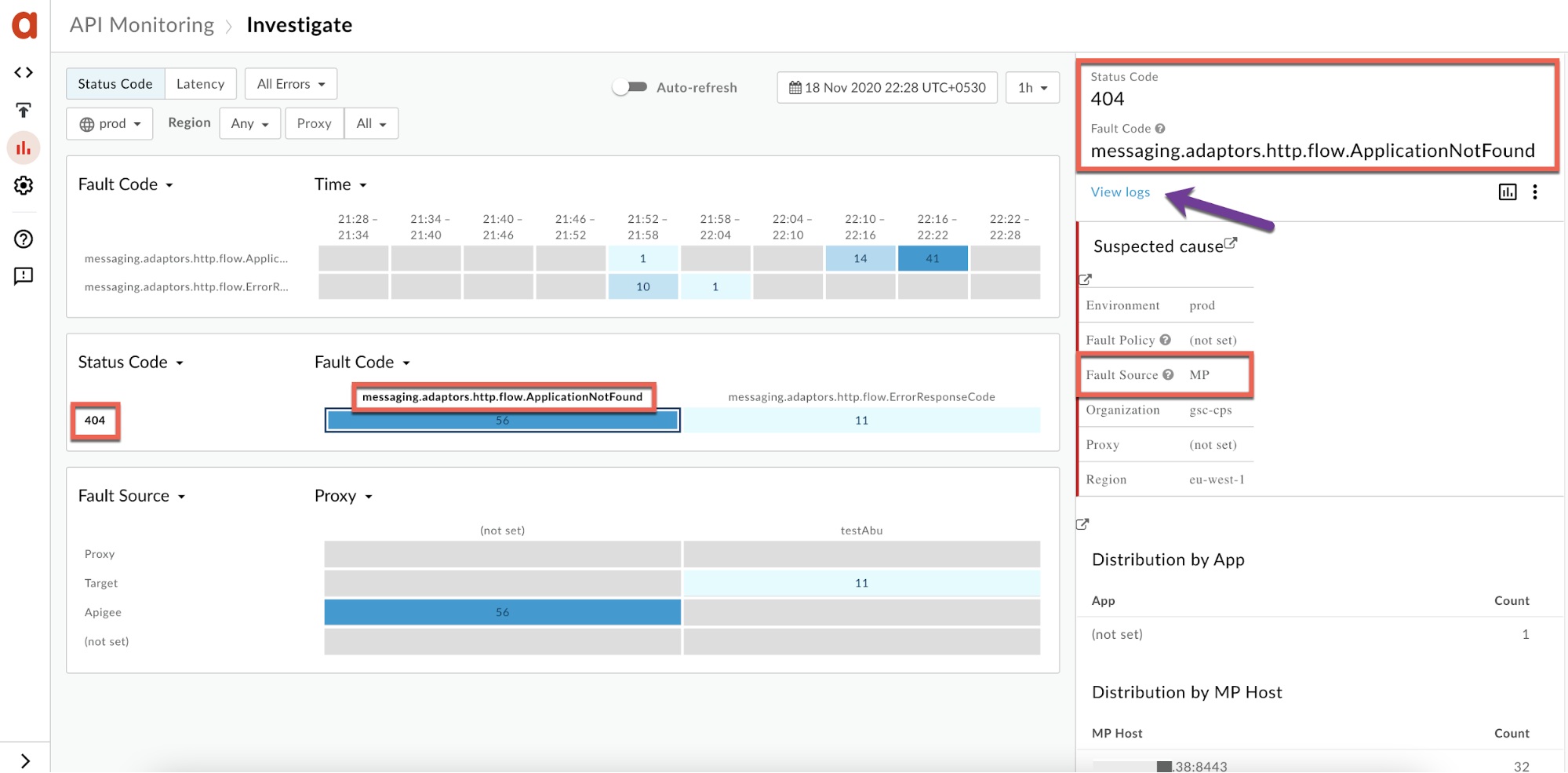
- Fault Code:
messaging.adaptors.http.flow.ApplicationNotFound - Status Code:
404 - Fault Source:
ApigeeorMP
In addition, you can click View logs as shown in the screenshot above, and check further.
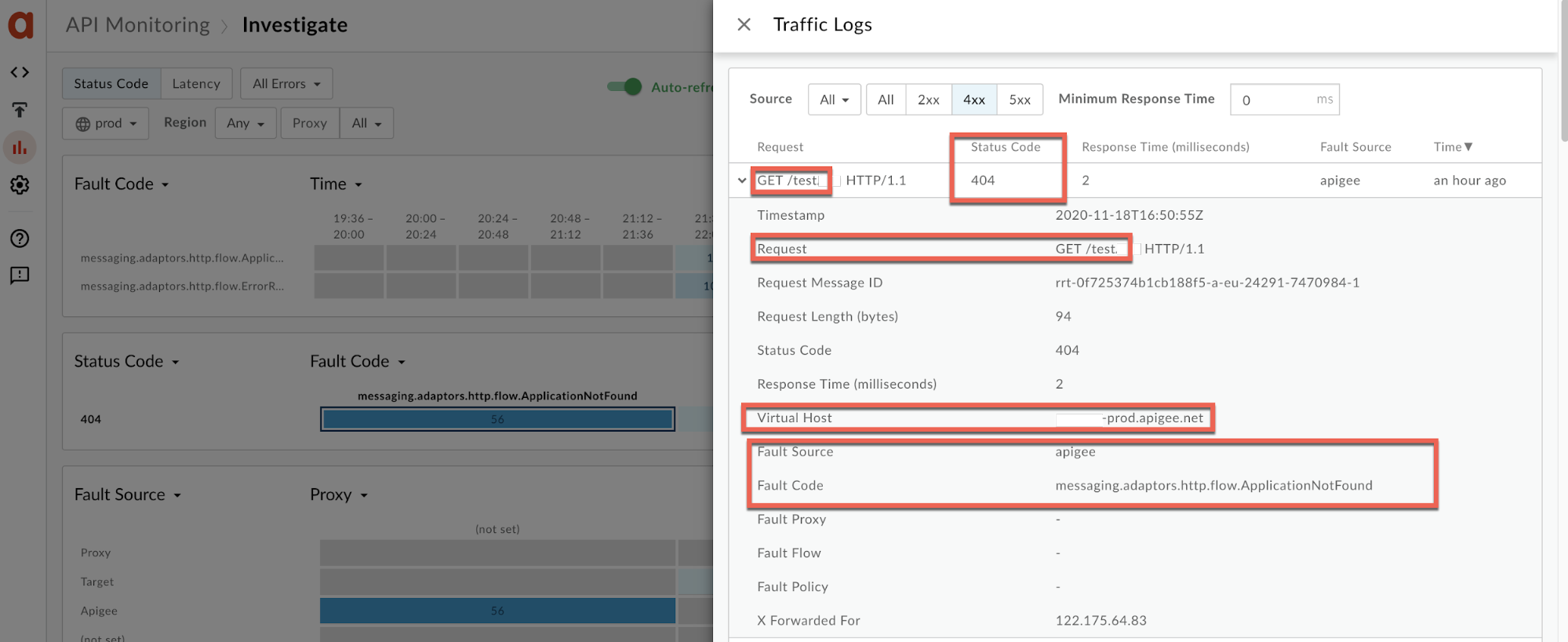
Step through a sample scenario demonstrates how to
troubleshoot 5xx issues with your APIs using API Monitoring. For example, you may
want to set up an alert to be notified when the number of 404 status codes exceeds a
particular threshold.
Must gather diagnostic information
If the problem persists even after following the above instructions, gather the following diagnostic information. Contact and share this information with Apigee Edge Support.
- If you are a Public Cloud user, provide the following information:
- Organization name
- Environment name
- API proxy name
- Complete curl command to reproduce the error
- If you are a Private Cloud user, provide the following information:
- Complete error message observed
- Environment name
- API proxy bundle
- Message Processor logs
/opt/apigee/var/log/edge-message-processor/logs/system.log - Output of the following commands on each of the Message Processors.
curl -v 0:8082/v1/runtime/organizations/<orgname>/environments
curl -v 0:8082/v1/runtime/organizations/<orgname>/environments/<envname>/apis/<apiname>/revisions - Details about what sections in this playbook you have tried and any other insights that will help us to fast track resolution of this issue.
