URLMissing
エラー メッセージ
Edge UI または Edge 管理 API を使用した API プロキシのデプロイに失敗し、次のエラー メッセージが表示されます。
Error Saving Revision [revision_number]
URL is missing in Step [policy_name]
エラー メッセージの例
Error Saving Revision 2
URL is missing in Step ExecuteGeocodingRequest.
スクリーンショットの例
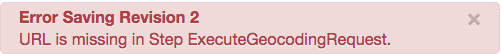
原因
Service Callout ポリシーの <URL> 要素がないか空白のままの場合、API プロキシのデプロイは失敗します。
診断
エラー メッセージで指定された Service Callout ポリシーの <URL> 要素を調べます。要素内に URL が宣言されていない場合、それがエラーの原因です。たとえば、次の Service Callout ポリシーには空の <URL> 要素があります。
<?xml version="1.0" encoding="UTF-8" standalone="yes"?>
<ServiceCallout name="ExecuteGeocodingRequest">
<Request variable="GeocodingRequest"/>
<Response>GeocodingResponse</Response>
<HTTPTargetConnection>
<URL></URL>
</HTTPTargetConnection>
</ServiceCallout>
<URL> 要素が空であるため、API プロキシのデプロイは失敗します。
解決策
Service Callout ポリシーの <URL> 要素に有効な URL があることを確認します。次に例を示します。
<?xml version="1.0" encoding="UTF-8" standalone="yes"?>
<ServiceCallout name="ExecuteGeocodingRequest">
<Request variable="GeocodingRequest"/>
<Response>GeocodingResponse</Response>
<HTTPTargetConnection>
<URL>http://maps.googleapis.com/maps/api/geocode/json</URL>
</HTTPTargetConnection>
</ServiceCallout>
ConnectionInfoMissing
エラー メッセージ
Edge UI または Edge 管理 API を使用した API プロキシのデプロイに失敗し、次のエラー メッセージが表示されます。
Error Saving Revision [revision_number]
Connection information is missing in Step [policy_name]
エラー メッセージの例
Error Saving Revision 1
Connection information is missing in Step ExecuteGeocodingRequest.
スクリーンショットの例
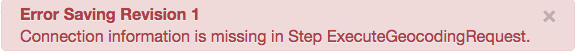
原因
Service Callout ポリシーに <HTTPTargetConnection> 要素も <LocalTargetConnection> 要素もない場合、API プロキシのデプロイは失敗します。
診断
Service Callout ポリシーに、<HTTPTargetConnection> 要素または <LocalTargetConnection> 要素が定義されているかどうかを判別します。次に例を示します。
<?xml version="1.0" encoding="UTF-8" standalone="yes"?>
<ServiceCallout name="ExecuteGeocodingRequest">
<Request variable="GeocodingRequest"/>
<Response>GeocodingResponse</Response>
</ServiceCallout>
ポリシーに <HTTPTargetConnection> 要素も <LocalTargetConnection> 要素も定義されていないことに注意してください。
解決策
Service Callout ポリシーに、<HTTPTargetConnection> 要素または <LocalTargetConnection> 要素のいずれかが存在するようにします。次に例を示します。
<?xml version="1.0" encoding="UTF-8" standalone="yes"?>
<ServiceCallout name="ExecuteGeocodingRequest">
<Request variable="GeocodingRequest"/>
<Response>GeocodingResponse</Response>
<HTTPTargetConnection>
<URL>http://maps.googleapis.com/maps/api/geocode/json</URL>
</HTTPTargetConnection>
</ServiceCallout>
InvalidTimeoutValue
エラー メッセージ
Edge UI または Edge 管理 API を使用した API プロキシのデプロイに失敗し、次のエラー メッセージが表示されます。
Error Saving Revision [revision_number]
Invalid Timeout value [0 or negative_number].
エラー メッセージの例
Error Saving Revision 1
Invalid Timeout value -1.
スクリーンショットの例

原因
Service Callout ポリシーの <Timeout> 要素にゼロまたは負の値が指定されている場合、API プロキシのデプロイは失敗します。
診断
Service Callout ポリシーの <Timeout> 要素を調べます。値がゼロまたは負の数である場合、それがエラーの原因です。次に例を示します。
<?xml version="1.0" encoding="UTF-8" standalone="yes"?>
<ServiceCallout name="ExecuteGeocodingRequest">
<Request variable="GeocodingRequest"/>
<Response>GeocodingResponse</Response>
<Timeout>0</Timeout>
<HTTPTargetConnection>
<URL>http://maps.googleapis.com/maps/api/geocode/json</URL>
</HTTPTargetConnection>
</ServiceCallout>
<Timeout> 要素の値がゼロであるため、プロキシはデプロイに失敗します。
解決策
<Timeout> 要素に、ゼロでも負の数でもない数値を指定するようにします。次に例を示します。
<?xml version="1.0" encoding="UTF-8" standalone="yes"?>
<ServiceCallout name="ExecuteGeocodingRequest">
<Request variable="GeocodingRequest"/>
<Response>GeocodingResponse</Response>
<Timeout>10</Timeout>
<HTTPTargetConnection>
<URL>http://maps.googleapis.com/maps/api/geocode/json</URL>
</HTTPTargetConnection>
</ServiceCallout>
