You're viewing Apigee Edge documentation.
Go to the
Apigee X documentation. info
Symptom
You might encounter one or more of the following issues caused by communication issues between the Developer Portal and Edge:
- Unable to perform the following tasks:
- Create or update SmartDocs.
- Register developer apps.
- List API products.
- Error returned when accessing SmartDocs models page on Developer Portal (select
Content > SmartDocs in the Developer Portal administration menu).
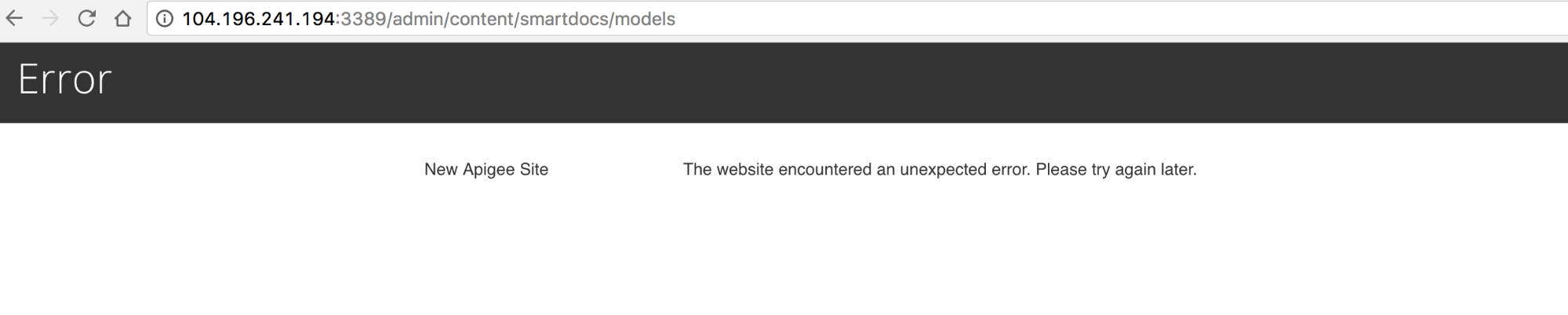
- Developer app analytics not being generated.
Error Messages
- Error returned when accessing the “SmartDocs” tab in the developer portal:
The website encountered an unexpected error. Please try again later.
- Error returned when registering a developer app in the developer portal:
There was an error trying to create the App. Please try again later.
Possible Causes
In most cases, the problem is due to incorrect devadmin credentials specified or insufficient permissions assigned to the devadmin user role.
Validate the Edge connection configuration for the dev portal by navigating to Configuration > Dev Portal and ensuring the Connection Status field displays Connection Successful. Otherwise, the dev portal is not able to properly connect to the Edge Management server.
Diagnosis
- Enable "DEBUG" logging on the dev portal by navigating to Configuration > Dev Portal and selecting Debug under Edge logging threshold. By default, Management API calls are not logged.
- Reproduce the problem.
- Access the log by navigating to Reports -> Recent Log Messages.
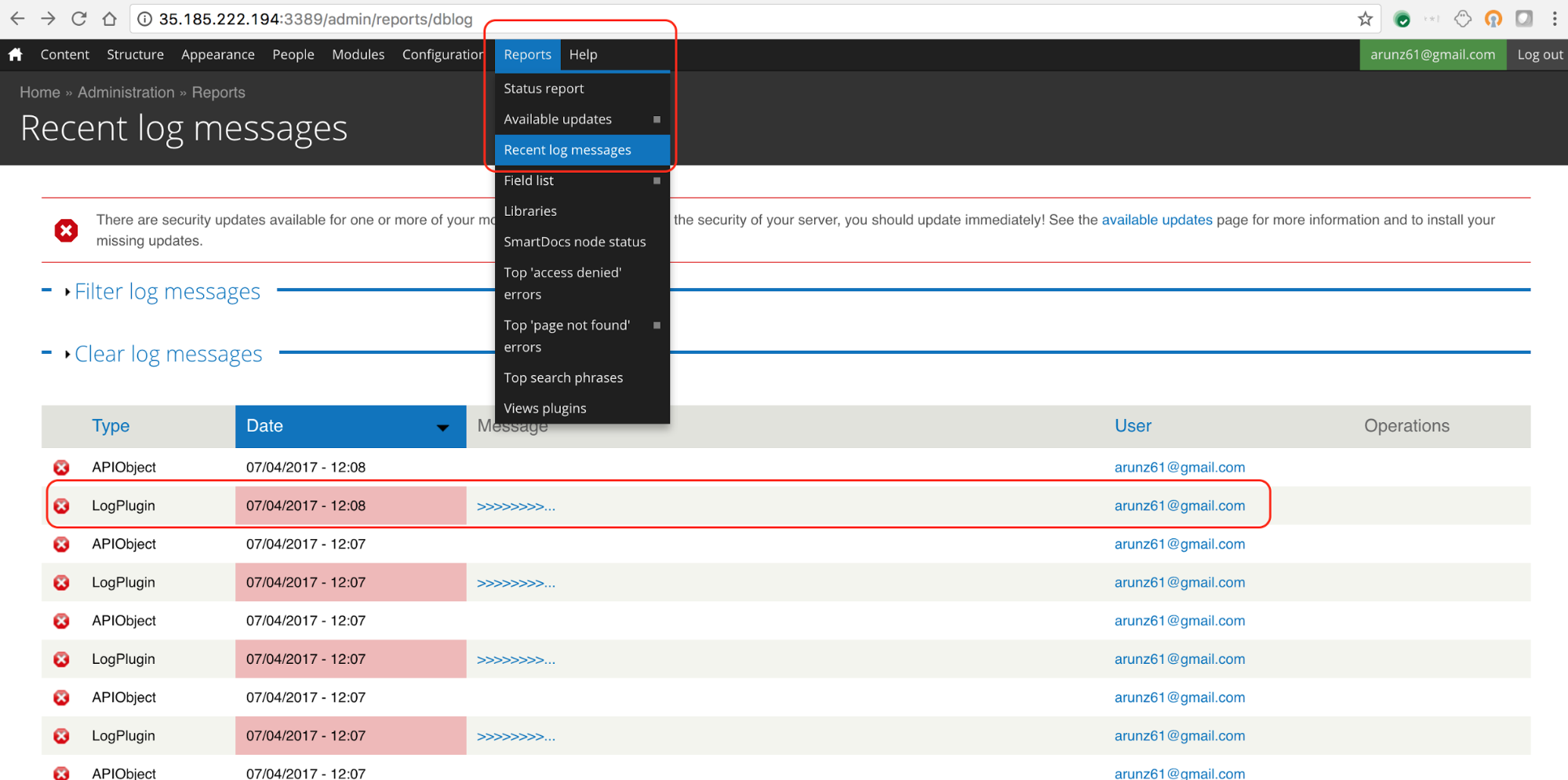
- Open the “Message” of type “LogPlugin” to learn more about the actual error.
Sample output showing 401 Unauthorized Error
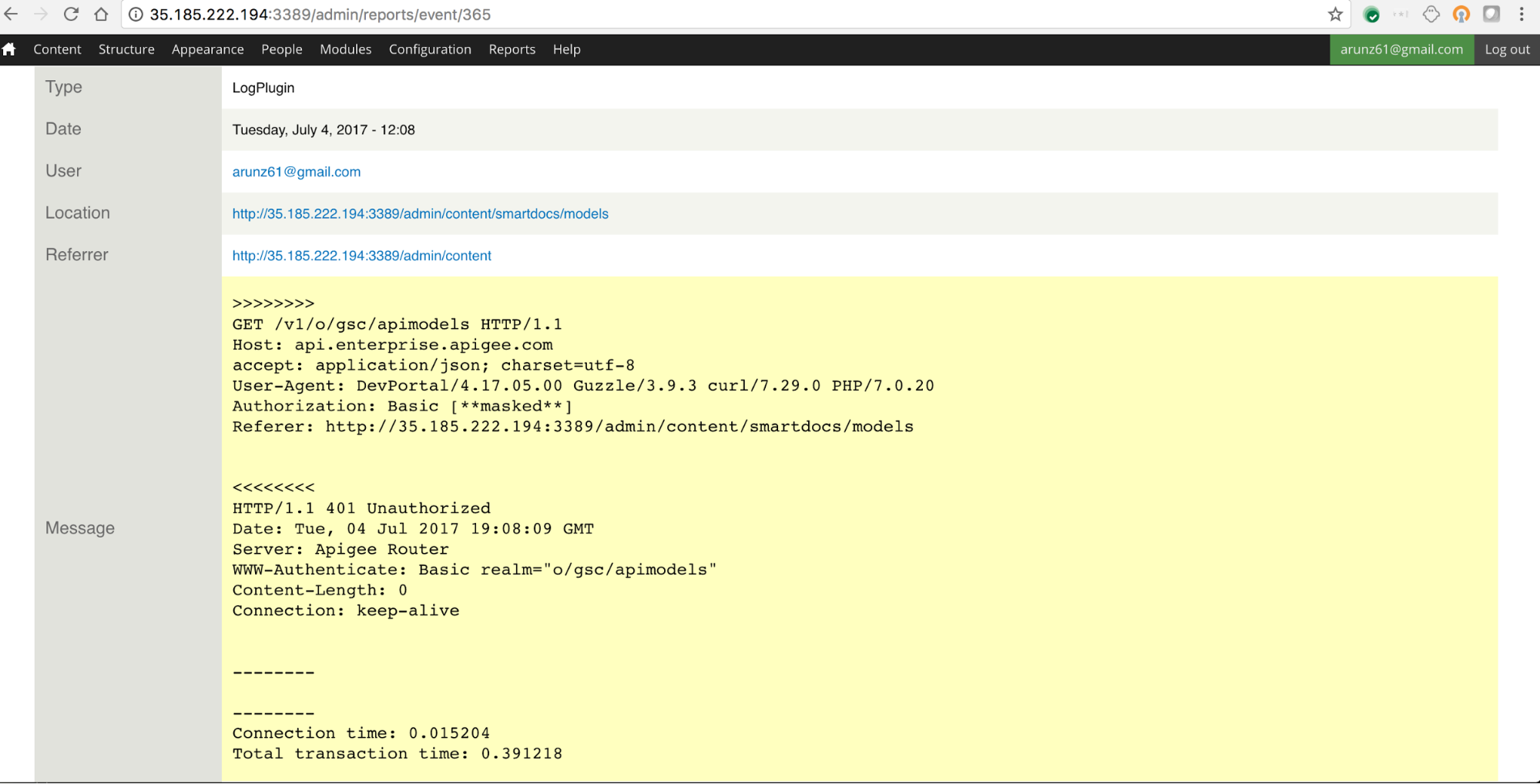
Resolution
Follow the appropriate steps listed in the below table depending on the error encountered:
|
Error |
Steps to Resolve |
|
401 Unauthorized |
Update the correct devadmin credentials on Developer Portal and test connectivity again. See Add and manage user accounts. |
|
403 Forbidden |
Update the devadmin userrole on Edge organization to have the required permissions for the resource. See Setting user roles and permissions. |
