查看 Apigee Edge 說明文件。
前往
Apigee X說明文件。 資訊
InvalidEmptyElement
錯誤訊息
無法透過 Edge UI 或 Edge Management API 部署 API Proxy 錯誤訊息:
Error Saving Revision Invalid empty element : policy(policy_name) element(Source)
錯誤訊息示例
Error Saving Revision
Invalid empty element : policy(Decode_JWT) element(Source).
螢幕截圖範例
邊緣 UI 中會顯示錯誤訊息:
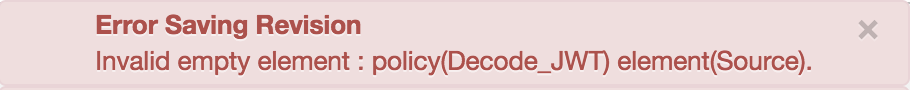
原因
如果包含需要解碼 JWT 的流程變數,就會發生這個錯誤
未在 DecodeJWT 政策的 <Source> 元素中指定。
舉例來說,如果 <Source> 元素不含
值,如下所示:
<Source></Source>
診斷
找出 DecodeJWT 政策名稱以及錯誤訊息中空白的元素名稱。舉例來說,在下列錯誤訊息中,DecodeJWT 政策名稱為
Decode_JWT,元素名稱為Source。Invalid empty element : policy(Decode_JWT) element(Source).
檢查 DecodeJWT 政策,並確認步驟 1 識別的元素是否為空白。如果元素沒有任何內容,就是發生錯誤的原因。
以下是 DecodeJWT 政策範例:
<DecodeJWT name="Decode_JWT"> <DisplayName>JWT Decode HS256</DisplayName> <Source></Source> <IgnoreUnresolvedVariables>false</IgnoreUnresolvedVariables> </DecodeJWT>由於
<Source>元素沒有任何內容,您會收到以下錯誤:Invalid empty element : policy(Decode_JWT) element(Source).
解析度
確認 <Source> 元素在流程變數中指定有效的 JWT。
如要修正 DecodeJWT 政策範例的問題,您可以在 <Source> 元素中指定含有有效 JWT 的流程變數。
<DecodeJWT name="Decode_JWT">
<DisplayName>JWT Decode HS256</DisplayName>
<Source>var.jwt</Source>
<IgnoreUnresolvedVariables>false</IgnoreUnresolvedVariables>
</DecodeJWT>

