Anda sedang melihat dokumentasi Apigee Edge.
Buka
Dokumentasi Apigee X. info
InvalidTimeout
Pesan Error
Penyebaran proxy API melalui Edge UI atau Edge API pengelolaan gagal dengan pesan kesalahan ini:
Error Saving Revision revision_number CacheLookupTimeoutInSeconds value value should be greater than zero.
Contoh Pesan Error
Error Saving Revision 2
CacheLookupTimeoutInSeconds -1 value should be greater than zero.
Contoh Screenshot Error
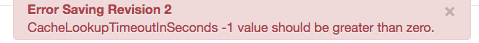
Penyebab
Jika elemen <CacheLookupTimeoutInSeconds> dari kebijakan LookupCache ditetapkan ke angka negatif, deployment proxy API akan gagal.
Misalnya, jika elemen <CacheLookupTimeoutInSeconds> adalah -1, deployment proxy API akan gagal.
Diagnosis
Identifikasi nilai yang tidak valid yang ditentukan untuk elemen
<CacheLookupTimeoutInSeconds>dalam kebijakan LookupCache. Anda dapat menemukan informasi ini dalam pesan error. Misalnya, dalam error berikut, nilai yang tidak valid yang digunakan untuk elemen<CacheLookupTimeoutInSeconds>adalah-1:CacheLookupTimeoutInSeconds -1 value should be greater than zero.Periksa semua kebijakan LookupCache di Proxy API tertentu tempat kegagalan terjadi. Mungkin ada satu atau beberapa kebijakan LookupCache tempat elemen
<CacheLookupTimeoutInSeconds>ditentukan. Identifikasi kebijakan LookUpCache dengan nilai yang tidak valid (yang diidentifikasi pada langkah #1 di atas) ditentukan untuk elemen<CacheLookupTimeoutInSeconds>.Misalnya, konfigurasi kebijakan berikut menentukan nilai
<CacheLookupTimeoutInSeconds>-1, yang cocok dengan pesan error:<?xml version="1.0" encoding="UTF-8" standalone="yes"?> <LookupCache async="false" continueOnError="false" enabled="true" name="LookupCache-Token"> <DisplayName>LookupCache-Token</DisplayName> <Properties/> <CacheKey> <Prefix/> <KeyFragment ref="request.queryparam.client_id"/> </CacheKey> <CacheLookupTimeoutInSeconds>-1</CacheLookupTimeoutInSeconds> <Scope>Exclusive</Scope> <ExpirySettings> <TimeoutInSec>3600</TimeoutInSec> </ExpirySettings> <AssignTo>usertoken</AssignTo> </LookupCache>Jika
<CacheLookupTimeoutInSeconds>ditentukan sebagai bilangan bulat negatif, maka itulah penyebab error.
Resolusi
Pastikan nilai untuk elemen <CacheLookupTimeoutInSeconds> dari kebijakan LookupCache selalu ditetapkan sebagai bilangan bulat non-negatif.
Untuk memperbaiki contoh kebijakan LookupCache yang ditampilkan di atas, Anda dapat mengubah elemen <CacheLookupTimeoutInSeconds> menjadi 30.
<?xml version="1.0" encoding="UTF-8" standalone="yes"?>
<LookupCache async="false" continueOnError="false" enabled="true" name="LookupCache-Token">
<DisplayName>LookupCache-Token</DisplayName>
<Properties/>
<CacheKey>
<Prefix/>
<KeyFragment ref="request.queryparam.client_id"/>
</CacheKey>
<CacheResource>tokencache</CacheResource>
<CacheLookupTimeoutInSeconds>30</CacheLookupTimeoutInSeconds>
<Scope>Exclusive</Scope>
<ExpirySettings>
<TimeoutInSec>3600</TimeoutInSec>
</ExpirySettings>
<AssignTo>usertoken</AssignTo>
</LookupCache>
InvalidCacheResourceReference
Pesan Error
Penyebaran proxy API melalui Edge UI atau Edge API pengelolaan gagal dengan pesan kesalahan ini:
Error Deploying Revision revision_number to environment Invalid cache resource reference [cache_resource] in Step definition [populate_cache_policy_name]. Context Revision:[revision_number];APIProxy:ResponseCache;Organization:[organization];Environment:[environment]
Contoh Pesan Error
Error Deploying Revision 2 to test
Invalid cache resource reference tokencache in Step definition LookupCache-Token. Context Revision:2;APIProxy:TestCache;Organization:kkalckstein-eval;Environment:test
Contoh Screenshot Error
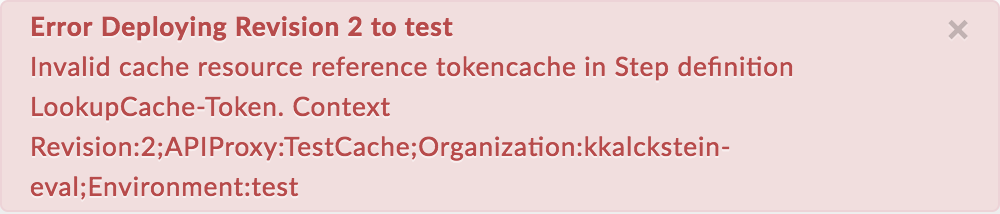
Penyebab
Error ini terjadi jika elemen <CacheResource> disetel ke nama yang tidak ada di lingkungan tempat proxy API di-deploy.
Diagnosis
Identifikasi cache yang tidak valid yang digunakan dalam elemen
<CacheResource>kebijakan LookupCache dan lingkungan tempat error terjadi. Anda dapat menemukan kedua item ini di pesan error. Misalnya, dalam error berikut, nama cache yang tidak valid adalahtokencachedan nama lingkungannya adalahtest.Invalid cache resource reference tokencache in Step definition LookupCache-Token. Context Revision:2;APIProxy:TestCache;Organization:kkalckstein-eval;Environment:testPeriksa semua kebijakan LookupCache di Proxy API tertentu tempat kegagalan terjadi. Identifikasi kebijakan LookupCache tertentu saat cache yang tidak valid (yang diidentifikasi pada langkah #1) ditentukan dalam elemen
<CacheResource>.Misalnya, kebijakan berikut menentukan nilai
<CacheResource>sebagaitokencache, yang cocok dengan pesan error:<?xml version="1.0" encoding="UTF-8" standalone="yes"?> <LookupCache async="false" continueOnError="false" enabled="true" name="LookupCache-Token"> <DisplayName>LookupCache-Token</DisplayName> <Properties/> <CacheKey> <Prefix/> <KeyFragment ref="request.queryparam.client_id"/> </CacheKey> <CacheResource>tokencache</CacheResource> <CacheLookupTimeoutInSeconds/> <Scope>Exclusive</Scope> <ExpirySettings> <TimeoutInSec>3600</TimeoutInSec> </ExpirySettings> <AssignTo>usertoken</AssignTo> </LookupCache>Verifikasi apakah cache (ditentukan pada langkah #1) telah ditentukan dalam lingkungan tertentu (diidentifikasi pada langkah #1).
Pada UI Edge, navigasikan ke ADMIN > Lingkungan > uji dan periksa apakah cache ada di tab Caches di Environment Configuration. Jika cache tidak ada, maka itulah penyebab error.
Misalnya, perhatikan dalam screenshot di bawah bahwa cache dengan nama
tokencachetidak ada.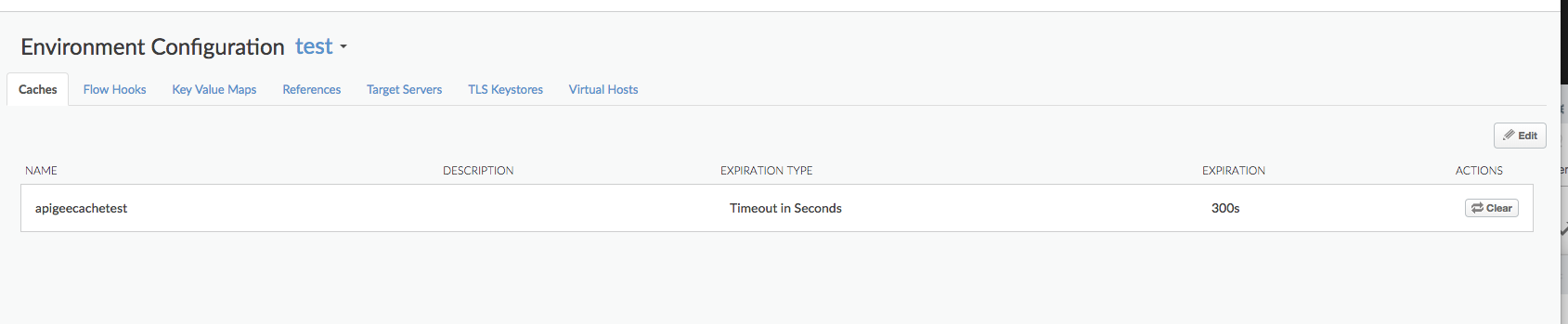
Karena cache bernama
tokencachetidak ditentukan di lingkungantest, Anda mendapatkan error:Invalid cache resource reference tokencache in Step definition LookupCache-Token. Context Revision:2;APIProxy:TestCache;Organization:kkalckstein-eval;Environment:test
Resolusi
Pastikan nama cache yang ditentukan dalam elemen <CacheResource> telah dibuat di lingkungan tempat Anda ingin men-deploy proxy API.
Lihat Membuat dan mengedit cache lingkungan untuk informasi tentang cara membuat cache.
CacheNotFound
Pesan Error
Deployment proxy API melalui Edge UI atau Edge management API menghasilkan pesan error seperti ini, dan status deployment Proxy API ditandai sebagai di-deploy sebagian:
Error: Cache : cache_resource, not found in organization : organization__environment.
Contoh Pesan Error
Error Cache : configCache, not found in organization : kkalckstein-eval__test
Penyebab
Error ini terjadi jika cache tertentu yang disebutkan dalam pesan error belum dibuat pada komponen Pemroses Pesan tertentu.
Resolusi
Jika Anda adalah pengguna Private Cloud, ikuti petunjuk di bawah ini:
Buat daftar deployment proxy API dan tentukan Pemroses Pesan yang memiliki error
steps.cache.CacheNotFound.curl -u $USERID:$USERPASSWORD http://
:8080/v1/organizations/ /environments/ /apis/ /revisions/ /deployments Contoh Output
{ "aPIProxy" : "TestCache", "environment" : [ { "configuration" : { "basePath" : "/", "configVersion" : "SHA-512:45d3f39783414d3859bf2dec4135d8f5f9960ee6b2d361db2799c82693a8e3f8b95dbbb37c547eb3c0a3819d8ca51727f390502bcaefdf1f113263521a9023b6", "steps" : [ ] }, "name" : "prod", "server" : [ { "pod" : { "name" : "pod1", "region" : "us-central1" }, "status" : "deployed", "type" : [ "message-processor" ], "uUID" : "f2e5e34a-5630-43a9-8fef-48a5b9da76d1" }, { "pod" : { "name" : "pod1", "region" : "us-central1" }, "status" : "deployed", "type" : [ "message-processor" ], "uUID" : "879a6538-a5e0-4503-b142-9cb2b4e0623d" }, { "error" : "Cache : configCache, not found in organization : kkalckstein-eval__test", "errorCode" : "steps.cache.CacheNotFound", "status" : "error", "type" : [ "message-processor" ], "uUID" : "a8f9ce0b-c32d-48a9-b26c-9c75d8bf467d" }, ... "state" : "deployed" } ], "name" : "2", "organization" : "kkalckstein-eval" ...Perhatikan UUID Pemroses Pesan tempat Anda mengamati error
steps.cache.CacheNotFound. Identifikasi nama host/alamat IP Pemroses Pesan yang terkait dengan UUID.Login ke Pemroses Pesan tertentu, lalu mulai ulang menggunakan perintah berikut:
apigee-service edge-message-processor restart
Jika Anda adalah pengguna Public Cloud atau jika masalah terus berlanjut untuk Private Cloud, hubungi Dukungan Apigee untuk mendapatkan bantuan.

