คุณกำลังดูเอกสารประกอบ Apigee Edge
ไปที่
เอกสารประกอบเกี่ยวกับ Apigee X. ข้อมูล
SourceNotConfigured
ข้อความแสดงข้อผิดพลาด
การทำให้พร็อกซี API ใช้งานได้ผ่านการจัดการ Edge UI หรือ Edge API ไม่ทำงานโดยมีข้อความแสดงข้อผิดพลาดนี้:
Error Deploying Revision revision_number to environment ValidateSAMLAssertion[policy_name]: Source is not correctly configured.
ตัวอย่างข้อความแสดงข้อผิดพลาด
Error Deploying Revision 2 to test
ValidateSAMLAssertion[Validate-SAML-Assertion-1]: Source is not correctly configured.
ตัวอย่างภาพหน้าจอแสดงข้อผิดพลาด
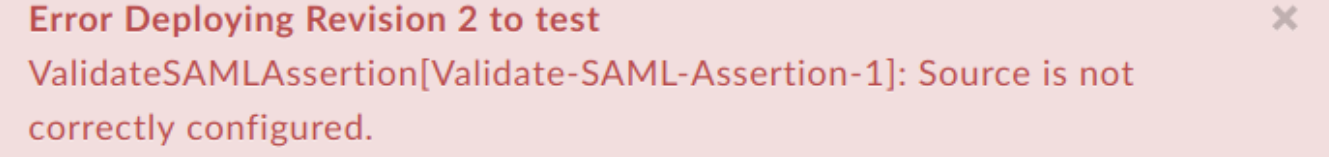
สาเหตุ
การทำให้พร็อกซี API ใช้งานได้ล้มเหลวโดยมีข้อผิดพลาดนี้ หาก
องค์ประกอบต่อไปนี้ของนโยบายตรวจสอบการยืนยันสิทธิ์ SAML ไม่ได้
กำหนดหรือว่างเปล่า: <Source>, <XPath>, <Namespaces>, <Namespace>
เช่น หากคุณขาดองค์ประกอบ <XPath> หรือออกจาก <Source>
หรือเอนทิตีของเอนทิตีว่างเปล่า จะทำให้การทำให้พร็อกซี API ใช้งานได้ล้มเหลว
การวินิจฉัย
ระบุชื่อนโยบายการยืนยัน SAML ที่ล้มเหลวจาก ข้อความแสดงข้อผิดพลาด ตัวอย่างเช่น ในข้อผิดพลาดต่อไปนี้คือส่วน "ตรวจสอบ" ชื่อนโยบายการยืนยัน SAML คือ
Validate-SAML-Assertion-1ValidateSAMLAssertion[Validate-SAML-Assertion-1]: Source is not correctly configured.ตรวจสอบ XML ของนโยบายการยืนยัน SAML ที่ล้มเหลว ตรวจสอบว่ามี องค์ประกอบต่อไปนี้ของนโยบายอย่างน้อย 1 รายการหายไปหรือว่างเปล่า
<Source>,<XPath>,<Namespaces>,<Namespace>ถ้าใช่ แสดงว่า อาจเป็นสาเหตุของข้อผิดพลาดตัวอย่างเช่น นโยบายต่อไปนี้มีองค์ประกอบ
<Namespaces>ที่ว่างเปล่า ภายใต้องค์ประกอบ<Source>:<?xml version="1.0" encoding="UTF-8" standalone="yes"?> <ValidateSAMLAssertion name="SAML" ignoreContentType="false"> <Source name="request"> <Namespaces></Namespaces> </Source> <Description/> <TrustStore>ref://TrustStoreName</Truststore> <RemoveAssertion>false</RemoveAssertion> </ValidateSAMLAssertion>ในตัวอย่างข้างต้น องค์ประกอบ
<Namespaces>ว่างเปล่า คุณพบข้อผิดพลาดValidateSAMLAssertion[Validate-SAML-Assertion-1]: Source is not correctly configured.
ความละเอียด
ตรวจสอบว่าได้กําหนดค่าค่าขององค์ประกอบ <Source> อย่างถูกต้อง
ที่มีองค์ประกอบ <Namespaces> และองค์ประกอบย่อย <Namespace>
นอกจากนี้ คุณต้องตรวจสอบว่าได้กำหนดองค์ประกอบ <XPath> ไว้แล้วและไม่ว่างเปล่า
หากต้องการแก้ไขตัวอย่างนโยบาย "ตรวจสอบการยืนยัน SAML" ที่แสดงด้านบน คุณจะต้อง
สามารถเพิ่มองค์ประกอบ <Namespace> รวมถึง <XPath>:
<?xml version="1.0" encoding="UTF-8" standalone="yes"?>
<ValidateSAMLAssertion name="SAML" ignoreContentType="false">
<Source name="request">
<Namespaces>
<Namespace prefix='soap'>http://schemas.xmlsoap.org/soap/envelope/</Namespace>
<Namespace prefix='wsse'>http://docs.oasis-open.org/wss/2004/01/oasis-200401-wss-wssecurity-secext-1.0.xsd</Namespace>
<Namespace prefix='saml'>urn:oasis:names:tc:SAML:2.0:assertion</Namespace>
</Namespaces>
<XPath>/soap:Envelope/soap:Header/wsse:Security/saml:Assertion</XPath>
</Source>
<Description/>
<TrustStore>ref://TrustStoreName</Truststore>
<RemoveAssertion>false</RemoveAssertion>
</ValidateSAMLAssertion>
TrustStoreNotConfigured
ข้อความแสดงข้อผิดพลาด
การทำให้พร็อกซี API ใช้งานได้ผ่านการจัดการ Edge UI หรือ Edge API ไม่ทำงานโดยมีข้อความแสดงข้อผิดพลาดนี้:
Error Deploying Revision revision_number to environment ValidateSAMLAssertion[[Ljava.lang.Object;@object]: Trust store is not correctly configured.
ตัวอย่างข้อความแสดงข้อผิดพลาด
Error Deploying Revision 2 to test
ValidateSAMLAssertion[[Ljava.lang.Object;@39537262]: Trust store is not correctly configured.
ตัวอย่างภาพหน้าจอแสดงข้อผิดพลาด
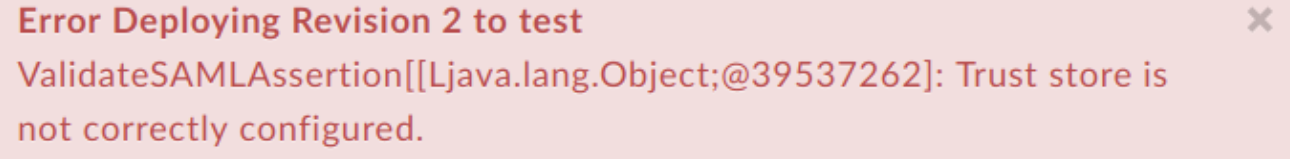
สาเหตุ
หากองค์ประกอบ <TrustStore> ว่างเปล่าหรือไม่ได้ระบุใน
นโยบาย VERIFSAMLAssertion จากนั้นจะทำให้ API ใช้งานได้
พร็อกซีไม่ทำงาน ต้องระบุ Trust Store ที่ถูกต้อง
การวินิจฉัย
ตรวจสอบนโยบายตรวจสอบการยืนยันสิทธิ์ SAML ทั้งหมดใน พร็อกซี API ที่เกิดความล้มเหลว หากมีการตรวจสอบ นโยบายการยืนยัน SAML ที่องค์ประกอบ
<TrustStore>ว่างเปล่า หรือไม่ได้ระบุ นั่นก็คือสาเหตุของข้อผิดพลาด<?xml version="1.0" encoding="UTF-8" standalone="yes"?> <ValidateSAMLAssertion name="SAML" ignoreContentType="false"> <Source name="request"> <Namespaces> <Namespace prefix='soap'>http://schemas.xmlsoap.org/soap/envelope/</Namespace> <Namespace prefix='wsse'>http://docs.oasis-open.org/wss/2004/01/oasis-200401-wss-wssecurity-secext-1.0.xsd</Namespace> <Namespace prefix='saml'>urn:oasis:names:tc:SAML:2.0:assertion</Namespace> </Namespaces> <XPath>/soap:Envelope/soap:Header/wsse:Security/saml:Assertion</XPath> </Source> <Description/> <TrustStore/> <RemoveAssertion>false</RemoveAssertion> </ValidateSAMLAssertion>
ความละเอียด
ตรวจสอบว่าได้ระบุองค์ประกอบ <TrustStore> ไว้เสมอและ
ไม่ว่างเปล่าภายในนโยบายตรวจสอบการยืนยันสิทธิ์ SAML <TrustStore>
ชื่อควรตรงกับชื่อของ TrustStore ที่ถูกต้อง
ที่มีอยู่ในสภาพแวดล้อมทั้งหมดที่คุณพยายามทำให้ใช้งานได้
พร็อกซี
หากต้องการแก้ไขตัวอย่างข้างต้น ให้ระบุ <TrustStore>
ให้มีค่าที่ถูกต้อง
<?xml version="1.0" encoding="UTF-8" standalone="yes"?>
<ValidateSAMLAssertion name="SAML" ignoreContentType="false">
<Source name="request">
<Namespaces>
<Namespace prefix='soap'>http://schemas.xmlsoap.org/soap/envelope/</Namespace>
<Namespace prefix='wsse'>http://docs.oasis-open.org/wss/2004/01/oasis-200401-wss-wssecurity-secext-1.0.xsd</Namespace>
<Namespace prefix='saml'>urn:oasis:names:tc:SAML:2.0:assertion</Namespace>
</Namespaces>
<XPath>/soap:Envelope/soap:Header/wsse:Security/saml:Assertion</XPath>
</Source>
<TrustStore>TrustStoreName</TrustStore>
<RemoveAssertion>false</RemoveAssertion>
</ValidateSAMLAssertion>
โปรดดูข้อมูลเพิ่มเติมเกี่ยวกับวิธีใช้ Truststore ที่ Truststore และคีย์สโตร์
NullKeyStore
ข้อความแสดงข้อผิดพลาด
การทำให้พร็อกซี API ใช้งานได้ผ่าน Edge UI หรือ Edge API การจัดการล้มเหลวโดยมีข้อความแสดงข้อผิดพลาดนี้:
Error Deploying Revision revision_number to environment Assertion KeyStore name cannot be null.
ตัวอย่างข้อความแสดงข้อผิดพลาด
Error Deploying Revision 4 to test
Assertion KeyStore name cannot be null.
ตัวอย่างภาพหน้าจอแสดงข้อผิดพลาด
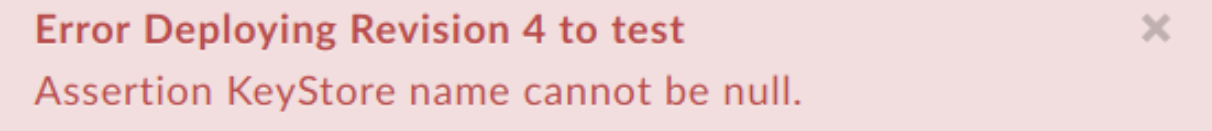
สาเหตุ
หากองค์ประกอบย่อย <Name> ว่างเปล่าหรือไม่ได้ระบุในองค์ประกอบ
<Keystore> ของนโยบาย GenerateSAMLAssertion จากนั้น
การทำให้พร็อกซี API ใช้งานได้ล้มเหลว ต้องระบุชื่อคีย์สโตร์ที่ถูกต้อง
การวินิจฉัย
ตรวจสอบนโยบาย Generate SAML Assertion ทั้งหมดใน พร็อกซี API ที่เกิดความล้มเหลว หากมีการสร้าง นโยบายการยืนยัน SAML ที่มีองค์ประกอบย่อย
<Name>ว่างเปล่าหรือไม่ได้ระบุในองค์ประกอบ<Keystore>สาเหตุของข้อผิดพลาดนโยบาย "สร้างการยืนยัน SAML" ต่อไปนี้มีรายการย่อยที่ว่างเปล่า องค์ประกอบ
<Name>ในองค์ประกอบ<Keystore>:<?xml version="1.0" encoding="UTF-8" standalone="yes"?> <GenerateSAMLAssertion name="SAML" ignoreContentType="false">` <CanonicalizationAlgorithm /> <Issuer ref="reference">Issuer name</Issuer> <KeyStore> <Name></Name> <Alias ref="reference">alias</Alias> </KeyStore> <OutputVariable> <FlowVariable>assertion.content</FlowVariable> <Message name="request"> <Namespaces> <Namespace prefix="test">http://www.example.com/test</Namespace> </Namespaces> <XPath>/envelope/header</XPath> </Message> </OutputVariable> <SignatureAlgorithm /> <Subject ref="reference">Subject name</Subject> <Template ignoreUnresolvedVariables="false"> <!-- A lot of XML goes here, in CDATA, with {} around each variable --> </Template> </GenerateSAMLAssertion>
ความละเอียด
ตรวจสอบว่าได้ระบุองค์ประกอบย่อย <Name> ไว้เสมอและ
ไม่ว่างเปล่าภายในองค์ประกอบ <Keystore> ของ Generate SAML Assertion
หากต้องการแก้ไขตัวอย่างข้างต้น ให้ระบุองค์ประกอบ <Name> ให้ถูกต้อง
รวมทั้งตรวจสอบว่ามีการระบุค่าที่ถูกต้องให้กับองค์ประกอบ <Alias>
<?xml version="1.0" encoding="UTF-8" standalone="yes"?>
<GenerateSAMLAssertion name="SAML" ignoreContentType="false">
<CanonicalizationAlgorithm />
<Issuer ref="reference">Issuer name</Issuer>
<KeyStore>
<Name ref="reference">keystorename</Name>
<Alias ref="reference">alias</Alias>
</KeyStore>
<OutputVariable>
<FlowVariable>assertion.content</FlowVariable>
<Message name="request">
<Namespaces>
<Namespace prefix="test">http://www.example.com/test</Namespace>
</Namespaces>
<XPath>/envelope/header</XPath>
</Message>
</OutputVariable>
<SignatureAlgorithm />
<Subject ref="reference">Subject name</Subject>
<Template ignoreUnresolvedVariables="false">
<!-- A lot of XML goes here, in CDATA, with {} around
each variable -->
</Template>
</GenerateSAMLAssertion>
ดูตัวอย่างจากตัวอย่างโค้ดในบทความอ้างอิงนโยบาย SAMLAssertion
NullKeyStoreAlias
ข้อความแสดงข้อผิดพลาด
การทำให้พร็อกซี API ใช้งานได้ผ่านการจัดการ Edge UI หรือ Edge API ไม่ทำงานโดยมีข้อความแสดงข้อผิดพลาดนี้:
Error Deploying Revision revision_number to environment Assertion KeyStore alias cannot be null.
ตัวอย่างข้อความแสดงข้อผิดพลาด
Error Deploying Revision 4 to test
Assertion KeyStore alias cannot be null.
ตัวอย่างภาพหน้าจอแสดงข้อผิดพลาด
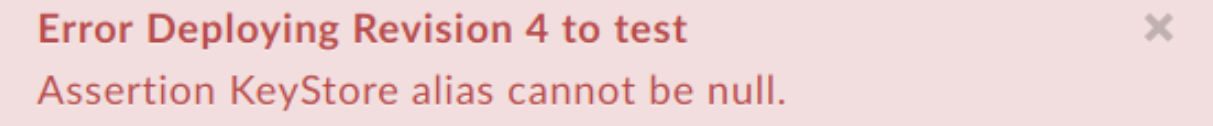
สาเหตุ
หากองค์ประกอบย่อย <Alias> ว่างเปล่าหรือไม่ได้ระบุในองค์ประกอบ
<Keystore> ของนโยบาย Generate SAML Assertion จากนั้น
การทำให้พร็อกซี API ใช้งานได้ล้มเหลว ต้องมีชื่อแทนคีย์สโตร์ที่ถูกต้อง
การวินิจฉัย
ตรวจสอบนโยบาย Generate SAML Assertion ทั้งหมดใน พร็อกซี API ที่เกิดความล้มเหลว หากมีการสร้าง นโยบายการยืนยัน SAML ที่มีองค์ประกอบย่อย
<Alias>ว่างเปล่าหรือไม่ได้ระบุในองค์ประกอบ<Keystore>สาเหตุของข้อผิดพลาดนโยบาย "สร้างการยืนยัน SAML" ต่อไปนี้มีรายการย่อยที่ว่างเปล่า องค์ประกอบ
<Alias>ในองค์ประกอบ<Keystore>:<?xml version="1.0" encoding="UTF-8" standalone="yes"?> <GenerateSAMLAssertion name="SAML" ignoreContentType="false">` <CanonicalizationAlgorithm /> <Issuer ref="reference">Issuer name</Issuer> <KeyStore> <Name ref="reference">keystorename</Name> <Alias></Alias> </KeyStore> <OutputVariable> <FlowVariable>assertion.content</FlowVariable> <Message name="request"> <Namespaces> <Namespace prefix="test">http://www.example.com/test</Namespace> </Namespaces> <XPath>/envelope/header</XPath> </Message> </OutputVariable> <SignatureAlgorithm /> <Subject ref="reference">Subject name</Subject> <Template ignoreUnresolvedVariables="false"> <!-- A lot of XML goes here, in CDATA, with {} around each variable --> </Template> </GenerateSAMLAssertion>
ความละเอียด
ตรวจสอบว่าได้ระบุองค์ประกอบย่อย <Name> และไม่ว่างเปล่าเสมอ
ภายในองค์ประกอบ <Keystore> ของนโยบาย Generate SAML Assertion
หากต้องการแก้ไขตัวอย่างข้างต้น ให้ระบุองค์ประกอบ <Alias>
อย่างถูกต้อง รวมถึงตรวจสอบว่าได้ระบุค่าที่ถูกต้องไว้ใน
องค์ประกอบ <Name>
<?xml version="1.0" encoding="UTF-8" standalone="yes"?>
<GenerateSAMLAssertion name="SAML" ignoreContentType="false">
<CanonicalizationAlgorithm />
<Issuer ref="reference">Issuer name</Issuer>
<KeyStore>
<Name ref="reference">keystorename</Name>
<Alias ref="reference">alias</Alias>
</KeyStore>
<OutputVariable>
<FlowVariable>assertion.content</FlowVariable>
<Message name="request">
<Namespaces>
<Namespace prefix="test">http://www.example.com/test</Namespace>
</Namespaces>
<XPath>/envelope/header</XPath>
</Message>
</OutputVariable>
<SignatureAlgorithm />
<Subject ref="reference">Subject name</Subject>
<Template ignoreUnresolvedVariables="false">
<!-- A lot of XML goes here, in CDATA, with {} around
each variable -->
</Template>
</GenerateSAMLAssertion>
ดูตัวอย่างจากตัวอย่างโค้ดในบทความอ้างอิงนโยบาย SAMLAssertion
NullIssuer
ข้อความแสดงข้อผิดพลาด
การทำให้พร็อกซี API ใช้งานได้ผ่านการจัดการ Edge UI หรือ Edge API ไม่ทำงานโดยมีข้อความแสดงข้อผิดพลาดนี้:
Error Deploying Revision revision_number to environment Assertion Issuer cannot be null.
ตัวอย่างข้อความแสดงข้อผิดพลาด
Error Deploying Revision 4 to test
Assertion Issuer cannot be null.
ตัวอย่างภาพหน้าจอแสดงข้อผิดพลาด
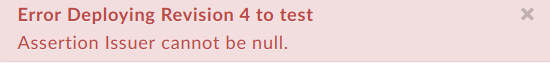
สาเหตุ
หากองค์ประกอบ <Issuer> ว่างเปล่าหรือไม่ได้ระบุในส่วน "สร้าง SAML"
นโยบายการยืนยัน การทำให้พร็อกซี API ใช้งานได้ล้มเหลว ถูกต้อง
ต้องระบุค่า <Issuer>
การวินิจฉัย
ตรวจสอบนโยบาย Generate SAML Assertion ทั้งหมดใน API ที่เฉพาะเจาะจง พร็อกซีที่เกิดความล้มเหลว หากมีไอคอน "สร้าง SAML" นโยบายการยืนยันที่องค์ประกอบ
<Issuer>ว่างเปล่าหรือไม่ แสดงว่านี่คือสาเหตุของข้อผิดพลาดนโยบาย "สร้างการยืนยัน SAML" ต่อไปนี้มีองค์ประกอบ
<Issuer>ที่ว่างเปล่า<?xml version="1.0" encoding="UTF-8" standalone="yes"?> <GenerateSAMLAssertion name="SAML" ignoreContentType="false">` <CanonicalizationAlgorithm /> <Issuer></Issuer> <KeyStore> <Name ref="reference">keystorename</Name> <Alias ref="reference">alias</Alias> </KeyStore> <OutputVariable> <FlowVariable>assertion.content</FlowVariable> <Message name="request"> <Namespaces> <Namespace prefix="test">http://www.example.com/test</Namespace> </Namespaces> <XPath>/envelope/header</XPath> </Message> </OutputVariable> <SignatureAlgorithm /> <Subject ref="reference">Subject name</Subject> <Template ignoreUnresolvedVariables="false"> <!-- A lot of XML goes here, in CDATA, with {} around each variable --> </Template> </GenerateSAMLAssertion>
ความละเอียด
ตรวจสอบว่าได้ระบุองค์ประกอบ <Issuer> ไว้เสมอและไม่ว่างเปล่าใน
นโยบาย Generate SAML Assertion
หากต้องการแก้ไขตัวอย่างข้างต้น ให้ระบุองค์ประกอบ <Issuer> ให้ถูกต้อง ดังนี้
<?xml version="1.0" encoding="UTF-8" standalone="yes"?>
<GenerateSAMLAssertion name="SAML" ignoreContentType="false">
<CanonicalizationAlgorithm />
<Issuer ref="reference">Issuer name</Issuer>
<KeyStore>
<Name ref="reference">keystorename</Name>
<Alias ref="reference">alias</Alias>
</KeyStore>
<OutputVariable>
<FlowVariable>assertion.content</FlowVariable>
<Message name="request">
<Namespaces>
<Namespace prefix="test">http://www.example.com/test</Namespace>
</Namespaces>
<XPath>/envelope/header</XPath>
</Message>
</OutputVariable>
<SignatureAlgorithm />
<Subject ref="reference">Subject name</Subject>
<Template ignoreUnresolvedVariables="false">
<!-- A lot of XML goes here, in CDATA, with {} around
each variable -->
</Template>
</GenerateSAMLAssertion>
ดูตัวอย่างจากตัวอย่างโค้ดในบทความอ้างอิงนโยบาย SAMLAssertion
