Anda sedang melihat dokumentasi Apigee Edge.
Buka
Dokumentasi Apigee X. info
URLMissing
Pesan error
Penyebaran proxy API melalui Edge UI atau Edge API pengelolaan gagal dengan pesan kesalahan ini:
Error Saving Revision [revision_number] URL is missing in Step [policy_name]
Contoh pesan error
Error Saving Revision 2
URL is missing in Step ExecuteGeocodingRequest.
Contoh screenshot
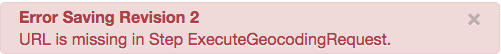
Penyebab
Jika elemen <URL> dalam kebijakan Info Layanan tidak ada atau dibiarkan kosong, deployment proxy API akan gagal.
Diagnosis
Periksa elemen <URL> di kebijakan Info Layanan yang disebutkan dalam pesan error. Jika tidak ada URL yang dideklarasikan dalam elemen, maka itulah penyebab error. Misalnya, kebijakan Info Layanan berikut memiliki elemen <URL> yang kosong:
<?xml version="1.0" encoding="UTF-8" standalone="yes"?>
<ServiceCallout name="ExecuteGeocodingRequest">
<Request variable="GeocodingRequest"/>
<Response>GeocodingResponse</Response>
<HTTPTargetConnection>
<URL></URL>
</HTTPTargetConnection>
</ServiceCallout>
Karena elemen <URL> kosong, deployment proxy API akan gagal.
Resolusi
Pastikan elemen <URL> di kebijakan Info Layanan memiliki URL yang valid. Contoh:
<?xml version="1.0" encoding="UTF-8" standalone="yes"?>
<ServiceCallout name="ExecuteGeocodingRequest">
<Request variable="GeocodingRequest"/>
<Response>GeocodingResponse</Response>
<HTTPTargetConnection>
<URL>http://maps.googleapis.com/maps/api/geocode/json</URL>
</HTTPTargetConnection>
</ServiceCallout>
ConnectionInfoMissing
Pesan error
Penyebaran proxy API melalui Edge UI atau Edge API pengelolaan gagal dengan pesan kesalahan ini:
Error Saving Revision [revision_number] Connection information is missing in Step [policy_name]
Contoh pesan error
Error Saving Revision 1
Connection information is missing in Step ExecuteGeocodingRequest.
Contoh screenshot
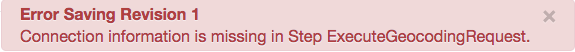
Penyebab
Jika Kebijakan Pemanggilan Layanan tidak memiliki elemen <HTTPTargetConnection> atau <LocalTargetConnection>, deployment proxy API akan gagal.
Diagnosis
Tentukan apakah kebijakan Info Layanan memiliki elemen <HTTPTargetConnection> atau <LocalTargetConnection> yang ditentukan. Contoh:
<?xml version="1.0" encoding="UTF-8" standalone="yes"?>
<ServiceCallout name="ExecuteGeocodingRequest">
<Request variable="GeocodingRequest"/>
<Response>GeocodingResponse</Response>
</ServiceCallout>
Perhatikan bahwa tidak ada elemen <HTTPTargetConnection> atau <LocalTargetConnection> yang ditentukan dalam kebijakan.
Resolusi
Pastikan kebijakan Info Layanan memiliki elemen <HTTPTargetConnection> atau <LocalTargetConnection>. Contoh:
<?xml version="1.0" encoding="UTF-8" standalone="yes"?>
<ServiceCallout name="ExecuteGeocodingRequest">
<Request variable="GeocodingRequest"/>
<Response>GeocodingResponse</Response>
<HTTPTargetConnection>
<URL>http://maps.googleapis.com/maps/api/geocode/json</URL>
</HTTPTargetConnection>
</ServiceCallout>
InvalidTimeoutValue
Pesan error
Deployment proxy API melalui Edge UI atau Edge management API gagal dengan pesan error ini:
Error Saving Revision [revision_number] Invalid Timeout value [0 or negative_number].
Contoh pesan error
Error Saving Revision 1
Invalid Timeout value -1.
Contoh screenshot
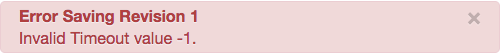
Penyebab
Jika elemen <Timeout> dalam kebijakan Info Layanan memiliki nilai nol atau negatif yang ditetapkan, deployment proxy API akan gagal.
Diagnosis
Periksa elemen <Timeout> di kebijakan Info Layanan. Jika nilainya adalah nol atau angka negatif, maka itulah penyebab errornya. Contoh:
<?xml version="1.0" encoding="UTF-8" standalone="yes"?>
<ServiceCallout name="ExecuteGeocodingRequest">
<Request variable="GeocodingRequest"/>
<Response>GeocodingResponse</Response>
<Timeout>0</Timeout>
<HTTPTargetConnection>
<URL>http://maps.googleapis.com/maps/api/geocode/json</URL>
</HTTPTargetConnection>
</ServiceCallout>
Karena elemen <Timeout> memiliki nilai nol, proxy gagal di-deploy.
Resolusi
Pastikan nilai yang ditentukan untuk elemen <Timeout> adalah angka bukan nol atau bukan negatif. Contoh:
<?xml version="1.0" encoding="UTF-8" standalone="yes"?>
<ServiceCallout name="ExecuteGeocodingRequest">
<Request variable="GeocodingRequest"/>
<Response>GeocodingResponse</Response>
<Timeout>10</Timeout>
<HTTPTargetConnection>
<URL>http://maps.googleapis.com/maps/api/geocode/json</URL>
</HTTPTargetConnection>
</ServiceCallout>
