<ph type="x-smartling-placeholder"></ph>
您正在查看 Apigee Edge 文档。
转到
Apigee X 文档。 信息
URLMissing
错误消息
通过 Edge 界面或 Edge Management API 部署 API 代理失败,并显示以下错误消息:
Error Saving Revision [revision_number] URL is missing in Step [policy_name]
错误消息示例
Error Saving Revision 2
URL is missing in Step ExecuteGeocodingRequest.
示例屏幕截图
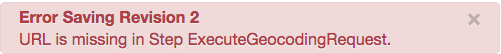
原因
如果 Service Callout 政策中的 <URL> 元素缺失或留空,则 API 代理的部署将失败。
诊断
检查错误消息中指定的 Service Callout 政策中的 <URL> 元素。如果没有在元素内声明网址,则会导致错误。例如,以下 Service Callout 政策包含空的 <URL> 元素:
<?xml version="1.0" encoding="UTF-8" standalone="yes"?>
<ServiceCallout name="ExecuteGeocodingRequest">
<Request variable="GeocodingRequest"/>
<Response>GeocodingResponse</Response>
<HTTPTargetConnection>
<URL></URL>
</HTTPTargetConnection>
</ServiceCallout>
由于 <URL> 元素为空,因此 API 代理的部署将失败。
解决方法
确保 服Service Callout 政策中的 <URL> 元素具有有效网址。例如:
<?xml version="1.0" encoding="UTF-8" standalone="yes"?>
<ServiceCallout name="ExecuteGeocodingRequest">
<Request variable="GeocodingRequest"/>
<Response>GeocodingResponse</Response>
<HTTPTargetConnection>
<URL>http://maps.googleapis.com/maps/api/geocode/json</URL>
</HTTPTargetConnection>
</ServiceCallout>
ConnectionInfoMissing
错误消息
通过 Edge 界面或 Edge Management API 部署 API 代理失败,并显示以下错误消息:
Error Saving Revision [revision_number] Connection information is missing in Step [policy_name]
错误消息示例
Error Saving Revision 1
Connection information is missing in Step ExecuteGeocodingRequest.
示例屏幕截图
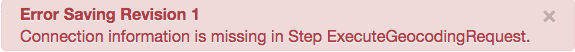
原因
如果 Service Callout 政策没有 <HTTPTargetConnection> 或 <LocalTargetConnection> 元素,则 API 代理的部署将失败。
诊断
确定 Service Callout 政策是否定义了 <HTTPTargetConnection> 或 <LocalTargetConnection> 元素。例如:
<?xml version="1.0" encoding="UTF-8" standalone="yes"?>
<ServiceCallout name="ExecuteGeocodingRequest">
<Request variable="GeocodingRequest"/>
<Response>GeocodingResponse</Response>
</ServiceCallout>
请注意,政策中未定义 <HTTPTargetConnection> 或 <LocalTargetConnection> 元素。
解决方法
确保 Service Callout 政策具有 <HTTPTargetConnection> 或 <LocalTargetConnection> 元素。例如:
<?xml version="1.0" encoding="UTF-8" standalone="yes"?>
<ServiceCallout name="ExecuteGeocodingRequest">
<Request variable="GeocodingRequest"/>
<Response>GeocodingResponse</Response>
<HTTPTargetConnection>
<URL>http://maps.googleapis.com/maps/api/geocode/json</URL>
</HTTPTargetConnection>
</ServiceCallout>
InvalidTimeoutValue
错误消息
通过 Edge 界面或 Edge Management API 部署 API 代理失败,并显示以下错误消息:
Error Saving Revision [revision_number] Invalid Timeout value [0 or negative_number].
错误消息示例
Error Saving Revision 1
Invalid Timeout value -1.
示例屏幕截图

原因
如果 Service Callout 政策中的 <Timeout> 元素指定了零或负值,则 API 代理的部署将失败。
诊断
检查 Service Callout 政策中的 <Timeout> 元素。如果值为零或负数,则会导致错误。例如:
<?xml version="1.0" encoding="UTF-8" standalone="yes"?>
<ServiceCallout name="ExecuteGeocodingRequest">
<Request variable="GeocodingRequest"/>
<Response>GeocodingResponse</Response>
<Timeout>0</Timeout>
<HTTPTargetConnection>
<URL>http://maps.googleapis.com/maps/api/geocode/json</URL>
</HTTPTargetConnection>
</ServiceCallout>
由于 <Timeout> 元素的值为零,因此代理无法部署。
解决方法
确保为 <Timeout> 元素指定的值为非零或非负数。例如:
<?xml version="1.0" encoding="UTF-8" standalone="yes"?>
<ServiceCallout name="ExecuteGeocodingRequest">
<Request variable="GeocodingRequest"/>
<Response>GeocodingResponse</Response>
<Timeout>10</Timeout>
<HTTPTargetConnection>
<URL>http://maps.googleapis.com/maps/api/geocode/json</URL>
</HTTPTargetConnection>
</ServiceCallout>

