您正在查看 Apigee Edge 說明文件。
查看 Apigee X 說明文件。 資訊
InvalidIndex
錯誤訊息
無法透過 Edge UI 或 Edge Management API 部署 API Proxy,並顯示以下錯誤訊息:
Error Saving Revision revision_number Invalid index index in KeyValueMapStepDefinition policy_name.
錯誤訊息範例
Error Saving Revision 2
Invalid index 0 in KeyValueMapStepDefinition GetKVM.
錯誤螢幕截圖示例
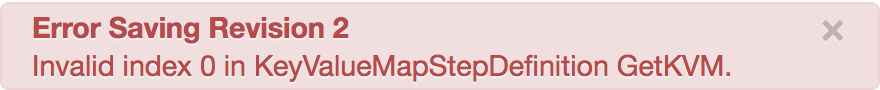
原因
如果在鍵值對應作業政策的 <Get> 元素中指定的 index 屬性為零或負數,API Proxy 部署就會失敗。索引從 1 開始,因此系統會將零或負整數的索引視為無效。
舉例來說,如果鍵值對應作業政策的 <Get> 元素中指定 index 為 0,API Proxy 的部署就會失敗。
診斷
找出發生錯誤的鍵/值對應作業政策和無效的索引。您可以在錯誤訊息中找到這項資訊。舉例來說,在下列錯誤中,政策名稱為
GetKVM,無效的索引則為0:Invalid index 0 in KeyValueMapStepDefinition GetKVM.驗證失敗的鍵/值對應作業政策的
<Get>元素中指定的索引值,與錯誤訊息中指出的值 (請見上方的步驟 #1) 相符。例如,下列政策會將索引值指定為0,此值與錯誤訊息中的內容相符:<?xml version="1.0" encoding="UTF-8" standalone="yes"?> <KeyValueMapOperations mapIdentifier="FooKVM" async="false" continueOnError="false" enabled="true" name="GetKVM"> <DisplayName>GetKVM</DisplayName> <ExpiryTimeInSecs>86400</ExpiryTimeInSecs> <Scope>environment</Scope> <Get assignTo="foo_variable" index="0"> <Key> <Parameter>FooKey_1</Parameter> </Key> </Get> </KeyValueMapOperations>如果指定的索引為零或負整數,就是發生錯誤的原因。
在上述範例的鍵/值對應作業政策中,索引的值為
0,這是無效的。因此,API Proxy 的部署失敗並顯示以下錯誤:Invalid index 0 in KeyValueMapStepDefinition GetKVM.
解析度
確保鍵值對應作業政策的 <Get> 元素中指定的索引屬性有效 (非零或負整數)。
如要修正上述範例鍵/值對應作業政策,您可以將索引修改為 1。
<?xml version="1.0" encoding="UTF-8" standalone="yes"?>
<KeyValueMapOperations mapIdentifier="FooKVM" async="false" continueOnError="false" enabled="true" name="GetKVM">
<DisplayName>GetKVM</DisplayName>
<ExpiryTimeInSecs>86400</ExpiryTimeInSecs>
<Scope>environment</Scope>
<Get assignTo="foo_variable" index="1">
<Key>
<Parameter>FooKey_1</Parameter>
</Key>
</Get>
</KeyValueMapOperations>
KeyIsMissing
錯誤訊息
無法透過 Edge UI 或 Edge Management API 部署 API Proxy,並顯示以下錯誤訊息:
Error Saving Revision revision_number Error occurred while validation of bean policy_name.xml Reason: - Non null value expected for element Parameter in Entry.
錯誤訊息範例
Error Saving Revision 3
Error occurred while validation of bean GetKVM.xml. Reason: - Non null value expected for element Parameter in Entry
錯誤螢幕截圖示例
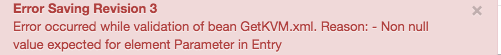
原因
如果金鑰值對應作業政策的 <Entry> 元素中缺少 <Key> 元素,或缺少 <Parameter> 元素,就會發生這個錯誤。<Key><InitialEntries>
診斷
找出發生錯誤的鍵/值對應作業政策。您可以在錯誤訊息中找到這項資訊。舉例來說,在下列錯誤中,鍵/值對應作業政策的名稱為
GetKVM。Error occurred while validation of bean GetKVM.xml. Reason: - Non null value expected for element Parameter in Entry在失敗的鍵/值對應作業政策中,檢查
<InitialEntries>下方是否有任何<Entry>元素缺少<Key>或<Parameter>元素。以下是鍵/值對應作業政策的範例,在
<Key>元素中缺少<Parameter>元素:<?xml version="1.0" encoding="UTF-8" standalone="yes"?> <KeyValueMapOperations async="false" continueOnError="false" enabled="true" name="GetKVM" mapIdentifier="FooKVM"> <DisplayName>GetKVM</DisplayName> <Properties/> <ExclusiveCache>false</ExclusiveCache> <ExpiryTimeInSecs>300</ExpiryTimeInSecs> <InitialEntries> <Entry> <Key/> <Value>v1</Value> </Entry> <Entry> <Key> <Parameter>k2</Parameter> </Key> <Value>v2</Value> </Entry> </InitialEntries>在這種情況下,問題出在第一個元素。
解析度
確認鍵/值對應作業政策中 <InitialEntries> 元素下方的所有 <Entry> 元素,都有 <Key> 元素和 <Parameter> 元素。
如要修正上述範例鍵/值對應作業政策,加入 <Parameter> 元素即可解決問題:
<?xml version="1.0" encoding="UTF-8" standalone="yes"?>
<KeyValueMapOperations async="false" continueOnError="false" enabled="true" name="GetKVM" mapIdentifier="FooKVM">
<DisplayName>GetKVM</DisplayName>
<Properties/>
<ExclusiveCache>false</ExclusiveCache>
<ExpiryTimeInSecs>300</ExpiryTimeInSecs>
<InitialEntries>
<Entry>
<Key>
<Parameter>k1</Parameter>
</Key>
<Value>v1</Value>
</Entry>
<Entry>
<Key>
<Parameter>k2</Parameter>
</Key>
<Value>v2</Value>
</Entry>
</InitialEntries>
...
ValueIsMissing
錯誤訊息
無法透過 Edge UI 或 Edge Management API 部署 API Proxy,並顯示以下錯誤訊息:
Error Saving Revision revision_number Error occurred while validation of bean policy_name.xml. Reason: - Non null value expected for element Value in Entry.
錯誤訊息範例
Error Saving Revision 3
Error occurred while validation of bean GetKVM.xml.Reason: - Non null value expected for element Value in Entry
錯誤螢幕截圖示例
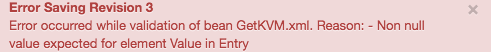
原因
在鍵/值對應作業政策的 <InitialEntries> 元素的 <Entry> 元素下方,缺少 <Value> 元素,就會發生這個錯誤。
診斷
找出發生錯誤的鍵/值對應作業政策。您可以在錯誤訊息中找到這項資訊。舉例來說,在下列錯誤中,鍵/值對應作業政策的名稱為
GetKVM。Error occurred while validation of bean GetKVM.xml. Reason: - Non null value expected for element Value in Entry在失敗的鍵/值對應作業政策中,檢查
<InitialEntries>下方是否有任何<Entry>元素缺少<Value>元素。以下是缺少
<Value>元素的「鍵/值對應作業」政策範例:<?xml version="1.0" encoding="UTF-8" standalone="yes"?> <KeyValueMapOperations async="false" continueOnError="false" enabled="true" name="GetKVM" mapIdentifier="testNotEncrypte"> <DisplayName>GetKVM3</DisplayName> <Properties/> <ExclusiveCache>false</ExclusiveCache> <ExpiryTimeInSecs>300</ExpiryTimeInSecs> <InitialEntries> <Entry> <Key> <Parameter>k1</Parameter> </Key> </Entry> <Entry> <Key> <Parameter>k2</Parameter> </Key> <Value>v2</Value> </Entry> </InitialEntries> ...
解析度
在鍵/值對應作業政策中,確認 <InitialEntries> 元素下方的所有 <Entry> 元素都含有 <Value> 元素。
如要修正上述範例鍵/值對應作業政策,加入 <Value> 元素即可解決問題:
<?xml version="1.0" encoding="UTF-8" standalone="yes"?>
<KeyValueMapOperations async="false" continueOnError="false" enabled="true" name="GetKVM" mapIdentifier="testNotEncrypte">
<DisplayName>GetKVM3</DisplayName>
<Properties/>
<ExclusiveCache>false</ExclusiveCache>
<ExpiryTimeInSecs>300</ExpiryTimeInSecs>
<InitialEntries>
<Entry>
<Key>
<Parameter>k1</Parameter>
</Key>
<Value>v1</Value>
</Entry>
<Entry>
<Key>
<Parameter>k2</Parameter>
</Key>
<Value>v2</Value>
</Entry>
</InitialEntries>
...

