คุณกำลังดูเอกสารประกอบ Apigee Edge
ไปที่
เอกสารประกอบเกี่ยวกับ Apigee X. ข้อมูล
InvalidTimeout
ข้อความแสดงข้อผิดพลาด
การทำให้พร็อกซี API ใช้งานได้ผ่าน Edge UI หรือ Edge Management API จะล้มเหลวโดยมีข้อความแสดงข้อผิดพลาดต่อไปนี้
Error Saving Revision revision_number CacheLookupTimeoutInSeconds value value should be greater than zero.
ตัวอย่างข้อความแสดงข้อผิดพลาด
Error Saving Revision 2
CacheLookupTimeoutInSeconds -1 value should be greater than zero.
ตัวอย่างภาพหน้าจอแสดงข้อผิดพลาด
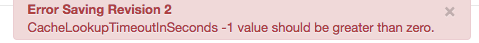
สาเหตุ
หากตั้งค่าองค์ประกอบ <CacheLookupTimeoutInSeconds> ของนโยบาย ResponseCache เป็นจำนวนลบ การทำให้พร็อกซี API ใช้งานได้จะล้มเหลว
ตัวอย่างเช่น หาก <CacheLookupTimeoutInSeconds> คือ -1 การทำให้พร็อกซี API ใช้งานได้จะล้มเหลว
การวินิจฉัย
ระบุค่าที่ไม่ถูกต้องที่ใช้กับองค์ประกอบ
<CacheLookupTimeoutInSeconds>ในนโยบาย ResponseCache ซึ่งคุณจะเห็นข้อมูลนี้ในข้อความแสดงข้อผิดพลาด ตัวอย่างเช่น ในข้อผิดพลาดต่อไปนี้ ค่าที่ไม่ถูกต้องที่ใช้กับองค์ประกอบ<CacheLookupTimeoutInSeconds>คือ-1CacheLookupTimeoutInSeconds -1 value should be greater than zero.ตรวจสอบนโยบาย ResponseCache ทั้งหมดในพร็อกซี API ที่เกิดความล้มเหลวขึ้น อาจมีนโยบาย ResponseCache อย่างน้อย 1 รายการที่ระบุองค์ประกอบ
<CacheLookupTimeoutInSeconds>ตัวอย่างเช่น การกำหนดค่านโยบายต่อไปนี้ตั้งค่า
<CacheLookupTimeoutInSeconds>เป็น-1ซึ่งตรงกับข้อความแสดงข้อผิดพลาด<?xml version="1.0" encoding="UTF-8" standalone="yes"?> <ResponseCache async="false" continueOnError="false" enabled="true" name="Response-Cache-1"> <DisplayName>Response Cache-1</DisplayName> <Properties/> <CacheKey> <Prefix/> <KeyFragment ref="request.uri" type="string"/> </CacheKey> <Scope>Exclusive</Scope> <ExpirySettings> <ExpiryDate/> <TimeOfDay/> <TimeoutInSec ref="">3600</TimeoutInSec> </ExpirySettings> <CacheLookupTimeoutInSeconds>-1</CacheLookupTimeoutInSeconds> </ResponseCache>หากระบุ
<CacheLookupTimeoutInSeconds>เป็นจำนวนเต็มลบ ค่าที่ได้คือสาเหตุของข้อผิดพลาด
ความละเอียด
ตรวจสอบว่าระบุค่าสำหรับองค์ประกอบ <CacheLookupTimeoutInSeconds> ของนโยบาย ResponseCache เป็นจำนวนเต็มที่ไม่เป็นลบเสมอ
หากต้องการแก้ไขตัวอย่างนโยบาย ResponseCache ที่แสดงด้านบน ให้แก้ไข <CacheLookupTimeoutInSeconds> element เป็น 30
<?xml version="1.0" encoding="UTF-8" standalone="yes"?>
<ResponseCache async="false" continueOnError="false" enabled="true" name="Response-Cache-1">
<DisplayName>Response Cache-1</DisplayName>
<Properties/>
<CacheKey>
<Prefix/>
<KeyFragment ref="request.uri" type="string"/>
</CacheKey>
<Scope>Exclusive</Scope>
<ExpirySettings>
<ExpiryDate/>
<TimeOfDay/>
<TimeoutInSec ref="">3600</TimeoutInSec>
</ExpirySettings>
<CacheLookupTimeoutInSeconds>30</CacheLookupTimeoutInSeconds>
</ResponseCache>
InvalidCacheResourceReference
ข้อความแสดงข้อผิดพลาด
การทำให้พร็อกซี API ใช้งานได้ผ่าน Edge UI หรือ Edge Management API จะล้มเหลวโดยมีข้อความแสดงข้อผิดพลาดต่อไปนี้
Error Deploying Revision revision_number to environment Invalid cache resource reference cache_resource in Step definition response_cache_policy_name. Context Revision:revision_number;APIProxy:ResponseCache;Organization:organization;Environment:environment
ตัวอย่างข้อความแสดงข้อผิดพลาด
Error Deploying Revision 2 to prod
Invalid cache resource reference itemscache in Step definition ItemsResponseCache. Context Revision:2;APIProxy:StoresInventory;Organization:kkalckstein-eval;Environment:prod
ตัวอย่างภาพหน้าจอแสดงข้อผิดพลาด
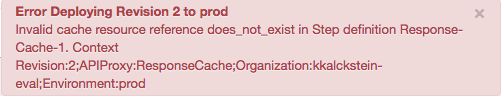
สาเหตุ
ข้อผิดพลาดนี้เกิดขึ้นหากมีการตั้งค่าองค์ประกอบ <CacheResource> ในนโยบาย ResponseCache เป็นชื่อที่ไม่มีอยู่ในสภาพแวดล้อมที่ใช้งานพร็อกซี API
การวินิจฉัย
ระบุแคชที่ไม่ถูกต้องที่ใช้ในองค์ประกอบ
<CacheResource>ของนโยบายแคชการตอบกลับและสภาพแวดล้อมที่เกิดข้อผิดพลาด ซึ่งคุณจะเห็นทั้ง 2 รายการนี้ในข้อความแสดงข้อผิดพลาด ตัวอย่างเช่น ในข้อผิดพลาดต่อไปนี้ ชื่อของแคชที่ไม่ถูกต้องคือitemscacheและชื่อสภาพแวดล้อมคือprodInvalid cache resource reference itemscache in Step definition ItemsResponseCache. Context Revision:2;APIProxy:StoresInventory;Organization:kkalckstein-eval;Environment:prodตรวจสอบนโยบาย ResponseCache ทั้งหมดในพร็อกซี API ที่ล้มเหลว เกิดขึ้น ระบุนโยบาย ResponseCache เฉพาะที่มีแคชที่ไม่ถูกต้อง (ระบุในขั้นตอนที่ 1) ระบุไว้ในองค์ประกอบ
<CacheResource>ตัวอย่างเช่น นโยบายต่อไปนี้ระบุค่า
<CacheResource>เป็นitemscacheซึ่งตรงกับข้อความแสดงข้อผิดพลาด<?xml version="1.0" encoding="UTF-8" standalone="yes"?> <ResponseCache async="false" continueOnError="false" enabled="true" name="ItemsResponseCache"> <DisplayName>ItemsResponseCache</DisplayName> <Properties/> <CacheKey> <Prefix/> <KeyFragment ref="request.uri" type="string"/> </CacheKey> <CacheResource>itemscache</CacheResource> <Scope>Exclusive</Scope> <ExpirySettings> <ExpiryDate/> <TimeOfDay/> <TimeoutInSec ref="">3600</TimeoutInSec> </ExpirySettings> <SkipCacheLookup/> <SkipCachePopulation/> </ResponseCache>ตรวจสอบว่าแคช (ระบุในขั้นตอนที่ 2) ได้รับการกำหนดในสภาพแวดล้อมที่เฉพาะเจาะจงหรือไม่ (ระบุในขั้นตอนที่ 1)
ใน Edge UI ให้ไปที่ API > การกำหนดค่าสภาพแวดล้อมและตรวจสอบว่ามีแคชอยู่ในแท็บแคชในสภาพแวดล้อมที่ระบุหรือไม่ หากไม่มีแคชอยู่ แสดงว่าเกิดข้อผิดพลาด
เช่น โปรดสังเกตในภาพหน้าจอด้านล่างว่าไม่มีแคชชื่อ
itemscacheอยู่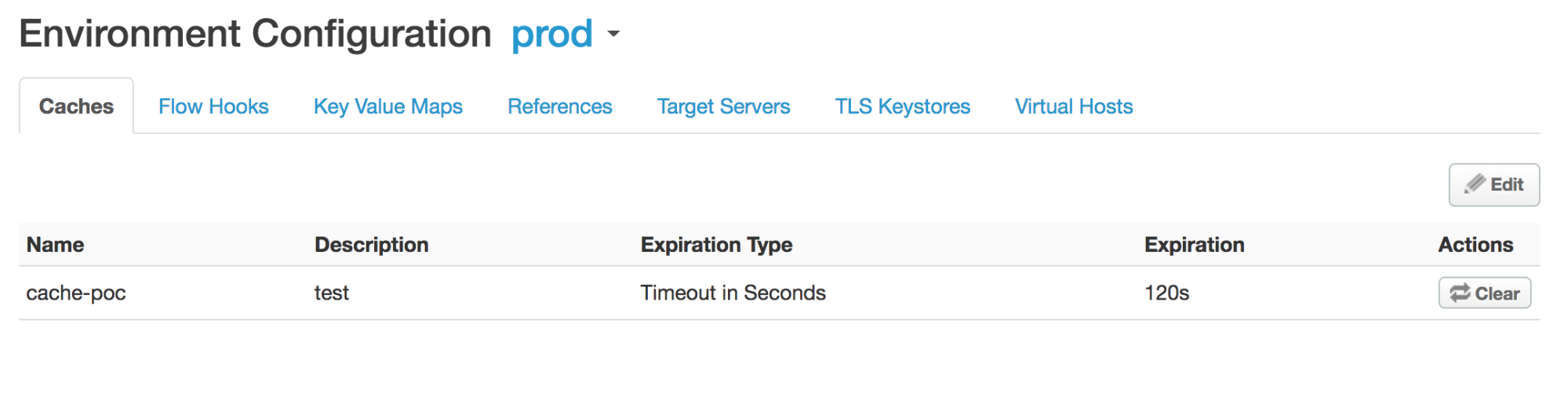
เนื่องจากไม่มีการระบุแคชชื่อ
itemscacheไว้ในสภาพแวดล้อมprodคุณจึงได้รับข้อผิดพลาดInvalid cache resource reference does_not_exist in Step definition Response-Cache-1. Context Revision:2;APIProxy:ResponseCache;Organization:kkalckstein-eval;Environment:prod
ความละเอียด
ตรวจสอบว่าชื่อแคชที่ระบุในองค์ประกอบ <CacheResource> ได้รับการสร้างขึ้นในสภาพแวดล้อมที่คุณต้องการทำให้พร็อกซี API ใช้งานได้
โปรดดูข้อมูลเกี่ยวกับวิธีสร้างแคชในการสร้างและแก้ไขแคชของสภาพแวดล้อม
ResponseCacheStepAttachmentNotAllowedReq
ข้อความแสดงข้อผิดพลาด
การทำให้พร็อกซี API ใช้งานได้ผ่าน Edge UI หรือ Edge Management API จะล้มเหลวโดยมีข้อความแสดงข้อผิดพลาดต่อไปนี้
Error Deploying Revision revision_number to environment Response cache step definition response_cache_policy_name can not be attached more than once in the request path.
ตัวอย่างข้อความแสดงข้อผิดพลาด
Error Deploying Revision 2 to test
Response cache step definition Response-Cache-1 can not be attached more than once in the request path.
ตัวอย่างภาพหน้าจอแสดงข้อผิดพลาด
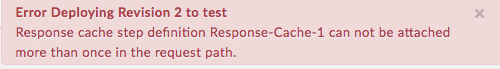
สาเหตุ
ข้อผิดพลาดนี้เกิดขึ้นหากมีนโยบาย ResponseCache เดียวกันแนบอยู่กับเส้นทางคำขอหลายรายการภายในขั้นตอนใดก็ตามของพร็อกซี API
เช่น ถ้าคุณแนบนโยบาย ResponseCache เดียวกันไว้ในคำขอโฟลว์ล่วงหน้าของทั้งพร็อกซีและปลายทางเป้าหมาย ข้อผิดพลาดนี้จะเกิดขึ้น
การวินิจฉัย
ระบุชื่อนโยบาย ResponseCache ที่แนบมากกว่า 1 ครั้ง ซึ่งคุณจะเห็นข้อมูลนี้ในข้อความแสดงข้อผิดพลาด ตัวอย่างเช่น ในข้อผิดพลาดต่อไปนี้ ชื่อของนโยบาย ResponseCache คือ Response‐Cache‐1
Error Deploying Revision 2 to test Response cache step definition Response-Cache-1 can not be attached more than once in the request path.ตรวจสอบโฟลว์คำขอทั้งหมดในพร็อกซีและปลายทางเป้าหมายของพร็อกซี API ที่เกิดข้อผิดพลาด หากมีการแนบนโยบาย ResponseCache เดียวกันในขั้นตอนคำขอ 2 ขั้นตอนขึ้นไป ข้อผิดพลาดดังกล่าวจึงเกิดขึ้น
ในตัวอย่างต่อไปนี้ จะมีการกำหนดค่านโยบาย ResponseCache
Response-Cache-1เดียวกันในเส้นทางคำขอของ PreFlow เริ่มต้นของพร็อกซีและ PreFlow ของปลายทางที่เป็นค่าเริ่มต้น<?xml version="1.0" encoding="UTF-8" standalone="yes"?> <ProxyEndpoint name="default"> <Description/> <FaultRules/> <PreFlow name="PreFlow"> <Request> <Step> <Name>Response-Cache-1</Name> </Step> </Request> ... <?xml version="1.0" encoding="UTF-8" standalone="yes"?> <TargetEndpoint name="default"> <Description/> <FaultRules/> <PreFlow name="PreFlow"> <Request/> <Response/> </PreFlow> <PostFlow name="PostFlow"> <Request> <Step> <Name>Response-Cache-1</Name> </Step> </Request> ...
ความละเอียด
ตรวจสอบว่าได้แนบนโยบาย ResponseCache กับเส้นทางคำขอเพียงเส้นทางเดียวในทุกขั้นตอนของพร็อกซี API
หากต้องการแก้ไขตัวอย่างที่แสดงด้านบน ให้นำนโยบาย ResponseCache Response-Cache-1 ออกจากขั้นตอนคำขอแบบใดแบบหนึ่งจาก 2 ขั้นตอน
ResponseCacheStepAttachmentNotAllowedResp
ข้อความแสดงข้อผิดพลาด
การทำให้พร็อกซี API ใช้งานได้ผ่าน Edge UI หรือ Edge Management API จะล้มเหลวโดยมีข้อความแสดงข้อผิดพลาดต่อไปนี้
Error Deploying Revision revision_number to environment Response cache step definition response_cache_policy_name can not be attached more than once in the response path.
ตัวอย่างข้อความแสดงข้อผิดพลาด
Error Deploying Revision 2 to test
Response cache step definition Response-Cache-1 can not be attached more than once in the response path.
ตัวอย่างภาพหน้าจอแสดงข้อผิดพลาด
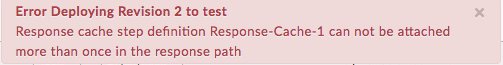
สาเหตุ
ข้อผิดพลาดนี้เกิดขึ้นหากมีนโยบาย ResponseCache เดียวกันแนบอยู่กับเส้นทางการตอบกลับหลายเส้นทางภายในโฟลว์ต่างๆ ของพร็อกซี API
เช่น ถ้าคุณแนบนโยบาย ResponseCache เดียวกันไว้ในการส่งล่วงหน้าการตอบกลับของทั้งพร็อกซีและปลายทางเป้าหมาย ข้อผิดพลาดนี้จะเกิดขึ้น
การวินิจฉัย
ระบุชื่อนโยบาย ResponseCache ที่แนบมากกว่า 1 ครั้ง ซึ่งคุณจะเห็นข้อมูลนี้ในข้อความแสดงข้อผิดพลาด ตัวอย่างเช่น ในข้อผิดพลาดต่อไปนี้ ชื่อของนโยบาย ResponseCache คือ
Response-Cache-1Error Deploying Revision 2 to test Response cache step definition Response-Cache-1 can not be attached more than once in the response path.ตรวจสอบโฟลว์คำขอทั้งหมดในพร็อกซีและปลายทางเป้าหมายของพร็อกซี API ที่เกิดข้อผิดพลาด หากมีการแนบนโยบาย ResponseCache เดียวกันในขั้นตอนการตอบกลับตั้งแต่ 2 ขั้นตอนขึ้นไป ข้อผิดพลาดดังกล่าวจึงเกิดขึ้น
ในตัวอย่างต่อไปนี้ จะมีการกำหนดค่านโยบาย ResponseCache
Response-Cache-1เดียวกันในเส้นทางการตอบสนองของ PreFlow เริ่มต้นของพร็อกซีและ PreFlow ของปลายทางที่เป็นค่าเริ่มต้น<?xml version="1.0" encoding="UTF-8" standalone="yes"?> <ProxyEndpoint name="default"> <Description/> <FaultRules/> <PreFlow name="PreFlow"> <Request> <Step> <Name>Response-Cache</Name> </Step> </Request> <Response> <Step> <Name>Response-Cache-1</Name> </Step> </Response> </PreFlow> ... <?xml version="1.0" encoding="UTF-8" standalone="yes"?> <TargetEndpoint name="default"> <Description/> <FaultRules/> <PreFlow name="PreFlow"> <Request/> <Response/> </PreFlow> <PostFlow name="PostFlow"> <Request/> <Response> <Step> <Name>Response-Cache-1</Name> </Step> </Response> </PostFlow> ...
ความละเอียด
ตรวจสอบว่าได้แนบนโยบาย ResponseCache กับเส้นทางการตอบกลับเพียงเส้นทางเดียวในทุกขั้นตอนของพร็อกซี API
หากต้องการแก้ไขตัวอย่างที่แสดงด้านบน ให้นำนโยบาย ResponseCache Response-Cache-1 ออกจากเส้นทางการตอบกลับหนึ่งใน 2 เส้นทาง
InvalidMessagePatternForErrorCode
ข้อความแสดงข้อผิดพลาด
การทำให้พร็อกซี API ใช้งานได้ผ่าน Edge UI หรือ Edge Management API จะล้มเหลวโดยมีข้อความแสดงข้อผิดพลาดอย่างใดอย่างหนึ่งต่อไปนี้
Error Deploying Revision revision_number to environment Invalid message pattern found for error code steps.cache.InvalidSkipCacheLookUpCondition.
หรือ
Error Deploying Revision revision_number to environment Invalid message pattern found for error code steps.cache.InvalidSkipCachePopulationCondition.
ตัวอย่างข้อความแสดงข้อผิดพลาด
Error Deploying Revision 2 to prod
Invalid message pattern found for error code steps.cache.InvalidSkipCacheLookUpCondition.
หรือ
Error Deploying Revision 2 to prod
Invalid message pattern found for error code steps.cache.InvalidSkipCachePopulationCondition.
ตัวอย่างภาพหน้าจอแสดงข้อผิดพลาด
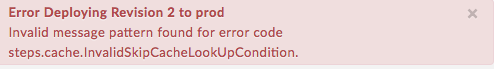
หรือ
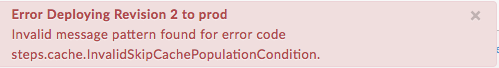
สาเหตุ
ข้อผิดพลาดนี้เกิดขึ้นหากองค์ประกอบ <SkipCacheLookup> หรือ <SkipCachePopulation> ในนโยบาย ResponseCache มีเงื่อนไขที่ไม่ถูกต้อง
การวินิจฉัย
ตรวจสอบนโยบาย ResponseCache ทั้งหมดในพร็อกซี API ที่เกิดข้อผิดพลาดขึ้น แล้วดูว่ามีนโยบายที่ระบุเงื่อนไขสำหรับองค์ประกอบ
<SkipCacheLookup>และ/หรือ<SkipCachePopulation>หรือไม่ตรวจสอบว่าเงื่อนไขที่ระบุสำหรับองค์ประกอบ
<SkipCacheLookup>และ/หรือ<SkipCachePopulation>ไม่ถูกต้องหรือไม่ หากใช่ นั่นคือสาเหตุของข้อผิดพลาดในตัวอย่างต่อไปนี้ องค์ประกอบ
<SkipCachePopulation>ใช้โอเปอเรเตอร์ JavaScript === เพื่อตรวจหาค่าที่เท่ากันและประเภทที่เท่ากันซึ่งไม่ถูกต้อง<?xml version="1.0" encoding="UTF-8" standalone="yes"?> <ResponseCache async="false" continueOnError="false" enabled="true" name="Response-Cache-1"> <DisplayName>Response Cache-1</DisplayName> <Properties/> <CacheKey> <Prefix/> <KeyFragment ref="request.uri" type="string"/> </CacheKey> <Scope>Exclusive</Scope> <ExpirySettings> <ExpiryDate/> <TimeOfDay/> <TimeoutInSec ref="">3600</TimeoutInSec> </ExpirySettings> <CacheLookupTimeoutInSeconds>2</CacheLookupTimeoutInSeconds> <SkipCacheLookup>request.header.bypass-cache === "true"</SkipCacheLookup> </ResponseCache>เนื่องจากโอเปอเรเตอร์
===ไม่ถูกต้อง คุณจึงได้รับข้อผิดพลาด:Invalid message pattern found for error code steps.cache.InvalidSkipCacheLookUpCondition.
ความละเอียด
ตรวจสอบว่าเงื่อนไขที่ระบุสำหรับองค์ประกอบ <SkipCacheLookup> และ/หรือ <SkipCachePopulation> ถูกต้องเสมอ
หากต้องการแก้ไขตัวอย่าง นโยบาย ResponseCache ที่แสดงด้านบน ให้แก้ไข <SkipCacheLookup> ให้ใช้โอเปอเรเตอร์ = ดังนี้
<?xml version="1.0" encoding="UTF-8" standalone="yes"?>
<ResponseCache async="false" continueOnError="false" enabled="true" name="Response-Cache-1">
<DisplayName>Response Cache-1</DisplayName>
<Properties/>
<CacheKey>
<Prefix/>
<KeyFragment ref="request.uri" type="string"/>
</CacheKey>
<Scope>Exclusive</Scope>
<ExpirySettings>
<ExpiryDate/>
<TimeOfDay/>
<TimeoutInSec ref="">3600</TimeoutInSec>
</ExpirySettings>
<CacheLookupTimeoutInSeconds>2</CacheLookupTimeoutInSeconds>
<SkipCacheLookup>request.header.bypass-cache = "true"</SkipCacheLookup>
</ResponseCache>
CacheNotFound
ข้อความแสดงข้อผิดพลาด
การทำให้พร็อกซี API ใช้งานได้ผ่าน Edge UI หรือ Edge Management API จะแสดงข้อความแสดงข้อผิดพลาดดังนี้ และสถานะการติดตั้งใช้งานของพร็อกซี API จะมีสถานะเป็นทำให้ใช้งานได้บางส่วน ดังนี้
Error: Cache : cache_resource, not found in organization : organization__environment.
ตัวอย่างข้อความแสดงข้อผิดพลาด
Error Cache : Response-Cache-1, not found in organization : kkalckstein-eval__prod
สาเหตุ
ข้อผิดพลาดนี้เกิดขึ้นหากไม่ได้สร้างแคชเฉพาะที่ระบุไว้ในข้อความแสดงข้อผิดพลาดบนคอมโพเนนต์ตัวประมวลผลข้อความที่เฉพาะเจาะจง
ความละเอียด
หากคุณเป็นผู้ใช้ Private Cloud ให้ทำตามวิธีการด้านล่าง
แสดงรายการการทำให้พร็อกซี API ใช้งานได้และระบุว่าเครื่องมือประมวลผลข้อความใดมีข้อผิดพลาด
steps.cache.CacheNotFoundตัวอย่างเอาต์พุต
curl -u $USERID:$USERPASSWORD http://<management-server-host>:8080/v1/organizations/<org-name>/environments/<env-name>/apis/<apiproxy-name>/revisions/<revision-number>/deployments { "aPIProxy" : "ResponseCache", "environment" : [ { "configuration" : { "basePath" : "/", "configVersion" : "SHA-512:45d3f39783414d3859bf2dec4135d8f5f9960ee6b2d361db2799c82693a8e3f8b95dbbb37c547eb3c0a3819d8ca51727f390502bcaefdf1f113263521a9023b6", "steps" : [ ] }, "name" : "prod", "server" : [ { "pod" : { "name" : "pod1", "region" : "us-central1" }, "status" : "deployed", "type" : [ "message-processor" ], "uUID" : "f2e5e34a-5630-43a9-8fef-48a5b9da76d1" }, { "pod" : { "name" : "pod1", "region" : "us-central1" }, "status" : "deployed", "type" : [ "message-processor" ], "uUID" : "879a6538-a5e0-4503-b142-9cb2b4e0623d" }, { "error" : "Cache : Response-Cache-1, not found in organization : kkalckstein-eval__prod", "errorCode" : "steps.cache.CacheNotFound", "status" : "error", "type" : [ "message-processor" ], "uUID" : "a8f9ce0b-c32d-48a9-b26c-9c75d8bf467d" }, ... "state" : "deployed" } ], "name" : "2", "organization" : "kkalckstein-eval"จดบันทึก UUID ของโปรแกรมประมวลผลข้อความที่คุณเห็นข้อผิดพลาด
steps.cache.CacheNotFoundระบุชื่อโฮสต์/ที่อยู่ IP ของเครื่องมือประมวลผลข้อความจาก UUIDเข้าสู่ระบบ Message Processor ที่ต้องการ และรีสตาร์ทโดยใช้คำสั่งต่อไปนี้:
apigee-service edge-message-processor restart
หากคุณเป็นผู้ใช้ Public Cloud หรือหากยังคงพบปัญหาเกี่ยวกับ Private Cloud โปรดติดต่อทีมสนับสนุนของ Apigee เพื่อขอความช่วยเหลือ
