<ph type="x-smartling-placeholder"></ph>
您正在查看 Apigee Edge 文档。
转到
Apigee X 文档。 信息
EitherOptionOrFormat
错误消息
通过 Edge 界面或 Edge Management API 部署 API 代理失败,并显示以下错误消息:
Error Saving Revision [revision_number] XMLToJSON[{0}]: Either Options or Format must be specified.
错误示例
Error Saving Revision 1
XMLToJSON[{0}]: Either Options or Format must be specified.
示例屏幕截图
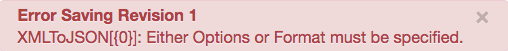
原因
如果 XML 到 JSON 政策中未声明 <Options> 或 <Format> 中的一个元素,则 API 代理的部署将失败。
如果未使用 <Format>,则需要使用 <Options>。
使用 <Format> 元素或 <Options> 元素组。您不能同时使用 <Format> 和 <Options>。预定义格式包括:xml.com、yahoo、google 和 badgerFish。
诊断
检查发生故障的特定 API 代理中的所有 XML 到 JSON 政策。如果 XML 到 JSON 政策中没有声明任何
<Options>或<Format>元素,则会导致错误。例如,以下政策没有声明任何一个元素:
<?xml version="1.0" encoding="UTF-8" standalone="yes"?> <XMLToJSON async="false" continueOnError="false" enabled="true" name="XMLToJSON"> <DisplayName>XMLToJSON</DisplayName> <Properties/> <OutputVariable>response</OutputVariable> <Source>response</Source> </XMLToJSON>
解决方法
确保 XML 到 JSON 政策的 XML 具有该政策中声明的 <Options> 或 <Format> 元素之一。
示例 1:
<?xml version="1.0" encoding="UTF-8" standalone="yes"?>
<XMLToJSON async="false" continueOnError="false" enabled="true" name="XMLToJSON">
<DisplayName>XMLToJSON</DisplayName>
<Properties/>
<Format>google</Format>
<OutputVariable>response</OutputVariable>
<Source>response</Source>
</XMLToJSON>
示例 2:
<?xml version="1.0" encoding="UTF-8" standalone="yes"?>
<XMLToJSON async="false" continueOnError="false" enabled="true" name="XMLToJSON">
<DisplayName>XMLToJSON</DisplayName>
<Properties/>
<Options>
<RecognizeNumber>true</RecognizeNumber>
<RecognizeBoolean>true</RecognizeBoolean>
<RecognizeNull>true</RecognizeNull>
</Options>
<OutputVariable>response</OutputVariable>
<Source>response</Source>
</XMLToJSON>
UnknownFormat
错误消息
通过 Edge 界面或 Edge Management API 部署 API 代理失败,并显示以下错误消息:
Error Saving Revision [revision_number] XMLToJSON[policy_name]: Unknown Format [unknown_format].
错误示例
Error Saving Revision 1
XMLToJSON[WithFormat]: Unknown Format google.com.
示例屏幕截图
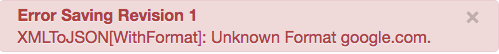
原因
如果 XML 到 JSON 政策中的 <Format> 元素定义了未知格式,则 API 代理的部署将失败。
预定义格式包括:xml.com、yahoo、google 和 badgerFish。
诊断
标识出错的 XML 到 JSON 政策以及未知格式。您可以从错误消息中找到此信息。例如,在以下错误中,政策名称为
WithFormat,未知格式为google.com:Error Saving Revision 1 XMLToJSON[WithFormat]: Unknown Format google.com.验证失败的 XML 到 JSON 政策中指定的未知格式是否与错误消息中标识的值(上述第 1 步)相匹配。例如,以下政策将格式指定为
google.com,它与错误消息中的内容匹配:<XMLToJSON async="false" continueOnError="false" enabled="true" name="WithFormat"> <DisplayName>WithFormat</DisplayName> <Properties/> <Format>google.com</Format> <OutputVariable>response</OutputVariable> <Source>response</Source> </XMLToJSON>如果指定的格式不是预定义的格式(
xml.com、yahoo、google或badgerFish),则会导致错误。在上面显示的 XML 到 JSON 政策示例中,格式为无效的
google.com。因此,API 代理的部署失败并显示以下错误:XMLToJSON[WithFormat]: Unknown Format google.com.
解决方法
确保 XML 到 JSON 政策的 <Format> 元素中指定的格式有效。例如:
<?xml version="1.0" encoding="UTF-8" standalone="yes"?>
<XMLToJSON async="false" continueOnError="false" enabled="true" name="WithFormat">
<DisplayName>WithFormat</DisplayName>
<Properties/>
<Format>google</Format>
<OutputVariable>response</OutputVariable>
<Source>response</Source>
</XMLToJSON>
