<ph type="x-smartling-placeholder"></ph>
현재 Apigee Edge 문서를 보고 있습니다.
Apigee X 문서. 정보
증상
apigee-provision 스크립트를 사용하여 새 조직을 만들 때 스크립트가 종료되고 오류 메시지가 표시되는 경우가 있습니다. 이 오류가 발생한 후 Edge UI 대시보드 또는 분석 대시보드를 보려고 하면 새로 만든 조직에 대해 The report timed out(보고서 시간 초과) 오류 메시지가 표시됩니다.
오류 메시지
apigee-provision 스크립트를 실행하여 새 조직을 만들 때 다음과 같은 오류 메시지가 표시될 수 있습니다.
!!!! Error !!!!
HTTP STATUS CODE: 400
{
"code" : "dataapi.service.PGFoundInMultipleGroups",
"message" : "dataapi.service.PGFoundInMultipleGroups",
"contexts" : [ ]
}
이 오류가 발생하더라도 프로비저닝 스크립트가 종료된 후 새로 만든 조직에서 작업할 수 있습니다. 하지만 Edge UI 대시보드를 보려고 하면 새로 만든 조직에 대해 다음과 같은 오류 메시지가 표시됩니다.
The report timed out
Try again with a smaller date range or a larger aggregation interval.
다음은 오류를 보여주는 스크린샷입니다.
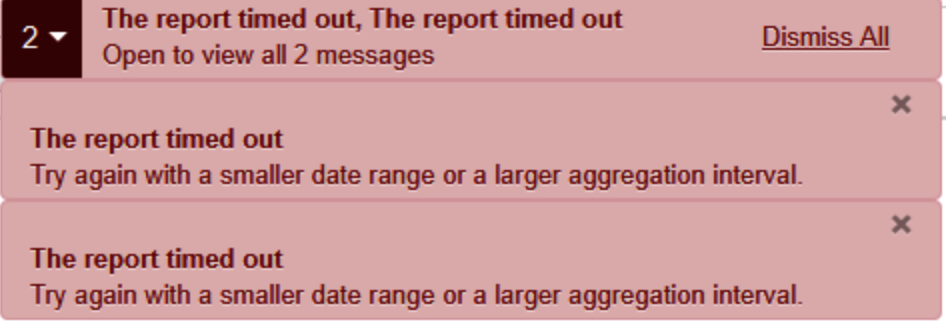
가능한 원인
| 원인 | 설명 | 해당하는 문제 해결 안내 |
| 여러 AX 그룹 설정 | 동일한 Postgres 서버 집합으로 여러 분석 그룹이 생성되었습니다. | Edge 프라이빗 클라우드 사용자 |
원인: 여러 AX 그룹 설정
진단
다음 Analytics Groups management API를 실행하고 출력에 정의된 애널리틱스 그룹이 2개 이상 표시되는지 확인합니다. 예를 들면 다음과 같습니다.
curl -u adminEmail:adminPwd http://<ms_ip>:8080/v1/analytics/groups/ax두 개의 분석 그룹을 보여주는 샘플 출력
{ "name":"axgroup-001", "properties":{ }, "scopes":[ ], "uuids":{ "qpid-server":[ "5c1e9690-7b58-499a-a4bb-d54454474b8f", "7794c428-e553-4ed2-843d-69f93bbec8a3" ], "postgres-server":[ "3b28b790-ec4e-45c5-a8d0-6d6f2088da65:750cd8ba-1799-4dfb-8c74-548010e95e5e" ] }, "consumer-groups":[ { "name":"consumer-group-001", "consumers":[ "5c1e9690-7b58-499a-a4bb-d54454474b8f", "7794c428-e553-4ed2-843d-69f93bbec8a3" ], "datastores":[ "3b28b790-ec4e-45c5-a8d0-6d6f2088da65:750cd8ba-1799-4dfb-8c74-548010e95e5e" ], "properties":{ } } ], "data-processors":{ } }, { "name":"axgroup001", "properties":{ "consumer-type":"ax" }, "scopes":[ "017pdspoint~dev", "010test~dev", "019charmo~dev", "009gcisearch1~dev", "000fj~trial-fjwan", "009dekura~dev", "008pisa~dev", "004fjadrms~dev", "018k5billing~dev", "004study14~dev", "001teama~dev", "005specdb~dev", "test~dev", "000fj~prod-fjwan", "012pjweb~dev", "020workflow~dev", "007ikou~prod-fjwan", "003asano~dev", "013mims~dev", "006studyhas~dev", "006efocus~dev", "002wfproto~dev", "008murahata~dev", "016mediaapi~dev", "015skillnet~dev", "014aclmanager~dev", "010fjppei~dev", "000fj~trial", "003esupport~dev", "000fj~prod", "005ooi~dev", "test~elb1", "007fjauth~dev", "011osp~dev", "002study~dev", "999test~dev" ], "uuids":{ "qpid-server":[ "5c1e9690-7b58-499a-a4bb-d54454474b8f", "7794c428-e553-4ed2-843d-69f93bbec8a3" ], "aries-datastore":[ ], "postgres-server":[ "3b28b790-ec4e-45c5-a8d0-6d6f2088da65:750cd8ba-1799-4dfb-8c74-548010e95e5e" ], "dw-server":[ ] }, "consumer-groups":[ { "name":"consumer-group-001", "consumers":[ "5c1e9690-7b58-499a-a4bb-d54454474b8f", "7794c428-e553-4ed2-843d-69f93bbec8a3" ], "datastores":[ "3b28b790-ec4e-45c5-a8d0-6d6f2088da65:750cd8ba-1799-4dfb-8c74-548010e95e5e" ], "properties":{ } } ], "data-processors":{ } }
이 출력은 axgroup-001 및 axgroup001이라는 2개의 분석 그룹이 있음을 보여줍니다.
모든 분석 그룹에 범위가 정의되어 있는지 확인하세요.
위에 표시된 샘플 분석 그룹 출력에서 분석 그룹 axgroup-001에는 정의된 범위가 없지만 데이터 스토어로 정의된 Postgres 서버가 있습니다.
Qpid 서버에서 아래 Qpid queue stats 명령어를 실행하고 2단계에서 식별된 특정 분석 그룹에 대해 수신되는 메시지가 없는지 확인합니다.
qpid-stat -q샘플 Qpid 대기열 통계
다음 Qpid 대기열 통계는 위에 언급된 예 (axgroup-001)에서 특정 분석 그룹 대기열에 대해 수신되는 메시지가 없음을 나타냅니다.
큐 기간 autoDel 제외 msg msgIn msgOut 바이트 bytesIn bytesOut 단점 바인드 140995fe-71a7-4000-a1f4-71b7a951da7f:0.0 Y Y 0 0 0 0 0 0 1 2 ax-q-axgroup-001-consumer-group-001 Y 0 0 0 0 0 0 12 2 ax-q-axgroup-001-consumer-group-001-dl Y 0 0 0 0 0 0 0 2 ax-q-axgroup001-consumer-group-001 Y 0 24.1만 24.1만 0 21.7g 21.7g 12 2 ax-q-axgroup001-consumer-group-001-dl Y 323 323 0 5,240만 5,240만 0 0 2 특정 분석 그룹 axgroup-001로 수신되는 메시지/트래픽이 없으므로 '보고서 시간 초과' 오류가 표시됩니다. 대시보드나 분석 대시보드에서 확인할 수 있습니다
해상도
이 문제를 해결하려면 범위가 없고 트래픽이 없는 axgroup를 삭제하세요.
axgroup를 삭제하려면 아래 절차를 따르세요.
1단계: 특정 axgroup의 소비자를 삭제합니다.
다음 관리 API를 사용하여
axgroup에서 각 소비자를 삭제합니다.curl -v -u admin@email.com:password -X DELETE -H 'Accept:application/json' -H 'Content-Type:application/json' 'http://{mgmt-server-host}:8080/v1/analytics/groups/ax/{axgroup-name}/consumer-groups/{consumer-group-name}/consumers/{uuid-of the consumer}'소비자가 여러 명인 경우 위의 동일한 API 호출을 반복하여 별도의 API 호출에서 각 소비자의 UUID를 언급합니다.
위에 표시된 예에서 다음 API는 UUID가
5c1e9690-7b58-499a-a4bb-d54454474b8f:인 소비자를 삭제합니다.curl -v -X DELETE -H 'Accept:application/json' -H 'Content-Type:application/json' 'http://localhost:8080/v1/analytics/groups/ax/axgroup-001/consumer-groups/consumer-group-001/consumers/5c1e9690-7b58-499a-a4bb-d54454474b8f' { "name" : "axgroup-001", "properties" : { }, "scopes" : [ ], "uuids" : { "qpid-server" : [ "5c1e9690-7b58-499a-a4bb-d54454474b8f", "7794c428-e553-4ed2-843d-69f93bbec8a3" ], "postgres-server" : [ "3b28b790-ec4e-45c5-a8d0-6d6f2088da65:750cd8ba-1799-4dfb-8c74-548010e95e5e" ] }, "consumer-groups" : [ { "name" : "consumer-group-001", "consumers" : [ "7794c428-e553-4ed2-843d-69f93bbec8a3" ], "datastores" : [ "3b28b790-ec4e-45c5-a8d0-6d6f2088da65:750cd8ba-1799-4dfb-8c74-548010e95e5e" ], "properties" : { } } ], "data-processors" : { } * Connection #0 to host localhost left intact * Closing connection #0 }동일한 API를 다시 실행하여 이 예에서 UUID가 7794c428-e553-4ed2-843d-69f93bbec8a3인 다른 소비자를 삭제합니다.
2단계 : 소비자 그룹 삭제하기
특정
axgroup에서 소비자 그룹을 삭제하려면 다음 관리 API를 사용하세요.curl -v -u admin@email.com:password -X DELETE 'http://{mgmt-server-host}:8080/v1/analytics/groups/ax/{axgroup-name}/consumer-groups/{consumer-group-name}'예:
다음 API는 소비자 그룹 이름 consumer-group-001:을 삭제합니다.
curl -v -X DELETE 'http://localhost:8080/v1/analytics/groups/ax/axgroup-001/consumer-groups/consumer-group-001' { "name" : "axgroup-001", "properties" : { }, "scopes" : [ ], "uuids" : { "qpid-server" : [ "5c1e9690-7b58-499a-a4bb-d54454474b8f", "7794c428-e553-4ed2-843d-69f93bbec8a3" ], "postgres-server" : [ "3b28b790-ec4e-45c5-a8d0-6d6f2088da65:750cd8ba-1799-4dfb-8c74-548010e95e5e" ] }, "consumer-groups" : [ { "name" : "consumer-group-001", "consumers" : [ ], "datastores" : [ "3b28b790-ec4e-45c5-a8d0-6d6f2088da65:750cd8ba-1799-4dfb-8c74-548010e95e5e" ], "properties" : { } } ], "data-processors" : { } * Connection #0 to host localhost left intact * Closing connection #0 }
3단계: axgroup에서 qpid-servers 삭제
다음 관리 API를 사용하여 특정
axgroup에서qpid-servers를 삭제합니다.curl -X DELETE -u admin@email.com "http://localhost:8080/v1/analytics/groups/ax/{axgroup-name}/servers?uuid={qpid-server-uuid}type=qpid-server" -H "Content-type: application/json"Qpid 서버가 여러 개 있는 경우 동일한 API 호출을 다시 실행합니다.
예:
다음 API를 사용하여 이 예에서 UUID가 7794c428-e553-4ed2-843d-69f93bbec8a3인 Qpid 서버를 삭제합니다.
curl -X DELETE "http://localhost:8080/v1/analytics/groups/ax/axgroup-001/servers?uuid=7794c428-e553-4ed2-843d-69f93bbec8a3&type=qpid-server" -H "Content-type: application/json" { "name" : "axgroup-001", "properties" : { }, "scopes" : [ ], "uuids" : { "qpid-server" : [ "5c1e9690-7b58-499a-a4bb-d54454474b8f" ], "postgres-server" : [ "3b28b790-ec4e-45c5-a8d0-6d6f2088da65:750cd8ba-1799-4dfb-8c74-548010e95e5e" ] }, "consumer-groups" : [ { "name" : "consumer-group-001", "consumers" : [ ], "datastores" : [ "3b28b790-ec4e-45c5-a8d0-6d6f2088da65:750cd8ba-1799-4dfb-8c74-548010e95e5e" ], "properties" : { } } ], "data-processors" : { } }
4단계: axgroup에서 postgres 서버 삭제하기
Postgres 서버가 하나인 경우 다음 관리 API를 사용하여 Postgres 서버를 삭제합니다.
curl -v -X DELETE -H 'Accept:application/json' "http://{mgmt-server-host}:8080/v1/analytics/groups/ax/{axgroup-name}/servers?uuid={postgres-server-uuid}&type=postgres-server&force=true"마스터 및 Postgres 슬레이브가 설정된 경우 다음 관리 API를 사용하여 Postgres 서버를 삭제합니다.
curl -v -X DELETE -H 'Accept:application/json' "http://{mgmt-server-host}:8080/v1/analytics/groups/ax/{axgroup-name}/servers?uuid={postgres-master-uuid,postgres-slave-uuid}&type=postgres-server&force=true"예:
위의 예에는 마스터 및 슬레이브 Postgres 서버가 있으므로 다음 API를 사용하여 Postgres 서버를 삭제할 수 있습니다.
curl -v -X DELETE -H 'Accept:application/json' "http://localhost:8080/v1/analytics/groups/ax/axgroup-001/servers?uuid=3b28b790-ec4e-45c5-a8d0-6d6f2088da65,750cd8ba-1799-4dfb-8c74-548010e95e5e&type=postgres-server&force=true" { "name" : "axgroup-001", "properties" : { }, "scopes" : [ ], "uuids" : { "qpid-server" : [ ], "postgres-server" : [ ] }, "consumer-groups" : [ ], "data-processors" : { } * Connection #0 to host localhost left intact * Closing connection #0 }
5단계: 분석 그룹 삭제하기
다음 관리 API를 사용하여 애널리틱스 그룹을 삭제합니다.
curl -v -X DELETE "http://{mgmt-server-host}:8080/v1/analytics/groups/ax/{axgroup-name}"예:
curl -v -X DELETE "http://localhost:8080/v1/analytics/groups/ax/axgroup-001" { "properties" : { }, "scopes" : [ ], "uuids" : { }, "consumer-groups" : [ ], "data-processors" : { } * Connection #0 to host localhost left intact * Closing connection #0 }
6단계: 그룹이 완전히 삭제되었는지 확인하기
다음 관리 API를 사용하여 특정 분석 그룹이 완전히 삭제되었는지 확인합니다.
curl -v -u admin@email.com -X GET "http://{mgmt-server-host}:8080/v1/analytics/groups/ax예:
curl localhost:8080/v1/analytics/groups/ax [ { "name" : "axgroup001", "properties" : { "consumer-type" : "ax" }, "scopes" : [ "017pdspoint~dev", "010test~dev", "019charmo~dev", "009gcisearch1~dev", "000fj~trial-fjwan", "009dekura~dev", "008pisa~dev", "004fjadrms~dev", "018k5billing~dev", "004study14~dev", "001teama~dev", "005specdb~dev", "test~dev", "000fj~prod-fjwan", "012pjweb~dev", "020workflow~dev", "007ikou~prod-fjwan", "003asano~dev", "013mims~dev", "006studyhas~dev", "006efocus~dev", "002wfproto~dev", "016mediaapi~dev", "015skillnet~dev", "014aclmanager~dev", "010fjppei~dev", "000fj~trial", "003esupport~dev", "000fj~prod", "005ooi~dev", "test~elb1", "007fjauth~dev", "011osp~dev", "002study~dev" ], "uuids" : { "qpid-server" : [ "5c1e9690-7b58-499a-a4bb-d54454474b8f", "7794c428-e553-4ed2-843d-69f93bbec8a3" ], "aries-datastore" : [ ], "postgres-server" : [ "3b28b790-ec4e-45c5-a8d0-6d6f2088da65:750cd8ba-1799-4dfb-8c74-548010e95e5e" ], "dw-server" : [ ] }, "consumer-groups" : [ { "name" : "consumer-group-001", "consumers" : [ "5c1e9690-7b58-499a-a4bb-d54454474b8f", "7794c428-e553-4ed2-843d-69f93bbec8a3" ], "datastores" : [ "3b28b790-ec4e-45c5-a8d0-6d6f2088da65:750cd8ba-1799-4dfb-8c74-548010e95e5e" ], "properties" : { } } ], "data-processors" : { } } ]위 출력에는 특정 분석 그룹 axgroup-001과 관련된 정보가 없습니다. 이를 통해 axgroup-001이 완전히 삭제되었음을 확인할 수 있습니다.
7단계: 프로세스 다시 시작
Qpid 및 Postgres 머신에서 다음 프로세스가 이루어집니다.
- Apigee-qpidd를 다시 시작합니다.
- Edge-qpid-server를 다시 시작합니다.
- Edge-postgres-server를 다시 시작합니다.
- apigee-postgresql을 다시 시작하세요.
8단계: 확인
데이터가 분석 대시보드에 표시되는지 확인합니다.
문제가 계속되면 진단 정보를 수집해야 함을 참고하세요.
진단 정보 수집 필요
위의 안내를 따른 후에도 문제가 지속되면 다음 진단 정보를 수집하세요. Apigee Edge 지원팀에 문의하여 수집한 정보를 공유하세요.
- 프라이빗 클라우드 설치의 아키텍처 설정입니다 (설정된 호스트 수, 각 구성요소의 수).
다음 명령어의 출력:
애널리틱스 그룹
curl -u sysadminEmail:sysadminPwd http://{mgmt-server-host}:8080/v1/analytics/groups/ax각 Qpid 머신의 Qpid 대기열 통계
qpid-stat -q애널리틱스 상태
curl -u sysadminEmail:sysadminPwd http://{mgmt-server-host}:8080/v1/organizations/{org-name}/environments/{environment-name}/provisioning/axstatus
