आपको Apigee Edge दस्तावेज़ दिख रहा है.
अभी तक किसी भी व्यक्ति ने चेक इन नहीं किया है
इस पेज पर जाएं
Apigee X दस्तावेज़. जानकारी
SourceNotConfigured
गड़बड़ी संदेश
Edge यूज़र इंटरफ़ेस (यूआई) या Edge मैनेजमेंट के ज़रिए एपीआई प्रॉक्सी को डिप्लॉय करना इस गड़बड़ी के मैसेज के साथ एपीआई काम नहीं कर रहा है:
Error Deploying Revision revision_number to environment ValidateSAMLAssertion[policy_name]: Source is not correctly configured.
गड़बड़ी के मैसेज का उदाहरण
Error Deploying Revision 2 to test
ValidateSAMLAssertion[Validate-SAML-Assertion-1]: Source is not correctly configured.
गड़बड़ी का स्क्रीनशॉट
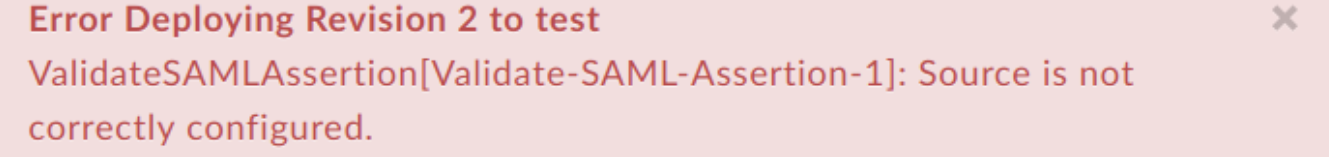
वजह
इस गड़बड़ी की वजह से, एपीआई प्रॉक्सी को डिप्लॉय नहीं किया जा सकता, अगर एक या एक से ज़्यादा
एसएएमएल असर की पुष्टि करने की नीति के ये एलिमेंट
तय या खाली: <Source>, <XPath>, <Namespaces>, <Namespace>.
उदाहरण के लिए, अगर आपसे <XPath> एलिमेंट छूट जाता है या <Source> को छोड़ दिया जाता है
एलिमेंट या इसकी इकाइयां खाली हैं, तो एपीआई प्रॉक्सी को डिप्लॉय नहीं किया जा सकता.
संक्रमण की जांच
एसएएमएल असर नीति की पुष्टि नहीं हो सकी गड़बड़ी का मैसेज दिखना चाहिए. उदाहरण के लिए, नीचे दी गई गड़बड़ी में 'पुष्टि करें' एसएएमएल दावा नीति का नाम
Validate-SAML-Assertion-1है.ValidateSAMLAssertion[Validate-SAML-Assertion-1]: Source is not correctly configured.एसएएमएल असर नीति की पुष्टि नहीं हो सकी, इसकी जांच करें. देखें कि क्या यह इनमें से ज़्यादा या ज़्यादा एलिमेंट मौजूद नहीं हैं या इस नीति के दायरे में नहीं आते:
<Source>,<XPath>,<Namespaces>,<Namespace>. अगर ऐसा है, तो की वजह से गड़बड़ी हो सकती है.उदाहरण के लिए, इस नीति में एक खाली
<Namespaces>एलिमेंट है<Source>एलिमेंट के नीचे:<?xml version="1.0" encoding="UTF-8" standalone="yes"?> <ValidateSAMLAssertion name="SAML" ignoreContentType="false"> <Source name="request"> <Namespaces></Namespaces> </Source> <Description/> <TrustStore>ref://TrustStoreName</Truststore> <RemoveAssertion>false</RemoveAssertion> </ValidateSAMLAssertion>ऊपर दिए गए उदाहरण में,
<Namespaces>एलिमेंट खाली है. इसलिए तो आपको गड़बड़ी का यह मैसेज दिखे:ValidateSAMLAssertion[Validate-SAML-Assertion-1]: Source is not correctly configured.
रिज़ॉल्यूशन
पक्का करें कि <Source> एलिमेंट की वैल्यू, सही तरीके से कॉन्फ़िगर की गई हों
<Namespaces> एलिमेंट और उसके चाइल्ड एलिमेंट <Namespace> के साथ.
आपको यह भी पक्का करना होगा कि <XPath> एलिमेंट तय किया गया हो और वह खाली न हो.
ऊपर दिखाई गई एसएएमएल दावे की पुष्टि करने की नीति के उदाहरण को ठीक करने के लिए,
<Namespace> एलिमेंट के साथ-साथ <XPath> को जोड़ सकता है:
<?xml version="1.0" encoding="UTF-8" standalone="yes"?>
<ValidateSAMLAssertion name="SAML" ignoreContentType="false">
<Source name="request">
<Namespaces>
<Namespace prefix='soap'>http://schemas.xmlsoap.org/soap/envelope/</Namespace>
<Namespace prefix='wsse'>http://docs.oasis-open.org/wss/2004/01/oasis-200401-wss-wssecurity-secext-1.0.xsd</Namespace>
<Namespace prefix='saml'>urn:oasis:names:tc:SAML:2.0:assertion</Namespace>
</Namespaces>
<XPath>/soap:Envelope/soap:Header/wsse:Security/saml:Assertion</XPath>
</Source>
<Description/>
<TrustStore>ref://TrustStoreName</Truststore>
<RemoveAssertion>false</RemoveAssertion>
</ValidateSAMLAssertion>
TrustStoreNotConfigured
गड़बड़ी संदेश
Edge यूज़र इंटरफ़ेस (यूआई) या Edge मैनेजमेंट के ज़रिए एपीआई प्रॉक्सी को डिप्लॉय करना इस गड़बड़ी के मैसेज के साथ एपीआई काम नहीं कर रहा है:
Error Deploying Revision revision_number to environment ValidateSAMLAssertion[[Ljava.lang.Object;@object]: Trust store is not correctly configured.
गड़बड़ी के मैसेज का उदाहरण
Error Deploying Revision 2 to test
ValidateSAMLAssertion[[Ljava.lang.Object;@39537262]: Trust store is not correctly configured.
गड़बड़ी का स्क्रीनशॉट
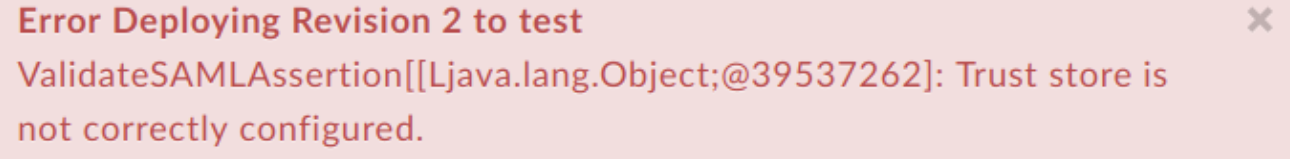
वजह
अगर <TrustStore> एलिमेंट खाली है या
VerifySAMLAssertion नीति की पुष्टि करें, फिर एपीआई का डिप्लॉयमेंट
प्रॉक्सी विफल. एक मान्य ट्रस्ट स्टोर का होना ज़रूरी है.
संक्रमण की जांच
किसी खास प्रॉपर्टी में, एसएएमएल असर की पुष्टि करने की सभी नीतियों की जांच करें एपीआई प्रॉक्सी जहां गड़बड़ी हुई. अगर कोई वैलिडिटी है एसएएमएल असर नीति, जिसमें
<TrustStore>एलिमेंट खाली है बताया नहीं गया है, तो यही गड़बड़ी की वजह है.<?xml version="1.0" encoding="UTF-8" standalone="yes"?> <ValidateSAMLAssertion name="SAML" ignoreContentType="false"> <Source name="request"> <Namespaces> <Namespace prefix='soap'>http://schemas.xmlsoap.org/soap/envelope/</Namespace> <Namespace prefix='wsse'>http://docs.oasis-open.org/wss/2004/01/oasis-200401-wss-wssecurity-secext-1.0.xsd</Namespace> <Namespace prefix='saml'>urn:oasis:names:tc:SAML:2.0:assertion</Namespace> </Namespaces> <XPath>/soap:Envelope/soap:Header/wsse:Security/saml:Assertion</XPath> </Source> <Description/> <TrustStore/> <RemoveAssertion>false</RemoveAssertion> </ValidateSAMLAssertion>
रिज़ॉल्यूशन
पक्का करें कि एलिमेंट <TrustStore> हमेशा बताया गया हो और
एसएएमएल दावा नीति की पुष्टि करें <TrustStore>
नाम किसी मान्य TrustStore के नाम से मेल खाना चाहिए
जो उन सभी परिवेशों में मौजूद होता है जिनमें आप डिप्लॉय करने की कोशिश कर रहे हैं
एक प्रॉक्सी है.
ऊपर दिए गए उदाहरण को ठीक करने के लिए, <TrustStore> तय करें
मान्य मान वाला तत्व है.
<?xml version="1.0" encoding="UTF-8" standalone="yes"?>
<ValidateSAMLAssertion name="SAML" ignoreContentType="false">
<Source name="request">
<Namespaces>
<Namespace prefix='soap'>http://schemas.xmlsoap.org/soap/envelope/</Namespace>
<Namespace prefix='wsse'>http://docs.oasis-open.org/wss/2004/01/oasis-200401-wss-wssecurity-secext-1.0.xsd</Namespace>
<Namespace prefix='saml'>urn:oasis:names:tc:SAML:2.0:assertion</Namespace>
</Namespaces>
<XPath>/soap:Envelope/soap:Header/wsse:Security/saml:Assertion</XPath>
</Source>
<TrustStore>TrustStoreName</TrustStore>
<RemoveAssertion>false</RemoveAssertion>
</ValidateSAMLAssertion>
Truststore का इस्तेमाल करने के तरीके के बारे में ज़्यादा जानकारी के लिए Truststores और Keystores देखें.
NullKeyStore
गड़बड़ी संदेश
Edge यूज़र इंटरफ़ेस (यूआई) या Edge के ज़रिए एपीआई प्रॉक्सी को डिप्लॉय करना इस गड़बड़ी के मैसेज के साथ management API काम नहीं करता:
Error Deploying Revision revision_number to environment Assertion KeyStore name cannot be null.
गड़बड़ी के मैसेज का उदाहरण
Error Deploying Revision 4 to test
Assertion KeyStore name cannot be null.
गड़बड़ी का स्क्रीनशॉट
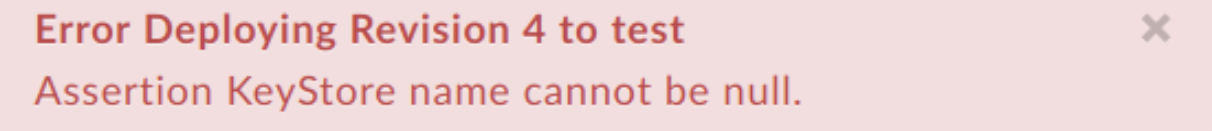
वजह
अगर चाइल्ड एलिमेंट <Name> खाली है या
CreateSAMLAssertion नीति का <Keystore> एलिमेंट है. इसके बाद,
एपीआई प्रॉक्सी को डिप्लॉय नहीं किया जा सका. मान्य कीस्टोर नाम डालना ज़रूरी है.
संक्रमण की जांच
खास तौर पर, एसएएमएल दावा जनरेट करने की सभी नीतियों की जांच करें एपीआई प्रॉक्सी जहां गड़बड़ी हुई. अगर जनरेट की गई किसी एसएएमएल असर नीति, जिसमें चाइल्ड एलिमेंट
<Name>है खाली है या<Keystore>एलीमेंट में नहीं बताया गया है, तो वह गड़बड़ी की वजह है.एसएएमएल असर जनरेट करने वाली नीति की 'इस नीति' में एक फ़ील्ड खाली है
<Keystore>एलिमेंट में<Name>एलिमेंट:<?xml version="1.0" encoding="UTF-8" standalone="yes"?> <GenerateSAMLAssertion name="SAML" ignoreContentType="false">` <CanonicalizationAlgorithm /> <Issuer ref="reference">Issuer name</Issuer> <KeyStore> <Name></Name> <Alias ref="reference">alias</Alias> </KeyStore> <OutputVariable> <FlowVariable>assertion.content</FlowVariable> <Message name="request"> <Namespaces> <Namespace prefix="test">http://www.example.com/test</Namespace> </Namespaces> <XPath>/envelope/header</XPath> </Message> </OutputVariable> <SignatureAlgorithm /> <Subject ref="reference">Subject name</Subject> <Template ignoreUnresolvedVariables="false"> <!-- A lot of XML goes here, in CDATA, with {} around each variable --> </Template> </GenerateSAMLAssertion>
रिज़ॉल्यूशन
पक्का करें कि चाइल्ड एलिमेंट <Name> हमेशा बताया गया हो और
एसएएमएल असर जनरेट करें के <Keystore> एलिमेंट में खाली नहीं है
की नीति देखें.
ऊपर दिए गए उदाहरण को ठीक करने के लिए, <Name> एलिमेंट को सही तरीके से तय किया जा सकता है
साथ ही, यह पक्का करें कि <Alias> एलिमेंट के लिए एक मान्य वैल्यू दी गई हो.
<?xml version="1.0" encoding="UTF-8" standalone="yes"?>
<GenerateSAMLAssertion name="SAML" ignoreContentType="false">
<CanonicalizationAlgorithm />
<Issuer ref="reference">Issuer name</Issuer>
<KeyStore>
<Name ref="reference">keystorename</Name>
<Alias ref="reference">alias</Alias>
</KeyStore>
<OutputVariable>
<FlowVariable>assertion.content</FlowVariable>
<Message name="request">
<Namespaces>
<Namespace prefix="test">http://www.example.com/test</Namespace>
</Namespaces>
<XPath>/envelope/header</XPath>
</Message>
</OutputVariable>
<SignatureAlgorithm />
<Subject ref="reference">Subject name</Subject>
<Template ignoreUnresolvedVariables="false">
<!-- A lot of XML goes here, in CDATA, with {} around
each variable -->
</Template>
</GenerateSAMLAssertion>
SAMLAssertion नीति के रेफ़रंस लेख में कोड सैंपल से जुड़े उदाहरण देखें.
NullKeyStoreAlias
गड़बड़ी संदेश
Edge यूज़र इंटरफ़ेस (यूआई) या Edge मैनेजमेंट के ज़रिए एपीआई प्रॉक्सी को डिप्लॉय करना इस गड़बड़ी के मैसेज के साथ एपीआई काम नहीं कर रहा है:
Error Deploying Revision revision_number to environment Assertion KeyStore alias cannot be null.
गड़बड़ी के मैसेज का उदाहरण
Error Deploying Revision 4 to test
Assertion KeyStore alias cannot be null.
गड़बड़ी का स्क्रीनशॉट
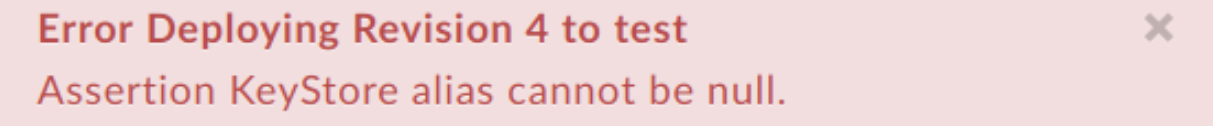
वजह
अगर चाइल्ड एलिमेंट <Alias> खाली है या
एसएएमएल दावा जनरेट करने की नीति का <Keystore> एलिमेंट, इसके बाद
एपीआई प्रॉक्सी को डिप्लॉय नहीं किया जा सका. मान्य कीस्टोर उपनाम ज़रूरी है.
संक्रमण की जांच
खास तौर पर, एसएएमएल दावा जनरेट करने की सभी नीतियों की जांच करें एपीआई प्रॉक्सी जहां गड़बड़ी हुई. अगर जनरेट की गई किसी एसएएमएल असर नीति, जिसमें चाइल्ड एलिमेंट
<Alias>है खाली है या<Keystore>एलीमेंट में नहीं बताया गया है, तो वह गड़बड़ी की वजह है.एसएएमएल असर जनरेट करने वाली नीति की 'इस नीति' में एक फ़ील्ड खाली है
<Keystore>एलिमेंट में<Alias>एलिमेंट:<?xml version="1.0" encoding="UTF-8" standalone="yes"?> <GenerateSAMLAssertion name="SAML" ignoreContentType="false">` <CanonicalizationAlgorithm /> <Issuer ref="reference">Issuer name</Issuer> <KeyStore> <Name ref="reference">keystorename</Name> <Alias></Alias> </KeyStore> <OutputVariable> <FlowVariable>assertion.content</FlowVariable> <Message name="request"> <Namespaces> <Namespace prefix="test">http://www.example.com/test</Namespace> </Namespaces> <XPath>/envelope/header</XPath> </Message> </OutputVariable> <SignatureAlgorithm /> <Subject ref="reference">Subject name</Subject> <Template ignoreUnresolvedVariables="false"> <!-- A lot of XML goes here, in CDATA, with {} around each variable --> </Template> </GenerateSAMLAssertion>
रिज़ॉल्यूशन
पक्का करें कि चाइल्ड एलिमेंट <Name> हमेशा बताया गया हो और खाली न हो
' एसएएमएल दावा करें' नीति के <Keystore> एलिमेंट में.
ऊपर दिए गए उदाहरण को सही करने के लिए, <Alias> एलिमेंट तय किया जा सकता है
साथ ही यह सुनिश्चित करेगा कि एक मान्य मान
<Name> एलिमेंट.
<?xml version="1.0" encoding="UTF-8" standalone="yes"?>
<GenerateSAMLAssertion name="SAML" ignoreContentType="false">
<CanonicalizationAlgorithm />
<Issuer ref="reference">Issuer name</Issuer>
<KeyStore>
<Name ref="reference">keystorename</Name>
<Alias ref="reference">alias</Alias>
</KeyStore>
<OutputVariable>
<FlowVariable>assertion.content</FlowVariable>
<Message name="request">
<Namespaces>
<Namespace prefix="test">http://www.example.com/test</Namespace>
</Namespaces>
<XPath>/envelope/header</XPath>
</Message>
</OutputVariable>
<SignatureAlgorithm />
<Subject ref="reference">Subject name</Subject>
<Template ignoreUnresolvedVariables="false">
<!-- A lot of XML goes here, in CDATA, with {} around
each variable -->
</Template>
</GenerateSAMLAssertion>
SAMLAssertion नीति के रेफ़रंस लेख में कोड सैंपल से जुड़े उदाहरण देखें.
NullIssuer
गड़बड़ी संदेश
Edge यूज़र इंटरफ़ेस (यूआई) या Edge मैनेजमेंट के ज़रिए एपीआई प्रॉक्सी को डिप्लॉय करना इस गड़बड़ी के मैसेज के साथ एपीआई काम नहीं कर रहा है:
Error Deploying Revision revision_number to environment Assertion Issuer cannot be null.
गड़बड़ी के मैसेज का उदाहरण
Error Deploying Revision 4 to test
Assertion Issuer cannot be null.
गड़बड़ी का स्क्रीनशॉट
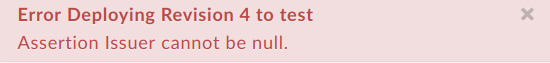
वजह
अगर <Issuer> एलिमेंट खाली है या एसएएमएल जनरेट करें में इसकी जानकारी नहीं दी गई है
दावा करने की नीति सेट करने के बाद, एपीआई प्रॉक्सी को डिप्लॉय नहीं किया जा सकता. मान्य
<Issuer> मान आवश्यक है.
संक्रमण की जांच
किसी एपीआई में, जनरेट किए गए एसएएमएल असर से जुड़ी सभी नीतियों की जांच करें वह प्रॉक्सी जहां गड़बड़ी हुई. अगर एसएएमएल जनरेट की जाती है दावा करने से जुड़ी नीति, जिसमें
<Issuer>एलिमेंट खाली है या नहीं बताया गया है, तो यही गड़बड़ी की वजह है.नीचे दी गई एसएएमएल असर नीति जनरेट करने की नीति में खाली
<Issuer>एलिमेंट है:<?xml version="1.0" encoding="UTF-8" standalone="yes"?> <GenerateSAMLAssertion name="SAML" ignoreContentType="false">` <CanonicalizationAlgorithm /> <Issuer></Issuer> <KeyStore> <Name ref="reference">keystorename</Name> <Alias ref="reference">alias</Alias> </KeyStore> <OutputVariable> <FlowVariable>assertion.content</FlowVariable> <Message name="request"> <Namespaces> <Namespace prefix="test">http://www.example.com/test</Namespace> </Namespaces> <XPath>/envelope/header</XPath> </Message> </OutputVariable> <SignatureAlgorithm /> <Subject ref="reference">Subject name</Subject> <Template ignoreUnresolvedVariables="false"> <!-- A lot of XML goes here, in CDATA, with {} around each variable --> </Template> </GenerateSAMLAssertion>
रिज़ॉल्यूशन
पक्का करें कि <Issuer> एलिमेंट हमेशा बताया गया हो और खाली नहीं हो
एसएएमएल असर नीति जनरेट करें
ऊपर दिए गए उदाहरण को सही करने के लिए, <Issuer> एलिमेंट को सही तरीके से तय करें:
<?xml version="1.0" encoding="UTF-8" standalone="yes"?>
<GenerateSAMLAssertion name="SAML" ignoreContentType="false">
<CanonicalizationAlgorithm />
<Issuer ref="reference">Issuer name</Issuer>
<KeyStore>
<Name ref="reference">keystorename</Name>
<Alias ref="reference">alias</Alias>
</KeyStore>
<OutputVariable>
<FlowVariable>assertion.content</FlowVariable>
<Message name="request">
<Namespaces>
<Namespace prefix="test">http://www.example.com/test</Namespace>
</Namespaces>
<XPath>/envelope/header</XPath>
</Message>
</OutputVariable>
<SignatureAlgorithm />
<Subject ref="reference">Subject name</Subject>
<Template ignoreUnresolvedVariables="false">
<!-- A lot of XML goes here, in CDATA, with {} around
each variable -->
</Template>
</GenerateSAMLAssertion>
SAMLAssertion नीति के रेफ़रंस लेख में कोड सैंपल से जुड़े उदाहरण देखें.
