查看 Apigee Edge 說明文件。
前往
Apigee X說明文件。 資訊
SourceNotConfigured
錯誤訊息
透過 Edge UI 或 Edge 管理機制部署 API Proxy API 失敗,並顯示下列錯誤訊息:
Error Deploying Revision revision_number to environment ValidateSAMLAssertion[policy_name]: Source is not correctly configured.
錯誤訊息範例
Error Deploying Revision 2 to test
ValidateSAMLAssertion[Validate-SAML-Assertion-1]: Source is not correctly configured.
錯誤螢幕截圖
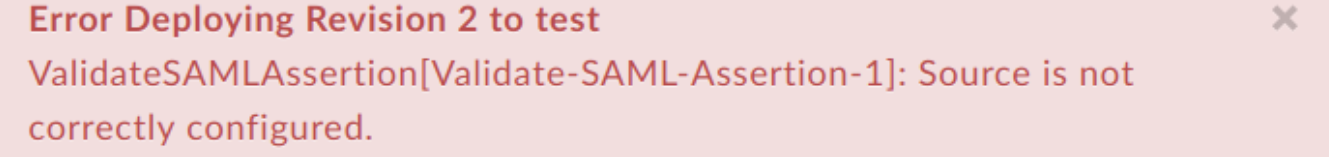
原因
如果一或多個
「驗證 SAML 宣告」政策的下列元素
定義或空白:<Source>、<XPath>、<Namespaces>、<Namespace>。
例如,如果您錯過 <XPath> 元素或退出 <Source>
元素或其實體為空白,即表示 API Proxy 的部署失敗。
診斷
找出失敗的「驗證 SAML 宣告政策」名稱 錯誤訊息。舉例來說,如果系統顯示下列錯誤訊息, SAML 宣告政策名稱為「
Validate-SAML-Assertion-1」。ValidateSAMLAssertion[Validate-SAML-Assertion-1]: Source is not correctly configured.檢查未通過的 SAML 宣告政策 XML。檢查是否使用 政策的下列一或多個元素缺少或空白:
<Source>、<XPath>、<Namespaces>、<Namespace>。如果是, 可能是錯誤原因舉例來說,下列政策含有空白的
<Namespaces>元素 在<Source>元素下:<?xml version="1.0" encoding="UTF-8" standalone="yes"?> <ValidateSAMLAssertion name="SAML" ignoreContentType="false"> <Source name="request"> <Namespaces></Namespaces> </Source> <Description/> <TrustStore>ref://TrustStoreName</Truststore> <RemoveAssertion>false</RemoveAssertion> </ValidateSAMLAssertion>在上述範例中,
<Namespaces>元素為空白,因此 就會顯示下列錯誤訊息:ValidateSAMLAssertion[Validate-SAML-Assertion-1]: Source is not correctly configured.
解析度
確認 <Source> 元素的值設定正確無誤
同時呼叫 <Namespaces> 元素及其子元素 <Namespace>。
此外,您也必須確認 <XPath> 元素已定義且非空白。
如要修正上述「驗證 SAML 宣告政策」範例,
可能新增 <Namespace> 元素和 <XPath>:
<?xml version="1.0" encoding="UTF-8" standalone="yes"?>
<ValidateSAMLAssertion name="SAML" ignoreContentType="false">
<Source name="request">
<Namespaces>
<Namespace prefix='soap'>http://schemas.xmlsoap.org/soap/envelope/</Namespace>
<Namespace prefix='wsse'>http://docs.oasis-open.org/wss/2004/01/oasis-200401-wss-wssecurity-secext-1.0.xsd</Namespace>
<Namespace prefix='saml'>urn:oasis:names:tc:SAML:2.0:assertion</Namespace>
</Namespaces>
<XPath>/soap:Envelope/soap:Header/wsse:Security/saml:Assertion</XPath>
</Source>
<Description/>
<TrustStore>ref://TrustStoreName</Truststore>
<RemoveAssertion>false</RemoveAssertion>
</ValidateSAMLAssertion>
TrustStoreNotConfigured
錯誤訊息
透過 Edge UI 或 Edge 管理機制部署 API Proxy API 失敗,並顯示下列錯誤訊息:
Error Deploying Revision revision_number to environment ValidateSAMLAssertion[[Ljava.lang.Object;@object]: Trust store is not correctly configured.
錯誤訊息範例
Error Deploying Revision 2 to test
ValidateSAMLAssertion[[Ljava.lang.Object;@39537262]: Trust store is not correctly configured.
錯誤螢幕截圖
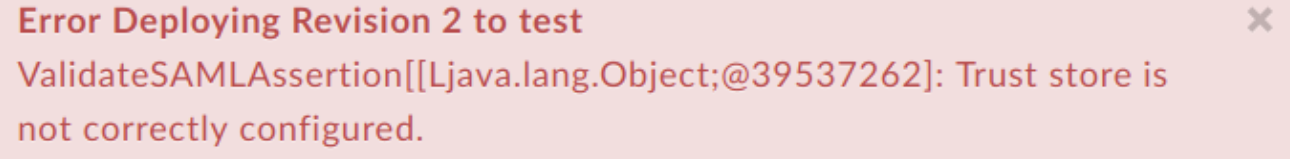
原因
如果 <TrustStore> 元素為空白或未在
AuthSAMLAssertion 政策,然後是 API 的部署方式
Proxy 故障。必須提供有效的 Trust Store。
診斷
檢查 發生失敗的 API Proxy。如果有任何驗證 SAML 宣告政策的
<TrustStore>元素為空白 造成錯誤的原因就是<?xml version="1.0" encoding="UTF-8" standalone="yes"?> <ValidateSAMLAssertion name="SAML" ignoreContentType="false"> <Source name="request"> <Namespaces> <Namespace prefix='soap'>http://schemas.xmlsoap.org/soap/envelope/</Namespace> <Namespace prefix='wsse'>http://docs.oasis-open.org/wss/2004/01/oasis-200401-wss-wssecurity-secext-1.0.xsd</Namespace> <Namespace prefix='saml'>urn:oasis:names:tc:SAML:2.0:assertion</Namespace> </Namespaces> <XPath>/soap:Envelope/soap:Header/wsse:Security/saml:Assertion</XPath> </Source> <Description/> <TrustStore/> <RemoveAssertion>false</RemoveAssertion> </ValidateSAMLAssertion>
解析度
確認始終指定 <TrustStore> 元素,且
非空白。<TrustStore>
名稱應與有效的 TrustStore 名稱相符
與您想部署的
透過 Proxy 處理
如要修正上述範例,您可以指定 <TrustStore>
元素,
<?xml version="1.0" encoding="UTF-8" standalone="yes"?>
<ValidateSAMLAssertion name="SAML" ignoreContentType="false">
<Source name="request">
<Namespaces>
<Namespace prefix='soap'>http://schemas.xmlsoap.org/soap/envelope/</Namespace>
<Namespace prefix='wsse'>http://docs.oasis-open.org/wss/2004/01/oasis-200401-wss-wssecurity-secext-1.0.xsd</Namespace>
<Namespace prefix='saml'>urn:oasis:names:tc:SAML:2.0:assertion</Namespace>
</Namespaces>
<XPath>/soap:Envelope/soap:Header/wsse:Security/saml:Assertion</XPath>
</Source>
<TrustStore>TrustStoreName</TrustStore>
<RemoveAssertion>false</RemoveAssertion>
</ValidateSAMLAssertion>
如要進一步瞭解如何使用 Truststore,請參閱「Truststores 和 KeyStore」。
NullKeyStore
錯誤訊息
透過 Edge UI 或 Edge 部署 API Proxy management API 執行失敗,並顯示下列錯誤訊息:
Error Deploying Revision revision_number to environment Assertion KeyStore name cannot be null.
錯誤訊息範例
Error Deploying Revision 4 to test
Assertion KeyStore name cannot be null.
錯誤螢幕截圖
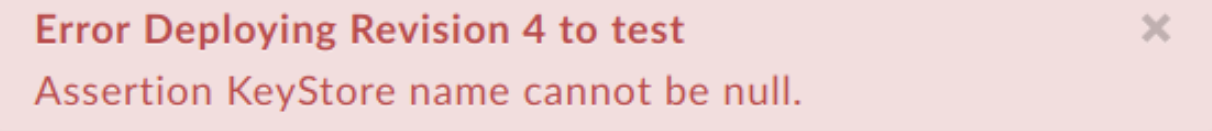
原因
如果子元素 <Name> 為空白或未在
GenerateSAMLAssertion 政策的 <Keystore> 元素,然後
API Proxy 部署作業失敗。必須提供有效的 KeyStore 名稱。
診斷
檢查 發生失敗的 API Proxy。如果有任何「產生」 SAML 宣告政策 (子元素
<Name>) 為 在<Keystore>元素中未指定或未指定內容 錯誤原因下列「Generate SAML 宣告」政策有空白的子項 在
<Keystore>元素中<Name>元素:<?xml version="1.0" encoding="UTF-8" standalone="yes"?> <GenerateSAMLAssertion name="SAML" ignoreContentType="false">` <CanonicalizationAlgorithm /> <Issuer ref="reference">Issuer name</Issuer> <KeyStore> <Name></Name> <Alias ref="reference">alias</Alias> </KeyStore> <OutputVariable> <FlowVariable>assertion.content</FlowVariable> <Message name="request"> <Namespaces> <Namespace prefix="test">http://www.example.com/test</Namespace> </Namespaces> <XPath>/envelope/header</XPath> </Message> </OutputVariable> <SignatureAlgorithm /> <Subject ref="reference">Subject name</Subject> <Template ignoreUnresolvedVariables="false"> <!-- A lot of XML goes here, in CDATA, with {} around each variable --> </Template> </GenerateSAMLAssertion>
解析度
確認已指定子元素 <Name> 且
Generate SAML Assertion 的 <Keystore> 元素內非空白
政策。
如要修正上述範例,建議您正確指定 <Name> 元素
並確保 <Alias> 元素已指定有效的值。
<?xml version="1.0" encoding="UTF-8" standalone="yes"?>
<GenerateSAMLAssertion name="SAML" ignoreContentType="false">
<CanonicalizationAlgorithm />
<Issuer ref="reference">Issuer name</Issuer>
<KeyStore>
<Name ref="reference">keystorename</Name>
<Alias ref="reference">alias</Alias>
</KeyStore>
<OutputVariable>
<FlowVariable>assertion.content</FlowVariable>
<Message name="request">
<Namespaces>
<Namespace prefix="test">http://www.example.com/test</Namespace>
</Namespaces>
<XPath>/envelope/header</XPath>
</Message>
</OutputVariable>
<SignatureAlgorithm />
<Subject ref="reference">Subject name</Subject>
<Template ignoreUnresolvedVariables="false">
<!-- A lot of XML goes here, in CDATA, with {} around
each variable -->
</Template>
</GenerateSAMLAssertion>
請參閱 SAMLAssertion 政策參考文章中的範例。
NullKeyStoreAlias
錯誤訊息
透過 Edge UI 或 Edge 管理機制部署 API Proxy API 失敗,並顯示下列錯誤訊息:
Error Deploying Revision revision_number to environment Assertion KeyStore alias cannot be null.
錯誤訊息範例
Error Deploying Revision 4 to test
Assertion KeyStore alias cannot be null.
錯誤螢幕截圖
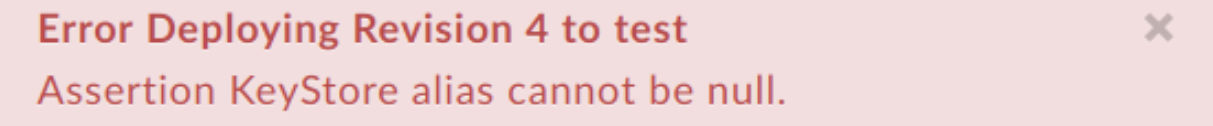
原因
如果子元素 <Alias> 為空白或未在
「Generate SAML 宣告」政策的 <Keystore> 元素,然後
API Proxy 部署作業失敗。必須提供有效的 KeyStore 別名。
診斷
檢查 發生失敗的 API Proxy。如果有任何「產生」 SAML 宣告政策 (子元素
<Alias>) 為 在<Keystore>元素中未指定或未指定內容 錯誤原因下列「Generate SAML 宣告」政策有空白的子項 在
<Keystore>元素中<Alias>元素:<?xml version="1.0" encoding="UTF-8" standalone="yes"?> <GenerateSAMLAssertion name="SAML" ignoreContentType="false">` <CanonicalizationAlgorithm /> <Issuer ref="reference">Issuer name</Issuer> <KeyStore> <Name ref="reference">keystorename</Name> <Alias></Alias> </KeyStore> <OutputVariable> <FlowVariable>assertion.content</FlowVariable> <Message name="request"> <Namespaces> <Namespace prefix="test">http://www.example.com/test</Namespace> </Namespaces> <XPath>/envelope/header</XPath> </Message> </OutputVariable> <SignatureAlgorithm /> <Subject ref="reference">Subject name</Subject> <Template ignoreUnresolvedVariables="false"> <!-- A lot of XML goes here, in CDATA, with {} around each variable --> </Template> </GenerateSAMLAssertion>
解析度
確認已指定子元素 <Name> 且並非空白
。<Keystore>
如要修正上述範例,您可以指定 <Alias> 元素
並確保已替
<Name> 元素。
<?xml version="1.0" encoding="UTF-8" standalone="yes"?>
<GenerateSAMLAssertion name="SAML" ignoreContentType="false">
<CanonicalizationAlgorithm />
<Issuer ref="reference">Issuer name</Issuer>
<KeyStore>
<Name ref="reference">keystorename</Name>
<Alias ref="reference">alias</Alias>
</KeyStore>
<OutputVariable>
<FlowVariable>assertion.content</FlowVariable>
<Message name="request">
<Namespaces>
<Namespace prefix="test">http://www.example.com/test</Namespace>
</Namespaces>
<XPath>/envelope/header</XPath>
</Message>
</OutputVariable>
<SignatureAlgorithm />
<Subject ref="reference">Subject name</Subject>
<Template ignoreUnresolvedVariables="false">
<!-- A lot of XML goes here, in CDATA, with {} around
each variable -->
</Template>
</GenerateSAMLAssertion>
請參閱 SAMLAssertion 政策參考文章中的範例。
NullIssuer
錯誤訊息
透過 Edge UI 或 Edge 管理機制部署 API Proxy API 失敗,並顯示下列錯誤訊息:
Error Deploying Revision revision_number to environment Assertion Issuer cannot be null.
錯誤訊息範例
Error Deploying Revision 4 to test
Assertion Issuer cannot be null.
錯誤螢幕截圖
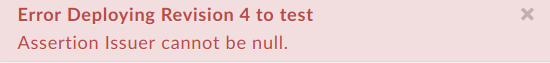
原因
如果 <Issuer> 元素為空白或未在 Generate SAML 中指定
斷言政策,那麼 API Proxy 的部署作業就會失敗。有效的
<Issuer>為必填欄位。
診斷
檢查特定 API 中所有的 Generate SAML 宣告政策 發生失敗情形的 Proxy。如果有任何 Generate SAML
<Issuer>元素為空白或非空白的斷言政策 這就是導致錯誤的原因下列「Generate SAML 宣告」政策含有空白的
<Issuer>元素:<?xml version="1.0" encoding="UTF-8" standalone="yes"?> <GenerateSAMLAssertion name="SAML" ignoreContentType="false">` <CanonicalizationAlgorithm /> <Issuer></Issuer> <KeyStore> <Name ref="reference">keystorename</Name> <Alias ref="reference">alias</Alias> </KeyStore> <OutputVariable> <FlowVariable>assertion.content</FlowVariable> <Message name="request"> <Namespaces> <Namespace prefix="test">http://www.example.com/test</Namespace> </Namespaces> <XPath>/envelope/header</XPath> </Message> </OutputVariable> <SignatureAlgorithm /> <Subject ref="reference">Subject name</Subject> <Template ignoreUnresolvedVariables="false"> <!-- A lot of XML goes here, in CDATA, with {} around each variable --> </Template> </GenerateSAMLAssertion>
解析度
確認在以下位置中一律指定 <Issuer> 元素,且該元素不可為空白:
產生 SAML 宣告政策
如要修正上述範例,請正確指定 <Issuer> 元素:
<?xml version="1.0" encoding="UTF-8" standalone="yes"?>
<GenerateSAMLAssertion name="SAML" ignoreContentType="false">
<CanonicalizationAlgorithm />
<Issuer ref="reference">Issuer name</Issuer>
<KeyStore>
<Name ref="reference">keystorename</Name>
<Alias ref="reference">alias</Alias>
</KeyStore>
<OutputVariable>
<FlowVariable>assertion.content</FlowVariable>
<Message name="request">
<Namespaces>
<Namespace prefix="test">http://www.example.com/test</Namespace>
</Namespaces>
<XPath>/envelope/header</XPath>
</Message>
</OutputVariable>
<SignatureAlgorithm />
<Subject ref="reference">Subject name</Subject>
<Template ignoreUnresolvedVariables="false">
<!-- A lot of XML goes here, in CDATA, with {} around
each variable -->
</Template>
</GenerateSAMLAssertion>
請參閱 SAMLAssertion 政策參考文章中的範例。

