查看 Apigee Edge 說明文件。
前往
Apigee X說明文件。 資訊
問題
當您使用 apigee-provision 指令碼建立新機構,有時指令碼就會結束並顯示錯誤訊息。按照這項錯誤後,如果您嘗試查看 Edge UI 資訊主頁或任何數據分析資訊主頁,就會看到新建機構「報告逾時」的錯誤訊息。
錯誤訊息
執行 apigee-provision 指令碼建立新機構時,可能會看到以下錯誤訊息:
!!!! Error !!!!
HTTP STATUS CODE: 400
{
"code" : "dataapi.service.PGFoundInMultipleGroups",
"message" : "dataapi.service.PGFoundInMultipleGroups",
"contexts" : [ ]
}
即使看到這則錯誤訊息,佈建指令碼結束後,您還是可以對新建立的機構執行作業。不過,當您嘗試查看 Edge UI 資訊主頁時,您會看到以下新建立機構的錯誤訊息:
The report timed out
Try again with a smaller date range or a larger aggregation interval.
以下是顯示錯誤的螢幕截圖:
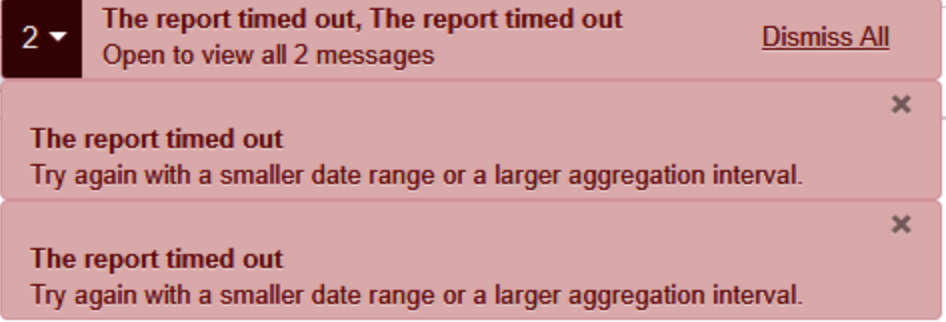
可能原因
| 原因 | 說明 | 疑難排解操作說明 |
| 多個 AX 群組設定 | 已使用同一組 Postgres 伺服器建立多個數據分析群組。 | 邊緣私有雲使用者 |
原因:多個 AX Group 設定
診斷
執行以下 Analytics Groups Management API,然後判斷輸出內容是否顯示多個定義的 Analytics 群組。例如:
curl -u adminEmail:adminPwd http://<ms_ip>:8080/v1/analytics/groups/ax顯示兩個數據分析群組的輸出內容範例
{ "name":"axgroup-001", "properties":{ }, "scopes":[ ], "uuids":{ "qpid-server":[ "5c1e9690-7b58-499a-a4bb-d54454474b8f", "7794c428-e553-4ed2-843d-69f93bbec8a3" ], "postgres-server":[ "3b28b790-ec4e-45c5-a8d0-6d6f2088da65:750cd8ba-1799-4dfb-8c74-548010e95e5e" ] }, "consumer-groups":[ { "name":"consumer-group-001", "consumers":[ "5c1e9690-7b58-499a-a4bb-d54454474b8f", "7794c428-e553-4ed2-843d-69f93bbec8a3" ], "datastores":[ "3b28b790-ec4e-45c5-a8d0-6d6f2088da65:750cd8ba-1799-4dfb-8c74-548010e95e5e" ], "properties":{ } } ], "data-processors":{ } }, { "name":"axgroup001", "properties":{ "consumer-type":"ax" }, "scopes":[ "017pdspoint~dev", "010test~dev", "019charmo~dev", "009gcisearch1~dev", "000fj~trial-fjwan", "009dekura~dev", "008pisa~dev", "004fjadrms~dev", "018k5billing~dev", "004study14~dev", "001teama~dev", "005specdb~dev", "test~dev", "000fj~prod-fjwan", "012pjweb~dev", "020workflow~dev", "007ikou~prod-fjwan", "003asano~dev", "013mims~dev", "006studyhas~dev", "006efocus~dev", "002wfproto~dev", "008murahata~dev", "016mediaapi~dev", "015skillnet~dev", "014aclmanager~dev", "010fjppei~dev", "000fj~trial", "003esupport~dev", "000fj~prod", "005ooi~dev", "test~elb1", "007fjauth~dev", "011osp~dev", "002study~dev", "999test~dev" ], "uuids":{ "qpid-server":[ "5c1e9690-7b58-499a-a4bb-d54454474b8f", "7794c428-e553-4ed2-843d-69f93bbec8a3" ], "aries-datastore":[ ], "postgres-server":[ "3b28b790-ec4e-45c5-a8d0-6d6f2088da65:750cd8ba-1799-4dfb-8c74-548010e95e5e" ], "dw-server":[ ] }, "consumer-groups":[ { "name":"consumer-group-001", "consumers":[ "5c1e9690-7b58-499a-a4bb-d54454474b8f", "7794c428-e553-4ed2-843d-69f93bbec8a3" ], "datastores":[ "3b28b790-ec4e-45c5-a8d0-6d6f2088da65:750cd8ba-1799-4dfb-8c74-548010e95e5e" ], "properties":{ } } ], "data-processors":{ } }
這個輸出內容顯示 axgroup-001 和 axgroup001 兩個數據分析群組。
請確認所有數據分析群組都已定義範圍。
在上方顯示的範例分析群組輸出內容中,數據分析群組 axgroup-001 並未定義任何範圍,但仍將 Postgres 伺服器定義為資料儲存庫。
在 Qpid 伺服器上執行以下 Qpid 佇列統計資料指令,驗證步驟 2 中指出的分析群組是否不存在任何訊息。
qpid-stat -qQpid 佇列統計資料範例
下列 Qpid 佇列統計資料顯示,如上所述範例 (axgroup-001) 中的特定分析群組佇列沒有任何訊息:
佇列 dur autoDel 排除 訊息 msgIn msgOut 位元組 bytesIn bytesOut 圖示 bind 140995fe-71a7-4000-a1f4-71b7a951da7f:0.0 可以 可以 0 分 0 分 0 分 0 分 0 分 0 分 1 分 2 分 ax-q-axgroup-001-consumer-group-001 可以 0 分 0 分 0 分 0 分 0 分 0 分 12 分 2 分 ax-q-axgroup-001-consumer-group-001-dl 可以 0 分 0 分 0 分 0 分 0 分 0 分 0 分 2 分 ax-q-axgroup001-consumer-group-001 可以 0 分 24.1 萬 24.1 萬 0 分 21.7 公克 21.7 公克 12 分 2 分 ax-q-axgroup001-consumer-group-001-dl 可以 323 人 323 人 0 分 524 公尺 524 公尺 0 分 0 分 2 分 由於特定分析群組 axgroup-001 沒有任何訊息/流量,因此你觀察到「報表逾時」錯誤查看在 Edge UI 資訊主頁或數據分析資訊主頁
解析度
如要解決這個問題,請刪除沒有任何範圍且不會取得任何流量的 axgroup。
請按照下列步驟刪除 axgroup:
步驟 1:刪除特定 axgroup 的取用者。
請使用以下 Management API,從
axgroup中移除每個取用端:curl -v -u admin@email.com:password -X DELETE -H 'Accept:application/json' -H 'Content-Type:application/json' 'http://{mgmt-server-host}:8080/v1/analytics/groups/ax/{axgroup-name}/consumer-groups/{consumer-group-name}/consumers/{uuid-of the consumer}'如有多位消費者,請重複上述的 API 呼叫,並在另一個 API 呼叫中提及每個取用者的 UUID。
以上述範例為例,下列 API 會使用 UUID
5c1e9690-7b58-499a-a4bb-d54454474b8f:移除取用端curl -v -X DELETE -H 'Accept:application/json' -H 'Content-Type:application/json' 'http://localhost:8080/v1/analytics/groups/ax/axgroup-001/consumer-groups/consumer-group-001/consumers/5c1e9690-7b58-499a-a4bb-d54454474b8f' { "name" : "axgroup-001", "properties" : { }, "scopes" : [ ], "uuids" : { "qpid-server" : [ "5c1e9690-7b58-499a-a4bb-d54454474b8f", "7794c428-e553-4ed2-843d-69f93bbec8a3" ], "postgres-server" : [ "3b28b790-ec4e-45c5-a8d0-6d6f2088da65:750cd8ba-1799-4dfb-8c74-548010e95e5e" ] }, "consumer-groups" : [ { "name" : "consumer-group-001", "consumers" : [ "7794c428-e553-4ed2-843d-69f93bbec8a3" ], "datastores" : [ "3b28b790-ec4e-45c5-a8d0-6d6f2088da65:750cd8ba-1799-4dfb-8c74-548010e95e5e" ], "properties" : { } } ], "data-processors" : { } * Connection #0 to host localhost left intact * Closing connection #0 }重新執行相同的 API,刪除目前範例中其他 UUID 為 7794c428-e553-4ed2-843d-69f93bbec8a3 的取用端。
步驟 2:移除用戶群組
請使用以下 Management API,從特定
axgroup中移除用戶群組:curl -v -u admin@email.com:password -X DELETE 'http://{mgmt-server-host}:8080/v1/analytics/groups/ax/{axgroup-name}/consumer-groups/{consumer-group-name}'範例:
下列 API 會刪除消費端群組名稱 consumer-group-001::
curl -v -X DELETE 'http://localhost:8080/v1/analytics/groups/ax/axgroup-001/consumer-groups/consumer-group-001' { "name" : "axgroup-001", "properties" : { }, "scopes" : [ ], "uuids" : { "qpid-server" : [ "5c1e9690-7b58-499a-a4bb-d54454474b8f", "7794c428-e553-4ed2-843d-69f93bbec8a3" ], "postgres-server" : [ "3b28b790-ec4e-45c5-a8d0-6d6f2088da65:750cd8ba-1799-4dfb-8c74-548010e95e5e" ] }, "consumer-groups" : [ { "name" : "consumer-group-001", "consumers" : [ ], "datastores" : [ "3b28b790-ec4e-45c5-a8d0-6d6f2088da65:750cd8ba-1799-4dfb-8c74-548010e95e5e" ], "properties" : { } } ], "data-processors" : { } * Connection #0 to host localhost left intact * Closing connection #0 }
步驟 3:從 axgroup 刪除 qpid-servers
使用下列 Management API 刪除特定
axgroup中的qpid-servers。curl -X DELETE -u admin@email.com "http://localhost:8080/v1/analytics/groups/ax/{axgroup-name}/servers?uuid={qpid-server-uuid}type=qpid-server" -H "Content-type: application/json"如果有多個 Qpid 伺服器,請重新執行相同的 API 呼叫。
範例:
使用以下 API 刪除目前範例中使用 UUID 7794c428-e553-4ed2-843d-69f93bbec8a3 的 Qpid 伺服器:
curl -X DELETE "http://localhost:8080/v1/analytics/groups/ax/axgroup-001/servers?uuid=7794c428-e553-4ed2-843d-69f93bbec8a3&type=qpid-server" -H "Content-type: application/json" { "name" : "axgroup-001", "properties" : { }, "scopes" : [ ], "uuids" : { "qpid-server" : [ "5c1e9690-7b58-499a-a4bb-d54454474b8f" ], "postgres-server" : [ "3b28b790-ec4e-45c5-a8d0-6d6f2088da65:750cd8ba-1799-4dfb-8c74-548010e95e5e" ] }, "consumer-groups" : [ { "name" : "consumer-group-001", "consumers" : [ ], "datastores" : [ "3b28b790-ec4e-45c5-a8d0-6d6f2088da65:750cd8ba-1799-4dfb-8c74-548010e95e5e" ], "properties" : { } } ], "data-processors" : { } }
步驟 4:從 axgroup 刪除 postgres 伺服器
如果只有一個 Postgres 伺服器,請使用下列 Management API 來刪除 Postgres 伺服器:
curl -v -X DELETE -H 'Accept:application/json' "http://{mgmt-server-host}:8080/v1/analytics/groups/ax/{axgroup-name}/servers?uuid={postgres-server-uuid}&type=postgres-server&force=true"如果您有主從屬伺服器和 Postgres 從屬服務設定,請使用以下 Management API 刪除 Postgres 伺服器
curl -v -X DELETE -H 'Accept:application/json' "http://{mgmt-server-host}:8080/v1/analytics/groups/ax/{axgroup-name}/servers?uuid={postgres-master-uuid,postgres-slave-uuid}&type=postgres-server&force=true"範例:
在上述範例中,有主要和從屬 Postgres 伺服器,因此您可以使用以下 API 刪除 Postgres 伺服器:
curl -v -X DELETE -H 'Accept:application/json' "http://localhost:8080/v1/analytics/groups/ax/axgroup-001/servers?uuid=3b28b790-ec4e-45c5-a8d0-6d6f2088da65,750cd8ba-1799-4dfb-8c74-548010e95e5e&type=postgres-server&force=true" { "name" : "axgroup-001", "properties" : { }, "scopes" : [ ], "uuids" : { "qpid-server" : [ ], "postgres-server" : [ ] }, "consumer-groups" : [ ], "data-processors" : { } * Connection #0 to host localhost left intact * Closing connection #0 }
步驟 5:移除數據分析群組
使用下列 Management API 移除數據分析群組:
curl -v -X DELETE "http://{mgmt-server-host}:8080/v1/analytics/groups/ax/{axgroup-name}"範例:
curl -v -X DELETE "http://localhost:8080/v1/analytics/groups/ax/axgroup-001" { "properties" : { }, "scopes" : [ ], "uuids" : { }, "consumer-groups" : [ ], "data-processors" : { } * Connection #0 to host localhost left intact * Closing connection #0 }
步驟 6:檢查是否已完全移除群組
請使用下列管理 API,檢查特定數據分析群組是否已完全移除:
curl -v -u admin@email.com -X GET "http://{mgmt-server-host}:8080/v1/analytics/groups/ax範例:
curl localhost:8080/v1/analytics/groups/ax [ { "name" : "axgroup001", "properties" : { "consumer-type" : "ax" }, "scopes" : [ "017pdspoint~dev", "010test~dev", "019charmo~dev", "009gcisearch1~dev", "000fj~trial-fjwan", "009dekura~dev", "008pisa~dev", "004fjadrms~dev", "018k5billing~dev", "004study14~dev", "001teama~dev", "005specdb~dev", "test~dev", "000fj~prod-fjwan", "012pjweb~dev", "020workflow~dev", "007ikou~prod-fjwan", "003asano~dev", "013mims~dev", "006studyhas~dev", "006efocus~dev", "002wfproto~dev", "016mediaapi~dev", "015skillnet~dev", "014aclmanager~dev", "010fjppei~dev", "000fj~trial", "003esupport~dev", "000fj~prod", "005ooi~dev", "test~elb1", "007fjauth~dev", "011osp~dev", "002study~dev" ], "uuids" : { "qpid-server" : [ "5c1e9690-7b58-499a-a4bb-d54454474b8f", "7794c428-e553-4ed2-843d-69f93bbec8a3" ], "aries-datastore" : [ ], "postgres-server" : [ "3b28b790-ec4e-45c5-a8d0-6d6f2088da65:750cd8ba-1799-4dfb-8c74-548010e95e5e" ], "dw-server" : [ ] }, "consumer-groups" : [ { "name" : "consumer-group-001", "consumers" : [ "5c1e9690-7b58-499a-a4bb-d54454474b8f", "7794c428-e553-4ed2-843d-69f93bbec8a3" ], "datastores" : [ "3b28b790-ec4e-45c5-a8d0-6d6f2088da65:750cd8ba-1799-4dfb-8c74-548010e95e5e" ], "properties" : { } } ], "data-processors" : { } } ]請注意,在上述的輸出內容中,沒有任何與特定數據分析群組 axgroup-001 有關的資訊。這表示 axgroup-001 已完全移除。
步驟 7:重新啟動程序
Qpid 和 Postgres 機器的下列程序:
- 重新啟動 apigee-qpidd。
- 重新啟動 Edge-qpid-server。
- 重新啟動 Edge-postgres-server。
- 重新啟動 apigee-postgresql。
步驟 8:驗證
確認資料是否已顯示在數據分析資訊主頁。
如果問題仍未解決,請參閱「Must Gather 診斷資訊」。
必須收集診斷資訊
按照上述說明操作後,如果問題仍未解決,請收集下列診斷資訊。與 Apigee Edge 支援團隊聯絡,並提供收集到的資訊。
- 私有雲安裝的架構設定 (設定主機數量、每個元件的數量)。
下列指令的輸出內容:
Analytics 群組
curl -u sysadminEmail:sysadminPwd http://{mgmt-server-host}:8080/v1/analytics/groups/ax每部 Qpid 機器的 Qpid 佇列統計資料
qpid-stat -qAnalytics 狀態
curl -u sysadminEmail:sysadminPwd http://{mgmt-server-host}:8080/v1/organizations/{org-name}/environments/{environment-name}/provisioning/axstatus
