You're viewing Apigee Edge documentation.
Go to the
Apigee X documentation. info
On Wednesday, June 12, 2019 we began releasing a new version of Apigee API Monitoring for Public Cloud.
See About release numbering to understand how you can figure it out by comparing release numbers.
Questions or issues? Contact Apigee Edge Support.
Release notifications: Go to http://status.apigee.com and click Subscribe to Updates.
New Features
The following new features were added to this release.
Selecting API Monitoring in the UI now opens a submenu
Selecting API Monitoring in the UI now opens a submenu of options instead of opening the API Monitoring dashboard. To see the API monitoring dashboard, select Overview in the submenu:
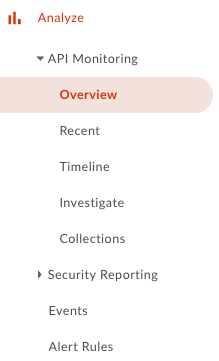
Map view is now the default for the Recent dashboard
When you open the Recent dashboard, the default view is now the Map view.
New Events dashboard available
The new Events dashboard displays all triggered events so that you can view all events in one screen. Currently the dashboard only supports alert events, similar to the History tab in the Alerts dashboard, but more event types are planned.
Access the Events dashboard by going to Analyze > Events in the Edge UI.
