You're viewing Apigee Edge documentation.
Go to the
Apigee X documentation. info
On Tuesday, June 2, 2015, we released a new cloud version of the Apigee Developer Services Portal.
If you have questions, contact Apigee Edge Support.
For a list of all Apigee Edge release notes, see Apigee Release Notes.
New features
SmartDocs general availability
SmartDocs is graduating from beta to general availability. Updates and new features include:
- Support for Swagger 2.0, including import by file or URL, including support for custom-named security objects.
- Visual design improvements in the templates that generate SmartDocs.
- Usability and workflow enhancements in the Developer Portal, available through the Content > SmartDocs menu in Drupal.
- What has been known as "Custom Token" authentication is now called "API Key".
- Authentication "security" objects defined at the revision level.
- Configuration of client authentication at the template level. New revisions no longer reset any preconfigured SmartDocs client credentials.
For more feature descriptions, see this blog post.
For SmartDocs documentation, see Using SmartDocs to document APIs.
SmartDocs upgrade process
If you've already been using SmartDocs during the beta period, new features and capabilities in the general availability version require that you upgrade SmartDocs in your developer portal.
Any SmartDocs pages that have already been published in your developer portal will continue to work, but you must follow the update process before editing or publishing any changes to existing or new pages.
Keep in mind that while you can render and publish SmartDocs inside your developer portal, SmartDocs are generated from the API model that lives within Apigee's Edge API Management Services. Any changes you make to an API model in Edge will be the same across all your Pantheon environments (similar to how developers exist across Pantheon environments).
To upgrade from SmartDocs beta to general availability
- Update and test the 15.05.27 release in your dev or test environments on Pantheon.
- Create a new model to replace any existing API model you have been using.
- If you have been importing Swagger or WADL documents, import them again into a new revision.
- If you have been maintaining your API model via the SmartDocs module, export as SmartDocs JSON and import into your new model using file attachment.
- Set the security properties of the revision of your model. On the Content >
SmartDocs > model page, select Security Settings.
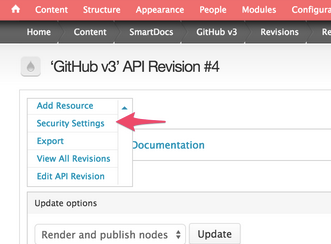
- Check any pre-configured authentication in the model settings page (Content >
SmartDocs) by clicking Settings in the Operations column.
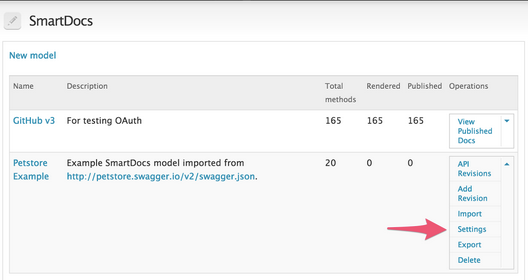
- Update any custom templates to use v6 of the CSS and JS assets, and make changes to reflect any new object names, such as authSchemes and apiSchema. For information on updating SmartDocs templates, see Using SmartDocs to document APIs.
- Re-render and publish your model revision.
- After validating the new documentation, update your production portal to the 15.05.27 release.
If you are an Edge enterprise customer and have questions or concerns about the upgrade process, please email marsh@apigee.com and cnovak@apigee.com. Otherwise, please use the Apigee Community for the best response.
Bugs fixed
The following bugs are fixed in this release.
| Issue ID | Description |
|---|---|
| DEVSOL-487 | Day format in Monetization should be configurable by admins The date format is now configurable in Monetization under monetization settings for European and US date formats. |
| DEVSOL-603 | Conflict Plan page is poorly formatted When purchasing a plan that overlaps with an existing plan, the page shown is now formatted nicely for the user. |
| DEVSOL-642 | Move client level configurations from the security settings to the template settings |
| DEVSOL-709 | SmartDocs: URL template parameter not editable after sending request with empty
value Fixes the issue that renders the template parameters un-editable after sending the request from SmartDocs after deleting the template parameter in the method documentation. |
| DEVSOL-1013 | Make Dev Portal user email addresses editable The email address field in the edit profile page will not be disabled anymore and developers can change their email addresses. |
| DEVSOL-1273 | "DevConnect Mint" shows up twice in Modules list Under Modules, "Dev Connect Mint" was displayed twice. This is now fixed. |
| DEVSOL-1313 | Support JSON/YAML File or URL import for both Swagger and WADL WADL files can now be imported via URL and Swagger files can be uploaded. |
| DEVSOL-1339 | Change SmartDocs Admin menu locations SmartDocs is now located under the content menu, and the smartdocs settings are under the settings admin menu. |
| DEVSOL-1340 | Remove Beta when going to GA SmartDocs is now located under the content menu, and the smartdocs settings are under the settings admin menu. |
| DEVSOL-1390 | The PHP SDK Edge library has been updated to fix the issue of calling
__toString() The PHP SDK Edge library has been updated to fix the issue of calling __toString() on the DeveloperRatePlan object which creates this error: {quote} Fatal error: Call to a member function format() on a non-object in /Applications/MAMP/htdocs/ordnance/docroot/profiles/apigee/libraries/mgmt-api-php-sdk/Apigee/Mint/DeveloperRatePlan.php on line 221 {quote} This is a bug that only affects Monetization customers with custom code calling the toString() method. |
| DEVSOL-1398 | SmartDocs Petstore Model imported on install w/out prompting user SmartDocs now imports the petstore swagger example during site installation (http://petstore.swagger.io/v2/swagger.json) instead of the weather model in order to have a more exhaustive example of using SmartDocs. |
| DEVSOL-1407 | Cron fails when there are many developers When running Drupal cron, a large amount of developers caused a timeout issue. When an org has more than 200 users, a batch process is now used. |
| DEVSOL-1470 | Create "APIs" Menu link and corresponding view Dev Portal SmartDocs now comes by default with a link to the SmartDocs rendered documentation in the main menu named "APIs", which links to any models with published methods. |
Known Issues
This release contains the following known issues:
| Issue ID | Description |
|---|---|
| DEVSOL-1558 |
Petstore Example SmartDocs method pages are not rendered correctly on a new
installation
The example Petstore method pages in SmartDocs do not render correctly on a new
installation. To fix this issue:
The nodes should render properly now. |
