You're viewing Apigee Edge documentation.
Go to the
Apigee X documentation. info
On Tuesday, September 8, 2015, we released a major Feature Release of Apigee Edge for Private Cloud.
Since the previous Edge for Private Cloud quarterly release (4.15.04.00), the following releases have occurred and are included in this quarterly release:
Which Edge versions can you upgrade to 4.15.07.00
Depending on your current version of Edge, you can either:
- Directly upgrade to 4.15.07.00
- Incrementally upgrade, meaning you have to upgrade from your current version to another version of Edge, and then upgrade to 4.15.07.00.
For more information, see Which Edge for Private Cloud versions can you upgrade to 4.15.07.00.
Before upgrading from version 4.15.01.x or from a prior version
- Check the Cassandra SSTable version:
- Change directory to /<install-root>/apigee4/data/cassandra/data.
- Run a find command,
> find . -name *-ic-*
The results should return a set of .db files if you are running Cassandra 1.2 SSTable. - Run this find command:
> find . -name *-hf-*
The results should be empty, meaning no .db files are in the hf format. If you see no files in the hf format, then you are done and can upgrade to 4.15.07.00.
The hf format is for Cassandra 1.0 SSTables. If you have any *.db files in the hf format, then you have to upgrade SSTable as described in the rest of this procedure.
- If you find any *.db files in the hf format, then upgrade SSTable
by running the following command on every Cassandra node until you have upgraded all Cassandra
nodes:
> /<install-root>/apigee4/share/apache-cassandra/bin/nodetool -h localhost upgradesstables -a - Repeat Step 1 to check that all the *.db files are in the ic format for Cassandra 1.2 version.
- Repeat Steps 1 through 3 on every Cassandra node in your Edge installation.
- Upgrade to Edge 4.15.07.00.
- After the 4.15.07.00 upgrade, check the *.db files to make sure they have all been upgraded
to the C* 2.0 style sstable:
> cd /<install-root>/apigee4/data/cassandra/data
> find . -name *-jb-*
This command should return a set of .db files if you are running Cassandra 2.0.
New features and enhancements
Following are the new features and enhancements in this release.
Installation and upgrade
Selective component upgrade and uninstall
The apigee-upgrade.sh and apigee-uninstall.sh scripts now let you select the Edge components to upgrade or uninstall. Previously, it upgraded or uninstalled all components on the node. (OPDK-1377, OPDK-1175)
Upgrade rollback
If the apigee-upgrade.sh fails during an upgrade, you can now use the apigee-rollback.sh script to roll back the upgrade. After fixing any upgrade issues, you can retry the upgrade. (OPDK-1275)
Shortened installer script options
The install scripts no longer take the long form of options, such as --help. They now only take single letter options, such as -h. (OPDK-1356)
SmartDocs installation
When installing SmartDocs with the setup-smartdocs.sh script, you are prompted to enter the organization, environment, and virtual host, which ensures that SmartDocs is installed in the expected location. Previously, those values were hard-coded in the script. (OPDK-1310)
Running update-cass-pwd-in-config.sh without prompts
The update-cass-pwd-in-config.sh script can run without prompts if you set the ENABLE_CASS_AUTH, CASS_USERNAME, and CASS_PASSWORD environment variables. (OPDK-1309)
Edge Platform
Following are the new Edge platform features included in this release.
OpenJDK 1.7 supported by Edge Private Cloud
This release of Edge supports Oracle JDK 1.7 and OpenJDK 7, and removed support for JDK 1.6. (OPDK-1187)
OS support
Apigee Edge for Private Cloud has expanded its operating system support to include Red Hat Enterprise Linux 6.6 & 7.0 (64-bit), CentOS 6.5, 6.6, & 7.0 (64-bit), and Oracle Linux 6.5.
Cassandra 2.0.15 included in OPDK 15.07
This release installs Cassandra 2.0.15. If you are upgrading for a previous release, your version of Cassandra will be updated. (OPDK-1197)
SHA2 support for OAuth token hashing
To better protect OAuth tokens in the event of a database security breach, Edge supports SHA2 algorithms for hashing OAuth tokens (in addition to SHA1). With new orgainzation-level properties, you can enable and configure hashing for new tokens as well as retain legacy hashing on any tokens that existed prior to this new feature. Previously in Edge for Private Cloud, a property called hash.oauth.tokens.enabled in the keymanagement.properties file (on your management server and message processors) enabled automatic SHA1 hashing of OAuth tokens. This property is now deprecated.
If you previously used the hash.oauth.tokens.enabled property to enable SHA1 hashing, the upgrade script for this release automatically generates the new org-level properties for you. To verify after upgrade, do a GET as a system administrator with this API: https://{host}:{port}/v1/o/{your_org}.
- For information on enabling token hashing in your organization with the new properties, see "Hashing Tokens in the database" in the Requesting access tokens topic.
- For information on bulk hashing existing tokens, see the Edge for Private Cloud Operations Guide. (APIRT-1389)
Flat directory structure for log files
You can configure Edge to store log files in a flat directory structure by setting a new
enable.flat.directory.structure property to true in the message-logging.properties
file. For more information, see Message Logging policy.
(APIRT-1394)
Environment cache performance
For better in-memory cache management and utilization, the "Maximum Elements in Memory" settings on environment cache resources has been deprecated. The total elements present across all cache resources (including the default cache) depends on the total memory allocated to the cache. By default, the total memory allocated for in-memory caching on a given message processor is 40% of the total memory available, determined by the cache property settings in your message processor cache.properties file. Elements will be evicted from in-memory cache only when there is insufficient cache memory or the elements expire.
To revert back to the old behavior of using the "Maximum Elements in Memory" property for
cache management, set the property overrideMaxElementsInCacheResource=false in the
cache.properties file. (APIRT-1140)
API Services
Following are the new API Services features included in this release.
New Proxy Editor as default
The new API proxy editor is enabled by default in the management UI. The new editor includes many usability improvements, including more comprehensive views of conditional flows and endpoints on the Overview page, all configuration on the Develop page, more intuitive adding of conditional flows, endpoints, and policies, more complete XML views rather than small snippets, search that crawls filenames and text, and more. (MGMT-2279)
New Delete OAuth v2.0 Info policy
A new "Delete OAuth v2.0 Info" policy lets you delete OAuth v2 access tokens and authorization codes. The policy replaces the functionality previously provided by the management API. For more information, see Delete OAuthV2 Info policy. (MGMT-2257)
New Delete OAuth v1.0 Info policy
A new "Delete OAuth v1.0 Info" policy lets you delete OAuth v1.0 request tokens, access tokens, and verifier codes. The policy replaces the functionality previously provided by the management API. For more information, see Delete OAuth V1 Info policy. (APIRT-1351)
Access Control policy
The Access Control policy has been enhanced to allow finer-grained evaluation of IP addresses
for allowlisting and denylisting when IP addresses are contained in the
X-FORWARDED-FOR HTTP header.
With multiple IP address checking enabled on the header (contact Support to set the
feature.enableMultipleXForwardCheckForACL), a
new <ValidateBasedOn> element in the policy lets you check against
the first IP, the last IP, or all IPs in the header. For more information, see Access Control policy.
New entities in Access Entity policy
The Access Entity policy provides access to the following new entities: consumerkey-scopes, authorizationcode, requesttoken, and verifier. For more information, see Access Entity policy.
Statistics Collector policy: automatic conversion of statistics name to lowercase
When creating a custom analytics collection in the API proxy editor (Develop page > Tools > Custom Analytics Collection), the collector variable (statistic) "Name" must be lowercase. If you enter the name with uppercase letters, the tool automatically converts the Statistic name to lowercase in the Statistics Collector policy. (MGMT-740)
Removal of Classic Trace in API proxy editor
The newest version of Trace functionality in the API proxy editor has moved from beta to general availability. Access to "classic trace" with the "Access the classic version of trace" link is no longer available.
Apigee Community access from management UI Help menu
You can access the Apigee Community from the management UI Help menu.
Error Messages in the management UI
Following are error message enhancements in the management UI:
- The management UI used to group and display all error messages on the UI for the entire login session unless you dismissed them. With this update, the error messages are cleared automatically when you navigate away from the page on which they occurred. (MGMT-2254)
- The management UI no longer suppresses duplicate error messages. (MGMT-2242)
UI performance and error enhancements
General enhancements were made to different areas of the management UI, including page display performance and error message cleanup.
Role hyperlinks on Organization Users page in the management UI
On the Organization Users page in the management UI (Admin > Organization Users), role names are now hyperlinked, letting you quickly navigate to role pages. (MGMT-1055)
New target variables in message flow
New variables in message flows provide more complete URL information for target endpoints and target servers:
-
TargetEndpoint:
request.urlreplacestarget.basepath.with.query. -
TargetServer:
loadbalancing.targetserverreplacestargetserver.name. Also,target.basepathis populated only when the<Path>element is used in the TargetEndpoint's HTTPTargetConnection<LoadBalancer>element.
Server Name Indication (SNI) support
Edge supports the use of Server Name Indication southbound (from message processor to target endpoints). If you want to use SNI, contact Apigee Edge Support.
Java 1.7 is required.
With SNI, which is an extension of TLS/SSL, multiple HTTPS targets can be served off the same IP address and port without requiring all those targets to use the same certificate.
No Edge-specific configuration is required. If your environment is configured for southbound SNI (Edge cloud is by default), Edge supports it.
Edge automatically extracts the hostname from the request URL and adds it to the SSL handshake request. For example, if the target host is https://example.com/request/path, then Edge adds the server_name extension as shown below:
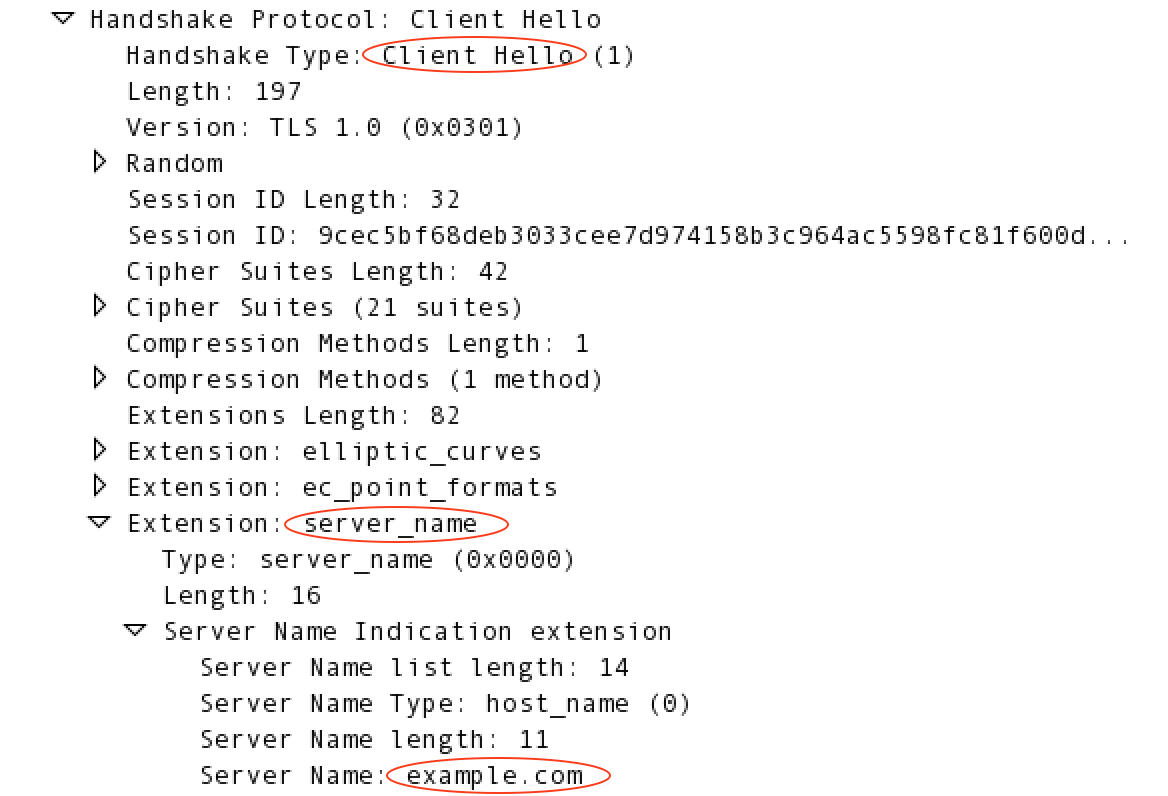
For more information on SNI, see http://en.wikipedia.org/wiki/Server_Name_Indication.
"Signature Algorithm" in the SSL Certificates details
A new "Signature Algorithm" field has been added to SSL certificate details, viewable in the management UI (Admin > SSL Certificates) and the management API (Get Cert Details from a Keystore or Truststore). The field shows either "sha1WithRSAEncryption" or "sha256WithRSAEncryption", depending on the type of hashing algorithm used to generate the certificate.
Showing SSL certificates that are near expiration
The SSL Certificates page in the management UI (Admin > SSL Certificates) indicates when SSL certificates are expiring within 10, 15, 30, or 90 days, depending on your selection in the new expiration drop-down field.
Threat protection error configuration
By default, Edge throws an HTTP 500 Internal Server Error status code and an ExecutionFailed
error if a message doesn't make it past a JSON or XML Threat Protection policy. You can change
that error behavior with a new organization-level property. When setting org
property features.isPolicyHttpStatusEnabled to true, the following
behavior occurs:
- Request: With a threat protection policy attached to any request flow, invalid messages return a 400 status code, along with a corresponding policy error message.
- Response: With a threat protection policy attached to any response flow, invalid messages still return a 500 status code, and one of the corresponding policy error messages is thrown (rather than just ExecutionFailed).
Cloud customers must contact Apigee Edge Support to set the organization property. This feature will be available to Edge Private Cloud customers at the next Private Cloud quarterly release.
Updated schemas for endpoints, proxies, and other entities
Reference schemas have been updated for non-policy entities such as TargetEndpoint, ProxyEndpoint, APIProxy, and many others. See https://github.com/apigee/api-platform-samples/tree/master/schemas. (APIRT-1249)
Developer Services
Following are the Developer Services new features included in this release.
SmartDocs general availability
SmartDocs is graduating from beta to general availability. Updates and new features include:
- Support for Swagger 2.0, including import by file or URL, including support for custom-named security objects.
- Visual design improvements in the templates that generate SmartDocs.
- Usability and workflow enhancements in the Developer Portal, available through the Content > SmartDocs menu in Drupal.
- What has been known as "Custom Token" authentication is now called "API Key".
- Authentication "security" objects defined at the revision level.
- Configuration of client authentication at the template level. New revisions no longer reset any preconfigured SmartDocs client credentials.
For more feature descriptions, see this blog post.
For SmartDocs documentation, see Using SmartDocs to document APIs.
Developer app name displayed in the management UI
Developer apps in Edge have both an internal Name that doesn't change and a Display Name that you can change. On a Developer App page in the management UI (Publish > Developer Apps > app name), the app internal "Name" is displayed along with the "Display Name", making it easier to visually identify apps by their internal names for troubleshooting and API management.
Analytics Services
Following are the new Analytics Services features included in this release.
Preserved data time limit
When generating analytics reports with the management UI or API, data older than six months from the current date is not accessible by default. If you want to access data older than six months, contact Apigee Edge Support.
Classic version of custom reports being removed from the management UI
The optional classic version of custom analytics reports is no longer available in the management UI.
Developer Engagement widget performance
The funnel widget on main analytics dashboard (Developer Engagement section) has been enhanced to provide better performance.
Monetization
Following are the new monetization features included in this release.
Rate plan email notifications
A new Rate Plan email notification type lets you notify developers when they reach a certain transaction or dollar limit in the volume-banded or bundle rate plans they've purchased. For details, see Set up notifications using notification templates.
Synchronization of Recurring Fee and Aggregation Basis periods
In a rate plan, there were potentially two different time periods in effect:
- Recurring Fee period, configured on the Fees tab of a rate plan, that determined when developers were charged a recurring fee.
- Aggregation Basis period, defined on the rate card for Volume Banded or Bundles plans, that determined when bundle use was reset for developers.
Those two periods are now synchronized. When both a non-zero recurring fee and a Volume Banded or Bundle rate card exist in a rate plan, the recurring fee period is used for both. For example, if a monthly recurring fee exists, then rate card bundles are also reset monthly (by default at the beginning of the month).
If no recurring fee exists, bundles are reset based on the Aggregation Basis defined on the rate card. For example, if a developer starts using a rate card on the 19th of the month, and the Aggregation Basis is every month, then the bundle use is reset a month after the 19th.
Aggregation Basis is being deprecated and will be removed from monetization in a future release. For more information, see Specify rate card plan details.
Custom Attributes in summary revenue reports
Transaction recording policies let you optionally capture custom attribute data from transactions, and you can now include those custom transaction attributes in summary revenue reports. By adding a MINT.SUMMARY_CUSTOM_ATTRIBUTES property to your organization, you can indicate which custom attributes are added to the database tables for use in reports.
Apigee Edge for Private Cloud customers can set the flag with the following API call and System Administrator credentials.
curl -u email:password -X PUT -H "Content-type:application/xml" http://host:8080/v1/o/myorg -d \ "<Organization type="trial" name="MyOrganization"> <Properties> <Property name="features.isMonetizationEnabled">true</Property> <Property name="MINT.SUMMARY_CUSTOM_ATTRIBUTES">["my_attribute_1","my_attribute_2"]</Property> <Property name="features.topLevelDevelopersAreCompanies">false</Property> </Properties> </Organization>"
Note that the array of custom attributes in the API call is URL-encoded.
SmartDocs upgrade process
If you've already been using SmartDocs during the beta period, new features and capabilities in the general availability version require that you upgrade SmartDocs in your developer portal.
Any SmartDocs pages that have already been published in your developer portal will continue to work, but you must follow the update process before editing or publishing any changes to existing or new pages.
Keep in mind that while you can render and publish SmartDocs inside your developer portal, SmartDocs are generated from the API model that lives within Apigee's Edge API Management Services. Any changes you make to an API model in Edge will be the same across all your Pantheon environments (similar to how developers exist across Pantheon environments).
To upgrade from SmartDocs beta to general availability
- Update and test the 15.05.27 release in your dev or test environments on Pantheon.
- Create a new model to replace any existing API model you have been using.
- If you have been importing Swagger or WADL documents, import them again into a new revision.
- If you have been maintaining your API model via the SmartDocs module, export as SmartDocs JSON and import into your new model using file attachment.
- Set the security properties of the revision of your model. On the Content >
SmartDocs > model page, select Security Settings.
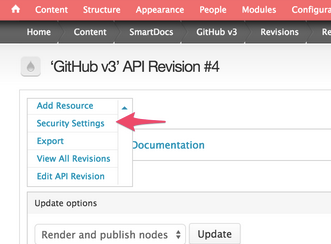
- Check any pre-configured authentication in the model settings page (Content >
SmartDocs) by clicking Settings in the Operations
column.
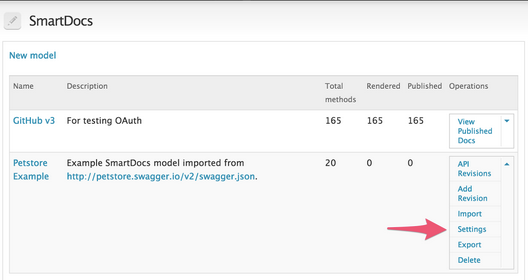
- Update any custom templates to use v6 of the CSS and JS assets, and make changes to reflect any new object names, such as authSchemes and apiSchema. For information on updating SmartDocs templates, see Using SmartDocs to document APIs.
- Re-render and publish your model revision.
- After validating the new documentation, update your production portal to the 15.05.27 release.
If you are an Edge enterprise customer and have questions or concerns about the upgrade process, please email marsh@apigee.com and cnovak@apigee.com. Otherwise, please use the Apigee Community for the best response.
Future feature changes and enhancements
This section previews expected future feature changes and enhancements:
Change to Response Cache policy behavior
Coming in a future release (to be determined), the default behavior of the <ExcludeErrorResponse> element of the Response Cache policy will change.
Current behavior: The element <ExcludeErrorResponse> in the response cache policy is false by default. This means that, by default, responses with any possible HTTP status code (including 3xx) are cached by the Response Cache policy.
Future behavior: The element <ExcludeErrorResponse> in the Response Cache policy will default to true. This means that, by default, only responses with HTTP Status codes 200 to 205 will be cached. To override this behavior and to cache responses for all status codes, you will need to set the element <ExcludeErrorResponse> to true explicitly.
Current workaround: For Private Cloud 4.15.07.00 and older releases, if you want to cache responses only with the Status codes 200 to 205, you must explicitly set the element <ExcludeErrorResponse> to true.
Bugs fixed
The following bugs are fixed in this release.
| Issue ID | Description |
|---|---|
| OPDK-1521 | Password encryption issue |
| OPDK-1201 | Unable to restore UI data |
| OPDK-1112 | Custom LDAP password policy is not being applied to Apigee admin user |
| OPDK-1097 | Keyspace exception during OPDK upgrade |
| OPDK-1068 | Able to change admin password if it fails during installation |
| OPDK-1053 | Zookeeper is running as root |
| OPDK-967 | When setting OpenLDAP to autostart using set-autostart.sh, all-status.sh reports it as dead |
| OPDK-905 | Smartdocs prod already registered in group axgroup001 |
| OPDK-899 | Error during onboarding |
| OPDK-847 | User created during onboarding does not get a mail for resetting password |
| OPDK-817 | init.d scripts throw an error |
| OPDK-815 | ax-purge.sh script requires purging of sampling tables |
| MGMT-2246 | Create custom report page is not being displayed correctly in management UI |
| MGMT-2235 | For expiring SSL certificates, Expiry relative time can be confusingly
rounded For expiring SSL certificates, the relative time of the expiry date is always shown in days instead of being rounded up to months, when the certificate expires in 90 days or less. |
| MGMT-2193 | Loading spinner when editing an API |
| MGMT-2173 | Trace UI doesn't allow legal URLs The Trace UI now lets you send requests with query parameter values that contain nested query parameters. |
| MGMT-2162 | JavaScript compilation issue |
| MGMT-2124 | Permissions of the customer role are reset on saving the permissions in the UI |
| MGMT-2114 | Invalid Syslog IP in MessageLogging policy should throw proper error during deployment |
| MGMT-2067 | Trace: If API proxy revision deployed in 2 environments, selecting revision and environment does not work correctly |
| MGMT-2061 | Forgot Password should only send email to registered users The "Forgot password?" link on the management UI login page only sends emails to registered Apigee users. |
| MGMT-2048 | User with custom role that limits deployment permissions to one env can deploy in others |
| MGMT-2041 | Remove FaultRules element from default attachment template The FaultRules element, which is not used in policies or API proxy steps, is no longer automatically added when you create API proxies or add policies. |
| MGMT-2034 | Fetch WSDL returns failure: "Fetch WSDL Error: Error processing WSDL." |
| MGMT-1986 | UI error while adding developer |
| MGMT-1983 | Get an OAuth 2.0 authorization code API returns wrong status |
| MGMT-1962 | Error logging into management UI with strong password Logging into the UI with certain special characters, such as the percent sign, no longer fails. |
| MGMT-1947 | Unintuitive roles in management UI If a user does not have permission to create or edit a Transaction Recording Policy, the UI buttons to create and edit a Transaction Recording Policy are now disabled. |
| MGMT-1899 | Resource paths deleted after saving product settings When editing an API product, the product's resource paths could get deleted if the user double-clicked the Save button. This issue has been fixed. |
| MGMT-1894 | Developer Apps page never finishes loading for the developer column |
| MGMT-1882 | New API proxy from WSDL only shows last parameter details |
| MGMT-1878 | If multiple revisions are deployed to an environment, Trace only shows one of them |
| MGMT-1872 | Not able to download custom reports |
| MGMT-1863 | Node.js logs not viewable in management UI |
| MGMT-1843 | API Proxy Won't Open |
| MGMT-1833 | sysadmin user should not have the option to change password in the UI for OPDK |
| MGMT-1825 | Cross-site scripting (XSS) bugs |
| MGMT-1824 | Fetch WSDL error while importing WSDL file with .xml extension |
| MGMT-1812 | Add TargetEndpoint validation during import Similar to ProxyEndpoint, the TargetEndpoint will be validated for the proper schema and expressions used in the conditions during API proxy import. |
| MGMT-1804 | Node.js API is sending invalid JSON in some cases The Node.js logs screen used to show unformatted logs if the json data had invalid characters. This is fixed in this release and the UI now shows well formatted node.js logs. |
| MGMT-1802 | password reset url #118 If the management UI is behind an SSL terminating server, the management UI now correctly generates a reset password email with a link to an https URL instead of an http URL. |
| MGMT-1799 | UI security vulnerability sending request in Trace |
| MGMT-1777 | Cannot add user with email address which has a TLD of .acn |
| MGMT-1735 | Branding "Error while fetching W" Effective immediately we have removed custom branding support in Edge OPDK. While we recognize that this may disappoint the few customers who were using it, this is not a feature that directly improves Edge's capabilities around API management. |
| MGMT-1569 | Problem attaching API proxy to existing API product Fixed attaching an API Proxy to an API product in the Management UI when the API Proxy had a resource for the "/" path. |
| MGMT-1563 | Send button on Trace remains disabled if it encounters an error |
| MGMT-1362 | Forgot Password email does not work if the Email address contains
'_' Fixes password reset issue in OPDK with email addresses that contain an underscore. |
| MGMT-1345 | Import of WSDL with multiple namespaces results in incorrect Build SOAP Step |
| MGMT-1193 | Saving proxy as new revision unexpectedly changes route rule |
| MGMT-1061 | SmartDocs: Description of body type parameter in Swagger definition not shown in doc UI |
| MGMT-800 | Creating resource with name 'default' results in broken UI |
| MGMT-787 | UI alert usability issue In the management UI, when you click + API Proxy and the New API Proxy dialog appears, you can press Esc to dismiss the dialog. |
| MGMT-619 | Activate pagination in the API proxy UI page |
| MGMT-602 | API Proxy Develop view: Add a Response Cache policy when endpoint does not have PreFlow/PostFlow causes error |
| MGMT-460 | Renaming policy results in glitchy behavior, duplicate policy which cannot be removed |
| DEVRT-1644 | Notifications lookup by name causing wrong email to be sent |
| DEVRT-1583 | Monetization UI shows "Future" badge for a current rate plan |
| DEVRT-1546 | Plan limits not working |
| DEVRT-1511 | mint.resourceDoesNotExist error for an existing developer |
| CORERT-639 | TCPSysLogSocket must be async |
| CORERT-613 | SSL handshake failures due to "unrecognized_name" |
| AXAPP-1728 | Ignore monetization variables in analytics |
| AXAPP-1708 | Analytics API appears to produce different numbers for the same statistic depending on how I ask |
| AXAPP-1707 | Enhance free pod analytics performance |
| AXAPP-1690 | "Invalid API Error" on custom reports |
| AXAPP-1533 | Analytics Geomap throws Invalid API Call error |
| AXAPP-1493 | Cache performance statistics incorrect |
| APIRT-1436 | Create tool/script to hash unhashed tokens |
| APIRT-1425 | continueOnError attribute when set to "true" has no effect in JavaCallout policy |
| APIRT-1346 | OAuth2.0 - Hashed value is returned in access token response when hash.oauth.tokens.enabled is true |
| APIRT-1206 | target_ip is not recorded in the fact table for 503s and most of the 504s |
| APIRT-1170 | Missing resource file caused MP fail to load an environment |
| APIRT-1148 | GET of {message.version} variable in ResponseFlow, for a Node.js target throws NPE |
| APIRT-1054 | Message Logging fails when trying to log to a different directory other than default |
| APIRT-387 | Make OrganizationService run in flavour 'others' on MP |
| APIRT-67 | OAuth GenerateAccessToken policy doesn't set the oauthV2.failed variable correctly |
| APIRT-52 | Custom Reports: Response status code for many APIs are null |
Known issues
This release has the following known issues.
| Issue ID | Description |
|---|---|
| OPDK-1586 |
API BaaS portal fails to start if IPV6 support is not enabled
|
| OPDK-1785 |
Install monetization component on upgraded Edge installed
environment
The workaround is to set the right Monetization version in the apigee-env.sh file
before you attempt to install Monetization. To get the Monetization version in 4.15.07
(after you have already upgraded to Edge 4.15.07) run:
> source /{install-dir}/apigee4/bin/apigee-env.sh
> VER=`basename $(find $SHARE_DIR/installer/monetization -name "mint-*.zip") | cut -d "-" -f 2,3,4`
By default, install-dir is /opt.
The value of VER from above needs to be set in apigee-env.sh:
> sed -i "s/^MONETIZATION_VERSION=.*/MONETIZATION_VERSION=$VER/" /install-dir/apigee4/bin/apigee-env.sh
If you tried to install Monetization without performing the above steps, the
installation fails and there is likely a dead symlink in the share directory. You need
to remove that symlink:
> rm /install-dir/apigee4/share/monetization
After removing the symlink, perform the steps above to set the Monetization version,
and then retry the Monetization installation.
|
| OPDK-1857 |
Hard coded Python 2.6 version in bin/qpid-stat.sh and
bin/qpid-config.sh On CentOS and RedHat 7.0, several scripts in bin/qpid-stat.sh and bin/qpid-config.sh are hard coded to use Python version 2.6. The workaround for this issue is to change the line exporting the PYTHONPATH in qpid-stat.sh and qpid-config.sh in the apigee4/bin directory.
To determine the Python version on your system, check the Python version in the directory /opt/apigee4/share/apache-qpid/lib. The directory is most likely python2.7. You then need to update the PYTHONPATH setting in qpid-stat.sh and qpid-config.sh with the correct path. For example:
|
| DEVRT-1574 | Inconsistent balance and usage for developers with multiple active rate
plans In monetization, if a developer is active on more than one rate plan that has per-API call charges, then monetary balance usage may sometimes be inconsistent. |
| APIBAAS-1647 | After login as sys admin, the BaaS UI issues 'Error getting roles'
message This error message appears on the first log in to the system by the sys admin after upgrading from 4.15.01 to 4.15.07. You can ignore this message. |
| DEVRT-1834 |
Monetization upgrade to 4.15.07 The apigee-upgrade.sh script prints the following message at the end prompting you to execute another script: ************************************** In order to complete the monetization upgrade please run: sudo /opt/apigee4/share/monetization/schema/migration/MOPDK4.15.04.00/ 365-create-notification-condition.sh ************************************** You can ignore this message. That script is not required and cannot be executed. |
| DEVRT-1951 |
Monetization fresh installation missing notification configurations
On a new installation of Apigee Edge for Private Cloud version 4.15.07.00, the
following configurations for monetization notifications are missing. These correspond
to notification types on the Admin > Notifications page in the management UI.
mint.scheduler.${ORG_ID}.adhocnotify@@@management
mint.scheduler.${ORG_ID}.expiringrateplannotify@@@management
mint.scheduler.${ORG_ID}.newpkgnotify@@@management
mint.scheduler.${ORG_ID}.newproductnotify@@@management
mint.scheduler.${ORG_ID}.newrateplannotify@@@management
mint.scheduler.${ORG_ID}.tncacceptancenotify@@@management
To work around this issue, follow these steps. You'll need the IP address of your
Cassandra instance. To find it, look in
<installation-root>/apigee4/conf/cassandra/cassandra.yaml or
<installation-root>/apigee4/conf/cassandra/cassandra-topology.properties.
|
| DEVRT-1952 |
Monetization upgrade from 4.14.07.00 missing notification
configurations
On an Apigee Edge for Private Cloud upgrade from version 4.14.07.00 to 4.15.07.00, the
following configurations for monetization notifications are missing, which causes
monetization reports to work incorrectly.
mint.scheduler.${ORG_ID}.chargedaily@@@management
mint.scheduler.${ORG_ID}.chargehourly@@@management
To work around this issue, follow these steps. You'll need the IP address of your
Cassandra instance. To find it, look in
<installation-root>/apigee4/conf/cassandra/cassandra.yaml or
<installation-root>/apigee4/conf/cassandra/cassandra-topology.properties.
|
| OPDK-1878 | Cannot set the Pod name in multiple datacenter installation The Edge install guide specifies to set the Pod names as "gateway-1" and "gateway-2" in the silent install files for a multiple datacenter installation. However, renaming the Pod prevents the Routers and Message Processors from being registered properly and from being accessible. This problem also prevents the setup-org.sh script from being able to find available Message Processors. The workaround is to set the Pod name, using the MP_POD property, to "gateway" in the silent install file for both datacenters. |
| OPDK-1886 |
Node cannot access local IP addresses such as 192.168.x.y connect.ranges.denied=10.0.0.0/8,192.168.0.0/16,127.0.0.1/32Then, restart the Message Processor nodes: <install_dir>/apigge4/bin/apigee-service message-processor restart |
| OPDK-1958 | When upgrading, all nodes will require access to port 8080 on Management
Server At runtime, the following components require access to port 8080 on the Management Server: Router, Message Processor, UI, Postgres, and Qpid. However, when upgrading, all nodes will require access to port 8080 on Management Server, including Cassandra and Zookeeper nodes. |
| OPDK-1962 | Must reconfigure SSL for the Edge API after upgrade If you have configured the Edge API to use SSL before upgrading to 4.15.07.00, then you have to reconfigure SSL after the upgrade. See the Edge Operations Guide for the procedure to configure SSL for the Edge API. |
