You're viewing Apigee Edge documentation.
Go to the
Apigee X documentation. info
On March 10, 2020, we released a new version of Apigee Edge for Private Cloud.
Update procedure
To update your installation, perform the following procedure on the Edge nodes:
-
On all Edge nodes:
- Clean the Yum repos:
sudo yum clean all
- Download the latest Edge 4.19.01
bootstrap_4.19.01.shfile to/tmp/bootstrap_4.19.01.sh:curl https://software.apigee.com/bootstrap_4.19.01.sh -o /tmp/bootstrap_4.19.01.sh
- Install the Edge 4.19.01
apigee-serviceutility and dependencies:sudo bash /tmp/bootstrap_4.19.01.sh apigeeuser=uName apigeepassword=pWord
Where uName:pWord are the username and password you received from Apigee. If you omit pWord, you will be prompted to enter it.
- Update the
apigee-setuputility:sudo /opt/apigee/apigee-service/bin/apigee-service apigee-setup update
- Use the
sourcecommand to execute theapigee-service.shscript:source /etc/profile.d/apigee-service.sh
- Clean the Yum repos:
- Update the
apigee validateutility:sudo /opt/apigee/apigee-service/bin/apigee-service apigee-validate update
- Import the new SmartDocs proxy from the
smartdocs.zipin the/opt/apigee/apigee-validate/bundlesdirectory and deploy as a new revision. The new proxy should be imported into the organization where SmartDocs is currently configured. Deploying the proxy as a new revision will make a rollback easier, if needed.Note: Before deploying, check to ensure that the
<VirtualHost>in the new proxy matches the<VirtualHost>configuration currently set in your environment. If it does not, edit the proxy before deploying. - From the Edge UI, create and update a KVM named “smartdocs_whitelist,” as shown in the figure below.
The KVM should be created in the organization and environment in which the SmartDocs proxy is
currently deployed.
Note: Make sure that the box for encrypted is NOT checked.
- Add a key named “is_whitelist_configured,” where the value is “YES”.
- Add a second key named “allowed_hosts,” where the values are space separated hostnames or IP addresses
called from SmartDocs. The value of "allowed_hosts" should include any hosts included in OpenAPI specs
added to SmartDocs. For example, if you have an OpenAPI spec that calls
mocktarget.apigee.net, you will need to addmocktarget.apigee.netto the "allowed_hosts" value. If a host is not included in the KVM, the SmartDocs response will be400 Bad Requestwith a content payload ofBad Request-Hostname not permitted
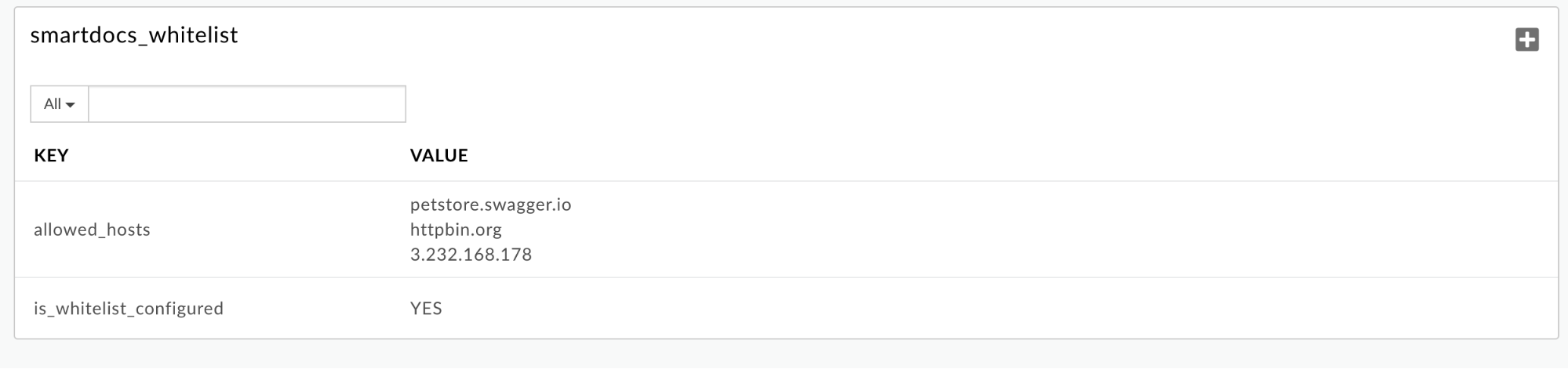 Note: If you do not add and configure this KVM, the proxy will not enforce whitelisting. This
could result in unauthorized access to your hosts and IP addresses. Only hostnames and IP addresses of
API endpoints documented with SmartDocs should be included in the "allowed_hosts" values.
Note: If you do not add and configure this KVM, the proxy will not enforce whitelisting. This
could result in unauthorized access to your hosts and IP addresses. Only hostnames and IP addresses of
API endpoints documented with SmartDocs should be included in the "allowed_hosts" values.
Supported software
None.
Deprecations and retirements
None.
Bugs fixed
The following table lists the bugs fixed in this release:
| Issue ID | Description |
|---|---|
| 145340106 | Apigee SmartDocs API Vulnerability Updated Apigee SmartDocs proxy to address security vulnerability. See Update procedure for further information and required steps. |
