আপনি Apigee Edge ডকুমেন্টেশন দেখছেন।
Apigee X ডকুমেন্টেশনে যান । তথ্য
সংস্করণ 3.3.x
বাগ সংশোধন এবং বর্ধিতকরণ v.3.3.x
৩.৩.৮
১৬ ডিসেম্বর, ২০২৫ তারিখে, আমরা এজ মাইক্রোগেটওয়েতে নিম্নলিখিত সংশোধন এবং বর্ধিতকরণগুলি প্রকাশ করেছি।
বাগ সংশোধন এবং বর্ধিতকরণ:
| ইস্যু আইডি | আদর্শ | বিবরণ |
|---|---|---|
| ৪৩০০৫৮৪৩৬ | বৈশিষ্ট্য | এজ মাইক্রোগেটওয়ে (EMG) এখন Node.js সংস্করণ ২৪ সমর্থন করে, যা বর্তমান Node.js অ্যাক্টিভ LTS এবং রক্ষণাবেক্ষণ LTS রিলিজের সাথে সামঞ্জস্যপূর্ণ। Node.js সংস্করণ ১৮ এর জন্য সমর্থন আর সমর্থিত নয়। |
| ১৩৫৪৩৫৬৭৪ | বৈশিষ্ট্য | রক্ষণাবেক্ষণযোগ্যতা উন্নত করতে এবং রিলিজ প্রক্রিয়াকে সহজতর করার জন্য, |
কম্পোনেন্ট সংস্করণ:
নিম্নলিখিত টেবিলে এজ মাইক্রোগেটওয়ে ৩.৩.৮ এর সাথে সম্পর্কিত পৃথক উপাদান প্রকল্পগুলির সংস্করণ নম্বরগুলি তালিকাভুক্ত করা হয়েছে। মনে রাখবেন যে প্রতিটি উপাদান একটি পৃথক প্রকল্প হওয়ায়, রিলিজ নম্বরগুলি মূল পণ্য সংস্করণের সাথে মিল নাও হতে পারে:
| মাইক্রোগেটওয়ে | প্লাগইন | এজঅথ |
|---|---|---|
| ৩.৩.৮ | ৩.৩.৮ | ৩.২.২ |
নিরাপত্তা সমস্যা সমাধান করা হয়েছে
৩.৩.৭
১৭ জুলাই, ২০২৫ তারিখে, আমরা এজ মাইক্রোগেটওয়েতে নিম্নলিখিত সংশোধন এবং বর্ধিতকরণগুলি প্রকাশ করেছি।
বাগ সংশোধন এবং বর্ধিতকরণ:
| ইস্যু আইডি | আদর্শ | বিবরণ |
|---|---|---|
| ১৯১৬১৩১০৮ | বৈশিষ্ট্য | এজ মাইক্রোগেটওয়ে (EMG) কে আপডেট করা কার্যকারিতাটি ডায়নামিক বা প্যাটার্ন-ম্যাচিং URL-এর উপর ভিত্তি করে প্লাগইনগুলির শর্তসাপেক্ষ বর্জনের অনুমতি দেয়। এই পরিবর্তনটি পশ্চাদমুখী সামঞ্জস্যপূর্ণ ছিল, নিশ্চিত করে যে বিদ্যমান স্ট্যাটিক URL কনফিগারেশনগুলি পরিবর্তনের প্রয়োজন ছাড়াই সম্পূর্ণরূপে কার্যকর থাকে। উদাহরণস্বরূপ,
edgemicro:
plugins:
excludeUrls: '/hello,/proxy_one/*' # global exclude urls
sequence:
-oauth
-json2xml
-quota
-json2xml:
excludeUrls: '/hello/xml/*' # plugin level exclude urls
|
| ১৩৫২৭৬১১০ | বৈশিষ্ট্য | এজ মাইক্রোগেটওয়ে (EMG) বিশ্লেষণ ডেটাতে EMG আপডেট করা হয়েছে যাতে প্রতিটি অ্যানালিটিক্স রেকর্ড স্বয়ংক্রিয়ভাবে |
| ৪২২৬৯৬২৫৭ | বাগ | একটি গুরুত্বপূর্ণ ক্র্যাশ সমস্যার সমাধানের মাধ্যমে সিস্টেমের স্থিতিশীলতা উল্লেখযোগ্যভাবে বৃদ্ধি পেয়েছে। এই সমাধানের মধ্যে ছিল একটি অভ্যন্তরীণ মডিউলের মধ্যে একটি ভুল কনফিগারেশন সনাক্ত করা এবং সংশোধন করা, যা পূর্বে একটি পুনরাবৃত্তিমূলক প্রক্রিয়া লুপের কারণে সিস্টেম ওভারলোডের দিকে পরিচালিত করেছিল। এই লক্ষ্যযুক্ত সংশোধন লুপটি দূর করে, যার ফলে একটি আরও শক্তিশালী এবং নির্ভরযোগ্য সিস্টেম তৈরি হয়। |
নিরাপত্তা সমস্যা সমাধান করা হয়েছে
৩.৩.৬
১৬ এপ্রিল, ২০২৫ তারিখে, আমরা এজ মাইক্রোগেটওয়েতে নিম্নলিখিত সংশোধন এবং বর্ধিতকরণগুলি প্রকাশ করেছি।
কম্পোনেন্ট সংস্করণ:
নিম্নলিখিত টেবিলে এজ মাইক্রোগেটওয়ে ৩.৩.৬ এর সাথে সম্পর্কিত পৃথক উপাদান প্রকল্পগুলির সংস্করণ নম্বরগুলি তালিকাভুক্ত করা হয়েছে। মনে রাখবেন যে প্রতিটি উপাদান একটি পৃথক প্রকল্প হওয়ায়, রিলিজ নম্বরগুলি মূল পণ্য সংস্করণের সাথে মিল নাও হতে পারে:
| মাইক্রোগেটওয়ে | মূল | কনফিগারেশন | প্লাগইন | এজঅথ |
|---|---|---|---|---|
| ৩.৩.৬ | ৩.৩.৬ | ৩.৩.৬ | ৩.৩.৬ | ৩.২.২ |
নিরাপত্তা সমস্যা সমাধান করা হয়েছে
- সিভিই-২০২৫-২৭৭৮৯
- সিভিই-২০২৪-২১৫৩৮
- সিভিই-২০২৪-১২১৩৩
৩.৩.৫
শুক্রবার, ২০ ডিসেম্বর, ২০২৪ তারিখে, আমরা এজ মাইক্রোগেটওয়েতে নিম্নলিখিত সংশোধন এবং বর্ধিতকরণগুলি প্রকাশ করেছি।
কম্পোনেন্ট সংস্করণ:
নিম্নলিখিত টেবিলে এজ মাইক্রোগেটওয়ে 3.3.5 এর সাথে সম্পর্কিত পৃথক উপাদান প্রকল্পগুলির সংস্করণ নম্বরগুলি তালিকাভুক্ত করা হয়েছে। মনে রাখবেন যে প্রতিটি উপাদান একটি পৃথক প্রকল্প হওয়ায়, রিলিজ নম্বরগুলি মূল পণ্য সংস্করণের সাথে মিল নাও হতে পারে:
| মাইক্রোগেটওয়ে | মূল | কনফিগারেশন | প্লাগইন | এজঅথ |
|---|---|---|---|---|
| ৩.৩.৫ | ৩.৩.৫ | ৩.৩.৫ | ৩.৩.৫ | ৩.২.২ |
বাগ সংশোধন এবং বর্ধিতকরণ:
| ইস্যু আইডি | আদর্শ | বিবরণ |
|---|---|---|
| ৩৮৩০২৪৫৭৮ | বৈশিষ্ট্য | আমরা Node.js সংস্করণ ২২ এর জন্য সমর্থন যোগ করেছি এবং সংস্করণ ১৬ এর জন্য সমর্থন সরিয়েছি। আপনি যদি Node.js v18 ব্যবহার করেন, তাহলে Edge Microgateway স্টার্টআপে নিম্নলিখিত ত্রুটি বার্তাটি প্রিন্ট করে: current nodejs version is 18.x.x Note, v18.x.x will be out of support soon, see https://docs.apigee.com/release/notes/edge-microgateway-release-notes-0 আপনি যদি Node.js এর আগের সংস্করণটি ব্যবহার করেন, তাহলে আপনি এই ত্রুটি বার্তাটি দেখতে পাবেন: You are using a version of NodeJS that is not supported |
নিরাপত্তা সমস্যা সমাধান করা হয়েছে
- সিভিই-২০২৪-২১৫৩৮
- সিভিই-২০২৪-৪৫৫৯০
- সিভিই-২০১৯-৩৮৪৪
- সিভিই-২০১৯-১২২৯০
- সিভিই-২০২০-১৭৫১
- সিভিই-২০১৮-১২৮৮৬
- সিভিই-২০২৩-৫০৩৮৭
- সিভিই-২০১৯-৩৮৪৩
- সিভিই-২০২২-৪৪১৫
- সিভিই-২০২১-৩৯৯৭
৩.৩.৪
১৮ সেপ্টেম্বর, ২০২৪ তারিখে, আমরা এজ মাইক্রোগেটওয়েতে নিম্নলিখিত সংশোধন এবং বর্ধিতকরণগুলি প্রকাশ করেছি।
কম্পোনেন্ট সংস্করণ:
নিম্নলিখিত টেবিলে এজ মাইক্রোগেটওয়ে ৩.৩.৪ এর সাথে সম্পর্কিত পৃথক উপাদান প্রকল্পগুলির সংস্করণ নম্বরগুলি তালিকাভুক্ত করা হয়েছে। মনে রাখবেন যে প্রতিটি উপাদান একটি পৃথক প্রকল্প হওয়ায়, রিলিজ নম্বরগুলি মূল পণ্য সংস্করণের সাথে মিল নাও হতে পারে:
| মাইক্রোগেটওয়ে | মূল | কনফিগারেশন | প্লাগইন | এজঅথ |
|---|---|---|---|---|
| ৩.৩.৪ | ৩.৩.৪ | ৩.৩.৪ | ৩.৩.৪ | ৩.২.২ |
বাগ সংশোধন এবং বর্ধিতকরণ:
| ইস্যু আইডি | আদর্শ | বিবরণ |
|---|---|---|
| ৬৭৫৯৮৭৭৫১ | বাগ | এজ মাইক্রোগেটওয়ে ক্লায়েন্টের আইপি ঠিকানা লগ না করার ক্ষেত্রে একটি সমস্যা সমাধান করা হয়েছে। |
নিরাপত্তা সমস্যা সমাধান করা হয়েছে
- সিভিই-২০২১-২৩৩৩৭
- সিভিই-২০২৪-৪০৬৮
- সিভিই-২০২০-২৮৪৬৯
- সিভিই-২০২০-২৮৫০৩
৩.৩.৩
২৫ এপ্রিল, ২০২৪ তারিখে, আমরা এজ মাইক্রোগেটওয়েতে নিম্নলিখিত সংশোধন এবং বর্ধিতকরণগুলি প্রকাশ করেছি।
কম্পোনেন্ট সংস্করণ:
নিম্নলিখিত টেবিলে এজ মাইক্রোগেটওয়ে ৩.৩.৩ এর সাথে সম্পর্কিত পৃথক উপাদান প্রকল্পগুলির সংস্করণ নম্বরগুলি তালিকাভুক্ত করা হয়েছে। মনে রাখবেন যে প্রতিটি উপাদান একটি পৃথক প্রকল্প হওয়ায়, রিলিজ নম্বরগুলি মূল পণ্য সংস্করণের সাথে মিল নাও হতে পারে:
| মাইক্রোগেটওয়ে | মূল | কনফিগারেশন | প্লাগইন | এজঅথ |
|---|---|---|---|---|
| ৩.৩.৩ | ৩.৩.৩ | ৩.৩.৩ | ৩.৩.৩ | ৩.২.২ |
বাগ সংশোধন এবং বর্ধিতকরণ:
| ইস্যু আইডি | আদর্শ | বিবরণ |
|---|---|---|
| ৩১৫৯৩৯২১৮ | সরানো হয়েছে | Edge Microgateway থেকে Eureka ক্লায়েন্ট প্লাগ-ইনটি সরানো হয়েছে। এই বৈশিষ্ট্যটি সরানোর ফলে Edge Microgateway-এর মূল কার্যকারিতা বা টার্গেট URL পুনর্লিখনের উপর কোনও প্রভাব পড়বে না। আরও বিস্তারিত জানার জন্য, প্লাগইনগুলিতে টার্গেট URL পুনর্লিখন দেখুন। |
| ২৮৩৯৪৭০৫৩ | সরানো হয়েছে | এজ মাইক্রোগেটওয়ে থেকে |
নিরাপত্তা সমস্যা সমাধান করা হয়েছে
- সিভিই-২০২৩-০৮৪২
- সিভিই-২০২৩-২৬১১৫
- সিভিই-২০২২-২৫৮৮৩
- সিভিই-২০১৭-২০১৬২
- সিভিই-২০২২-৩১১২৯
- সিভিই-২০২২-২৩৫৩৯
- সিভিই-২০২২-২৩৫৪১
- সিভিই-২০২২-২৩৫৪০
- সিভিই-২০২৪-২১৪৮৪
- সিভিই-২০২২-৪৬১৭৫
- সিভিই-২০২৩-৪৫১৩৩
- সিভিই-২০২০-১৫৩৬৬
- সিভিই-২০২৩-২৬১৩৬
- সিভিই-২০২৩-২৬১১৫
৩.৩.২
১৮ আগস্ট, ২০২৩ তারিখে, আমরা এজ মাইক্রোগেটওয়েতে নিম্নলিখিত সংশোধন এবং বর্ধিতকরণগুলি প্রকাশ করেছি।
কম্পোনেন্ট সংস্করণ:
নিম্নলিখিত টেবিলে এজ মাইক্রোগেটওয়ে 3.3.2 এর সাথে সম্পর্কিত পৃথক উপাদান প্রকল্পগুলির সংস্করণ নম্বরগুলি তালিকাভুক্ত করা হয়েছে। মনে রাখবেন যে প্রতিটি উপাদান একটি পৃথক প্রকল্প হওয়ায়, রিলিজ নম্বরগুলি মূল পণ্য সংস্করণের সাথে মিল নাও হতে পারে:
| মাইক্রোগেটওয়ে | মূল | কনফিগারেশন | প্লাগইন | এজঅথ |
|---|---|---|---|---|
| ৩.৩.২ | ৩.৩.২ | ৩.৩.২ | ৩.৩.২ | ৩.২.২ |
বাগ সংশোধন এবং বর্ধিতকরণ:
| ইস্যু আইডি | আদর্শ | বিবরণ |
|---|---|---|
| ২৯৬১৮৭৬৭৯ | বৈশিষ্ট্য | সমর্থিত Node.js সংস্করণগুলির মধ্যে রয়েছে: 16, 18, এবং 20। সংস্করণ 3.3.2 অনুসারে, Edge Microgateway CLI কমান্ডগুলি শুধুমাত্র সমর্থিত সংস্করণগুলিতে কাজ করবে। অসমর্থিত সংস্করণগুলিতে CLI কমান্ডগুলি কার্যকর করলে একটি ত্রুটি দেখা দেবে। Apigee সমর্থিত সফ্টওয়্যার এবং সমর্থিত সংস্করণগুলিও দেখুন। |
| ২৮৩৯৪৭০৫৩ | বাগ | একটি সমস্যা সমাধান করা হয়েছে যেখানে এজ মাইক্রোগেটওয়ে একটি অ্যাপের সাথে সম্পর্কিত API পণ্যের তালিকা থেকে প্রথম API পণ্যটি ফেরত দিয়েছে। এখন আমরা অনুরোধের ভিত্তিতে সঠিক API পণ্যটি ফেরত দেওয়ার জন্য নির্ধারণ করছি। |
| ২৭৪৪৪৩৩২৯ | বাগ | ডকারের পুরনো ইমেজ ভার্সনটি টেনে আনার ক্ষেত্রে একটি সমস্যা সমাধান করা হয়েছে। ডকার নোড ভার্সনটি Node.js ভার্সন ১৮ তে আপডেট করা হয়েছে। আমরা এখন |
নিরাপত্তা সমস্যা সমাধান করা হয়েছে
কোনোটিই নয়।
৩.৩.১
৭ জুন, ২০২২ তারিখে, আমরা এজ মাইক্রোগেটওয়েতে নিম্নলিখিত সংশোধন এবং বর্ধিতকরণগুলি প্রকাশ করেছি।
কম্পোনেন্ট সংস্করণ:
নিম্নলিখিত টেবিলে এজ মাইক্রোগেটওয়ে 3.3.1 এর সাথে সম্পর্কিত পৃথক উপাদান প্রকল্পগুলির সংস্করণ নম্বরগুলি তালিকাভুক্ত করা হয়েছে। মনে রাখবেন যে প্রতিটি উপাদান একটি পৃথক প্রকল্প হওয়ায়, রিলিজ নম্বরগুলি মূল পণ্য সংস্করণের সাথে মিল নাও হতে পারে:
| মাইক্রোগেটওয়ে | মূল | কনফিগারেশন | প্লাগইন | এজঅথ |
|---|---|---|---|---|
| ৩.৩.১ | ৩.৩.১ | ৩.৩.১ | ৩.৩.১ | ৩.২.২ |
বাগ সংশোধন এবং বর্ধিতকরণ:
| ইস্যু আইডি | আদর্শ | বিবরণ |
|---|---|---|
| 220885293 এর বিবরণ | বৈশিষ্ট্য | Node.js সংস্করণ ১৬ এখন সমর্থিত। |
| ২৩১৯৭২৬০৮ | বাগ | একটি ব্যক্তিগত ক্লাউড কনফিগার করার সময় |
| ২৩৩৩১৫৪৭৫ | বাগ | JSON থেকে XML-এ প্রতিক্রিয়া রূপান্তর করার সময় এবং |
| ২২১৪৩২৭৯৭ | পরিবর্তন | বেস এজ মাইক্রোগেটওয়ে ছবির ডকার নোড.জেএস সংস্করণটি Node.js 14 তে আপগ্রেড করা হয়েছে। |
| ২১৫৭৪৮৭৩২ | বৈশিষ্ট্য | revokeys কমান্ডে SAML টোকেন প্রমাণীকরণের জন্য সমর্থন যোগ করা হয়েছে। আপনি এখন বিস্তারিত জানার জন্য, কমান্ড লাইন রেফারেন্স দেখুন। |
| 218723889 এর বিবরণ | ডক আপডেট | GitHub-এ সংরক্ষিত সমর্থিত Edge Microgateway প্লাগইনগুলির একটি লিঙ্ক অন্তর্ভুক্ত করার জন্য ডকুমেন্টেশনটি আপডেট করা হয়েছে। Edge Microgateway-এর সাথে যুক্ত বিদ্যমান প্লাগইনগুলি দেখুন। |
নিরাপত্তা সমস্যা সমাধান করা হয়েছে
| ইস্যু আইডি | বিবরণ |
|---|---|
| সিভিই-২০২১-২৩৪১৩ | এটি 3.7.0 এর আগের প্যাকেজ jszip-কে প্রভাবিত করে। Object prototype মান (যেমন proto, toString, ইত্যাদি) তে সেট করা ফাইলের নাম দিয়ে একটি নতুন zip ফাইল তৈরি করলে একটি পরিবর্তিত prototype instance সহ একটি অবজেক্ট ফিরে আসে। |
৩.৩.০
৪ ফেব্রুয়ারি, ২০২২ তারিখে, আমরা এজ মাইক্রোগেটওয়েতে নিম্নলিখিত সংশোধন এবং বর্ধিতকরণগুলি প্রকাশ করেছি।
কম্পোনেন্ট সংস্করণ:
নিম্নলিখিত টেবিলে এজ মাইক্রোগেটওয়ে 3.3.0 এর সাথে সম্পর্কিত পৃথক উপাদান প্রকল্পগুলির সংস্করণ নম্বরগুলি তালিকাভুক্ত করা হয়েছে। মনে রাখবেন যে প্রতিটি উপাদান একটি পৃথক প্রকল্প হওয়ায়, রিলিজ নম্বরগুলি মূল পণ্য সংস্করণের সাথে মিল নাও হতে পারে:
| মাইক্রোগেটওয়ে | মূল | কনফিগারেশন | প্লাগইন | এজঅথ |
|---|---|---|---|---|
| ৩.৩.০ | ৩.৩.০ | ৩.৩.০ | ৩.৩.০ | ৩.২.২ |
বাগ সংশোধন এবং বর্ধিতকরণ:
| ইস্যু আইডি | আদর্শ | বিবরণ |
|---|---|---|
| 219556824 এর বিবরণ | জ্ঞাত সমস্যা | এজ মাইক্রোগেটওয়ে গেটওয়ে 3.3.0 npm অডিট ফিক্স কমান্ডের সাথে বেমানান। যদি আপনি সমস্যাটি সমাধানের জন্য, npm install apigeetool@0.15.1 এজ মাইক্রোগেটওয়ের ভবিষ্যতের সংস্করণে এই সমস্যাটির সমাধান করা হবে। |
| ১৩৮৬২২৯৯০ | বৈশিষ্ট্য | কোটা প্লাগইনের জন্য একটি নতুন ফ্ল্যাগ, |
| ১৯২৫৩৪৪২৪ | বাগ | Apigee অ্যানালিটিক্সে দেখা রেসপন্স কোডটি Edge Microgateway রেসপন্স কোডের সাথে মেলেনি এমন একটি সমস্যা সমাধান করা হয়েছে। |
| ১৯৮৯৮৬০৩৬ | বর্ধন | এজ মাইক্রোগেটওয়ে এখন প্রতিটি পোল ব্যবধানে একটি পরিচয় প্রদানকারীর (IDP) পাবলিক কী আনে এবং IDP-এর পাবলিক কী পরিবর্তন হলে কী আপডেট করে। পূর্বে, যদি কোনও IDP-এর পাবলিক কী পরিবর্তিত হয়, তাহলে extauth প্লাগইন Edge Microgateway পুনরায় লোড না করে পাবলিক কী আপডেট করতে পারত না। |
| ১৬৮৭১৩৫৪১ | বাগ | একাধিক লক্ষ্যবস্তুর জন্য TLS/SSL কীভাবে কনফিগার করতে হয় তা ব্যাখ্যা করার জন্য ডকুমেন্টেশন উন্নত করা হয়েছে। ক্লায়েন্ট SSL/TLS ব্যবহার বিকল্পগুলি দেখুন। |
| ১৭১৫৩৮৪৮৩ | বাগ | লগ ফাইল নামকরণের নিয়ম সংশোধন করার জন্য ডকুমেন্টেশন পরিবর্তন করা হয়েছে। লগ ফাইল নামকরণের নিয়ম দেখুন। |
| ১৫৭৯০৮৪৬৬ | বাগ | এজ মাইক্রোগেটওয়ের একটি নির্দিষ্ট সংস্করণ কীভাবে ইনস্টল করতে হয় তা সঠিকভাবে ব্যাখ্যা করার জন্য ডকুমেন্টেশন পরিবর্তন করা হয়েছে। আপনার যদি ইন্টারনেট সংযোগ থাকে তবে এজ মাইক্রোগেটওয়ে আপগ্রেড করা দেখুন। |
| ২১৫৭৪৮৪২৭ | বাগ | একটি সমস্যা সমাধান করা হয়েছে যেখানে একটি বিদ্যমান কী এবং গোপন জোড়া ব্যবহার করে একটি কী প্রত্যাহার করার সময় revokekeys কমান্ড একটি ত্রুটি ফেরত দেয়। |
| ২০৫৫২৪১৯৭ | বাগ | লগিং লেভেলের সম্পূর্ণ তালিকা অন্তর্ভুক্ত করার জন্য ডকুমেন্টেশন আপডেট করা হয়েছে। এজমাইক্রো অ্যাট্রিবিউট এবং লগিং লেভেল কীভাবে সেট করবেন তা দেখুন। |
সংস্করণ 3.2.x
বাগ সংশোধন এবং বর্ধিতকরণ v.3.2.x
৩.২.৩
১৭ সেপ্টেম্বর, ২০২১ তারিখে, আমরা এজ মাইক্রোগেটওয়েতে নিম্নলিখিত সংশোধন এবং বর্ধিতকরণগুলি প্রকাশ করেছি।
কম্পোনেন্ট সংস্করণ:
নিম্নলিখিত টেবিলে এজ মাইক্রোগেটওয়ে ৩.২.৩ এর সাথে সম্পর্কিত পৃথক উপাদান প্রকল্পগুলির সংস্করণ নম্বরগুলি তালিকাভুক্ত করা হয়েছে। মনে রাখবেন যে প্রতিটি উপাদান একটি পৃথক প্রকল্প হওয়ায়, রিলিজ নম্বরগুলি মূল পণ্য সংস্করণের সাথে মিল নাও হতে পারে:
| মাইক্রোগেটওয়ে | মূল | কনফিগারেশন | প্লাগইন | এজঅথ |
|---|---|---|---|---|
| ৩.২.৩ | ৩.২.৩ | ৩.২.৩ | ৩.২.৩ | ৩.২.২ |
বাগ সংশোধন এবং বর্ধিতকরণ:
| ইস্যু আইডি | আদর্শ | বিবরণ |
|---|---|---|
| ১৯২৪১৬৫৮৪ | বৈশিষ্ট্য | |
| ১৯২৭৯৯৯৮৯ | বৈশিষ্ট্য | |
| ১৪৮০৬২৪১৫ | বাগ | একটি সমস্যা সমাধান করা হয়েছে যেখানে ডকার কন্টেইনার প্রসঙ্গে, এজ মাইক্রোগেটওয়ে docker stop {containerId} কমান্ড ব্যবহার করে সুন্দরভাবে বন্ধ হয়নি। প্রক্রিয়াটি বন্ধ করা হয়েছিল, কিন্তু .sock এবং .pid ফাইলগুলি সরানো হয়নি। এখন ফাইলগুলি সরানো হয়েছে এবং একই কন্টেইনার পুনরায় চালু করলে প্রত্যাশা অনুযায়ী কাজ করে। |
| ১৯০৭১৫৬৭০ | বাগ | মাইক্রোগেটওয়ের অভ্যন্তরীণ রিলোড কার্যকলাপের সময় কিছু অনুরোধ আটকে যাওয়ার কারণে একটি সমস্যা সমাধান করা হয়েছে। এই সমস্যাটি মাঝেমধ্যে ঘটেছিল এবং উচ্চ ট্র্যাফিক পরিস্থিতিতে ঘটেছিল। OAuth প্লাগইনের tokenCache এবং cacheKey বৈশিষ্ট্যগুলি ব্যবহার করার সময় সমস্যাটি দেখা গিয়েছিল। |
| ১৮৩৯১০১১১ | বাগ | একটি সমস্যা সমাধান করা হয়েছে যেখানে একটি রিসোর্স পাথ URL-এর পিছনের স্ল্যাশ ভুলভাবে একটি পৃথক রিসোর্স পাথ হিসেবে ব্যাখ্যা করা হয়েছিল। এখন, উদাহরণস্বরূপ, /country/all এবং /country/all/ পাথগুলিকে একই পাথ হিসেবে ব্যাখ্যা করা হয়েছে। |
নিরাপত্তা সমস্যা সমাধান করা হয়েছে
| ইস্যু আইডি | বিবরণ |
|---|---|
| সিভিই-২০২০-২৮৫০৩ | 2.0.5 এর আগের প্যাকেজ কপি-প্রপগুলি মূল কার্যকারিতার মাধ্যমে প্রোটোটাইপ দূষণের জন্য ঝুঁকিপূর্ণ। |
| সিভিই-২০২১-২৩৩৪৩ | প্যাকেজ পাথ-পার্সের সকল সংস্করণই splitDeviceRe, splitTailRe, এবং splitPathRe রেগুলার এক্সপ্রেশনের মাধ্যমে রেগুলার এক্সপ্রেশন ডিনায়াল অফ সার্ভিস (ReDoS) এর ঝুঁকিতে রয়েছে। ReDoS বহুপদী সবচেয়ে খারাপ-কেস সময়ের জটিলতা প্রদর্শন করে। |
৩.২.২
বৃহস্পতিবার, ১৫ জুলাই, ২০২১ তারিখে, আমরা এজ মাইক্রোগেটওয়েতে নিম্নলিখিত সংশোধন এবং বর্ধিতকরণগুলি প্রকাশ করেছি।
কম্পোনেন্ট সংস্করণ:
নিম্নলিখিত টেবিলে এজ মাইক্রোগেটওয়ে 3.2.2 এর সাথে সম্পর্কিত পৃথক উপাদান প্রকল্পগুলির সংস্করণ নম্বরগুলি তালিকাভুক্ত করা হয়েছে। মনে রাখবেন যে প্রতিটি উপাদান একটি পৃথক প্রকল্প হওয়ায়, রিলিজ নম্বরগুলি মূল পণ্য সংস্করণের সাথে মিল নাও হতে পারে:
| মাইক্রোগেটওয়ে | মূল | কনফিগারেশন | প্লাগইন | এজঅথ |
|---|---|---|---|---|
| ৩.২.২ | ৩.২.২ | ৩.২.২ | ৩.২.২ | ৩.২.২ |
বাগ সংশোধন এবং বর্ধিতকরণ:
| ইস্যু আইডি | আদর্শ | বিবরণ |
|---|---|---|
| ১৮৫৩২৩৫০০ | পরিবর্তন | টোকেন রিকোয়েস্ট এবং রিফ্রেশ টোকেন রিকোয়েস্ট API গুলি এখন সেকেন্ডে নির্দিষ্ট পূর্ণসংখ্যার মান হিসাবে RFC 6749 মেনে চলার জন্য OAuth 2.0 অনুমোদন কাঠামো |
| ১৮৮৪৯২০৬৫ | পরিবর্তন | Node.js 8 সাপোর্টের সমাপ্তি ৩.২.২ রিলিজ থেকে শুরু করে, Node.js 8 আর সমর্থিত হবে না। আরও তথ্যের জন্য, সমর্থিত সফ্টওয়্যার এবং সমর্থিত সংস্করণগুলি দেখুন: এজ মাইক্রোগেটওয়ে । |
| ১৮৩৯৯০৩৪৫ | বৈশিষ্ট্য | ডকার কন্টেইনারের জন্য লগ আউটপুট কনফিগার করুন Edge Microgateway কনফিগারেশন প্যারামিটার to_console আপনাকে লগ ফাইলের পরিবর্তে স্ট্যান্ডার্ড আউটপুটে লগ তথ্য পাঠাতে দেয়। যদি আপনি একটি ডকার কন্টেইনারে Edge Microgateway চালানোর জন্য ধাপগুলি অনুসরণ করেন, তাহলে ডিফল্টরূপে কন্টেইনারটি stdout এবং ত্রুটি আউটপুটকে কন্টেইনারে অবস্থিত একটি ফাইলে পুনঃনির্দেশিত করে: লগ তথ্য যাতে এই নতুন ভেরিয়েবলটি কীভাবে ব্যবহার করবেন সে সম্পর্কে বিস্তারিত জানার জন্য, "এজ মাইক্রোগেটওয়ের জন্য ডকার ব্যবহার" দেখুন। |
| ১৮৩০৫৭৬৬৫ | বৈশিষ্ট্য | edgemicro.pid এবং edgemicro.sock ফাইল পাথ কনফিগারযোগ্য করে তুলুন। এজ মাইক্রোগেটওয়ে দিয়ে ডকার কন্টেইনার চালানোর জন্য একটি নতুন |
| ১৯১৩৫২৬৪৩ | বৈশিষ্ট্য | এজ মাইক্রোগেটওয়ের ডকার চিত্রটি NodeJS সংস্করণ 12.22 ব্যবহার করার জন্য আপডেট করা হয়েছে। এজ মাইক্রোগেটওয়ের জন্য ডকার ব্যবহার দেখুন। |
নিরাপত্তা সমস্যা সমাধান করা হয়েছে
| ইস্যু আইডি | বিবরণ |
|---|---|
| সিভিই-২০২১-২৮৮৬০ | Node.js mixme-তে, v0.5.1-এর আগে, একজন আক্রমণকারী mutate() এবং merge() ফাংশনের মাধ্যমে '__proto__' এর মাধ্যমে একটি বস্তুর বৈশিষ্ট্য যোগ বা পরিবর্তন করতে পারে। দূষিত বৈশিষ্ট্যটি সরাসরি প্রোগ্রামের প্রতিটি বস্তুর সাথে সংযুক্ত করা হবে। এটি প্রোগ্রামের প্রাপ্যতাকে ঝুঁকির মধ্যে ফেলবে এবং সম্ভাব্য পরিষেবা অস্বীকার (DoS) সৃষ্টি করবে। |
| সিভিই-২০২১-৩০২৪৬ | Node.js-এর জন্য jsrsasign প্যাকেজ থেকে 10.1.13 পর্যন্ত, কিছু অবৈধ RSA PKCS#1 v1.5 স্বাক্ষর ভুল করে বৈধ বলে স্বীকৃত হয়েছে। দ্রষ্টব্য: কোনও ব্যবহারিক আক্রমণ জানা যায়নি। |
| সিভিই-২০২১-২৩৩৫৮ | ১.১৩.০-০ এবং ১.১৩.০-২ এর পূর্ববর্তী, ১.৩.২ এবং ১.১২.১ এর পূর্ববর্তী প্যাকেজ আন্ডারস্কোর টেমপ্লেট ফাংশনের মাধ্যমে আর্বিট্রেরি কোড ইনজেকশনের জন্য ঝুঁকিপূর্ণ, বিশেষ করে যখন একটি ভেরিয়েবল প্রোপার্টি আর্গুমেন্ট হিসেবে পাস করা হয় কারণ এটি স্যানিটাইজ করা হয় না। |
| সিভিই-২০২১-২৯৪৬৯ | Node-redis হল একটি Node.js Redis ক্লায়েন্ট। ভার্সন 3.1.1 এর আগে, যখন কোনও ক্লায়েন্ট মনিটরিং মোডে থাকে, তখন মনিটর বার্তা সনাক্ত করতে ব্যবহৃত রেজেক্স কিছু স্ট্রিংয়ে সূচকীয় ব্যাকট্র্যাকিং সৃষ্টি করতে পারে। এই সমস্যাটি পরিষেবা অস্বীকারের কারণ হতে পারে। সমস্যাটি 3.1.1 সংস্করণে প্যাচ করা হয়েছে। |
| সিভিই-২০২০-৮১৭৪ | ডকার ইমেজটি Node.js সংস্করণ 12.22 ব্যবহার করার জন্য আপডেট করা হয়েছে। |
৩.২.১
শুক্রবার, ৫ মার্চ, ২০২১ তারিখে, আমরা এজ মাইক্রোগেটওয়েতে নিম্নলিখিত সংশোধন এবং বর্ধিতকরণগুলি প্রকাশ করেছি।
কম্পোনেন্ট সংস্করণ:
নিম্নলিখিত টেবিলে এজ মাইক্রোগেটওয়ে 3.2.1 এর সাথে সম্পর্কিত পৃথক উপাদান প্রকল্পগুলির সংস্করণ নম্বরগুলি তালিকাভুক্ত করা হয়েছে। মনে রাখবেন যে প্রতিটি উপাদান একটি পৃথক প্রকল্প হওয়ায়, রিলিজ নম্বরগুলি মূল পণ্য সংস্করণের সাথে মিল নাও হতে পারে:
| মাইক্রোগেটওয়ে | মূল | কনফিগারেশন | প্লাগইন | এজঅথ |
|---|---|---|---|---|
| ৩.২.১ | ৩.২.১ | ৩.২.১ | ৩.২.১ | ৩.২.১ |
বাগ সংশোধন এবং বর্ধিতকরণ:
| ইস্যু আইডি | আদর্শ | বিবরণ |
|---|---|---|
| ১৮০৩৬২১০২ | বাগ | JWK কীগুলির একটি শূন্য মান থাকার কারণে অ্যাপ্লিকেশনগুলি ব্যর্থ হওয়ার একটি সমস্যা সমাধান করা হয়েছে। দ্রষ্টব্য: এই সমাধানের জন্য আপনাকে edgemicro-auth প্রক্সি আপগ্রেড করতে হবে। |
| ১৭৯৯৭১৭৩৭ | বাগ | edgemicro_* প্রক্সির জন্য লক্ষ্য 4XX / 5XX স্ট্যাটাস প্রতিক্রিয়াগুলিকে প্রক্সি ত্রুটি হিসাবে লগ করা হয়েছিল এমন একটি সমস্যা সমাধান করা হয়েছে। এজ মাইক্রোগেটওয়ে লেনদেনের জন্য, Apigee Edge ত্রুটি কোড বিশ্লেষণ ড্যাশবোর্ডে ভুল লক্ষ্য ত্রুটির সংখ্যা দেখানো হয়েছিল। লক্ষ্য ত্রুটির জন্য ত্রুটি কোডগুলিকে প্রক্সি ত্রুটি হিসাবে গণনা করা হচ্ছিল। এই সমস্যাটি সমাধান করা হয়েছে এবং সঠিক লক্ষ্য ত্রুটির সংখ্যা এখন দেখানো হচ্ছে। |
| ১৭৯৬৭৪৬৭০ | বৈশিষ্ট্য | একটি নতুন বৈশিষ্ট্য যোগ করা হয়েছে যা আপনাকে পণ্যের স্থিতি কোডের উপর ভিত্তি করে JWT-তে রাখা API পণ্যের তালিকা ফিল্টার করতে দেয়। API পণ্যের তিনটি স্ট্যাটাস কোড আছে - Pending, Approved, এবং Revoked। edgemicro-auth প্রক্সিতে Set JWT Variables নীতিতে
|
| ১৭৮৪২৩৪৩৬ | বাগ | CLI-তে অথবা পরিবেশ ভেরিয়েবলের মাধ্যমে পাস করা কী এবং গোপন মানগুলি প্রক্রিয়া এক্সপ্লোরার কমান্ড লাইন আর্গুমেন্টে দৃশ্যমান। একটি সমস্যা রিপোর্ট করা হয়েছে যেখানে এজ মাইক্রোগেটওয়ে কী এবং গোপন মানগুলি যা কমান্ড লাইন আর্গুমেন্ট থেকে পাস করা হয়েছিল অথবা পরিবেশ ভেরিয়েবলের মাধ্যমে সেট করা হয়েছিল, মাইক্রোগেটওয়ে শুরু করার পরে নোড ওয়ার্কার/চাইল্ড প্রসেসের আর্গুমেন্টে প্রদর্শিত হয়েছিল। পরিবেশ পরিবর্তনশীল দৃশ্যকল্পের জন্য এই সমস্যাটি সমাধানের জন্য, প্রক্রিয়া এক্সপ্লোরার কমান্ড লাইন আর্গুমেন্টগুলিতে মানগুলি আর দৃশ্যমান হবে না। মাইক্রোগেটওয়ে শুরু করার সময় যদি কমান্ড লাইনে কী এবং গোপন মানগুলি পাস করা হয়, তাহলে সেটিংস যেকোনো পরিবেশ পরিবর্তনশীল মানকে ছাড়িয়ে যায়, যদি সেট করা থাকে। এই ক্ষেত্রে, মানগুলি এখনও প্রক্রিয়া এক্সপ্লোরার কমান্ড লাইন আর্গুমেন্টে দৃশ্যমান থাকে। |
| ১৭৮৩৪১৫৯৩ | বাগ | apikeys প্লাগইনের জন্য একটি ডকুমেন্টেশন ত্রুটি ঠিক করা হয়েছে। apikeys প্লাগইনের README ফাইলটিতে ভুলভাবে একটি |
| ১৭৯৩৬৬৪৪৫ | বাগ | লক্ষ্যবস্তুতে সমস্ত GET অনুরোধের জন্য পেলোড ড্রপ করার ক্ষেত্রে একটি সমস্যা সমাধান করা হয়েছিল। আপনি একটি নতুন কনফিগারেশন প্যারামিটার, উদাহরণস্বরূপ: edgemicro: enable_GET_req_body: true RFC 7231, ধারা 4.3.1: GET অনুসারে, একটি GET অনুরোধ পেলোডের কোনও সংজ্ঞায়িত শব্দার্থবিদ্যা নেই, তাই এটি লক্ষ্যবস্তুতে পাঠানো যেতে পারে। |
৩.২.০
বৃহস্পতিবার, ২১ জানুয়ারী, ২০২১ তারিখে, আমরা এজ মাইক্রোগেটওয়েতে নিম্নলিখিত সংশোধন এবং বর্ধিতকরণগুলি প্রকাশ করেছি।
কম্পোনেন্ট সংস্করণ:
নিম্নলিখিত টেবিলে এজ মাইক্রোগেটওয়ে 3.2.0 এর সাথে সম্পর্কিত পৃথক উপাদান প্রকল্পগুলির সংস্করণ নম্বরগুলি তালিকাভুক্ত করা হয়েছে। মনে রাখবেন যে প্রতিটি উপাদান একটি পৃথক প্রকল্প হওয়ায়, রিলিজ নম্বরগুলি মূল পণ্য সংস্করণের সাথে মিল নাও হতে পারে:
| মাইক্রোগেটওয়ে | মূল | কনফিগারেশন | প্লাগইন | এজঅথ |
|---|---|---|---|---|
| ৩.২.০ | ৩.২.০ | ৩.২.০ | ৩.২.০ | ৩.২.০ |
বাগ সংশোধন এবং বর্ধিতকরণ:
| ইস্যু আইডি | আদর্শ | বিবরণ |
|---|---|---|
| ১৫২৬৪০৬১৮ | বাগ | টোকেনটি বৈধ থাকাকালীন অনুরোধ বস্তুতে client_id ধারণ করার জন্য x-api-key হেডার সেট করার জন্য extauth প্লাগইন সক্ষম করা হয়েছে। x-api-key তখন পরবর্তী প্লাগইনগুলির জন্য উপলব্ধ। |
| ১৬৮৮৩৬১২৩, ১৭২২৯৫৪৮৯, ১৭৬৪৬২৩৫৫, ১৭৬৪৬২৮৭২ | বৈশিষ্ট্য | Node.js 14 এর জন্য সমর্থন যোগ করা হয়েছে। |
| ১৭২৩৭৬৮৩৫ | বাগ | edgemicro-auth প্রক্সিতে /token এন্ডপয়েন্টের জন্য সঠিক সময় একক ব্যবহার করুন। একটি সমস্যা সমাধান করা হয়েছে যেখানে এই সংশোধনটি মেয়াদ শেষ হওয়ার সময়ের দৈর্ঘ্য পরিবর্তন করে না, শুধুমাত্র সময় ইউনিট পরিবর্তন করে। এটি শুধুমাত্র অ্যাক্সেস টোকেন রেসপন্স পেলোডের যদি ক্লায়েন্টরা টোকেনগুলি মেয়াদ শেষ হওয়ার আগে টোকেনগুলি রিফ্রেশ করার জন্য মিলিসেকেন্ডে যদি ক্লায়েন্টরা টোকেন রিফ্রেশ পিরিয়ড মূল্যায়নের জন্য সর্বদা JWT টোকেনের মান ব্যবহার করে থাকে, তাহলে ক্লায়েন্টদের পরিবর্তন করার প্রয়োজন হবে না। |
| ১৭৩০৬৪৬৮০ | বাগ | সমস্ত ডেটা খণ্ড প্রক্রিয়াকরণের আগেই মাইক্রোগেটওয়ে লক্ষ্য অনুরোধটি শেষ করে দেওয়ার ক্ষেত্রে একটি সমস্যা সমাধান করা হয়েছে। এটি একটি মাঝেমধ্যে দেখা যাওয়া সমস্যা যা উচ্চ পেলোড আকারের অনুরোধগুলিতে দেখা যায় এবং এই সমস্যাটি 3.1.7 রিলিজে চালু করা হয়েছিল। |
| ১৭৪৬৪০৭১২ | বাগ | প্লাগইনগুলিতে সঠিক ডেটা হ্যান্ডলিং যোগ করুন। নিম্নলিখিত প্লাগইনগুলিতে সঠিক ডেটা হ্যান্ডলিং যোগ করা হয়েছে: |
সংস্করণ 3.1.x
বাগ সংশোধন এবং বর্ধিতকরণ v.3.1.x
৩.১.৮
সোমবার, ১৬ নভেম্বর, ২০২০ তারিখে, আমরা এজ মাইক্রোগেটওয়েতে নিম্নলিখিত সংশোধন এবং বর্ধিতকরণগুলি প্রকাশ করেছি।
কম্পোনেন্ট সংস্করণ:
নিম্নলিখিত টেবিলে এজ মাইক্রোগেটওয়ে 3.1.8 এর সাথে সম্পর্কিত পৃথক উপাদান প্রকল্পগুলির সংস্করণ নম্বরগুলি তালিকাভুক্ত করা হয়েছে। মনে রাখবেন যে প্রতিটি উপাদান একটি পৃথক প্রকল্প হওয়ায়, রিলিজ নম্বরগুলি মূল পণ্য সংস্করণের সাথে মিল নাও হতে পারে:
| মাইক্রোগেটওয়ে | মূল | কনফিগারেশন | প্লাগইন | এজঅথ |
|---|---|---|---|---|
| ৩.১.৮ | ৩.১.৯ | ৩.১.৭ | ৩.১.৩ | ৩.১.২ |
বাগ সংশোধন এবং বর্ধিতকরণ:
| ইস্যু আইডি | আদর্শ | বিবরণ |
|---|---|---|
| ১৬৯২০১২৯৫ | বাগ | এনভায়রনমেন্ট ভেরিয়েবল ট্যাগে সংখ্যাসূচক এবং বুলিয়ান মান ভুলভাবে পার্স করা হয়েছিল। এনভায়রনমেন্ট ভেরিয়েবল রিপ্লেসমেন্ট হ্যান্ডলিং সমস্ত মানকে স্ট্রিং হিসেবে পার্স করেছে, যার ফলে বুলিয়ান বা সাংখ্যিক মানের জন্য পার্সিং ত্রুটি দেখা দিয়েছে। উদাহরণস্বরূপ, |
| ১৬৯২০২৭৪৯ | বাগ | কিছু ক্ষেত্রে পরিবেশ পরিবর্তনশীল প্রতিস্থাপন কাজ করছিল না। কিছু কনফিগারেশন অ্যাট্রিবিউটের জন্য এনভায়রনমেন্ট ভ্যারিয়েবল রিপ্লেসমেন্ট হ্যান্ডলিং কাজ করছিল না। সীমাবদ্ধতা সম্পর্কে তথ্যের জন্য এনভায়রনমেন্ট ভ্যারিয়েবল মান সহ কনফিগারেশন অ্যাট্রিবিউট সেট করা দেখুন। |
| ১৬৮৭৩২৯৪২ | বাগ | OAuth স্কোপগুলি API প্রক্সি অ্যাক্সেসকে প্রত্যাশিতভাবে সীমাবদ্ধ করছিল না এমন একটি সমস্যা সমাধান করা হয়েছে। edgemicro-auth প্রক্সিতে |
| ১৭০৬০৯৭১৬ | বাগ | একটি সমস্যা সমাধান করা হয়েছে যেখানে edgemicro-auth প্রক্সিতে /refresh প্রবাহ apiProductList ছাড়াই একটি JWT তৈরি করেছিল। |
| ১৭০৭০৮৬১১ | বাগ | কাস্টম প্লাগইনগুলিতে API পণ্যের স্কোপ উপলব্ধ নয়। API পণ্য স্কোপগুলি কাস্টম প্লাগইনগুলিতে উপলব্ধ করা হয়নি, বা ক্যাশে কনফিগ ফাইলেও লেখা হয়নি। প্লাগইনগুলিতে স্কোপের বিবরণ কীভাবে অ্যাক্সেসযোগ্য করা হয় তা দেখতে প্লাগইন init() ফাংশন সম্পর্কে দেখুন। |
| ১৬৯৮১০৭১০ | বৈশিষ্ট্য | ক্যাশে কনফিগ ফাইলে কী এবং গোপন তথ্য সংরক্ষিত। প্রতিটি রিলোড/স্টার্টের সময় এজ মাইক্রোগেটওয়ে কী এবং সিক্রেট ক্যাশে কনফিগারেশন ইয়ামল ফাইলে সংরক্ষণ করা হচ্ছিল। ৩.১.৮ সংস্করণে, কী এবং সিক্রেট আর ক্যাশে কনফিগারেশন ফাইলে সংরক্ষণ করা হচ্ছে না। যদি কী এবং সিক্রেট আগে ক্যাশে কনফিগারেশন ফাইলে লেখা থাকে, তাহলে সেগুলি সরিয়ে ফেলা হবে। |
| ১৭০৭০৮৬২১ | বৈশিষ্ট্য | অ্যানালিটিক্স প্লাগইনটি অক্ষম করা যাচ্ছে না। পূর্ববর্তী মাইক্রোগেটওয়ে সংস্করণগুলিতে, অ্যানালিটিক্স প্লাগইনটি ডিফল্টরূপে সক্রিয় ছিল এবং এটি নিষ্ক্রিয় করার কোনও উপায় ছিল না। সংস্করণ 3.1.8-এ, অ্যানালিটিক্স প্লাগইনটি সক্ষম বা নিষ্ক্রিয় করার জন্য একটি নতুন কনফিগারেশন প্যারামিটার, |
| ১৫৯৫৭১১১৯ | বাগ | রেসপন্স/সকেট টাইমআউটের জন্য কাস্টম প্লাগইনগুলিতে onerror_request হুকে null ত্রুটি পাওয়া যাচ্ছে। |
৩.১.৭
বৃহস্পতিবার, ২৪শে সেপ্টেম্বর, ২০২০ তারিখে, আমরা এজ মাইক্রোগেটওয়েতে নিম্নলিখিত সংশোধন এবং বর্ধিতকরণগুলি প্রকাশ করেছি।
কম্পোনেন্ট সংস্করণ:
নিম্নলিখিত টেবিলে এজ মাইক্রোগেটওয়ে 3.1.7 এর সাথে সম্পর্কিত পৃথক উপাদান প্রকল্পগুলির সংস্করণ নম্বরগুলি তালিকাভুক্ত করা হয়েছে। মনে রাখবেন যে প্রতিটি উপাদান একটি পৃথক প্রকল্প হওয়ায়, রিলিজ নম্বরগুলি মূল পণ্য সংস্করণের সাথে মিল নাও হতে পারে:
| মাইক্রোগেটওয়ে | মূল | কনফিগারেশন | প্লাগইন | এজঅথ |
|---|---|---|---|---|
| ৩.১.৭ | ৩.১.৮ | ৩.১.৬ | ৩.১.২ | ৩.১.১ |
বাগ সংশোধন এবং বর্ধিতকরণ:
| ইস্যু আইডি | আদর্শ | বিবরণ |
|---|---|---|
| ১৩১৭০৮১০৫ | বাগ | analytics প্লাগইনটি axpublisher কল থেকে আসা নাল রেসপন্স ভুলভাবে পরিচালনা করেছে এবং কর্মীদের বেরিয়ে যেতে বাধ্য করেছে। |
| ১৩৩১৬২২০০ | বাগ | ডেভেলপার অ্যাপের তথ্য বিশ্লেষণে অননুমোদিত পণ্য রিসোর্স পাথের কারণে সৃষ্ট 403টি স্ট্যাটাস প্রতিক্রিয়া অথবা মেয়াদোত্তীর্ণ বা অবৈধ টোকেনের কারণে সৃষ্ট 401টি প্রতিক্রিয়া দিয়ে পূরণ করা হয়নি। |
| ১৩২১৯৪২৯০ | বাগ | যখন Apigee Edge কিছু বিশ্লেষণ রেকর্ড প্রত্যাখ্যান করে তখন বিশ্লেষণ রেকর্ড বাতিল করা হয়। |
| ১৫৮৬১৮৯৯৪ | বাগ | অতিরিক্ত Redis ক্লায়েন্ট সংযোগ। |
| ১৬১৪০৪৩৭৩ | বাগ | 404 স্ট্যাটাস রেসপন্সের ক্ষেত্রে, সম্পূর্ণ প্রক্সি URI রেসপন্স মেসেজে অন্তর্ভুক্ত করা হত। |
| ১৬৬৩৫৬৯৭২ | বাগ | Running Edge Microgateway with Node.js version 12.13.x or higher resulted in the following error when executing plugins that transform the request payload: {"message":"write after end","code":"ERR_STREAM_WRITE_AFTER_END"} |
| 168681746 | বাগ | Edge Microgateway manual reload with redisBasedConfigCache:true was not working. |
| 149256174 | বাগ | OAuth plugin errors were not logged for network failures. |
| 166517190 | বাগ | The jwk_public_keys data was not stored and fetched by Synchronizer and stored in Redis. |
| 141659881 | বাগ | Error handling of invalid target certificate showed misleading error responses. |
| 142808699 | বাগ | The accesscontrol plugin was not handling 'allow' and 'deny' sections correctly. The microgateway now processes the deny section properly and respects the order of the 'allow' and 'deny' sections. A new |
3.1.6
On Thursday, August 20, 2020, we released the following fixes and enhancements to Edge Microgateway.
Component versions:
The following table lists the version numbers for the individual component projects associated with Edge Microgateway 3.1.6. Note that because each component is a separate project, release numbers may not match up with the main product version:
| microgateway | মূল | config | plugins | edgeauth |
|---|---|---|---|---|
| 3.1.6 | 3.1.7 | 3.1.5 | 3.1.1 | 3.1.1 |
Bug fixes and enhancements:
| Issue ID | আদর্শ | বিবরণ | ||||||||||||
|---|---|---|---|---|---|---|---|---|---|---|---|---|---|---|
| 163711992 | Feature | Custom key and certificate file location options for the rotatekey command. For details on these new command options, see Rotate keys . | ||||||||||||
| 154838259 | বাগ | Fix key rotation for multi-instances in multiple data centers For details on these new command options, see Rotate keys . | ||||||||||||
| 145525133 | Alpha feature | New plugin metrics See the New plugin metrics README on GitHub for details. | ||||||||||||
| 159396879 | বাগ | Remove unused package Helper | ||||||||||||
| 161092943 | বাগ | Base path validation was incorrect Before version 3.1.6, the proxy basepath was matched incorrectly when the basepath did not end with The following explains further the previous behavior (which is fixed in 3.1.6): Suppose a proxy is configured with the basepath:
| ||||||||||||
| 160431789 | বাগ | Custom Plugins - config object passed to init is not populated Apigee Edge configuration is made available in the configuration object for all custom plugins after merging with the Edge Microgateway configuration file. Seeconfig . | ||||||||||||
| 162758808 | বাগ | New quota configuration for Redis backing store You can use the following configuration to specify a Redis backing store for quotas. For details, see Using a Redis backing store for quota . |
3.1.5
On Friday, June 26, 2020, we released the following fixes and enhancements to Edge Microgateway.
Component versions:
The following table lists the version numbers for the individual component projects associated with Edge Microgateway 3.1.5. Note that because each component is a separate project, release numbers may not match up with the main product version:
| microgateway | মূল | config | plugins | edgeauth |
|---|---|---|---|---|
| 3.1.5 | 3.1.6 | 3.1.4 | ৩.১.০ | ৩.১.০ |
Bug fixes and enhancements:
| Issue ID | আদর্শ | বিবরণ |
|---|---|---|
| 159210507 | Feature | Configuration to exclude plugin processing A new configuration feature was added to skip the processing of plugins for specified URLs. For details, see Configuring exclude URLs for plugins . |
| 156986819, 158529319 | বাগ | Issues with the json2xml plugin were fixedIssues were fixed where the plugin produced duplicate Content-Type headers and where headers were not sent to the target as expected in some cases. |
| 156560067, 159688634 | Feature | Use environment variable values in configuration A feature was added that allows you to specify environment variables using tags in the configuration file. The specified environment variable tags are replaced by the actual environment variable values. Replacements are stored in memory only and not stored in the original configuration or cache files. For details, see Setting configuration attributes with environment variable values . |
| 155077210 | বাগ | A log formatting issue was fixed. An issue was fixed where the target host appeared in logs with extraneous colons appended to it. |
| 153673257 | বাগ | (Edge for Private Cloud only) Microgateway-aware products not pulled An issue was fixed where microgateway-aware products were not being pulled. This issue exsisted on Edge for Private Cloud installations only. |
| 154956890, 155008028, 155829434 | Feature | Support filtering downloaded products by custom attributes For details, see Filtering products by custom attributes |
| 153949764 | বাগ | An issue was fixed where the Edge Microgateway process crashed when the log destination file was full Exception handling was improved to trap the error and print a message to the console. |
| 155499600 | বাগ | Issues with key rotation and KVM upgrade were fixed See also Rotating JWT keys . |
3.1.4
On Friday, April 23, 2020, we released the following fix to Edge Microgateway.
Bug fix:
A dependency issue in version 3.1.3 was fixed. Version 3.1.3 has been marked as deprecated in the npm repository . Otherwise, all of the bug fixes and enhancements described in the version 3.1.3 release note apply to this release.
3.1.3
On Wednesday, April 15, 2020, we released the following fixes and enhancements to Edge Microgateway.
Component versions:
The following table lists the version numbers for the individual component projects associated with Edge Microgateway 3.1.3. Note that because each component is a separate project, release numbers may not match up with the main product version:
| microgateway | মূল | config | plugins | edgeauth |
|---|---|---|---|---|
| 3.1.3 | 3.1.3 | 3.1.3 | 3.0.14 | 3.0.9 |
Bug fixes and enhancements:
- 153509313 - An issue was fixed where the Node.js debug module results in memory leaks. The issue exists in version v3.1.0, v3.1.1, and 3.1.2.
- 153509313 - An issue was fixed where the same message ID for two different transactions was printed in the logging output.
- 151673570 - An issue was fixed where Edge Microgateway was not updated to use new Apigee KVM APIs. Edge Microgateway now uses the new commands for adding and updating the KVM values.
- 152822846 - In previous releases, Edge Microgateway was updated so that its processing of resource path mapping matches that of Apigee Edge. In this release, an issue was fixed where the pattern
/ literal_string /*was not handled correctly. For example,/*/2/*. See also Configuring the behavior of a resource path of '/', '/*', and '/**' . - 152005003 - Changes were made to enable organization and environment scoped identifiers for quotas.
- 152005003 - Changes were made to enable organization and environment scoped identifiers for quotas. The combination of 'org + env + appName + productName' is used as the quota identifier.
3.1.2
On Monday, March 16, 2020, we released the following fixes and enhancements to Edge Microgateway.
Component versions:
The following table lists the version numbers for the individual component projects associated with Edge Microgateway 3.1.3. Note that because each component is a separate project, release numbers may not match up with the main product version:
| microgateway | মূল | config | plugins | edgeauth |
|---|---|---|---|---|
| 3.1.2 | 3.1.2 | 3.1.2 | 3.0.13 | 3.0.9 |
Bug fixes and enhancements:
- 151285018 - A feature enhancement was made to add HTTP proxy support for traffic between Edge Microgateway and backend targets. In addition, issues were fixed for existing HTTP proxy support between Edge Microgateway and Apigee Edge. For details, see:
- 149101890 - The log notification code for cases where the target server or load balancer closes its connection was changed from ERROR to INFO.
- 150746985 - An issue was fixed where the
edgemicro verifycommand did not work properly if eitherredisBasedConfigCache: trueorquotaUri: https://%s-%s.apigee.net/edgemicro-authwere present in the config file. - 151284716 - An enhancement was made to close server connections faster when workers are restarted during a reload.
- 151588764 - Update Node.js version in the Docker image used to run Edge Microgateway in a Docker container to 12, because Node.js v8 is deprecated.
- 151306049 - A documentation update was made to list the Apigee Edge management APIs that are used by Edge Microgateway CLI commands. See What management APIs does Edge Microgateway use? .
3.1.1
On Thursday, February 20, we released the following fixes and enhancements to Edge Microgateway.
Component versions:
The following table lists the version numbers for the individual component projects associated with Edge Microgateway 3.1.1. Note that because each component is a separate project, release numbers may not match up with the main product version:
| microgateway | মূল | config | plugins | edgeauth |
|---|---|---|---|---|
| 3.1.1 | 3.1.1 | 3.1.1 | 3.0.13 | 3.0.9 |
Bug fixes and enhancements:
- 146069701 - An issue was fixed where the
microgateway-coremodule did not respectHTTP_PROXYandHTTPS_PROXYenvironment variables. With this change, proxy settings in the YAML configuration file, if specified, are now ignored; only the environment variables are used to specify the proxy.If you want to specify proxy configuration in the configuration file, you must also specify an
HTTP_PROXYvariable that mentions the same proxy URL as the one specified in the config file. For example, if you specify the following configuration:edge_config: proxy: http://10.128.0.20:3128 proxy_tunnel: true
You must also specify this environment variable:
HTTP_PROXY=http://10.128.0.20:3128
- 146320620 - A new configuration parameter,
edgemicro.headers_timeout, was added. This attribute limits the amount of time (in milliseconds) the HTTP parser will wait to receive the complete HTTP headers. For example:edgemicro: keep_alive_timeout: 6000 headers_timeout: 12000
Internally, the parameter sets the Node.js
Server.headersTimeoutattribute on requests. (Default: 5 seconds more than the time set withedgemicro.keep_alive_timeout. This default setting prevents load balancers or proxies from erroneously dropping the connection.) 149278885 - A new feature was added that allows you to set the target API timeout at the API proxy level instead of using one global timeout setting.
If you set the TargetEndpoint property
io.timeout.millisin the API proxy, Edge Microgateway will be able to retrieve that property and apply target endpoint-specific timeouts. If this parameter is not applied, Edge Microgateway uses the global timeout specified withedgemicro.request_timeout.
৩.১.০
On Tuesday, January 21, we released the following fixes and enhancements to Edge Microgateway.
Component versions:
The following table lists the version numbers for the individual component projects associated with Edge Microgateway 3.1.0. Note that because each component is a separate project, release numbers may not match up with the main product version:
| microgateway | মূল | config | plugins | edgeauth |
|---|---|---|---|---|
| ৩.১.০ | ৩.১.০ | ৩.১.০ | 3.0.12 | 3.0.9 |
Bug fixes and enhancements:
- 144187500 - A new WARN level event will be logged when the
quotas.failOpenflag is triggered. This flag is triggered if a quota-processing error occurs or if the "quota apply" request to Edge fails to update remote quota counters. In this case, the quota will be processed based on local counts only until the next successful remote quota sync happens. Previously, this event was only logged when the log level was set to DEBUG.উদাহরণস্বরূপ:
2020-01-20T02:52:53.040Z [warn][localhost:8000][5][foo-eval][test][hello/][] [DbpGIq9jKfzPX8jvXEivhA0LPwE][f372cc30-3b2f-11ea-845f-a627f][quota][remote quota not available so processing locally, setting quota-failed-open for identifier: AppQuota60.Quota60] [GET][][][][]
- 145023519 - An issue was fixed where in-flight or new transactions were impacted whenever Edge Microgateway detected a change to an API proxy. Now, when a change is made to a proxy, Edge Microgateway refreshes the cache and worker nodes restart. With this change, in-flight transactions and new API calls being sent to the microgateway are not impacted.
- 146378327 - The log level of
sourceRequest,targetRequest, andtargetResponsehave been changed to the INFO level. - 146019878 - A discrepancy between the latency that was calculated for "API Proxy Performance" in Edge analytics and Edge Microgateway sourceResponse/targetResponse log events has been fixed. Now, the latency in Edge analytics and Microgateway log events is aligned.
- Pattern matching logic related changes:
- 147027862 - The oauth plugin was updated to support the following resource path matching patterns as specified in API Products:
-
/{literal}** -
/{literal}* - Any combination of above two patterns
With this change, Edge Microgateway plugin now follows the same pattern matching as Apigee Edge, as explained in Configuring the behavior of a resource path of '/', '/*', and '/**' .
-
- 145644205 - Update pattern matching logic of apiKeys plugin to match oauth plugin.
- 147027862 - The oauth plugin was updated to support the following resource path matching patterns as specified in API Products:
- 143488312 - A problem was fixed where leading or trailing spaces in the client ID parameter caused the creation of the JWT product list to be empty for OAuth token and API key requests.
- 145640807 and 147579179 - A new feature has been added that allows a special Edge Microgateway instance called "the synchronizer" to retrieve configuration data from Apigee Edge and write it to a local Redis database. Other microgateway instances can then be configured to read their configuration data from the database. This feature adds a level of resilience to Edge Microgateway. It allows microgateway instances to start up and function without needing to communicate with Apigee Edge. For details, see Using the synchronizer .
The syncrhonizer feature is currently supported to work with Redis 5.0.x.
Version 3.0.x
Bug fixes and enhancements v.3.0.x
3.0.10
On Friday, November 8, we released the following fixes and enhancements to Edge Microgateway.
Component versions:
The following table lists the version numbers for the individual component projects associated with Edge Microgateway 3.0.10. Note that because each component is a separate project, release numbers may not match up with the main product version:
| microgateway | মূল | config | plugins | edgeauth |
|---|---|---|---|---|
| 3.0.10 | 3.0.8 | 3.0.8 | 3.0.11 | 3.0.8 |
Bug fixes and enhancements:
142677575 - A feature update was made so that the pattern matching for resource paths used in API products for Edge Microgateway now aligns with the resource path pattern matching used by Apigee Edge, as described in Configuring the behavior of a resource path of '/', '/*', and '/**' .
Note: If you use a compound resource pattern like
/*/2/**, you must ensure that theedgemicro_authproxy is added to a standalone API product. Then, you must include that product in the proxy's Developer App, as illustrated in the following screenshot: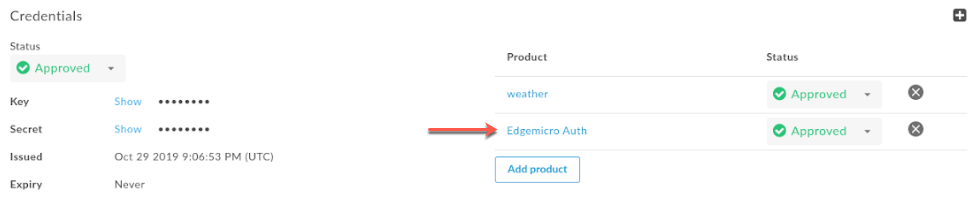
Note: The
features.isSingleForwardSlashBlockingEnabledconfiguration property, as described in Configuring the behavior of a resource path of '/', '/*', and '/**' , is not supported for Edge Microgateway.143740696 - The
quotasconfiguration structure has changed (see also the release notes for version 3.0.9). Thequotasproperty is used to configure the quota plugin. The change in structure was made to improve the clarity of the configuration elements. To configure the quota plugin, use the following YAML configuration. Note that the configuration property is calledquotas. For details about the individualquotasconfiguration properties, see Configuration options for quota .edgemicro: home: ../gateway port: 8000 max_connections: -1 max_connections_hard: -1 logging: level: info dir: /var/tmp stats_log_interval: 60 plugins: dir: ../plugins sequence: - oauth - quota quotas: bufferSize: hour: 20000 minute: 500 default: 10000 useDebugMpId: true failOpen: true ...- 141750056 - A new feature was added that allows you to use Redis as the quota backing store. If
useRedisis true then the volos-quota-redis module used. When true, the quota is restricted to only those Edge Microgateway instances that connect to Redis. If false, the volos-quota-apigee module is used as the backing store, and the quota counter is global. For details, see Configuration options for quota . For example:edgemicro: ... quotas: useRedis: true redisHost: localhost redisPort: 6379 redisDb: 1
- 140574210 - The default expiration time for tokens generated by the
edgemicro-authproxy has been changed from 108000 milliseconds (1.8 minutes) to 1800 seconds (30 minutes). - 143551282 - To support SAML enabled orgs, the
edgemicro genkeyscommand has been updated to include a‑‑tokenparameter. This parameter lets you use an OAuth token for authentication instead of username/password. For details, see Generating keys .
3.0.9
On Friday, October 11, we released the following fixes and enhancements to Edge Microgateway.
Component versions:
The following table lists the version numbers for the individual component projects associated with Edge Microgateway 3.0.9. Note that because each component is a separate project, release numbers may not match up with the main product version:
| microgateway | মূল | config | plugins | edgeauth |
|---|---|---|---|---|
| 3.0.9 | 3.0.7 | 3.0.7 | 3.0.10 | 3.0.7 |
Bug fixes and enhancements:
- 141989374 - A new "fail open" feature was added for the quota plugin. When this feature is enabled, if a quota-processing error occurs or if the "quota apply" request to Edge fails to update remote quota counters, the quota will be processed based on local counts only until the next successful remote quota sync happens. In both of these cases, a
quota-failed-openflag is set in the request object.To enable the quota "fail open" feature, set the following configuration:
quotas : failOpen : true
Note: In addition, the name of the OAuth plugin's
fail-openrequest object flag has been changed tooauth-failed-open. - 142093764 - A configuration change was made to the
edgemicro-authproxy to prevent quota overruns. The change is to set the quota type to calendar . To use this improvement, you must update youredgemicro-authto version 3.0.7 or higher. - 142520568 - A new feature has been added to enable the logging of the MP (message processor) ID in quota responses. To use this feature, you must update your
edgemicro-authproxy to version 3.0.7 or higher and set the following configuration:quotas: useDebugMpId: true
When
useDebugMpIdis set, quota responses from Edge will contain the MP id and will be logged by Edge Microgateway. For example:{ "allowed": 20, "used": 3, "exceeded": 0, "available": 17, "expiryTime": 1570748640000, "timestamp": 1570748580323, "debugMpId": "6a12dd72-5c8a-4d39-b51d-2c64f953de6a" }
3.0.8
On Thursday, September 26, we released the following fixes and enhancements to Edge Microgateway.
Component versions:
The following table lists the version numbers for the individual component projects associated with Edge Microgateway 3.0.8. Note that because each component is a separate project, release numbers may not match up with the main product version:
| microgateway | মূল | config | plugins | edgeauth |
|---|---|---|---|---|
| 3.0.8 | 3.0.6 | 3.0.6 | 3.0.9 | 3.0.6 |
Bug fixes and enhancements:
- 140025210 - A new "fail open" feature was added. This feature allows API processing to continue if an expired JWT token cannot be refreshed due to a connection error that prevents a successful API key verification call to the
edgemicro-authproxy.The feature allows you to set a grace period where the old token remains in cache and is re-used until the grace period expires. The feature allows Edge Microgateway to continue processing requests in case of a temporary connection failure. When connectivity resumes, and a successful Verify API Key call goes through, a new JWT is fetched and replaces the old JWT in the cache.
To configure the new "fail open" feature, do the following:
- Set the following properties in the
oauthstanza in the Edge Microgateway configuration file:oauth: failOpen: true failopenGraceInterval: time_in_seconds cacheKey: true ...
উদাহরণস্বরূপ:
oauth: failOpen: true failopenGraceInterval: 5 cacheKey: true ...
In this example, the old token will be used for 5 seconds if it cannot be refreshed due to a connectivity problem. After 5 seconds, an authentication error will be returned.
- Set the following properties in the
- 141168968 - An update was made to include the
correlation_idin all plugin log output. In addition, the log levels for some logs were changed toerroras required. - 140193349 - A update was made to the
edgemicro-authproxy to require the Edge Microgateway key and secret to be verified on every Verify API Key request. Edge Microgateway has been updated to always send the key and secret on every Verify API Key request. This change prevents clients from obtaining a JWT with only an API key. - 140090250 - An update was made to add diagnostic logging for quota processing. With this change, it is now possible to correlate quoto log output with the rest of Edge Microgateway logs.
3.0.7
On Thursday, September 12, we released the following fixes and enhancements to Edge Microgateway.
Component versions:
The following table lists the version numbers for the individual component projects associated with Edge Microgateway 3.0.7. Note that because each component is a separate project, release numbers may not match up with the main product version:
| microgateway | মূল | config | plugins | edgeauth |
|---|---|---|---|---|
| 3.0.7 | 3.0.5 | 3.0.5 | 3.0.8 | 3.0.5 |
Bug fixes and enhancements:
140075602 - An update was made to the OAuth plugin to return a 5xx status code where appropriate. Previously, the plugin only returned 4xx status codes in all non-200 cases. Now, for any message response that is not a 200 status, the exact 4xx or 5xx code will be returned, depending on the error.
This feature is disabled by default. To enable this feature, add the
oauth.useUpstreamResponse: trueproperty to your Edge Microgateway configuration. For example:oauth: allowNoAuthorization: false allowInvalidAuthorization: false gracePeriod: 10 useUpstreamResponse: true
- 140090623 - In release 3.0.6, a new configuration property was added,
quota.quotaUri. Set this config property if you want to manage quotas through theedgemicro-authproxy that is deployed to your org. If this property is not set, the quota endpoint defaults to the internal Edge Microgateway endpoint. For example:edge_config: quotaUri: https://%s-%s.apigee.net/edgemicro-auth
In release 3.0.7, the
edgemicro-authwas updated to accept this new configuration. To use thequotaUriproperty, you must upgrade to the latestedgemicro-authproxy. For details, see Upgrading the edgemicro-auth proxy. - 140470888 - An Authorization header was added to quota calls to provide authentication. Also, the
edgemicro-authproxy was modified to remove "organization" from the quota identifier. Because the quota endpoint resides in the customer's organization, the quota identifier is no longer needed. - 140823165 - The following property name:
edgemicro: keepAliveTimeoutwas documented incorrectly in release 3.0.6. The correct property name is:
edgemicro: keep_alive_timeout - 139526406 - A bug was fixed where an incorrect quota count occurred if a developer app had multiple products. Quota is now correctly enforced for each product in an app that has multiple products. The combination of 'appName + productName' is used as the quota identifier.
3.0.6
On Thursday, August 29, we released the following fixes and enhancements to Edge Microgateway.
- 138633700 - Added a new configuration property,
keepAliveTimeout. This property enables you to set the Edge Microgateway timeout (in milliseconds). (Default: 5000 milliseconds)উদাহরণস্বরূপ:
edgemicro: keep_alive_timeout: 600
- 140090623 - Added a new configuration property,
quotaUri. Set this config property if you want to manage quotas through theedgemicro-authproxy that is deployed to your org. If this property is not set, the quota endpoint defaults to the internal Edge Microgateway endpoint. For example:edge_config: quotaUri: https://your_org-your_env.apigee.net/edgemicro-auth
To use this feature, you must first deploy the latest version of the
edgemicro-authproxy to your org. For details, see Upgrading the edgemicro-auth proxy . - 138722809 - Added a new configuration property,
stack_trace. This property lets you to control whether or not stack traces appear in log files. For example:stack_trace: false
If
stack_traceis set totrue, the stack trace will be printed in logs. If it is set tofalse, the stack trace will not be printed in logs.
3.0.5
On Thursday, August 15, we released the following fixes and enhancements to Edge Microgateway.
Bugs fixed- 139005279 - An issue was fixed where the
edgemicro statuscommand did not return the right number of worker processes. - 138437710 - An issue was fixed in the ExitCounter class that prevented the proper log from being written.
- 139064652 - Added the capability to add
traceanddebuglogging levels for event and system logs. For now, only the capability to add these log levels was added. Currently, available log levels areinfo,warn, anderror. - 139064616 - Log output has been standardized for all console log statements. Console logging statements now includes these attributes:
- Timestamp
- Component name
- Process ID
- Console log message
- 138413755 - Improve JWT key and secret-related log messages for these CLI commands: cert, verify, upgradekvm, token, genkeys, revokekeys, rotatekey, and configure.
- 138413577 - Add and improve error handling for backend service timeouts.
- 138413303 - Add and improve error handling for response and socket timeouts.
- 138414116 - Add and improve error handling for "connection refused" errors.
3.0.4
On Thursday, August 1, we released the following fixes and enhancements to Edge Microgateway.
- 134445926 - Improvements to internal Edge Microgateway authentication.
- 137582169 - Addressed an issue where unwanted processes started up. The extra processes caused plugins to reload and used excessive memory. Edge Microgateway now keeps the number of processes within the expected limit.
- 137768774 - Log message improvements:
- Cleaned up transaction (request) logs.
- Added more log messages where needed.
- Moved transaction (request) log messages from console output to relevant log file.
- Updated console logs to use a centralized logging function.
- 138321133, 138320563 - Foundational internal change to quota buffer to enable future quota enhancements.
3.0.3
On Tuesday, July 23, we released the following fixes and enhancements to Edge Microgateway.
- Logging enhancements : Existing runtime logs use a new
eventLog()function that captures and logs runtime data in a consistent format. Log info includes:- Timestamp (ISO 8601: YYYY-MM-DDTHH:mm:ss.sssZ).
- Log level (error, warn, or info).
- Hostname - The requesting hostname from the request header.
- Process ID - If you're running a cluster of Node.js processes, this is the ID of the process where the logging occurred.
- Apigee organization name.
- Environment name in the organization.
- API proxy name.
- Client IP address.
- ClientId.
- Correlation ID (not currently set).
- Edge Microgateway component name.
- Custom message - Some objects may print additional information that is passed to this error property.
- Request method (if HTTP request).
- Response status code (if HTTP request).
- Error message.
- Error code - If an object includes an error code, it is printed in this property.
- Time taken.
- Operating system end of line marker.
Null property values result in empty brackets,
[].The following example shows the log format:
Timestamp [level][hostname][ProcessId][Org][Environment][APIProxy][ClientIp][ClientId][][component][customMessage][reqMethod][respStatusCode][errMessage][errCode][timeTaken]
(137770055)
- Performance : API products were not being filtered based on environment. This issue has been fixed. (135038879)
- Miscellaneous functional test integrations and code quality improvements.
3.0.2
On Wednesday, July 3, 2019, we released the following fixes and enhancements to Edge Microgateway.
Code quality - Code has been reviewed for quality and code changes have been made to meet quality standards requested by users. We addressed code quality errors and warnings derived from JSHint . Some actual code errors were identified and repaired as a result. All Apigee Edge Microgateway modules were put through this process. See the June 28 and July 2 commits for microgateway-config , microgateway-core , microgateway-plugins ,and microgateway . All modules with code quality changes have been tested with internal tools that verify the execution of Edge Microgateway for customer use cases.
3.0.1
On Friday, June 21, 2019, we released the following fixes and enhancements to Edge Microgateway.
- 134834551 - Change the supported Node.js versions for Edge Microgateway
(Node.js supported versions: 8 and 12; versions 7, 9, and 11 are experimental) - 134751883 - Edge Microgateway crashes when reloading under load
- 134518428 - Products endpoint for Edge Microgateway returns 5XX if filter pattern is incorrect
- 135113408 - Workers should restart if they terminate unexpectedly
- 134945852 - tokenCacheSize is not used in oauth plug-in
- 134947757 - set cacheTTL in oauth plug-in
- 135445171 - gracePeriod calculation in OAuth is not correct
- Use memored module provided with the Edge Microgateway installation
- 135367906 - Security audit
Version 2.5.x
New features and enhancements v.2.5.x
(Fixed 2.5.38, 06/07/2019)
Improperly formatted JWTs can cause workers to crash when using token cache. Fixed in the Edge microgateway-plugins module. (b/134672029)
(Added 2.5.37) Add the CLI option edgemicro-cert -t .
The edgemicro cert -t option lets you specify an OAuth token to authenticate management APIs. See also Managing certificates .
(Added 2.5.35) Add support to debug Edge Microgateway using edgemicroctl .
You can use the mgdebug flag with edgemicroctl . See also Kubernetes integration tasks .
(Added 2.5.35) Enable a Windows build for edgemicroctl .
(Added 2.5.31) New edgemicro-auth/token API
A new edgemicro-auth/token API was added that allows you to pass the client/secret as a Base64 Encoded Basic Authorization header and the grant_type as a form parameter. See Obtaining bearer tokens directly .
(Fixed 2.5.31) Private configure does not respect token flag
An issue was fixed where configuring Edge Microgateway to use an OAuth2 access token on Edge for Private Cloud did not work properly (the token was not respected).
Docker: Support for using self-signed certificates
(Added 2.5.29) If you are using a Certificate Authority (CA) that's not trusted by default by Node.js, you can use the parameter NODE_EXTRA_CA_CERTS when you run a Docker container with Edge Microgateway. For details, see Using a CA that is not trusted by Node.js .
Docker: Support for TLS
(Added 2.5.29) Edge Microgateway running in a Docker container now supports TLS for incoming requests to the Edge Microgateway server (northbound requests) and for outgoing requests from Edge Microgateway to a target application (southbound requests).
The following examples explain in detail how to set up these TLS configurations:
In these examples, you will see how to use the container mount point /opt/apigee/.edgemicro to load the certificates, which are then referred to in the Edge Microgateway configuration file.
Docker: Support for request proxying
(Added 2.5.27) If you run Edge Microgateway in a Docker container, you can use these options to control proxy behavior when the microgateway is running behind a firewall:
-
HTTP_PROXY -
HTTPS_PROXY -
NO_PROXY
For details, see Run Edge Micro as a Docker container .
Docker: Updated plugin instructions
(Added 2.5.27) If you run Edge Microgateway in a Docker container, you now have two options for deploying plugins. One option, using a Docker mount point, is new. The other option existed previously, is basically unchanged; however, the Dockerfile has been updated. For details, refer to the following links:
- Option A: Mount the plugins directory on a volume (New)
- Option B: Build the plugins into the container (Updated)
New OAuth token support for KVM upgrade command
(Added 2.5.27) You can use an OAuth token with the upgradekvm command. For details, see Upgrading the KVM .
Segregating APIs in Edge Analytics
(Added 2.5.26) New analytics plugin flags allow you to segregate a specific API path so that it appears as a separate proxy in the Edge Analytics dashboards. For example, you can segregate health check APIs to avoid confusing them with actual API calls. For more information, see Excluding paths from analytics .
Configuring a local proxy
(Added 2.5.25) With a local proxy, you do not need to manually create a microgateway-aware proxy on Apigee Edge. Instead, the microgateway will use the local proxy's base path. For more information, see Using local proxy mode .
Using standalone mode
(Added 2.5.25) You can run Edge Microgateway disconnected completely from any Apigee Edge dependency. This scenario, called standalone mode, lets you run and test Edge Microgateway without an Internet connection., see Running Edge Microgateway in standalone mode .
Revoking keys
(Added 2.5.19) A new CLI command has been added that revokes the key and secret credentials for an Edge Microgateway configuration.
edgemicro revokekeys -o [organization] -e [environment] -u [username] -k [key] -s [secret]
Docker support
(Added 2.5.19) You can now download the latest Edge Microgateway release as a Docker image :
docker pull gcr.io/apigee-microgateway/edgemicro:latest
Kubernetes support
(Added 2.5.19) You can deploy Edge Microgateway as a service or as a sidecar gateway in front of services deployed in a Kubernetes cluster. See: Integrate Edge Microgateway with Kubernetes overview .
Support for TCP nodelay option
(Added 2.5.16) A new configuration setting, nodelay , has been added to the Edge Micro configuration.
By default TCP connections use the Nagle algorithm to buffer data before sending it off. Setting nodelay to true , disables this behavior (data will immediately fire off data each time socket.write() is called). See also the Node.js documentation for more details.
To enable nodelay , edit the Edge Micro config file as follows:
edgemicro:
nodelay: true
port: 8000
max_connections: 1000
config_change_poll_interval: 600
logging:
level: error
dir: /var/tmp
stats_log_interval: 60
rotate_interval: 24
New CLI options for Forever monitoring
(Added 2.5.12) New parameters have been added to the edgemicro forever command. These parameters let you specify the location of the forever.json file, and let you either start or stop the Forever background process. See also Forever monitoring
| Parameter | বিবরণ |
|---|---|
-f, --file | Specifies the location of the forever.json file. |
-a, --action | Either start or stop . The default is start. |
উদাহরণ:
To start Forever:
edgemicro forever -f ~/mydir/forever.json -a start
To stop Forever:
edgemicro forever -a stop
JWT key rotation
A new feature was added that lets you rotate the public/private key pairs used to generate the JWT tokens used for OAuth security on Edge Microgateway. See Rotating JWT keys .
Filtering downloaded API proxies
By default, Edge Microgateway downloads all of the proxies in your Edge organization that start with the naming prefix "edgemicro_". You can change this default to download proxies whose names match a pattern. See Filtering downloaded proxies .
Specifying products without API proxies
In Apigee Edge, you can create an API product that does not contain any API proxies. This product configuration allows an API key associated with that product to work for with any proxy deployed in your organization. As of version 2.5.4, Edge Microgateway supports this product configuration.
Support for forever monitoring
Edge Microgateway has a forever.json file that you can configure to control how many times and with what intervals Edge Microgateway should be restarted. This file configures a service called forever-monitor, which manages Forever programmatically. See Forever monitoring .
Central management of the Edge Micro configuration file
If you run multiple Edge Microgateway instances, you may wish to manage their configurations from a single location. You can do this by specifying an HTTP endpoint where Edge Micro can download its configuration file. See Specifying a config file endpoint .
Support for forever CLI option
(Added 2.5.8) Use the edgemicro forever [package.json] command to specify the location of the forever.json file. Before the addition of this command, the config file had to be in the Edge Microgateway root directory.
উদাহরণস্বরূপ:
edgemicro forever ~/mydir/forever.json
Addition of configUrl option to reload command
(Added 2.5.8) You can now use the --configUrl or -u option with the edgemicro reload command.
Grace period for JWT time discepancies
(Added 2.5.7) A gracePeriod attribute in OAuth configuration helps prevent errors caused by slight discrepancies between your system clock and the Not Before (nbf) or Issued At (iat) times specified in the JWT authorization token. Set this attribute to the number of seconds to allow for such discrepancies. See OAuth attributes .
(Added 2.5.7) A gracePeriod attribute in OAuth configuration helps prevent errors caused by slight discrepancies between your system clock and the Not Before (nbf) or Issued At (iat) times specified in the JWT authorization token. Set this attribute to the number of seconds to allow for such discrepancies. See OAuth attributes .
Bugs fixed v2.5.x
- (Issue #236) Fix typo in clearing the cache.
- (Issue #234) Reload crashes for Edge Microgateway 2.5.35.
- (Issue #135) Invalid virtual host reference "secure" error when using the -v option. This fix modifies the edgemicro-auth proxy before deployment to ensure the virtual hosts match exactly what is specified in the "-v" flag. In addition, you can specify any number of and any name for the virtual host (no longer restricted to default and secure).
- (Issue #141) The edgemicro reload command does not support the configuration file option -c . This issue has been fixed.
- (Issue #142) Edge Microgateway complains about deprecated crypto at install time. This issue has been fixed.
- (Issue #145) Quota not working with Edge Microgateway. This issue has been fixed.
- (Apigee Community issue: EMG - JWT token validated against both API Proxies and Resource URI in OAUTH ) JWT token validated against both API Proxies and Resource URI in OAUTH. This issue has been fixed.
- (Apigee Community issue: Microgateway working even without Oauth token in header ) Microgateway not working with OAuth. This issue has been fixed.
- Fix pidPath on Windows.
- (Issue #157) Problem that caused the following error message has been fixed:
ReferenceError: deployProxyWithPasswordis not defined. - (Issue #169) Update Node.js dependencies (npm audit)
- The
edgemicro-authproxy now uses the Edge JWT policies. The proxy no longer depends on Node.js to provide JWT support.
Version 2.4.x
New features and enhancements v.2.4.x
1. Set a custom alias for the edgemicro-auth proxy (PR 116)
You can change the default basepath for the edgemicro-auth proxy. By default, the basepath is /edgemicro-auth . To change it, use the -x flag on the edgemicro configure command.
উদাহরণ:
edgemicro configure -x /mypath …
2. Wildcard support for base paths (PR 77)
You can use one or more " * " wildcards in the base path of an edgemicro_* proxy. For example, a base path of /team/*/members allows clients to call https://[host]/team/blue/members and https://[host]/team/green/members without you needing to create new API proxies to support new teams. Note that /**/ is not supported.
Important: Apigee does NOT support using a wildcard "*" as the first element of a base path. For example, this is NOT supported: /*/ search.3. Custom config path added to CLI for Private Cloud configuration (PR 99)
By default, the microgateway configuration file is in ./config/config.yaml . On the init, configure, and start commands, you can now specify a custom config path on the command line using the -c or --configDir flags. Fixed an issue where a custom config directory for Private Cloud installations was not recognized.
উদাহরণ:
edgemicro start -o docs -e test -k abc123 -s xyz456 -c /home/microgateway/config
4. Respect *_PROXY variables (PR 61)
If Edge Microgateway is installed behind a firewall and is not able to communicate with Apigee Edge in the public cloud, there are two options to consider:
Option 1:
The first option is to set the edgemicro: proxy_tunnel option to true in the microgateway config file:
edge_config: proxy: http://10.224.16.85:3128 proxy_tunnel: true
When proxy_tunnel is true , Edge Microgateway uses the HTTP CONNECT method to tunnel HTTP requests over a single TCP connection. (The same is true if the environment variables for configuring the proxy are TLS enabled).
Option 2:
The second option is to specify a proxy and set proxy_tunnel to false in the microgateway config file. For example:
edge_config: proxy: http://10.224.16.85:3128 proxy_tunnel: false
In this case, you can set the following variables to control the hosts for each HTTP proxy that you wish to use, or which hosts should not handle Edge Microgateway proxies: HTTP_PROXY , HTTPS_PROXY , and NO_PROXY . You can set NO_PROXY as a comma delimited list of domains that Edge Microgateway should not proxy to. For example:
export HTTP_PROXY='http://localhost:3786' export HTTPS_PROXY='https://localhost:3786'
For more information on these variables, see:
https://www.npmjs.com/package/request#controlling-proxy-behaviour-using-environment-variables
5. Set a custom timeout for target requests (PR 57)
You can set a custom timeout for target requests with this configuration:
edgemicro: request_timeout: 10
The timeout is set in seconds. If a timeout occurs, Edge Microgateway responds with a 504 status code.
6. Respect custom HTTP status messages on the target response (PR 53)
Edge Microgateway respects custom HTTP status messages set on the target response. In previous releases, status messages sent from the target were overridden with Node.js defaults.
7. The X-Forwarded-For header can set the client_ip for analytics
If present, the X-Forwarded-For header will set the client_ip variable that is reported in Edge Analytics. This feature lets you know the IP of the client that sent a request to Edge Microgateway.
8. OAuth plugin changes
The OAuth plugin supports API Key verification and OAuth access token verification. Before this change, the plugin accepted either form of security. With this change, you can allow only one of those security models (while maintaining backward compatibility).
The OAuth plugins adds two new flags:
allowOAuthOnly -- If set to true , every API must carry an Authorization header with a Bearer Access Token.
allowAPIKeyOnly -- If set to true , every API must carry an x-api-key header (or a custom location) with an API Key.
You set these flags in the Edge Microgateway configuration file like this:
oauth: allowNoAuthorization: false allowInvalidAuthorization: false keep-authorization-header: false allowOAuthOnly: false allowAPIKeyOnly: false
9. Improved the edgemicro-auth proxy (PR 40)
Improvements have been made to the edgemicro-auth proxy. Before these changes, the proxy stored keys in the Edge Secure Store, an encrypted vault. Now, the proxy stores keys in Edge's encrypted key-value map (KVM).
10. Rewriting default target URL in a plugin (PR 74)
You can also override the target endpoint port and choose between HTTP and HTTPS. Modify these variables in your plugin code: req.targetPort and req.targetSecure . To choose HTTPS, set req.targetSecure to true ; for HTTP, set it to false . If you set req.targetSecure to true, see this discussion thread for more information.
11. Initial support for OAuth token authentication (PR 125)
You can configure Edge Microgateway to use an OAuth token for authentication instead of username/password. To use an OAuth token, use the following parameter on the edgemicro configure command:
-t, --token <token>
উদাহরণস্বরূপ:
edgemicro configure -o docs -e test -t <your token>
Bugs fixed v2.4.3
- Fixed an issue where a paid org was required to properly run the edgemicro-auth proxy. Now, you can use Edge Microgateway with trial orgs as well. (PR 5)
- Fixed an issue where the stream was not finished processing data, but end handlers were executing anyway. This caused a partial response to be sent. (PR 71)
- Fixed an issue where a custom config directory for Private Cloud installations was not recognized. (PR 110)
- Fixed an issue with bi-directional SSL between the client and Edge Microgateway. (PR 70)
- Fixed an issue where a trailing slash was required on the proxy basepath for API key verification to workk properly. Now, a trailing slash is not needed at the end of the basepath. (PR 48)
Version 2.3.5
New features and enhancements v.2.3.5
Proxy filtering
You can filter which microgateway-aware proxies an Edge Microgateway instance will process. When Edge Microgateway starts, it downloads all of the microgateway-aware proxies in the organization it's associated with. Use the following configuration to limit which proxies the microgateway will process. For example, this configuration limits the proxies the microgateway will process to three: edgemicro_proxy-1 , edgemicro_proxy-2 , and edgemicro_proxy-3 :
proxies: - edgemicro_proxy-1 - edgemicro_proxy-2 - edgemicro_proxy-3
Analytics data masking
A new configuration lets you prevent request path information from showing up in Edge analytics. Add the following to the microgateway configuration to mask the request URI and/or request path. Note that the URI consists of the hostname and path parts of the request.
analytics: mask_request_uri: 'string_to_mask' mask_request_path: 'string_to_mask'
Version 2.3.3
New features and enhancements v.2.3.3
Following are the new features and enhancements for this release.
Disable automatic change polling
You can turn off automatic change polling by setting this attribute in the microgateway config:
disabled_config_poll_interval: true
By default, periodic polling picks up any changes made on Edge (changes to products, microgateway-aware proxies, etc) as well as changes made to the local config file. The default polling interval is 600 seconds (five minutes).
Rewriting target URLs in plugins
You can override the default target URL dynamically in a plugin by modifying these variables in your plugin code: req.targetHostname and req.targetPath .
New plugin function signature
A new plugin function signature has been added that provides the target response as an argument. This addition makes it easier for plugins to access the target response.
function(sourceRequest, sourceResponse, targetResponse, data, cb)
Simplified default logging output
By default, the logging service now omits the JSON of downloaded proxies, products, and JWT. You can change to default to output these objects by setting DEBUG=* when you start Edge Microgateway. For example:
DEBUG=* edgemicro start -o docs -e test -k abc123 -s xyz456
Custom config path added to CLI
By default, the microgateway configuration file is in ./config/config.yaml. On the init, configure, and start commands, you can now specify a custom config path on the command line. For example:
edgemicro start -o docs -e test -k abc123 -s xyz456 -c /home/microgateway/config
Bugs fixed v2.3.3
- A memory leak was fixed that occurred during large request/responses.
- Plugin execution order was fixed. It now behaves the way it is explained in the documentation.
- The plugin accumulate-request plugin no longer hangs for GET requests.
- An issue was fixed in the accumulate-response plugin where a lack of response body caused errors.
Release 2.3.1
Installation note
Some previous versions of Edge Microgateway let you install the software by downloading a ZIP file. These ZIP files are no longer supported. To install Edge Microgateway, you must use:
npm install -g edgemicro
Refer to the installation topic for more details.
New features and enhancements v.2.3.1
Following are the new features and enhancements for this release.
Filter proxies
A new configuration lets you filter which proxies that Edge Microgateway will load upon startup. Previously, the microgateway loaded all microgateway-aware proxies (proxies named edgemicro_*) pulled from the Edge organization/environment that you specified in the edgemicro configure command. This new feature lets you filter this list of proxies so that Edge Microgateway only loads the ones you specify. Simply add the proxies element to the microgateway config file like this:
edge micro: proxies: - edgemicro_[name] - edgemicro_[name] ...
For example, let's say you have 50 edgemicro_* proxies in your Edge org/env, including ones named edgemicro_foo and edgemicro_bar . You can tell the microgateway to use only these two proxies like this:
edge micro:
proxies:
- edgemicro_foo
- edgemicro_barUpon startup, the microgateway will only be able to call the specified proxies. Any attempts to call other microgateway-aware proxies downloaded from the Edge organization/environment will result in an error.
Set target request headers in plugins
There are two basic patterns to consider if you want to add or modify target request headers: one where the incoming request contains data (as in a POST request) and one where it does not (as in a simple GET request).
Let's consider a case where the incoming request contains data, and you want to set request headers on the target request. In previous versions of Edge Microgateway, it was not possible to set target headers reliably in this case.
The key to this pattern is to first accumulate all incoming data from the client. Then, in the onend_request() function, use the new function request.setOverrideHeader(name, value) to customize the headers.
Here is sample plugin code showing how to do this. The headers set in onend_request are sent to the target:
module.exports.init = function(config, logger, stats) { function accumulate(req, data) { if (!req._chunks) req._chunks = []; req._chunks.push(data); } return { ondata_request: function(req, res, data, next) { if (data && data.length > 0) accumulate(req, data); next(null, null); }, onend_request: function(req, res, data, next) { if (data && data.length > 0) accumulate(req, data); var content = Buffer.concat(req._chunks); delete req._chunks; req.setOverrideHeader('foo', 'bar'); req.setOverrideHeader('content-length', content.length); next(null, content); }, onerror_request: function(req, res, data, next) { next(null, null); } }; }
If the request does not include data, then you can set target headers in the onrequest() handler. This pattern is not new -- it has been documented previously and has been used in the sample plugins provided with Edge Microgateway.
onrequest: function(req, res, next) { debug('plugin onrequest'); req.headers['x-foo-request-id'] = "bar"; req.headers['x-foo-request-start'] = Date.now(); next(); }
Zero-downtime reload feature
After making a configuration change to Edge Microgateway, you can load the configuration without dropping any messages. With this change, Edge Microgateway always starts in cluster mode, and he --cluster option has been removed from the edgemicro start command.
In addition, three new CLI commands have been added. You must run these commands from the same directory where the edgemicro start command was executed:
-
edgemicro status- Checks to see if the Edge Microgateway is running or not. -
edgemicro stop- Stops the Edge Microgateway cluster. -
edgemicro reload- Reloads the Edge Microgateway configuration with no downtime.
Automatic config reload with zero downtime
Edge Microgateway loads a new configuration periodically and executes a reload if anything changed. The polling picks up any changes made on Edge (changes to products, microgateway-aware proxies, etc) as well as changes made to the local config file. The default polling interval is 600 seconds (five minutes). You can change the default in the microgateway config file as follows:
edgemicro: config_change_poll_interval: [seconds]
Added version information to CLI
A --version flag was added to the CLI. To get the current version of Edge Microgateway, use:
edgemicro --version
New Edge Microgateway server SSL options
Edge Microgateway now supports the following server SSL options in addition to key and cert :
| বিকল্প | বিবরণ |
|---|---|
pfx | Path to a pfx file containing the private key, certificate, and CA certs of the client in PFX format. |
passphrase | A string containing the passphrase for the private key or PFX. |
ca | Path to a file containing a list of trusted certificates in PEM format. |
ciphers | A string describing the ciphers to use separated by a ":". |
rejectUnauthorized | If true, the server certificate is verified against the list of supplied CAs. If verification fails, an error is returned. |
secureProtocol | The SSL method to use. For example, SSLv3_method to force SSL to version 3. |
servername | The server name for the SNI (Server Name Indication) TLS extension. |
Send log files to stdout
You can send log data to standard output with a new configuration setting:
edgemicro: logging: to_console: true
See Managing log files .
Version 2.1.2
Following are the new features and enhancements for this release.
Allow custom API endpoint for configuration
There are new configurable endpoints for the authorization proxy that support the use of a custom auth service. These endpoints are:
-
edgeconfig:verify_api_key_url -
edgeconfig:products
For details, see Using a custom auth service .
Version 2.1.1
Following are the new features and enhancements for this release.
Deploy auth proxy cross-platform compatible
An enhancement was made so that the command used to deploy the Edge Microgateway authorization proxy to Edge is compatible on Windows systems.
Version 2.1.0
New features and enhancements v.21.0
Following are the new features and enhancements:
Specify client SSL/TLS options
You can specify client options for SSL/TSL connections to targets using a new set of config options. See Using client SSL/TSL options .
Version 2.0.11
Installation note v2.0.11
Some previous versions of Edge Microgateway let you install the software by downloading a ZIP file. These ZIP files are no longer supported. To install Edge Microgateway, you must use:
npm install -g edgemicro
Refer to the installation topic for more details.
New features and enhancements v.2.0.11
Following are the new features and enhancements:
Specify a port on startup
The start command lets you specify a port number to override the port specified in the configuration file. You can also specify a port number using the PORT environment variable. See start command for details.
Optionally preserve auth headers
A new configuration setting, keepAuthHeader , lets you preserve the Authorization header sent in the request. If set to true, the Auth header is passed on to the target. See oauth attributes .
Ability to use a custom authorization service
If you want to use your own custom service to handle authentication, change the authUri value in the Edge Microgateway config file to point to your service. For details, see Using a custom auth service .
Version 2.0.4
Edge Microgateway v.2.0.4 was released on May 25, 2016.
New features and enhancements v2.0.4
Following are the new features and enhancements in this release.
Support for resource paths in products
Edge Microgateway now supports resource paths in products. Resource paths let you restrict access to APIs based on the proxy path suffix. For details on creating products and configuring resource paths, see Create API products .
Support for npm global install
You can now install Edge Microgateway using the npm -g (global) option. For details on this option refer to the npm documentation .
সংস্করণ 2.0.0
Edge Microgateway v2.0.0 was released on April 18, 2016.
New features and enhancements v.2.0.0
Following are the new features and enhancements in this release.
Single process server
Edge Microgateway is now a single process server. It no longer uses a two process model where one process (previously known as the "agent") launches Edge Microgateway, the second process. The new architecture makes automation and containerization easier.
Namespaced configuration files
Configuration files now are namespaced using organization and environment so that multiple Microgateway instances can run on the same host. You can find the config files in ~/.edgemicro after you run the Edge Microgateway config command.
New environment variables
There are now 4 environment variables: EDGEMICRO_ORG, EDGEMICRO_ENV, EDGEMICRO_KEY, EDGEMICRO_SECRET. If you set these variables on your system, you do not have to specify their values when you use the Command-Line Interface (CLI) to configure and start Edge Microgateway.
Cached configuration
Edge Microgateway uses a cached configuration file if it restarts with no connection to Apigee Edge.
Cluster mode
There are now options to start Edge Microgateway in cluster mode. Cluster mode allows you to take advantage of multi-core systems. The microgateway employs the Node.js cluster module for this feature. For details, see the Node.js documentation.
Bugs fixed v2.0.0
Plugin event lifecycle now properly handles async code that contains code with a new callback.
সংস্করণ 1.1.2
Edge Microgateway v. 1.1.2 was released on March 14, 2016.
New features and enhancements v.1.1.2
Following are the new features and enhancements in this release.
Performance Improvement
Edge Microgateway now uses the Node.js HTTP agent properly for better connection pooling. This enhancement improves performance and overall stability under high load.
Remote debugger support
You can configure Edge Microgateway to run with a remote debugger, like node-inspector .
New config file location
When you configure Edge Microgateway, the agent/config/default.yaml file is now copied to ~./edgemicro/config.yaml .
Log file rotatio n
A new config attribute lets you specify a rotation interval for Edge Microgateway logs.
Bugs fixed v1.1.2
The following bugs are fixed in v. 1.1.2.
| বিবরণ |
|---|
| Java callout for edgemicro-internal proxy used with on-prem Edge now uses right MGMT server. |
| Remove typescript depenencies from the agent. |
| Fix CLI bug when using lean deployment option. |
| Fix cert logic dependency reference. |

